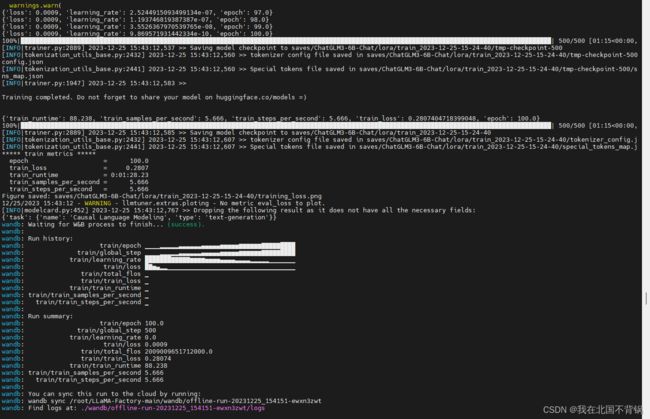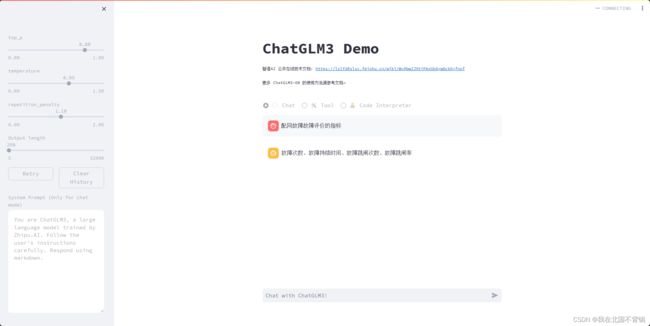使用LLaMA-Factory微调ChatGLM3
1、创建虚拟环境
略
2、部署LLaMA-Factory
(1)下载LLaMA-Factory
https://github.com/hiyouga/LLaMA-Factory
(2)安装依赖
pip3 install -r requirements.txt
(3)启动LLaMA-Factory的web页面
CUDA_VISIBLE_DEVICES=0 python src/train_web.py
3、ChatGLM3模型微调
设置如下参数,点击开始即可:

点击“预览命令”,可以看到要执行的python脚本,如下所示:
CUDA_VISIBLE_DEVICES=0 python src/train_bash.py \
--stage sft \
--do_train \
--model_name_or_path /root/LLaMA-Factory-main/chatglm3\
--dataset alpaca_gpt4_zh \
--template default \
--finetuning_type lora \
--lora_target q_proj,v_proj \
--output_dir path_to_sft_checkpoint \
--overwrite_cache \
--per_device_train_batch_size 4 \
--gradient_accumulation_steps 4 \
--lr_scheduler_type cosine \
--logging_steps 10 \
--save_steps 1000 \
--learning_rate 5e-5 \
--num_train_epochs 3.0 \
--plot_loss \
--fp16
4、推理测试
5、模型合并导出
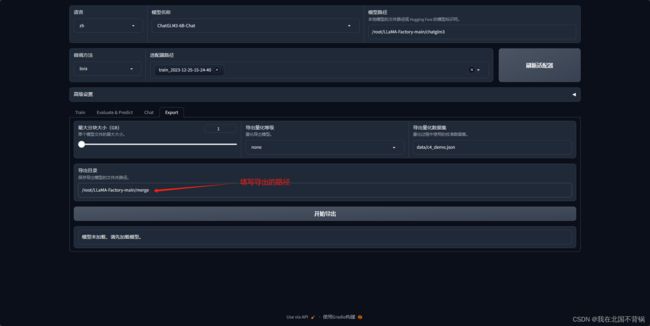
待执行完,即可看到/root/LLaMA-Factory-main/merge路径下有了合并的模型了。
6、使用官方项目运行微调合并后的模型
7、过程中的问题
(1)合并后的模型无法加载,报错信息如下:
AttributeError: property 'eos_token' of 'ChatGLMTokenizer' object has no setter
解决方法:将源模型中除了bin文件和pytorch_model.bin.index.json 以外的文件全部复制到导出目录中覆盖。
(2)模型微调时使用自己的数据集
该项目目前支持两种格式的数据集:alpaca 和 sharegpt,我是用的是 alpaca 格式,数据集按照以下方式组织:
[
{
"instruction": "用户指令(必填)",
"input": "用户输入(选填)",
"output": "模型回答(必填)",
"system": "系统提示词(选填)",
"history": [
["第一轮指令(选填)", "第一轮回答(选填)"],
["第二轮指令(选填)", "第二轮回答(选填)"]
]
}
]
接下来需要修改data/dataset_info.json,对于上述格式的数据,dataset_info.json 中的 columns 格式应为:
"数据集名称": {
"columns": {
"prompt": "instruction",
"query": "input",
"response": "output",
"system": "system",
"history": "history"
}
}
我这里写的是:
"chatglm3": {
"file_name": "chatglm3_train.json",
"file_sha1": "e655af3db557a4197f7b0cf92e1986b08fae6311",
"columns": {
"prompt": "instruction",
"query": "input",
"response": "output",
"system": "system",
"history": "history"
}
}