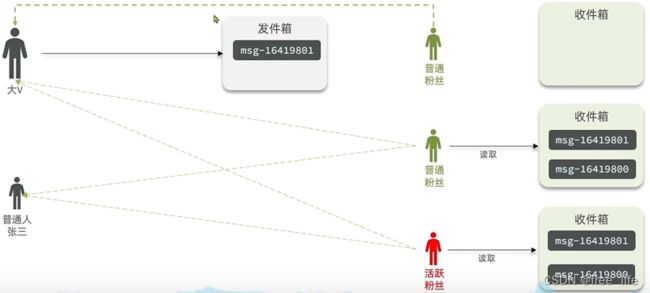Redis实现关注与取关、共同关注、关注推送功能
文章目录
-
- 一、关注与取关
- 二、共同关注
- 三、关注推送
-
- 3.1 Feed流的分页问题
-
- 3.1.1 解决方案:滚动分页
- 3.1.2 发布笔记,推送消息至粉丝收件箱
- 3.1.3 滚动分页查询收件箱的消息
一、关注与取关
/**
* 关注与取消关注
* @param followUserId 被关注人id
* @param isFollow true 关注 false 取关
* @return Result
*/
@Override
public Result follow(Long followUserId, Boolean isFollow) {
// 1.获取登录用户
Long userId = UserHolder.getUser().getId();
String key = "follows:" + userId;
// 1.判断到底是关注还是取关
if (isFollow) {
// 2.关注,新增数据
Follow follow = new Follow();
follow.setUserId(userId);
follow.setFollowUserId(followUserId);
boolean isSuccess = save(follow);
if (isSuccess) {
// 把关注用户的id,放入redis的set集合 sadd userId followerUserId
stringRedisTemplate.opsForSet().add(key, followUserId.toString());
}
} else {
// 3.取关,删除 delete from tb_follow where user_id = ? and follow_user_id = ?
boolean isSuccess = remove(new QueryWrapper()
.eq("user_id", userId).eq("follow_user_id", followUserId));
if (isSuccess) {
// 把关注用户的id从Redis集合中移除
stringRedisTemplate.opsForSet().remove(key, followUserId.toString());
}
}
return Result.ok();
}
二、共同关注
利用Redis SET结构中的SINTER命令,取两个用户关注的交集
/**
* 查看笔记发布者 共同关注
* @param id 笔记发布人id
* @return Result
*/
@Override
public Result followCommons(Long id) {
// 1.获取当前用户
Long userId = UserHolder.getUser().getId();
String key = "follows:" + userId;
// 2.求交集
String key2 = "follows:" + id;
Set intersect = stringRedisTemplate.opsForSet().intersect(key, key2);
if (intersect == null || intersect.isEmpty()) {
// 无交集
return Result.ok(Collections.emptyList());
}
// 3.解析id集合
List ids = intersect.stream().map(Long::valueOf).collect(Collectors.toList());
// 4.查询用户
List users = userService.listByIds(ids)
.stream()
.map(user -> BeanUtil.copyProperties(user, UserDTO.class))
.collect(Collectors.toList());
return Result.ok(users);
}
三、关注推送
Feed流的模式:
- Timeline:不做内容筛选,简单的按照内容发布时间排序,常用于还有或关注。例如朋友圈
- 优点:信息全面,不会有丢失。并且实现也相对简单
- 缺点:信息噪音较多,用户不一定感兴趣,内容获取效率低
- 智能排序:利用智能算法屏蔽掉违规的、用户不感兴趣的内容。推送用户感兴趣信息来吸引用户
- 优点:投喂用户感兴趣信息,用户粘度很高,容易沉迷
- 缺点:如果算法不精准,可能起到反作用
Timeline实现方案:
- 拉模式:也叫读扩散。
- 优点:用户收件箱读取后不用存储,只需存储用户发件箱消息,比较节省内存空间
- 缺点:如果关注用户过多,需读取消息过多,用户收件箱需要根据时间排序操作,耗时就会比较久
- 推模式:也叫写扩散。
- 优点:会自动推送到粉丝的收件箱中并做好时间排序,不用再去主动读取并排序
- 缺点:内存占用高,消息需要发送多份
- 推拉结合模式:也叫做读写混合,兼具推和拉两种模式的优点。
根据情况去判断采用哪种模式,活跃用户采取推模式,实时推送;普通不常上线用户采用拉模式,用户去主动读取收件箱消息。
三种模式对比:
| - | 拉模式 | 推模式 | 推拉结合 |
|---|---|---|---|
| 写比例 | 低 | 高 | 中 |
| 读比例 | 高 | 低 | 中 |
| 用户读取延迟 | 高 | 低 | 低 |
| 实现难度 | 复杂 | 简单 | 很复杂 |
| 使用场景 | 很少使用 | 用户量少、没有大V | 过千万的用户量,有大V |
3.1 Feed流的分页问题
Feed流中的数据会不断更新,所以数据的角标也在变化,因此不能采用传统的分页模式。
3.1.1 解决方案:滚动分页
查询不依赖数据角标进行查询,Redis List结构只能根据角标查询,所以可以利用SortedSet中的Score值,根据时间戳进行倒叙,每次记录数据条数最小的时间戳,然后下次查询比该时间戳小的数据,就能实现滚动分页。
3.1.2 发布笔记,推送消息至粉丝收件箱
public Result saveBlog(Blog blog) {
// 1.获取登录用户
UserDTO user = UserHolder.getUser();
blog.setUserId(user.getId());
// 2.保存探店笔记
boolean isSuccess = save(blog);
if(!isSuccess){
return Result.fail("新增笔记失败!");
}
// 3.查询笔记作者的所有粉丝 select * from tb_follow where follow_user_id = ?
List follows = followService.query().eq("follow_user_id", user.getId()).list();
// 4.推送笔记id给所有粉丝
for (Follow follow : follows) {
// 4.1.获取粉丝id
Long userId = follow.getUserId();
// 4.2.推送
String key = FEED_KEY + userId;
stringRedisTemplate.opsForZSet().add(key, blog.getId().toString(), System.currentTimeMillis());
}
// 5.返回id
return Result.ok(blog.getId());
}
3.1.3 滚动分页查询收件箱的消息
# 根据score值倒叙排列取对应区间的值
key:标识key
max:score最大值
min:score最小值
WITHSCORES:是否带上分数
LIMIT offset count:分页查询条数
offset:偏移量 在上一次的结果中,与最小值一样的元素的个数
count:条数
ZREVRANGEBYSCORE key max min [WITHSCORES] [LIMIT offset count]
summary: Return a range of members in a sorted set, by score, with scores ordered from high to low
since: 2.2.0
代码实现:
# 返回对象
@Data
public class ScrollResult {
// 笔记数据
private List list;
// 上一次消息最小时间戳
private Long minTime;
// 偏移量
private Integer offset;
}
# 根据Redis ZSET结构实现滚动分页
public Result queryBlogOfFollow(Long max, Integer offset) {
// 1.获取当前用户
Long userId = UserHolder.getUser().getId();
// 2.查询收件箱 ZREVRANGEBYSCORE key Max Min LIMIT offset count
String key = FEED_KEY + userId;
Set> typedTuples = stringRedisTemplate.opsForZSet()
.reverseRangeByScoreWithScores(key, 0, max, offset, 2);
// 3.非空判断
if (typedTuples == null || typedTuples.isEmpty()) {
return Result.ok();
}
// 4.解析数据:blogId、minTime(时间戳)、offset
List ids = new ArrayList<>(typedTuples.size());
long minTime = 0; // 2
int os = 1; // 2
for (ZSetOperations.TypedTuple tuple : typedTuples) { // 5 4 4 2 2
// 4.1.获取id
ids.add(Long.valueOf(tuple.getValue()));
// 4.2.获取分数(时间戳)
long time = tuple.getScore().longValue();
if(time == minTime){
os++;
}else{
minTime = time;
os = 1;
}
}
// 5.根据id查询blog
String idStr = StrUtil.join(",", ids);
List blogs = query().in("id", ids).last("ORDER BY FIELD(id," + idStr + ")").list();
for (Blog blog : blogs) {
// 5.1.查询blog有关的用户
queryBlogUser(blog);
// 5.2.查询blog是否被点赞
isBlogLiked(blog);
}
// 6.封装并返回
ScrollResult r = new ScrollResult();
r.setList(blogs);
r.setOffset(os);
r.setMinTime(minTime);
return Result.ok(r);
}