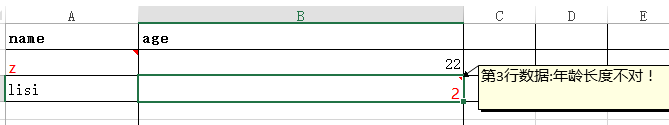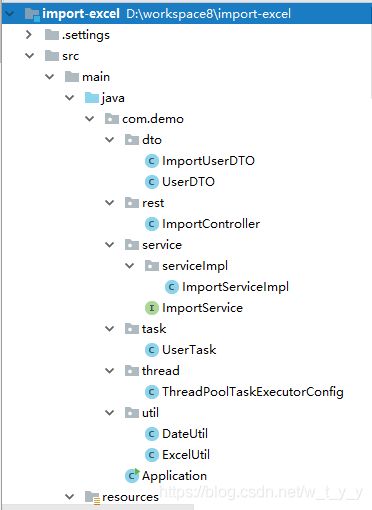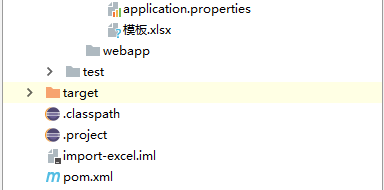线程池(五)----举例 多线程校验导入的excel数据并给错误的单元格加标注
一、需求:如这样的模板:
填写用户名和年龄,后台判断长度小于2视为错误数据,现需要把填写正确的数据行录入数据库,把错误行标红并加批注说明错误的原因:
二、代码:
1、pom:
4.0.0
com.demo
import-excel
0.0.1-SNAPSHOT
war
org.springframework.boot
spring-boot-starter-parent
1.4.1.RELEASE
org.springframework.boot
spring-boot-starter-web
org.apache.poi
poi-ooxml
3.12
org.apache.commons
commons-lang3
3.4
commons-collections
commons-collections
3.2.1
2、dto:省略所有get、set方法
(1)
package com.demo.dto;
public class UserDTO {
private String userName;
private Integer age;
}(2)
package com.demo.dto;
import java.util.List;
public class ImportUserDTO {
//结果
private List userDTOS;
//错误信息
private List errorMessages;
}
3、thread:采用多线程校验excel数据
package com.demo.thread;
import org.springframework.context.annotation.Bean;
import org.springframework.context.annotation.Configuration;
import org.springframework.scheduling.concurrent.ThreadPoolTaskExecutor;
@Configuration
public class ThreadPoolTaskExecutorConfig {
private static int CORE_POOL_SIZE = 5;
private static int MAX_POOL_SIZE = 1000;
@Bean(name="threadPoolTaskExecutor")
public ThreadPoolTaskExecutor serviceJobTaskExecutor(){
ThreadPoolTaskExecutor poolTaskExecutor = new ThreadPoolTaskExecutor();
//线程池维护线程的最少数量
poolTaskExecutor.setCorePoolSize(CORE_POOL_SIZE);
//线程池维护线程的最大数量
poolTaskExecutor.setMaxPoolSize(MAX_POOL_SIZE);
//线程池所使用的缓冲队列
poolTaskExecutor.setQueueCapacity(200);
//线程池维护线程所允许的空闲时间
poolTaskExecutor.setKeepAliveSeconds(30000);
poolTaskExecutor.setWaitForTasksToCompleteOnShutdown(true);
System.out.println(poolTaskExecutor);
return poolTaskExecutor;
}
}
4、util:
(1)
package com.demo.util;
import org.apache.commons.lang3.StringUtils;
import java.text.DateFormat;
import java.text.ParseException;
import java.text.SimpleDateFormat;
import java.util.*;
public class DateUtil {
public static final String YMDHMSXXX = "yyyy-MM-dd'T'HH:mm:ssXXX";
public static final String YMDHMSX = "yyyyMMddHHmmssSSS";
/**
* yyyy-MM-dd HH:mm:ss
*/
public static final String YMDHMS = "yyyy-MM-dd HH:mm:ss";
public static final String DATE_PATTERN_DAY = "yyyy-MM-dd";
/**
* yyyy/MM/dd HH:mm:ss
*/
public static final String YMDHMS_SLASH = "yyyy/MM/dd HH:mm:ss";
/**
* dd-MM-yyyy
*/
public static final String DMY = "dd-MM-yyyy";
/**
* MM-dd-yyyy
*/
public static final String MDY = "MM-dd-yyyy";
/**
* dd-MM-yyyy HH:mm
*/
public static final String DMYHM = "dd-MM-yyyy HH:mm";
/**
* yyyy.MM.dd
*/
public static final String YYYYMMDD_POINT = "yyyy.MM.dd";
/**
* yyyy/MM/dd
*/
public static final String YYYYMMDD_SLASH = "yyyy/MM/dd";
/**
* 时间起始时间 00:00:00
*/
public static final String START_TIME_STR = " 00:00:00";
/**
* 时间结束时间 23:59:59
*/
public static final String END_TIME_STR = " 23:59:59";
public static final String YMD = "yyyy-MM-dd";
public static final String YMDP = "yyyy.MM.dd";
public static final String YYYYMMDD = "yyyyMMdd";
public static final String YYYYMM = "yyyyMM";
/**
* yyyyMMddHHmmss
*/
public static final String YYYYMMDD_NOSEPARATOR = "yyyyMMddHHmmss";
public static String format(Date date, String formatPattern) {
if (date == null) {
return "";
}
SimpleDateFormat f = new SimpleDateFormat(formatPattern);
return f.format(date);
}
}
(2)
package com.demo.util;
import org.apache.poi.hssf.usermodel.HSSFCell;
import org.apache.poi.hssf.usermodel.HSSFDateUtil;
import org.apache.poi.ss.usermodel.Cell;
import org.apache.poi.ss.usermodel.Row;
import java.text.DecimalFormat;
import java.util.Date;
public class ExcelUtil {
/**
*
* @description: 取单元格中的内容,包含时间格式
*/
public static String getSheetCellTimeValue(Row row, int cellNo) {
Cell cell = row.getCell(cellNo);
DecimalFormat df = new DecimalFormat("0");
String name = "";
if (cell != null) {
if (cell.getCellType() == HSSFCell.CELL_TYPE_NUMERIC) {
String cellText = "";
if(HSSFDateUtil.isCellDateFormatted(cell)) {
Date dateTemp = cell.getDateCellValue();
cellText = DateUtil.format(dateTemp, DateUtil.YYYYMMDD_SLASH);
name = String.valueOf(cellText);
} else {
cellText = df.format(cell.getNumericCellValue());
name = String.valueOf(cellText);
if (null != name && name.indexOf(".") > 0) {
name = name.substring(0, name.indexOf("."));
}
}
} else {
name = cell.getStringCellValue().trim();
}
} else {
name = "";
}
return name == null?"":name.trim();
}
}
5、task:
package com.demo.task;
import com.demo.dto.ImportUserDTO;
import com.demo.dto.UserDTO;
import org.apache.commons.lang3.StringUtils;
import org.apache.poi.ss.usermodel.*;
import org.apache.poi.xssf.usermodel.*;
import java.util.ArrayList;
import java.util.HashMap;
import java.util.List;
import java.util.Map;
import java.util.concurrent.Callable;
public class UserTask implements Callable {
//待处理的数据
private List> datas;
//行起始下标
private Integer rowIndex;
private Workbook workbook;
private Sheet sheet;
public UserTask(List> datas, int rowIndex, Workbook workbook,Sheet sheet) {
this.datas = datas;
this.rowIndex = rowIndex;
this.workbook = workbook;
this.sheet = sheet;
//第一行为标题
this.rowIndex = rowIndex+1;
}
@Override
public ImportUserDTO call() throws Exception {
ImportUserDTO importUserDTO = new ImportUserDTO();
List errorMsgList = new ArrayList<>();
List userDTOS = new ArrayList<>();
//总行数
int rowNum = datas.size();
//列下标,因为要在出错的单元格标注
Map colMap = new HashMap<>();
for(int i=0;i errorMsgList, Integer colIndex, String errorMsg) throws Exception {
errorMsgList.add(errorMsg);
//设置错误字体为红色
CellStyle style = workbook.createCellStyle();
Font font = workbook.createFont();
font.setFontHeightInPoints((short) 11);
font.setFontName("微软雅黑");
font.setColor(Font.COLOR_RED);
//style.setAlignment(HorizontalAlignment.CENTER);
style.setFont(font);
Cell deliveryTimeCell = sheet.getRow(rowIndex).getCell(colIndex);
deliveryTimeCell.setCellStyle(style);
//添加批注
XSSFDrawing p = ((XSSFSheet)sheet).createDrawingPatriarch();
XSSFCell cell = (XSSFCell) sheet.getRow(rowIndex).getCell(colIndex);
if(cell == null){
//如果你获取的单元格是空进行创建新的cell,再追加批注,不然null指针
XSSFRow r = (XSSFRow) sheet.getRow(rowIndex);
cell = r.createCell(colIndex);
}
cell.setCellStyle(style);
XSSFComment comment = p.createCellComment(new XSSFClientAnchor(0, 0, 0, 0,
(colIndex), rowIndex, colIndex+2, rowIndex+2));
XSSFRichTextString rtf = new XSSFRichTextString(errorMsg);
XSSFFont commentFormatter = (XSSFFont) workbook.createFont();
rtf.applyFont(commentFormatter);
comment.setString(rtf);
cell.setCellComment(comment);
throw new Exception();
}
}
6、service:
package com.demo.service.serviceImpl;
import com.demo.dto.ImportUserDTO;
import com.demo.dto.UserDTO;
import com.demo.service.ImportService;
import com.demo.task.UserTask;
import com.demo.util.ExcelUtil;
import org.apache.commons.lang3.StringUtils;
import org.apache.poi.hssf.usermodel.HSSFWorkbook;
import org.apache.poi.ss.usermodel.Row;
import org.apache.poi.ss.usermodel.Sheet;
import org.apache.poi.ss.usermodel.Workbook;
import org.apache.poi.xssf.usermodel.XSSFWorkbook;
import org.springframework.beans.factory.annotation.Autowired;
import org.springframework.scheduling.concurrent.ThreadPoolTaskExecutor;
import org.springframework.stereotype.Service;
import org.apache.commons.collections.CollectionUtils;
import java.io.File;
import java.io.FileOutputStream;
import java.io.IOException;
import java.io.InputStream;
import java.util.ArrayList;
import java.util.List;
import java.util.UUID;
import java.util.concurrent.Future;
@Service("importService")
public class ImportServiceImpl implements ImportService {
@Autowired
private ThreadPoolTaskExecutor threadPoolTaskExecutor;
/**
* 根据模板读取正确数据保存到user表,并把错误数据标红加批注
* 姓名 年龄
* @param is
* @param fileName
*/
@Override
public void saveUser(InputStream is, String fileName) throws IOException {
//所有数据
List> datas = new ArrayList<>();
boolean isExcel2007 = fileName.matches("^.+\\.(?i)(xlsx)$");
Workbook wb = null;
if (!isExcel2007) {
// 当excel是2003时,创建excel2003
wb = new HSSFWorkbook(is);
} else {
// 当excel是2007时,创建excel2007
wb = new XSSFWorkbook(is);
}
//只读取第一个页脚的数据
Sheet sheet = wb.getSheetAt(0);
//行数
int rows = sheet.getLastRowNum();
//第一行为标题,从第二行开始获取
for (int i=2; i <= rows; i++) {
List dataOfRow = new ArrayList<>();
Row rowData = sheet.getRow(i);
//循环列
for (int j = 0; j<2; j++) {
String cellData = ExcelUtil.getSheetCellTimeValue(rowData, j);
dataOfRow.add(StringUtils.isBlank(cellData) ? "" : cellData);
}
datas.add(dataOfRow);
}
//解析数据datas
List futures = new ArrayList<>();
for (int i = 0; i < datas.size(); i += 100) {
int startIndex = i;
int endIndex = startIndex + 100 > datas.size() ? datas.size() : startIndex + 100;
UserTask task = new UserTask(datas.subList(startIndex, endIndex),i+1,wb,sheet);
Future future = threadPoolTaskExecutor.submit(task);
futures.add(future);
}
//收集数据
List userDTOS = new ArrayList<>();
List errorMsgList = new ArrayList<>();
try{
for(Future future:futures){
ImportUserDTO importUserDTO = (ImportUserDTO) future.get();
userDTOS.addAll(importUserDTO.getUserDTOS());
errorMsgList.addAll(importUserDTO.getErrorMessages());
}
}catch (Exception e){
}
//插入正确填写的数据
System.out.println("正确数据:"+userDTOS.size());
//输出错误模板
if(CollectionUtils.isNotEmpty(errorMsgList)){
String errorFilePath = "E:"+File.separator + "error" + File.separator
+UUID.randomUUID().toString()+".xlsx";
File fileDir = new File("E:"+File.separator + "error");
if (!fileDir.exists()) {
fileDir.mkdirs();
}
File errorFile = new File(errorFilePath);
if (errorFile.exists()) {
errorFile.delete();
}
FileOutputStream out = new FileOutputStream(errorFilePath);
wb.write(out);
out.close();
}
}
}
7、rest:
package com.demo.rest;
import com.demo.service.ImportService;
import org.springframework.beans.factory.annotation.Autowired;
import org.springframework.web.bind.annotation.RequestMapping;
import org.springframework.web.bind.annotation.RequestParam;
import org.springframework.web.bind.annotation.RestController;
import org.springframework.web.multipart.MultipartFile;
import java.io.IOException;
import java.io.InputStream;
@RequestMapping("/import")
@RestController
public class ImportController {
@Autowired
private ImportService importService;
/**
* 保存excel的信息到数据库
* @param file
*/
@RequestMapping("/import")
public void importRest(@RequestParam("excelFile") MultipartFile file){
try {
InputStream is = file.getInputStream();
String fileName = file.getOriginalFilename();
importService.saveUser(is,fileName);
} catch (IOException e) {
e.printStackTrace();
}
}
}
8、启动类:
package com.demo;
import org.springframework.boot.SpringApplication;
import org.springframework.boot.autoconfigure.SpringBootApplication;
@SpringBootApplication
public class Application {
public static void main(String args[]){
SpringApplication.run(Application.class,args);
}
}
9、application.properties配置文件:
server.port=9999
测试:
请求后E盘error目录下会生成一个错误的excel文件,打卡即和开头所述的一样。