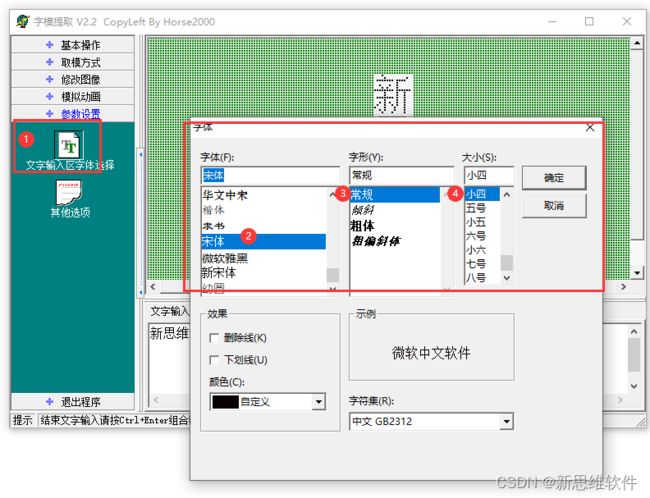Arduino UNO u8glib显示中文-亲测可用
思路:
1、字体取模,后建立小型静态字库
2、u8glib函数画图显示汉字,print显示内容
说明:
取模软件及参数设置:
小四对应16*16字体
按图配参数
二、代码部分
字库定义:
#include
U8GLIB_SSD1306_128X64 u8g(U8G_I2C_OPT_NONE | U8G_I2C_OPT_DEV_0); // I2C / TWI
static const uint8_t PROGMEM wen[] = {
/*-- 文字: 温 --*/
/*-- 宋体12; 此字体下对应的点阵为:宽x高=16x16 --*/
0x00, 0x00, 0x23, 0xF8, 0x12, 0x08, 0x12, 0x08, 0x83, 0xF8, 0x42, 0x08, 0x42, 0x08, 0x13, 0xF8,
0x10, 0x00, 0x27, 0xFC, 0xE4, 0xA4, 0x24, 0xA4, 0x24, 0xA4, 0x24, 0xA4, 0x2F, 0xFE, 0x00, 0x00,
};
static const uint8_t PROGMEM shi[] = {
/*-- 文字: 湿 --*/
/*-- 宋体12; 此字体下对应的点阵为:宽x高=16x16 --*/
0x00, 0x00, 0x27, 0xF8, 0x14, 0x08, 0x14, 0x08, 0x87, 0xF8, 0x44, 0x08, 0x44, 0x08, 0x17, 0xF8,
0x11, 0x20, 0x21, 0x20, 0xE9, 0x24, 0x25, 0x28, 0x23, 0x30, 0x21, 0x20, 0x2F, 0xFE, 0x00, 0x00,
};
static const uint8_t PROGMEM du[] = {
/*-- 文字: 度 --*/
/*-- 宋体12; 此字体下对应的点阵为:宽x高=16x16 --*/
0x01, 0x00, 0x00, 0x80, 0x3F, 0xFE, 0x22, 0x20, 0x22, 0x20, 0x3F, 0xFC, 0x22, 0x20, 0x22, 0x20,
0x23, 0xE0, 0x20, 0x00, 0x2F, 0xF0, 0x24, 0x10, 0x42, 0x20, 0x41, 0xC0, 0x86, 0x30, 0x38, 0x0E,
};
static const uint8_t PROGMEM ssd[] = {
/*-- 文字: ℃ --*/
/*-- 宋体12; 此字体下对应的点阵为:宽x高=16x16 --*/
0x60, 0x00, 0x91, 0xF4, 0x96, 0x0C, 0x6C, 0x04, 0x08, 0x04, 0x18, 0x00, 0x18, 0x00, 0x18, 0x00,
0x18, 0x00, 0x18, 0x00, 0x18, 0x00, 0x08, 0x00, 0x0C, 0x04, 0x06, 0x08, 0x01, 0xF0, 0x00, 0x00,
};
// ================初始化======================
void setup() {
u8g.setFont(u8g_font_9x15);
}
// ================主函数======================
void loop() {
delay(500);
fn_displayOLED();
}
void fn_displayOLED(void) {
u8g.firstPage();
do {
u8g.setColorIndex(1);
u8g.setFont(u8g_font_unifont);
u8g.setPrintPos(0, 5);
u8g.drawBitmapP( 0, 20, 2, 16, wen);
u8g.drawBitmapP( 16, 20, 2, 16, du);
u8g.setPrintPos(32, 34);
u8g.print(":" + String(16.5));
u8g.drawBitmapP( 82, 20, 2, 16, ssd);
u8g.drawBitmapP( 0, 40, 2, 16, shi);
u8g.drawBitmapP( 16, 40, 2, 16, du);
u8g.setPrintPos(32, 54);
u8g.print(":" + String(32.5)+"%");
} while (u8g.nextPage());
}
参考文章:
U8glib学习使用(详细版)_Systemmax20的博客-CSDN博客使用模块Arduino UNO0.96 OLED (SIP)此显示模块根据电阻链接的方式 来控制连接的模式(SPI IIC )端口占用情况SPI Com: SCK = 13, MOSI = 11, CS = 10, DC = 9, RST =RESET//调用u8glib库#include "U8glib.h"//创建一个对象U8GLIB_SSD1306_128X64 u8g(13, 11, 10, 9); // SW SPI Com: SCK = 13, MOSI = 11, CShttps://blog.csdn.net/Systemmax20/article/details/122251516用U8glib显示汉字,简单可行,各种液晶屏通用,有无字库皆...,-Arduino中文社区 - Powered by Discuz!开发项目需要用到显示汉字,用的是OLED128X64,先看了极客网的U8glib如何显示中文。先找Unicode码,然后生成字体文件,还要编译,太麻烦。还是祭出点阵大法,管你什么字体 ... ![]() https://www.arduino.cn/thread-31016-1-1.htmlu8glib自学笔记2_胖哥的博客-CSDN博客_u8glibu8glib自学笔记第2篇https://blog.csdn.net/seacowtech/article/details/53783666
https://www.arduino.cn/thread-31016-1-1.htmlu8glib自学笔记2_胖哥的博客-CSDN博客_u8glibu8glib自学笔记第2篇https://blog.csdn.net/seacowtech/article/details/53783666