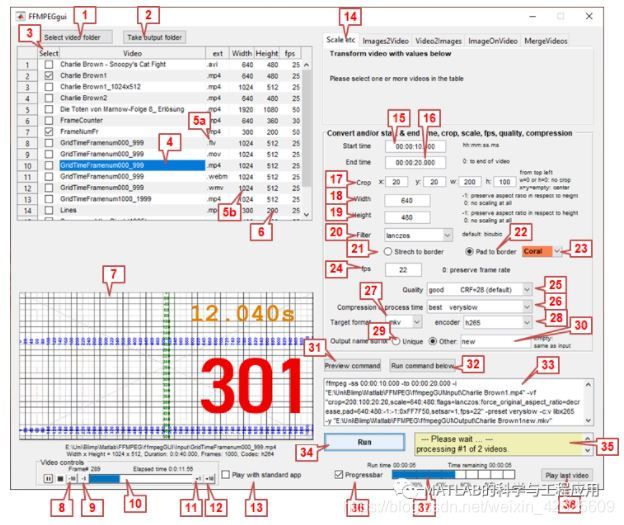【源码】FFmpegGUI:转换、修剪、裁剪、缩放、合并视频等
FFmpegGUI能够在没有任何Matlab工具箱的情况下转换视频。一般来说,ffmpeg比Matlab工具箱快得多。
FFmpegGUI converts videos without any Matlab toolbox. In general ffmpeg is much faster than Matlab toolboxes.
主要特点
•修剪播放时间(开始和结束时间)
•裁剪面积
•缩放(调整)区域、拉伸或填充
•更改帧速率
•设定质量
•设置压缩率
•如果可能,使用默认编码器(主要是h264)或h265
此外:
•将图像转换为视频
•将视频分解为图像
•在视频上叠加图像
•最多可合并三个视频
Features
• Trim play time (start and end time)
• Crop area
• Scale (resize) area, stretch or pad
• Change frame rate
• Set quality
• Set compression
• Use default encoder (mostly h264) or high encoder h265 if possible
In addition:
• Convert images to video
• Decompose video to images
• Overlay an image on a video
• Merge up to three video
Since ffmpeg offers a tremendous choice of parameters, in most cases the default parameters are used, in order to make videos compatible with most players.
Remarks:
Speed
The ffmpeg commands are not in all cases optimized for process speed. E.g. if you merge 3 parts of the same video the reencoding part can be replaced with a copy command. Here, the ffmeg documentation is incomplete on what parameters must be equal for a copy procedure.
Output folder
The output folder is always ‘…/ffmpegGUI/Output’.
Codecs
The selection of codecs is minimal, since every video format (about 50) has its own codecs. Therefore in general only the default codec is used.
Progress bar
In Matlab a ‘system’ or a ‘dos’ command blocks entirely Matlab. Even timer interrupts are not fired. In order to display a ffmpeg progress bar a work around with an extra windows-command-window is implemented.
The progress bar is accurate, while the predicted remaining time is an estimate. So far, it is in a beta stage.
Main reason: DOS doesn’t accept special characters like ‘äöü’.
Width, height
The width and height are forced to even numbers, since some pixel-formats, as the default in h264, require this.
Embedded VLC
The single step functions (e.g. +1) is only accurate if the video has many key frames. Else it deviates by ±2 frames. Towards the end of a video, single step is not available with VLC.
A click on the time bar moves the play time.
Restrictions:
• Multi video streams are not handled.
• No special features for audio handling, audio is just copied to target file. With merge videos only the first audio track is copied.
Installation:
FFMPEG
If not already installed, follow the steps according: https://www.wikihow.com/Install-FFmpeg-on-Windows
Important: Set ffmpeg as environment variable, see step 13 of above link, or
https://www.addictivetips.com/windows-tips/set-path-environment-variables-in-windows-10/
The environment path must be e.g. C:\Programs\Video\ffmpeg\bin
VLC
If you want to use the internal player, install VLC from: https://www.videolan.org/vlc/download-windows.html
Alternatively the video is redirected to the standard player of your pc.
Matlab
Copy the FFmpegGui folder anywhere on your pc. Do not delete the ‘…/ffmpegGUI/Output’ folder. You may delete the ‘…/ffmpegGUI/SampleVideos’ folder.