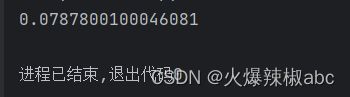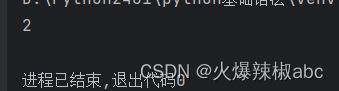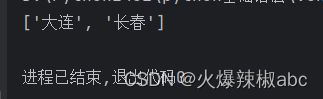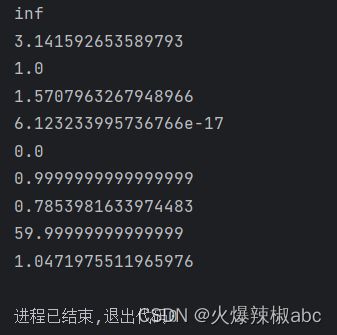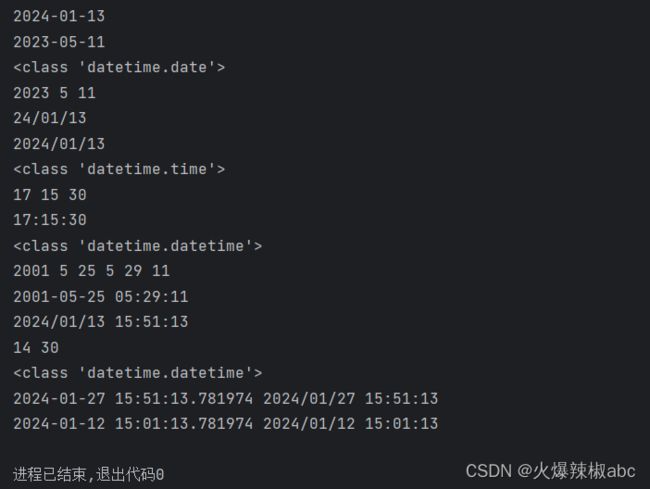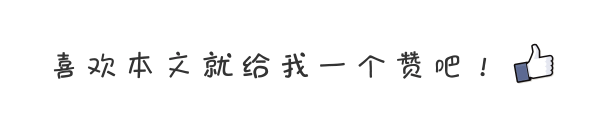Python中常用模块的使用
目录
1 Keyword
2 Random
3 Turtle
4 Math
5 Datetime
6 Time
7 Calender
1 Keyword
keyword 模块是 Python 的标准库之一,用于检查 Python 中哪些单词是关键字。关键字指在 Python 中有特殊含义的单词,例如 if、else、for、while 等。使用 keyword 模块可以帮助程序员避免将关键字作为变量名或函数名等标识符的命名,从而避免程序出现语法错误。
import keyword
print(keyword.kwlist)2 Random
(1) random:随机一个0-1之间的浮点数
import random
# s随机一个0-1之间的浮点数[0,1)
print(random.random())(2) randint:随机一个位于a,b之间的整数[a,b]
print(random.randint(1,3))(3) choice:从列表中选择一个
print(random.choice(["哈尔滨","大连","长春"]))(4) choices:从列表中选择一个 指定每一个出现的权重 k = 2代表选两次
print(random.choices(["哈尔滨","大连","长春"],[0.8,0.15,0.05],k = 2))
(5) sample:从列表中选择n个
print(random.sample(["哈尔滨","大连","长春"],k = 2))(6) randrange:随机生成a,b之间的数,不包含b
print(random.randrange(10,50))3 Turtle
| goto | 到某个坐标 |
| forward | 直走 |
| backward | 后退 |
| up | 抬起画笔 |
| down | 放下画笔 |
| left | 逆时针旋转 |
| right | 顺时针 |
| begin_fill | 开始填充 |
| end_fill | 结束填充 |
| width | 画笔粗细 |
运用turtle工具绘制红色正方形
# 导入模块
import turtle
print(turtle)
# 指定画笔宽度
turtle.width(10)
# 指定画笔颜色
turtle.color("red")
# 开始填充
turtle.begin_fill()
# 画一个圆
# turtle.circle(100)
# 直走
turtle.forward(100)
# 左转
turtle.left(90)
turtle.forward(100)
turtle.left(90)
turtle.forward(100)
turtle.left(90)
turtle.forward(100)
# 结束填充
turtle.end_fill()
turtle.hideturtle()
# 设置循环
turtle.mainloop()4 Math
import math
print(math.inf)
print(math.pi)
# 正弦值
print(math.sin(math.pi / 2))
# 反正弦值
print(math.asin(1))
# 余弦值
print(math.cos(math.pi / 2))
#反余弦值
print(math.acos(1))
# 正切值
print(math.tan(math.pi / 4))
# 反正切 值
print(math.atan(1))
# 弧度转角度
print(math.degrees(math.pi / 3))
# 角度转弧度
print(math.radians(60))
5 Datetime
各方法具体操作如下:详细可见Python中日期时间相关
from datetime import date, time, datetime, timedelta
# 获取今天的日期
date0 = date.today()
print(date0)
# 使用数字构造日期
date0 = date(year=2023, month=5, day=11)
print(date0)
print(type(date0))
# 取得日期中每一部分
print(date0.year, date0.month, date0.day)
date0 = date.today()
# %y 两位年 %m 两位月 %d 两位日 %Y 四位年
print(date0.strftime("%y/%m/%d"))
print(date0.strftime("%Y/%m/%d"))
# 可以指定时间
time0 = time(hour=17, minute=15, second=30)
# 获取时间类型
print(type(time0))
# 分别打印 时 分 秒
print(time0.hour, time0.minute, time0.second)
# 格式化为17:15:30形式
print(time0.strftime("%H:%M:%S"))
# 指定 年 月 日 时 分 秒
datetime0 = datetime(year=2001, month=5, day=25, hour=5, minute=29, second=11)
# 获取datetime0类型
print(type(datetime0))
# 分别打印年 月 日 时 分 秒
print(datetime0.year, datetime0.month, datetime0.day, datetime0.hour, datetime0.minute, datetime0.second)
# 格式化
print(datetime0.strftime("%Y-%m-%d %H:%M:%S"))
# 获取现在时间
datetime0 = datetime.now()
# 现在时间
now = datetime.now()
# 格式化
print(now.strftime("%Y/%m/%d %H:%M:%S"))
# 时间增量
timedelta0 = timedelta(seconds=(14*24*60*60+30))
print(timedelta0.days, timedelta0.seconds)
# 比现在多两周
future = now + timedelta(weeks=2)
print(type(future))
print(future, future.strftime("%Y/%m/%d %H:%M:%S"))
# 比现在少一天零30分钟
ago = now - timedelta(days=1, minutes= 50)
print(ago, ago.strftime("%Y/%m/%d %H:%M:%S"))
6 Time
详细可见Python中日期时间相关
7 Calender
详细可见Python中日期时间相关