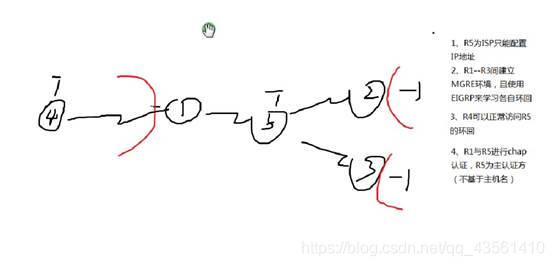NBMA实验
NBMA实验:
NBMA实验步骤:
一、配置地址
R4(config)#int s2/0
R4(config-if)#ip add 192.168.1.1 255.255.255.0
R4(config-if)#no shu
R4(config-if)#int l 1
R4(config-if)#ip add 172.16.1.1 255.255.255.0
R1(config)#int s2/0
R1(config-if)#ip add 192.168.1.2 255.255.255.0
R1(config-if)#no shu
R1(config)#int s2/1
R1(config-if)#ip add 15.1.1.1 255.255.255.0
R1(config-if)#no shu
R5(config)#int s2/0
R5(config-if)#ip add 15.1.1.2 255.255.255.0
R5(config-if)#no shu
R5(config)#int s2/1
R5(config-if)#ip add 25.1.1.2 255.255.255.0
R5(config-if)#no shu
R5(config)#int s2/2
R5(config-if)#ip add 35.1.1.2 255.255.255.0
R5(config-if)#no shu
R5(config)#int l 1
R5(config-if)#ip add 5.5.5.5 255.255.255.0
R2(config)#int s2/1
R2(config-if)#ip add 25.1.1.1 255.255.255.0
R2(config-if)#no shu
R2(config)#int l 1
R2(config-if)#ip add 192.168.2.1 255.255.255.0
R3(config)#int s2/1
R3(config-if)#ip add 35.1.1.1 255.255.255.0
R3(config-if)#no shu
R3(config)#int l 1
R3(config-if)#ip add 192.168.3.1 255.255.255.0
二、缺省路由
R1(config)#ip route 0.0.0.0 0.0.0.0 15.1.1.2
R2(config)#ip route 0.0.0.0 0.0.0.0 25.1.1.2
R3(config)#ip route 0.0.0.0 0.0.0.0 35.1.1.2
R3(config)#do ping 15.1.1.2
R3(config)#do ping 25.1.1.2
(公网环境通)
三、配置隧道
R1(config)#int tunnel 0
R1(config-if)#ip add 10.1.1.1 255.255.255.0
R1(config-if)#tunnel source 15.1.1.1
R1(config-if)#tunnel mode gre multipoint
R1(config-if)#ip nhrp map multicast dynamic
R1(config-if)#ip nhrp network-id 100
R2(config)#int tunnel 0
R2(config-if)#ip add 10.1.1.2 255.255.255.0
R2(config-if)#tunnel source s2/1
R2(config-if)#tunnel mode gre multipoint
R2(config-if)#ip nhrp nhs 10.1.1.1
R2(config-if)#ip nhrp map 10.1.1.1 15.1.1.1
R2(config-if)#ip nhrp network-id 100
R3(config)#int t 0
R3(config-if)#ip add 10.1.1.3 255.255.255.0
R3(config-if)#tunnel source s2/1
R3(config-if)#tunnel mode gre multipoint
R3(config-if)#ip nhrp nhs 10.1.1.1
R3(config-if)#ip nhrp map 10.1.1.1 15.1.1.1
R3(config-if)#ip nhrp network-id 100
R3(config-if)#do ping 10.1.1.1(隧道成功)
四、配置eigrp进行通信
R1(config)#router ei 90
R1(config-router)#no au
R1(config-router)#network 192.168.1.0
R1(config-router)#network 10.0.0.0
R2(config)#router ei 90
R2(config-router)#no au
R2(config-router)#net 192.168.2.0
R2(config-router)#net 10.0.0.0
R3(config)#router ei 90
R3(config-router)#no au
R3(config-router)#net 192.168.3.0
R3(config-router)#net 10.0.0.0
开启伪广播
R2(config-if)#int t 0
R2(config-if)#ip nh map mu 15.1.1.1
R3(config)#int tunnel 0
R3(config-if)#ip nhrp map multicast 15.1.1.1
R1邻居过来了
R1(config-router)#do show ip ei ne
IP-EIGRP neighbors for process 90
H Address Interface Hold Uptime SRTT RTO Q Seq
(sec) (ms) Cnt Num
1 10.1.1.3 Tu0 14 00:00:50 67 1434 0 9
0 10.1.1.2 Tu0 12 00:02:07 674 4044 0 9
在隧道口关闭R1的水平分割
R1(config)#int tunnel 0
R1(config-if)#no ip sp
R1(config-if)#no ip split-horizon eigrp 90
在R2和R3 show 路由都正常了
R2(config-if)#do sho ip route
25.0.0.0/24 is subnetted, 1 subnets
C 25.1.1.0 is directly connected, Serial2/1
10.0.0.0/24 is subnetted, 1 subnets
C 10.1.1.0 is directly connected, Tunnel0
D 192.168.1.0/24 [90/27392000] via 10.1.1.1, 00:06:39, Tunnel0
C 192.168.2.0/24 is directly connected, Loopback1
D 192.168.3.0/24 [90/28288000] via 10.1.1.1, 00:00:43, Tunnel0
S* 0.0.0.0/0 [1/0] via 25.1.1.2
测试
R2(config-if)#do ping 192.168.1.2
R2(config-if)#do ping 192.168.3.1
R3(config)#do ping 192.168.1.2
R4(config)#router ei 90
R4(config-router)#no au
R4(config-router)#net 192.168.1.0
R4(config-router)#net 172.16.0.0
R4(config-router)#do ping 192.168.2.1
R4(config-router)#do ping 192.168.3.1
R4(config-router)#do sho ip route
172.16.0.0/24 is subnetted, 1 subnets
C 172.16.1.0 is directly connected, Loopback1
10.0.0.0/24 is subnetted, 1 subnets
D 10.1.1.0 [90/27392000] via 192.168.1.2, 00:03:15, Serial2/0
C 192.168.1.0/24 is directly connected, Serial2/0
D 192.168.2.0/24 [90/27520000] via 192.168.1.2, 00:03:15, Serial2/0
D 192.168.3.0/24 [90/27520000] via 192.168.1.2, 00:03:15, Serial2/0
到目前为止,整个网络跑了EIGRP,R4和R1是正常的EIGRP,而R1-3和中间的运营商R5用隧道跑EIGRP
私网环境通了
五、配置NAT
R1(config)#access-list 1 permit 192.168.1.0 0.0.0.255
R1(config)#access-list 1 permit 172.16.0.0 0.0.255.255
R1(config)#ip nat inside source list 1 interface s2/1
R1(config)#int s2/1
R1(config-if)#ip nat outside
R1(config-if)#int s2/1
R1(config-if)#ip nat inside
R1下发缺省
R1(config)#int s2/0
R1(config-if)#ip summary-address eigrp 90 0.0.0.0 0.0.0.0
R4#ping 5.5.5.5
R4#sho ip route
172.16.0.0/24 is subnetted, 1 subnets
C 172.16.1.0 is directly connected, Loopback1
C 192.168.1.0/24 is directly connected, Serial2/0
D* 0.0.0.0/0 [90/2681856] via 192.168.1.2, 00:03:25, Serial2/0
或者:
R1(config)#router ei 90
R1(config-router)#redistribute static
六、chap 认证
R5(config)#int s2/0
R5(config-if)#encapsulation ppp
R5(config-if)#ppp authentication chap
R1(config)#int s2/1
R1(config-if)#encapsulation ppp
R1(config-if)#ppp chap hostname cuncun
R1(config-if)#ppp chap password liuchunyu
R5(config)#username cuncun password liuchunyu