【AIGC】Stable Diffusion的常见错误


Stable Diffusion 在使用过程中可能会遇到各种各样的错误。以下是一些常见的错误以及可能的解决方案:
模型加载错误:可能出现模型文件损坏或缺失的情况。解决方案包括重新下载模型文件,确保文件完整并放置在正确的位置。
依赖项错误:Stable Diffusion 需要特定的依赖项才能正常运行。确保已经安装了所有必要的依赖项,并且它们的版本与要求的兼容。
系统配置问题:有时系统配置可能会影响 Stable Diffusion 的运行。例如,内存不足、显存不足、权限问题等。检查系统配置,并尝试解决相关问题。
网络问题:如果 Stable Diffusion 需要从远程服务器下载模型或依赖项,可能会受到网络问题的影响。确保网络连接稳定,并且没有被防火墙或代理服务器阻止访问。
版本不匹配:某些功能可能需要特定版本的 Stable Diffusion 才能正常运行。确保您正在使用与所需功能兼容的版本。
权限问题:在某些情况下,权限不足可能会阻止 Stable Diffusion 执行某些操作,例如写入文件或创建进程。确保您有足够的权限来执行所需的操作。
环境变量配置错误:如果 Stable Diffusion 需要特定的环境变量才能正常运行,而这些变量未正确配置,可能会导致错误。检查环境变量设置,并进行必要的更改。
日志文件分析:查看 Stable Diffusion 生成的日志文件可以帮助您识别问题所在。查找关键字或错误消息,以确定出现错误的原因,并尝试解决它们。
如果您遇到了其他错误或无法解决问题,请尝试在 Stable Diffusion 的官方文档、社区论坛或开发者社区中寻求帮助。通常情况下,这些资源都会提供有关常见问题和解决方案的信息;
以下是一些示例:
一、
[Dreambooth] accelerate v0.21.0 is already installed.
[Dreambooth] dadaptation v3.2 is not installed.
Error occurred: Collecting dadaptation>=3.2
Using cached dadaptation-3.2.tar.gz (13 kB)
Installing build dependencies: started
Installing build dependencies: finished with status 'done'
Getting requirements to build wheel: started
Getting requirements to build wheel: finished with status 'done'
ERROR: Exception:
Traceback (most recent call last):
File "D:\stable-diffusion\system\python\lib\site-packages\pip\_internal\cli\base_command.py", line 180, in exc_logging_wrapper
这个错误表明您需要安装 dadaptation 模块的版本 3.2 或更高版本。您可以使用以下命令来安装它:
pip install dadaptation>=3.2
如果您遇到权限问题,可以尝试在命令前面加上 sudo(如果您使用的是 Linux 或 macOS 等系统),或者使用管理员权限运行您的命令提示符或终端。
二、ModuleNotFoundError: No module named '_socket'
_socket 模块通常是 Python 核心模块之一,它负责处理网络通信。如果您遇到 ModuleNotFoundError: No module named ‘_socket’ 错误,这可能意味着您的 Python 安装存在问题或缺少了某些核心组件。
以下是一些可能的解决方法:
检查 Python 安装:确保您正在使用的 Python 安装是完整的,并且没有损坏。您可以尝试重新安装 Python 来修复可能存在的损坏。
检查 Python 版本:某些 Python 模块可能需要特定版本的 Python 才能正常工作。确保您的 Python 版本符合模块的要求。
检查系统环境:如果您的系统环境设置有问题,可能会导致 Python 找不到所需的模块。确保您的环境变量正确设置,并且 Python 能够访问所需的库和模块。
安装/重新安装 Python:尝试重新安装 Python,并确保选择了所有默认选项以及安装了必要的组件。
使用虚拟环境:考虑在虚拟环境中安装所需的模块。这可以确保您的项目与系统的其他部分隔离开来,有助于解决依赖性问题。
三、
RuntimeError: Couldn't load custom C++ ops. This can happen if your PyTorch and torchvision versions are incompatible, or if you had errors while compiling torchvision from source. For further information on the compatible versions, check https://github.com/pytorch/vision#installation for the compatibility matrix. Please check your PyTorch version with torch.__version__ and your torchvision version with torchvision.__version__ and verify if they are compatible, and if not please reinstall torchvision so that it matches your PyTorch install.
这个错误通常是由于 PyTorch 和 torchvision 版本不兼容引起的。请按照以下步骤解决问题:
1、检查 PyTorch 和 torchvision 版本:使用 torch.version 和 torchvision.version 命令来检查您当前正在使用的 PyTorch 和 torchvision 的版本。确保它们与您使用的 Stable Diffusion 版本兼容。
2、升级或降级 torchvision:如果发现 PyTorch 和 torchvision 版本不兼容,您可以尝试升级或降级 torchvision,以使其与当前的 PyTorch 版本匹配。您可以通过以下命令来升级或降级 torchvision:
pip install torchvision==<version>
将 替换为与您当前的 PyTorch 版本兼容的 torchvision 版本号。
3、重新安装 torchvision:如果升级或降级 torchvision 后问题仍然存在,可能是由于安装过程中出现了错误。您可以尝试重新安装 torchvision,确保按照正确的步骤进行安装。
设置COMMANDLINE_ARGS环境变量以重新安装torch的命令如下:
set COMMANDLINE_ARGS=--reinstall-torch
在运行Stable Diffusion之前,将此命令放在命令行中,以确保重新安装torch。
4、查看 PyTorch 和 torchvision 的兼容矩阵:访问 PyTorch Vision GitHub 页面 查看 PyTorch 和 torchvision 的兼容矩阵,确保您选择的版本是兼容的。
重新编译 torchvision:如果您是从源代码编译安装的 torchvision,可能是编译过程中出现了错误。您可以尝试重新编译 torchvision,并确保按照官方文档中的说明进行操作。
5、如果您仍然遇到问题,建议查看 PyTorch 和 torchvision 的官方文档,CUDA、 显卡驱动、Pytorch等环境按照官网指导版本进行安装。
https://docs.nvidia.com/cuda/cuda-toolkit-release-notes/index.html
https://pytorch.org/
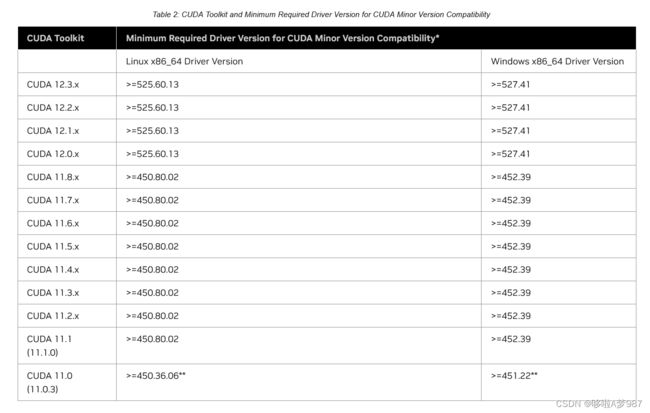

四、显存不足
torch.cuda.OutOfMemoryError: CUDA out of memory. Tried to allocate 26.00 MiB (GPU 0; 5.00 GiB total capacity; 11.32 GiB already allocated; 0 bytes free; 11.78 GiB reserved in total by PyTorch) If reserved memory is >> allocated memory try setting max_split_size_mb to avoid fragmentation. See documentation for Memory Management and PYTORCH_CUDA_ALLOC_CONF