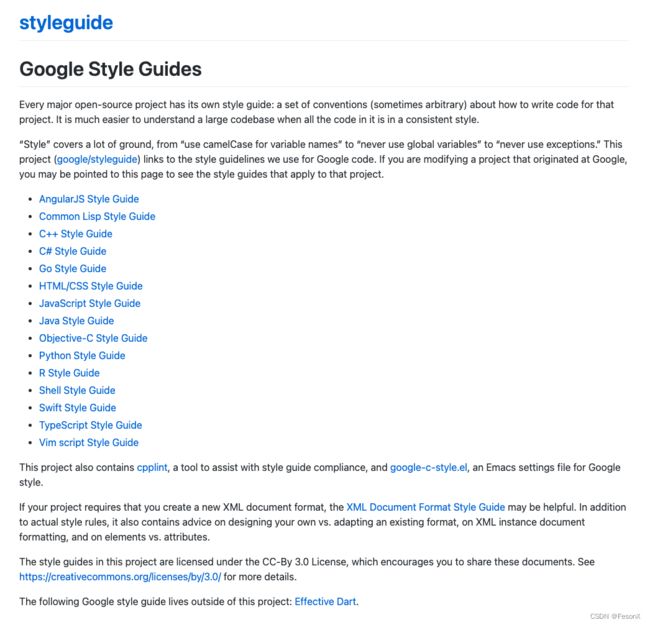哪些代码是 Code Review 中的大忌?—— 以 Python 为例
Code Review 首要达成的结果是更好的可读性。
在此基础上才是进一步发现项目的 Bug、处理性能优化上的问题。
因为,编码是给人看的,不是给计算机(Coding for human, NOT computer)。
一. 滥用缩写命名 Overusing abbreviation
大部分业务,尤其是不是直接暴露在前端的业务,不需要考虑混淆的设计,别因为少打两个字,让你的同伴都搞混了!
# Bad. 自成体系的缩写
lst = [1, 2, 3, 4, 5]
sqrd_lst = [num**2 for num in lst]
fltd_sqrd_lst = list(filter(lambda x: x % 2 == 0, sqrd_lst))
# Good. 一眼看出变量名的含义
riginal_numbers = [1, 2, 3, 4, 5]
squared_numbers = [num**2 for num in original_numbers]
filtered_squares = list(filter(lambda x: x % 2 == 0, squared_numbers))
二. 语法糖可能是毒药 Syntax Sugar can be Poison
语法糖是常见的程序员炫技手段,但即使对写下这段代码的人,经过一段时间后,也未必能在第一时间读出这段代码的含义。
例如在 Python 中:
- 使用布尔操作符作为条件判断
第一段炫技代码,不熟悉的同学可能第一反应是result=True
# 炫技,可读性差
is_valid = True
result = is_valid and "Valid" or "Invalid"
# 等价,可读性更好
result = "Valid" if is_valid else "Invalid"
- 使用列表推导式处理嵌套列表
matrix = [[1, 2, 3], [4, 5, 6], [7, 8, 9]]
flattened = [num for row in matrix for num in row]
- 过度追求“简洁”的 lambda 表达式
lambda 表达式用在 sorted 中做为排序参数是比较常用的,但过度追求单行表达,是不可取的,除了可读性差,还违背了程序设计的单一职责原则。
单行、可读性差版本:
students = [
{"name": "Alice", "age": 25, "grade": 90},
{"name": "Bob", "age": 22, "grade": 85},
{"name": "Charlie", "age": 28, "grade": 88}
]
sorted_students = sorted(students, key=lambda x: (lambda y: (lambda z: z["grade"] - y["age"])(y))(x))
分离职责,可读性好版本:
def calculate_score(student):
return student["grade"] - student["age"]
sorted_students = sorted(students, key=calculate_score)
当然,语法糖也有少部分是增加可读性的,可以作为代码规范使用:
big_number = 1_000_000_000
# equivalent to big_number = 1000000000
1 < x < 10
# equivalent to 1 < x and x < 10
三. 不可预测的代码 Unpredictable Code
好代码是可预测的,坏代码是给人惊吓的。
一种是由于开发人员基础不扎实无意识造成的:
例如:
使用可变变量作为参数
# WRONG:
def add_numbers(a, b, result=[]):
result.append(a + b)
return result
# Example usage
print(add_numbers(1, 2)) # Output: [3]
print(add_numbers(3, 4)) # Output: [3, 7]
print(add_numbers(5, 6)) # Output: [3, 7, 11]
# CORRECT:
def add_numbers(a, b, result=None):
if result is None:
result = []
result.append(a + b)
return result
# Example usage
print(add_numbers(1, 2)) # Output: [3]
print(add_numbers(3, 4)) # Output: [7]
print(add_numbers(5, 6)) # Output: [11]
另一种,是开发设计的偷懒、或者未进行事先沟通自作主张。
最常见的是更改接口参数类型,返回不符合预期的结构数据。比如不允许为空的字段返回了空,API 版本没有变化的情况下,增加了必传的参数等等
再如,状态码与实际的情况不符合。
虽然开发人员处理了几种已知的错误,但是状态码一直是 200,对于调用方,如果使用 status.OK 则永远返回 True,处理不到这些异常情况。
from flask import Flask, jsonify
app = Flask(__name__)
@app.route('/delete-file/', methods=['DELETE'])
def delete_file(file_id):
try:
# Delete the file
# ...
return jsonify({"status": "success"})
except FileNotFoundError:
return jsonify({"status": "error", "message": "File not found"})
except PermissionError:
return jsonify({"status": "error", "message": "Permission error"})
if __name__ == '__main__':
app.run()
正确的写法,应该使用对应的状态码,确保其他框架可以信任这个结果:
# Following the Principle of Least Astonishment in error handling
from flask import Flask, jsonify
from werkzeug.exceptions import NotFound, Forbidden
app = Flask(__name__)
@app.route('/delete-file/' , methods=['DELETE'])
def delete_file(file_id):
try:
# Delete the file
# ...
return jsonify({"status": "success"})
except FileNotFoundError:
raise NotFound(description="File not found")
except PermissionError:
raise Forbidden(description="Permission error")
if __name__ == '__main__':
app.run()
Bonus: 有没有可以抄的解决方法?
- 参考大厂的代码风格规范
Google 开放了不少常见语言的代码规范:
https://google.github.io/styleguide/
小米也有数据库设计,SQL 相关的规范:
https://github.com/XiaoMi/soar
如果接手一个新的语言或工具,还可以在搜索资料时加一个 best pratice 看看其他人的经验。
- 借助插件或 CI 工具
对于常见的规范单行代码长度、空格等,可以使用 ESLint、Pylint,、 Black (for Python) 等,直接格式化代码,或者借助工具查错
- 多 Review 多沟通
工作中的大部分代码不是你一个人蛮干,自己的思维局限性,可以通过他人的视角打破。
Ref:
- Syntactic Sugar in Python
- 7 simple habits of the top 1% of engineers