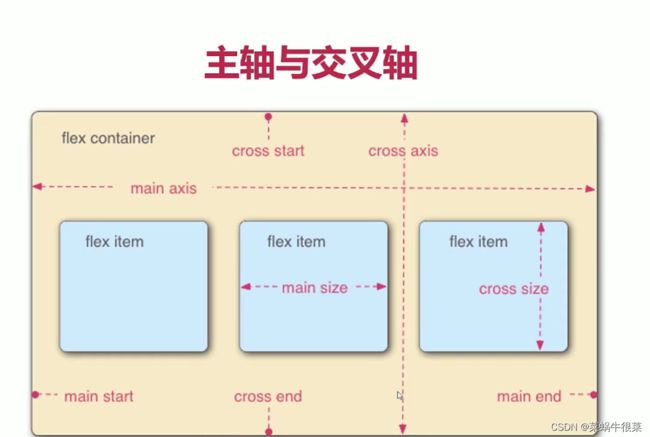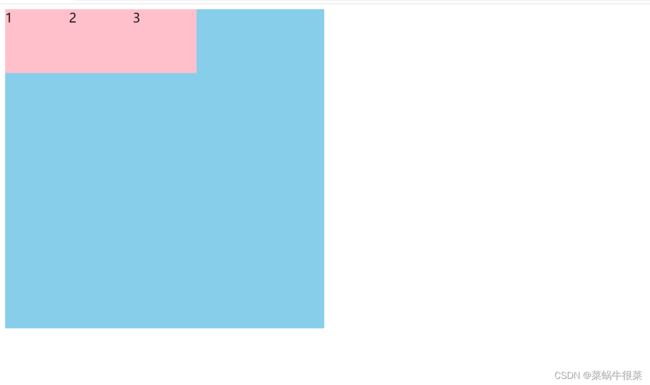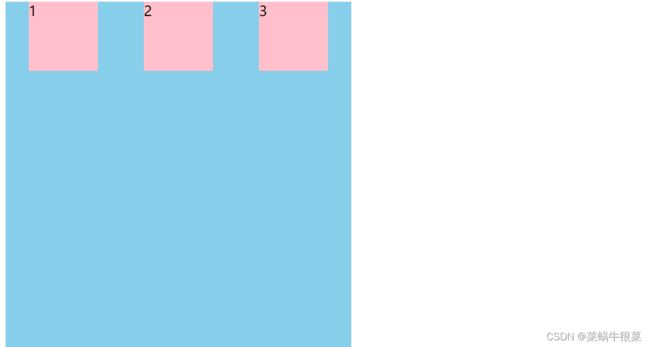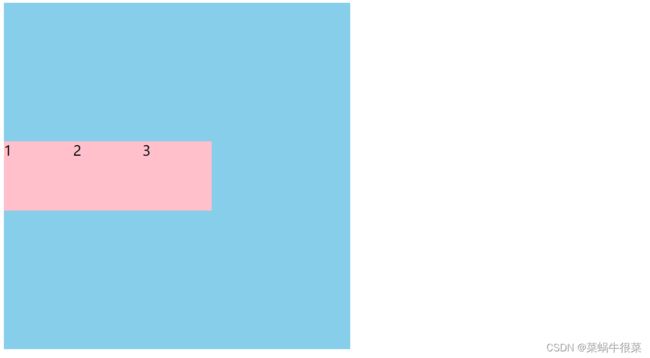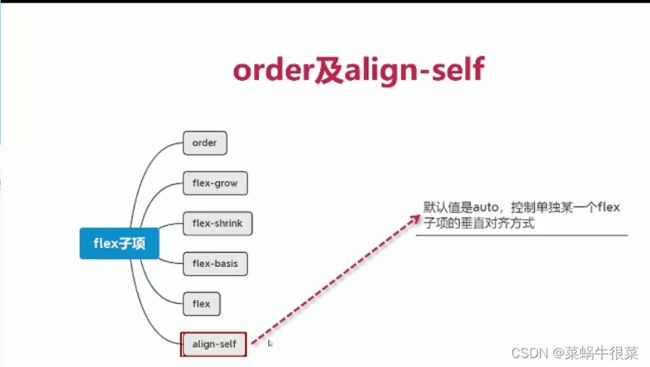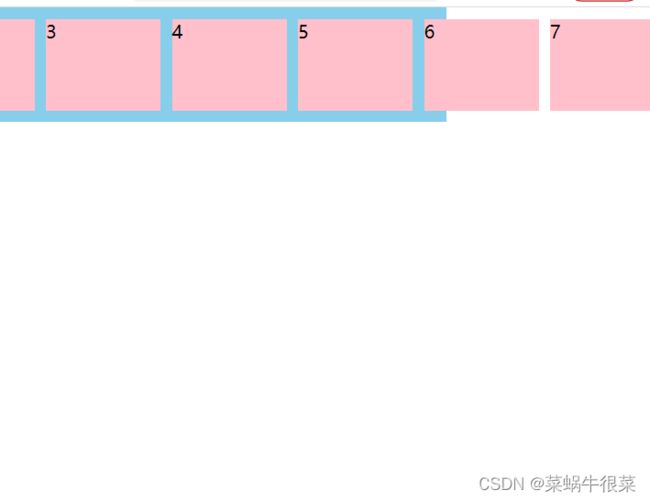flex弹性布局
文章目录
- 主轴与交叉轴
- flex容器与子项
-
- 轴对齐
-
- flex-direction: row-reverse;
- flex-direction: column;
- flex-direction: column-reverse;
- 换行与缩写
-
- flex-wrap: wrap;
- flex-wrap: wrap-reverse
- flex-flow: column wrap;
- 内容对齐
-
- justify-content: space-around;
- justify-content: space-between
- justify-content: space-evenly
- 交叉轴对齐
-
- align-content: space-evenly
- align-items: center;
- 内联与块的上下左右居中对齐
-
- 单行文字居中对齐
- 块级居中
- 不定项居中
- 均分列居中
- 子项分组布局
- flex子项
-
- flex-grow
- flex-shrink收缩比例
-
- flex-basis
- flex缩写
- order
- align-self
- 等高布局
- 二列或三列布局
- sticky footer布局
- 溢出项布局
主轴与交叉轴
<style>
.main{
width: 500px;
height: 500px;
background: skyblue;
display: flex;
}
.main div{
width: 100px;
height: 100px;
background: pink;
font-size: 20px;
}
style>
<div class="main">
<div>1div>
<div>2div>
<div>3div>
div>
flex容器与子项
轴对齐
flex-direction: row-reverse;
<style>
.main{
width: 500px;
height: 500px;
background: skyblue;
display: flex;
flex-direction: row-reverse;
}
.main div{
width: 100px;
height: 100px;
background: pink;
font-size: 20px;
}
style>
<div class="main">
<div>1div>
<div>2div>
<div>3div>
div>
flex-direction: column;
flex-direction: column-reverse;
换行与缩写
flex-wrap: wrap;
默认在会在同一行展示,即便7个div的宽度超过父级div也扔在第一行显示,wrap进行换行
<style>
.main{
width: 500px;
height: 500px;
background: skyblue;
display: flex;
flex-wrap: wrap;
}
.main div{
width: 100px;
height: 100px;
background: pink;
font-size: 20px;
}
style>
<div class="main">
<div>1div>
<div>2div>
<div>3div>
<div>4div>
<div>5div>
<div>6div>
<div>7div>
div>
flex-wrap: wrap-reverse
flex-flow: column wrap;
内容对齐
justify-content: space-around;
<style>
.main{
width: 500px;
height: 500px;
background: skyblue;
display: flex;
justify-content: space-around;
}
.main div{
width: 100px;
height: 100px;
background: pink;
font-size: 20px;
}
style>
<div class="main">
<div>1div>
<div>2div>
<div>3div>
div>
justify-content: space-between
justify-content: space-evenly
交叉轴对齐
align-content: space-evenly
flex-wrap: wrap;
align-content: space-evenly;
要一起使用, 不折行不生效
<style>
.main{
width: 500px;
height: 500px;
background: skyblue;
display: flex;
flex-wrap: wrap;
align-content: space-evenly;
}
.main div{
width: 100px;
height: 100px;
background: pink;
font-size: 20px;
}
style>
align-items: center;
用来处理单行
内联与块的上下左右居中对齐
单行文字居中对齐
3种方式
<style>
/*.box{*/
/*width: 300px;*/
/*height: 200px;*/
/*background: skyblue;*/
/*display: flex;*/
/*align-items: center;*/
/*}*/
/*.box{*/
/*width: 300px;*/
/*height: 200px;*/
/*background: skyblue;*/
/*display: flex;*/
/*flex-wrap: wrap;*/
/*align-content: center;*/
/*}*/
.box{
width: 300px;
height: 200px;
background: skyblue;
line-height: 200px;
}
style>
<div class="box">
测试文字
div>
块级居中
<style>
.box{
width: 300px;
height: 200px;
background: skyblue;
display: flex;
justify-content: center;
align-items: center;
}
.box div{
width: 100px;
height: 100px;
background: pink;
}
style>
或者另一种方法
<style>
.box{
width: 300px;
height: 200px;
background: skyblue;
position: relative;
}
.box div{
width: 100px;
height: 100px;
background: pink;
position: absolute;
left: 50%;
top: 50%;
transform: translate(-50%,-50%);
}
style>
<div class="box">
<div>div>
div>
不定项居中
<style>
.box{
width: 300px;
height: 150px;
background: skyblue;
display: flex;
justify-content: center;
align-items: end;
}
.box div{
width: 30px;
height: 30px;
background: pink;
border-radius: 50%;
margin: 10px;
}
style>
均分列居中
<style>
.main{
height: 200px;
background: skyblue;
display: flex;
justify-content: space-between;
align-items: flex-end;
padding: 0 20px;
}
.main div{
width: 30px;
height: 30px;
background: pink;
border-radius: 50%;
}
style>
<div class="main">
<div>div>
<div>div>
<div>div>
<div>div>
div>
子项分组布局
<style>
.main {
height: 200px;
background: skyblue;
display: flex;
align-items: center;
}
.main div {
width: 50px;
height: 100px;
background: pink;
margin-right: 10px;
}
.main div:nth-of-type(1){
margin-right: auto; /*从哪里开始分组*/
}
style>
<div class="main">
<div >1div>
<div >2div>
<div >3div>
div>
flex子项
flex-grow
flex-grow: 1;比例值为1占满剩余的所有空间
<style>
.main {
width: 500px;
height: 300px;
background: skyblue;
display: flex;
}
.main div{
width: 100px;
height: 100px;
background: pink;
flex-grow: 0.5;
}
style>
<div class="main">
<div >1div>
div>
flex-shrink收缩比例
<style>
.main {
width: 500px;
height: 300px;
background: skyblue;
display: flex;
}
.main div{
width: 600px;
height: 100px;
background: pink;
}
style>
<div class="main">
<div >1div>
div>
<style>
.main {
width: 500px;
height: 300px;
background: skyblue;
display: flex;
}
.main div{
width: 600px;
height: 100px;
background: pink;
flex-shrink: 0.5;
}
style>
<div class="main">
<div >1div>
div>
flex-basis
代码
<style>
.main {
width: 500px;
height: 500px;
background: skyblue;
display: flex;
flex-direction: column;
}
.main div{
width: 100px;
height: 100px;
background: pink;
flex-basis: 200px;
}
style>
<div class="main">
<div >1div>
div>
结果展示

flex-basis: auto;/可选值 0% auto 200px 100%/
<style>
.main {
width: 500px;
height: 500px;
background: skyblue;
display: flex;
align-items: flex-start;
}
.main div{
background: pink;
flex-basis: auto;/*可选值 0% auto 200px 100%*/
}
style>
<div class="main">
<div >测试文字div>
div>
结果展示
flex缩写
order
代码
<style>
.main {
width: 500px;
height: 500px;
background: skyblue;
display: flex;
align-items: flex-start;
}
.main div{
width: 100px;
height: 100px;
background: pink;
}
.main div:nth-of-type(1){
order: 1;
}
.main div:nth-of-type(4){
order: -1;
}
style>
<div class="main">
<div >1div>
<div >2div>
<div >3div>
<div >4div>
div>
align-self
代码
<style>
.main {
width: 500px;
height: 500px;
background: skyblue;
display: flex;
align-items: flex-start;
}
.main div{
width: 100px;
height: 100px;
background: pink;
}
.main div:nth-of-type(4){
height: 50px;
align-self: flex-end;
}
style>
<div class="main">
<div >1div>
<div >2div>
<div >3div>
<div >4div>
div>
等高布局
<style>
.main {
width: 500px;
background: skyblue;
display: flex;
justify-content: space-between;
}
.main div{
width: 100px;
background: pink;
}
style>
<div class="main">
<div >
<p>测试内容p>
<p>测试内容p>
<p>测试内容p>
<p>测试内容p>
div>
<div >
<p>测试内容p>
<p>测试内容p>
<p>测试内容p>
<p>测试内容p>
<p>测试内容p>
<p>测试内容p>
<p>测试内容p>
<p>测试内容p>
<p>测试内容p>
<p>测试内容p>
<p>测试内容p>
div>
div>
二列或三列布局
二列布局
代码
<style>
body{
margin: 0;
}
.main {
height: 100vh;
background: skyblue;
display: flex;
}
.col1{
width: 100px;
background: pink;
}
.col2{
flex-grow: 1;
background: greenyellow;
}
style>
<div class="main">
<div class="col1">div>
<div class="col2">div>
div>
<style>
body{
margin: 0;
}
.main {
height: 100vh;
background: skyblue;
display: flex;
}
.col1{
width: 100px;
background: pink;
}
.col2{
flex-grow: 1;
background: greenyellow;
}
.col3{
width: 100px;
background: darkseagreen;
}
style>
<div class="main">
<div class="col1">div>
<div class="col2">div>
<div class="col3">div>
div>
sticky footer布局
<style>
body{
margin: 0;
}
.main {
min-height: 100vh;
display: flex;
background: skyblue;
flex-direction: column;
}
.header{
height: 100px;
background: pink;
}
.content{
background: greenyellow;
flex-grow: 1;
}
.footer{
height: 100px;
background: orangered;
}
style>
<div class="main">
<div class="header">div>
<div class="content">
<p>测试文字p>
<p>测试文字p>
<p>测试文字p>
<p>测试文字p>
<p>测试文字p>
<p>测试文字p>
<p>测试文字p>
div>
<div class="footer">div>
div>
溢出项布局
代码
<style>
body{
margin: 0;
}
.main{
height: 100px;
background: skyblue;
display: flex;
align-items: center;
}
.main div{
width:100px;
height: 80px;
background: pink;
margin-right: 10px;
flex-shrink: 0;
}
style>
<div class="main">
<div>1div>
<div>2div>
<div>3div>
<div>4div>
<div>5div>
<div>6div>
<div>7div>
<div>8div>
div>
代码展示