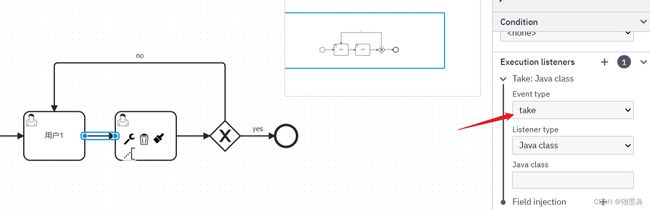Springboot使用camunda工作流使用笔记
工作流基础:Camunda 官方快速入门教程中文版
工作流进阶(java):Camunda SpringBoot与进阶内容
新版本camunda-modeler的UI改了不少,对应起来比较麻烦,固博客记录一次实际使用过程。
启动类添加新注解
@EnableProcessApplication
依赖
org.camunda.bpm.springboot
camunda-bpm-spring-boot-starter
7.16.0
org.camunda.bpm.springboot
camunda-bpm-spring-boot-starter-rest
7.16.0
org.camunda.bpm.springboot
camunda-bpm-spring-boot-starter-webapp
7.16.0
org.camunda.bpm
camunda-external-task-client
7.16.0
yml
camunda.bpm:
# 配置账户密码来访问Camunda自带的管理界面
admin-user:
id: demo
password: demo
firstName: Demo
filter:
create: All tasks
在META-INF中创建processes.xml文件,不用填啥,作用可见processes.xml文件介绍
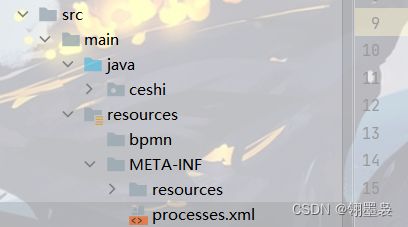
配置后第一次启动项目非常慢,启动成功后数据库会多出49张表
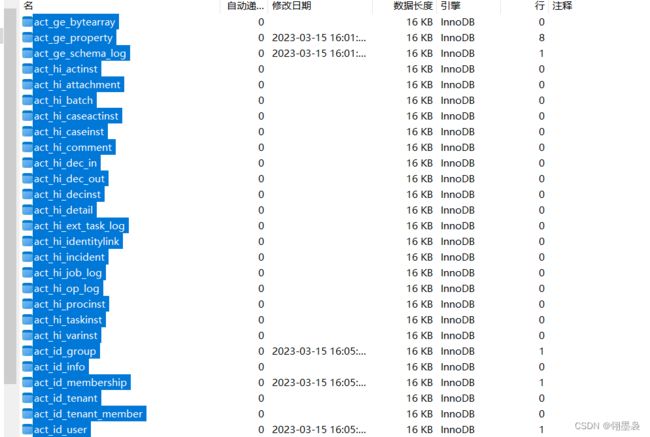
进入localhost:端口/camunda/app/cockpit/default/#/login可见camunda首页,yml中配置为demo
(若修改用户id会新创建一个用户原用户不会删除)

登录进入控制台
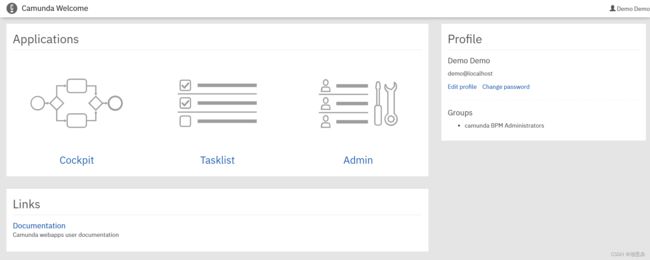
控制台汉化:汉化链接
camunda-modeler(绘制流程工具)
1.下载路径
2.找个路径解压放好
3.IDEA安装外部Tools(选择解压路径的Camunda Modeler.exe)
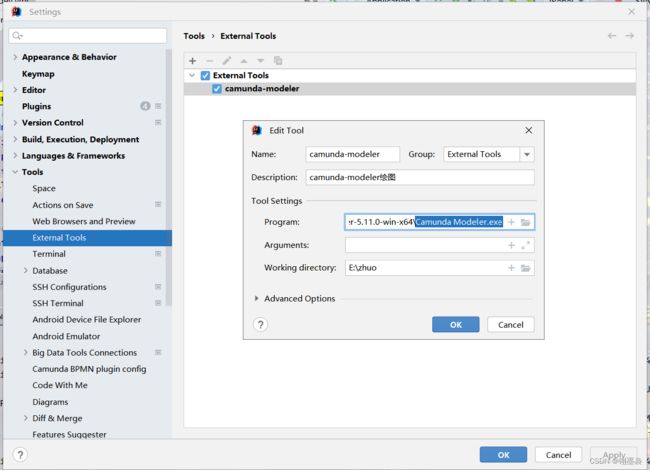
4.使用时右击项目名
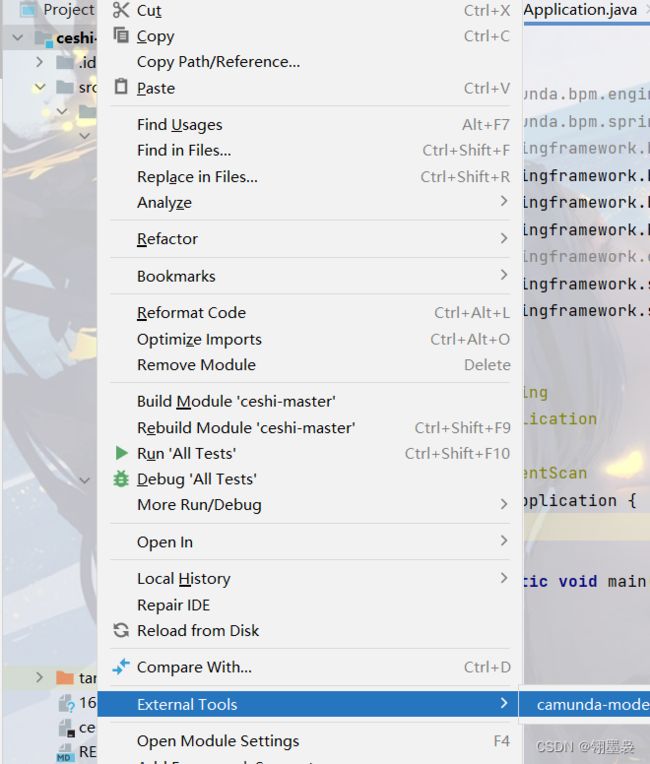

常用流程元素绘制方法与作用
1.服务任务(可绑定一个java类进行一些业务的处理,可以对一些流程所用参数进行赋值获取)例如本任务绑定了ceshi.camunda包下的AmountObtained类
 2.用户任务(一般用于处理一些表单,例如在这里我给他创建了一个表单,当流程执行到这一步时,他需要对表单内的三个流程参数(amount,item,approved)进行处理
2.用户任务(一般用于处理一些表单,例如在这里我给他创建了一个表单,当流程执行到这一步时,他需要对表单内的三个流程参数(amount,item,approved)进行处理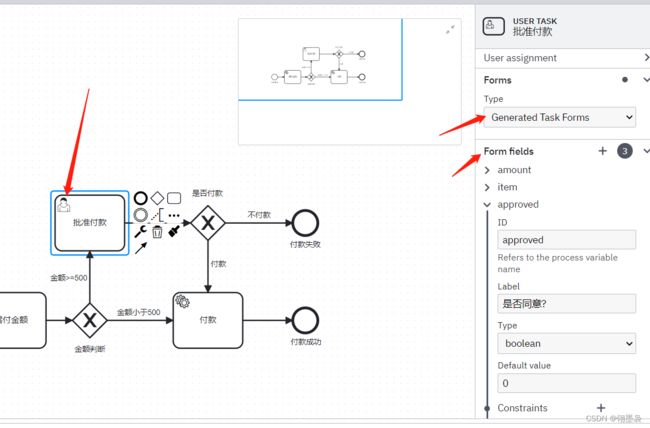
表单效果(参数类型决定交互形式)
3.排他网关(此处将会出现分支)
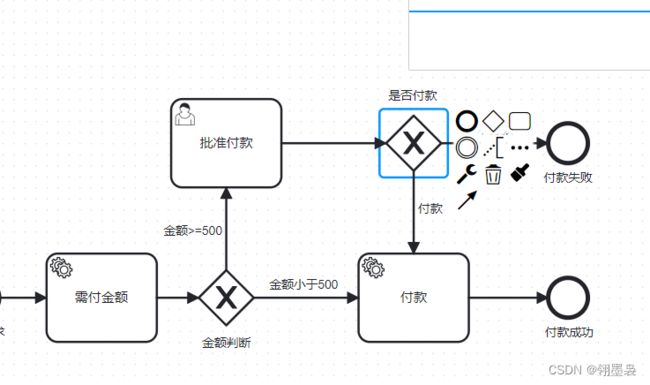
虽然排他网关直接创建就行,但网关后边的线需要添加一些设置,见下图,意为当表达式!approved为真时走这条线。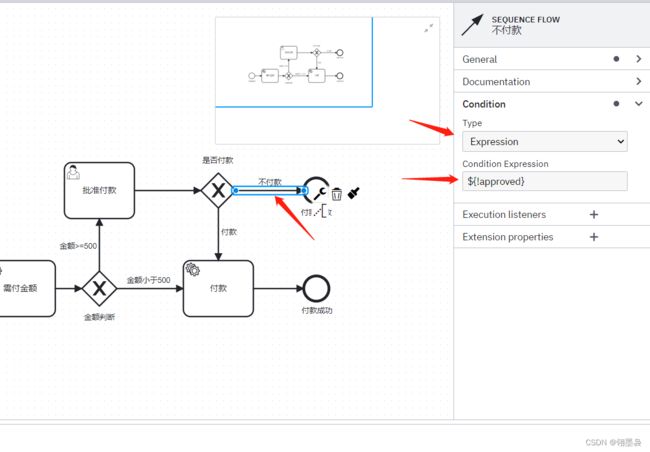
使用流程
1.使用camunda-modeler绘制流程图
2.点击流程图空白处设置流程id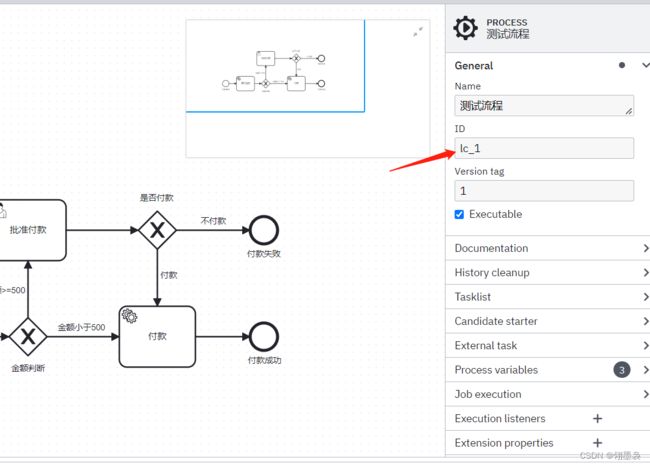
3.启动后台(可进入localhost:端口/camunda/app/cockpit/default/#/login)的情况下,如下图进行部署至http://localhost:端口号/engine-rest。
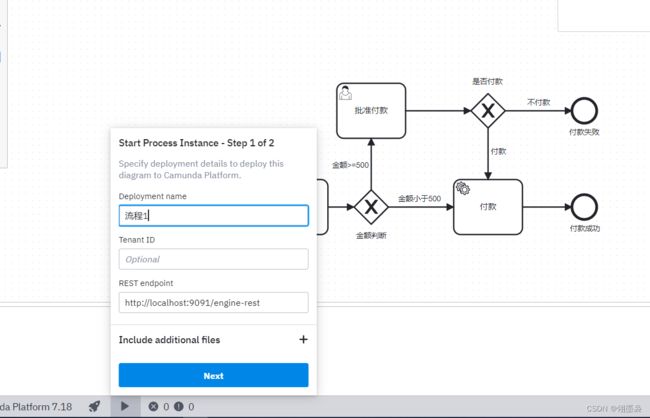
上述流程图xml
Flow_03ld858
Flow_1wbv7x2
Flow_0ios1ht
Flow_0uifauc
Flow_0uifauc
Flow_13bfg5g
Flow_0qaxuvo
Flow_1296l8i
Flow_13bfg5g
Flow_1wbv7x2
Flow_0qaxuvo
Flow_0n3lkgl
Flow_0ios1ht
Flow_0n3lkgl
${amount1>=500}
${!approved}
${amount1<500}
${approved}
Flow_03ld858
Flow_1296l8i
java使用测试
流程图绑定的java类(实现JavaDelegate后重新execute方法):AmountObtained
package ceshi.camunda;
import org.camunda.bpm.engine.delegate.DelegateExecution;
import org.camunda.bpm.engine.delegate.JavaDelegate;
import java.util.logging.Logger;
public class AmountObtained implements JavaDelegate {
private final static Logger LOGGER = Logger.getLogger("OBTAINED-REQUESTS");
@Override
public void execute(DelegateExecution execution) {
execution.setVariable("amount1",999);//添加流程参数amount1值为999
LOGGER.info("amount1 " + execution.getVariable("amount1"));//打印流程参数amount1
}
}
流程图绑定的java类:Pay
package ceshi.camunda;
import org.camunda.bpm.engine.delegate.DelegateExecution;
import org.camunda.bpm.engine.delegate.JavaDelegate;
import java.util.logging.Logger;
public class Pay implements JavaDelegate {
private final static Logger LOGGER = Logger.getLogger("PAY-REQUESTS");
@Override
public void execute(DelegateExecution execution) {
LOGGER.info("付款金额:amount " + execution.getVariable("amount"));//打印用户表单输入的金额
LOGGER.info("付款项目:item " + execution.getVariable("item"));
LOGGER.info("---付款过程---");
LOGGER.info("最终付款结果:"+(boolean)execution.getVariable("approved"));
}
}
启动一个流程实例
@Autowired
private RuntimeService runtimeService;
runtimeService.startProcessInstanceByKey("lc_1");//lc_1为流程id
点击任务列表

发现流程直接进行到了批量付款
原因是我们在需付进行金额绑定的java类中设置的流程属性值为999,而我们判断的表达式时amount1>=500

回到控制台任务列表,点击表单输入值点击完成
 发现打印了一下参数(触发了付款节点绑定的java类),至此一次完整流程走完
发现打印了一下参数(触发了付款节点绑定的java类),至此一次完整流程走完
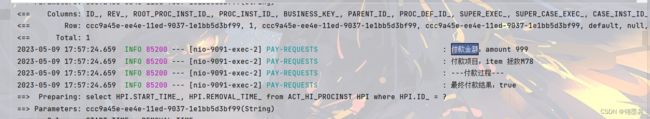
补充:
1.指定用户执行(直接给变量赋值即可指定用户)同步系统用户方法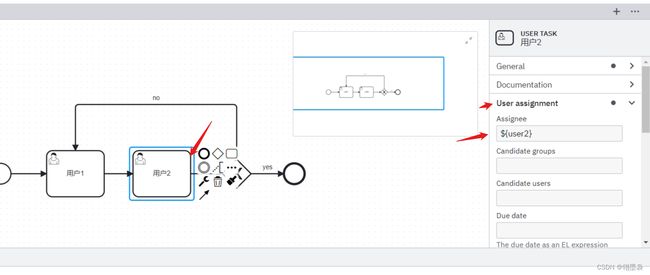
2.节点监听(流程运行到这里触发方法)可选择进入节点执行或完成节点执行等

public class TaskListener implements ExecutionListener {
@Autowired
private static RepositoryService repositoryService;
@Override
public void notify(DelegateExecution execution) throws Exception {
//要执行的业务逻辑
}
}