asp.net core通过读取配置文件来动态生成接口

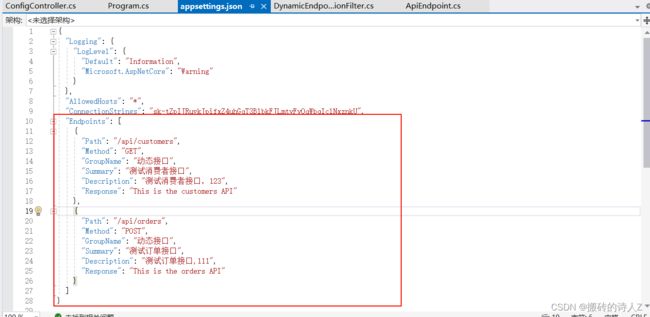
如果希望接口是每次通过配置文件生成的,这样设计一些低代码的方式来获得接口。
系统目录结构:
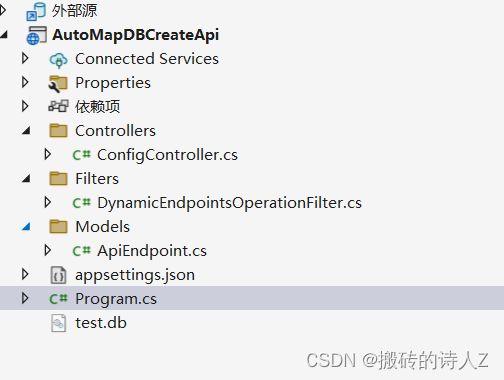
启动配置代码:
using Microsoft.AspNetCore.Hosting;
using System.Configuration;
using System.Data.Entity;
using Swashbuckle.AspNetCore.SwaggerGen;
using System.Reflection;
using AutoMapDBCreateApi.Models;
using AutoMapDBCreateApi.Filters;
var builder = WebApplication.CreateBuilder(args);
var configuration = new ConfigurationBuilder()
.SetBasePath(Directory.GetCurrentDirectory())
.AddJsonFile("appsettings.json", optional: false, reloadOnChange: true)
.Build();
var endpointsConfig = configuration.GetSection("Endpoints").Get<List<EndpointConfig>>();
builder.Services.AddControllers();
builder.Services.AddEndpointsApiExplorer();
builder.Services.AddSwaggerGen(c =>
{
c.SwaggerDoc("v1", new Microsoft.OpenApi.Models.OpenApiInfo { Title = "动态接口管理Swagger平台", Version = "v1" });
// 为 Swagger 设置xml文档注释路径
var xmlFile = $"{Assembly.GetExecutingAssembly().GetName().Name}.xml";
var xmlPath = Path.Combine(AppContext.BaseDirectory, xmlFile);
c.IncludeXmlComments(xmlPath);
// 添加自定义扩展
c.DocumentFilter<DynamicEndpointsOperationFilter>();
});
var app = builder.Build();
// Configure the HTTP request pipeline.
if (app.Environment.IsDevelopment())
{
app.UseSwagger();
app.UseSwaggerUI(c =>
{
c.SwaggerEndpoint("/swagger/v1/swagger.json", "动态接口管理Swagger平台");
});
}
app.UseRouting();
//app.UseAuthentication(); // 启用认证中间件
//app.UseAuthorization(); // 启用授权中间件
app.UseEndpoints(endpoints =>
{
foreach (var endpointConfig in endpointsConfig)
{
// 动态生成接口
endpoints.MapMethods(endpointConfig.Path, new[] { endpointConfig.Method }, async context =>
{
//var id = context.Request.RouteValues["id"] as string;
var routeParams = context.Request.RouteValues; // 获取路由参数
var queryParams = context.Request.Query; // 获取查询参数
var headerParams = context.Request.Headers; // 获取请求头参数
var id = queryParams["id"].FirstOrDefault();
if (!string.IsNullOrEmpty(id))
{
await context.Response.WriteAsync("id:"+id+","+endpointConfig.Response);
}
// 返回预定义的响应
await context.Response.WriteAsync(endpointConfig.Response);
});
}
});
app.MapControllers();
app.UseEndpoints(endpoints =>
{
endpoints.MapControllers();
});
app.Run();
动态接口过滤器代码:
using AutoMapDBCreateApi.Models;
using Microsoft.OpenApi.Models;
using Swashbuckle.AspNetCore.SwaggerGen;
namespace AutoMapDBCreateApi.Filters
{
///