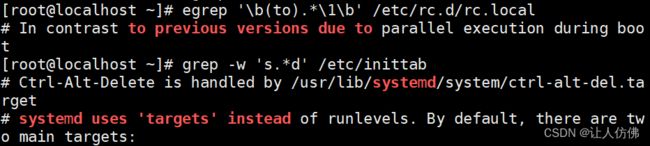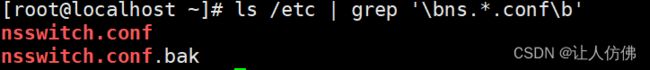SHELL命令grep练习
1、显示/etc/rc.d/rc.sysinit文件中以不区分大小的h开头的行:
[root@localhost ~]# egrep -i '^h' /etc/rc.d/rc.sysinit
2、显示/etc/passwd中以sh结尾的行;
[root@localhost ~]# grep -E 'sh$' /etc/passwd
root:x:0:0:root:/root:/bin/bash
fox:x:1000:1000::/home/fox:/bin/bash
nfs-upload:x:210:210::/home/nfs-upload:/bin/bash
tom:x:1001:1001::/home/tom:/bin/bash
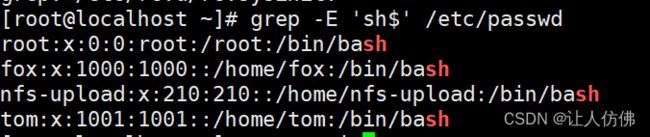
3、显示/etc/fstab中以#开头,且后面跟一个或多个空白字符,而后又跟了任意非空白字符的行:
[root@localhost ~]# grep -E '^#[[:space:]]+[^[:space:]]' /etc/fstab
# /etc/fstab
# Created by anaconda on Sun Nov 5 12:23:58 2023
# Accessible filesystems, by reference, are maintained under '/dev/disk/'.
# See man pages fstab(5), findfs(8), mount(8) and/or blkid(8) for more info.
# After editing this file, run 'systemctl daemon-reload' to update systemd
# units generated from this file.
4、查找/etc/rc.d/rc.oca1中包含“以to开始并以to结尾”的字串行;
[root@localhost ~]# egrep '\b(to).*\1\b' /etc/rc.d/rc.local
# In contrast to previous versions due to parallel execution during boot

5、查找/etc/inittab中含有“以s开头,并以d结尾的单词”模式的行;
[root@localhost ~]# grep -w 's.*d' /etc/inittab
# Ctrl-Alt-Delete is handled by /usr/lib/systemd/system/ctrl-alt-del.target
# systemd uses 'targets' instead of runlevels. By default, there are two main targets:
[root@localhost ~]# ifconfig | egrep -o '[1-9]|[1-9][0-9]|1[0-9][0-9]|2[0-5][0-5]'
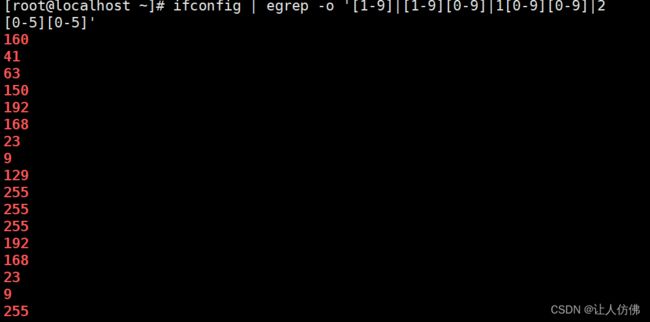
7、显示/var/log/secure文件中包含“Failed”或“FAILED”的行
[root@localhost ~]# grep -i 'Failed' /var/log/secure
8、在/etc/passwd中取出默认she11为bash
[root@localhost ~]# grep -w 'bash' /etc/passwd
root:x:0:0:root:/root:/bin/bash
fox:x:1000:1000::/home/fox:/bin/bash
nfs-upload:x:210:210::/home/nfs-upload:/bin/bash
tom:x:1001:1001::/home/tom:/bin/bash
9、以长格式列出/etc/目录下以ns开头、.conf结尾的文件信息
[root@localhost ~]# ls /etc | grep '\bns.*.conf\b'
nsswitch.conf
nsswitch.conf.bak
10、高亮显示passwd文件中冒号,及其两侧的字符
[root@localhost ~]# egrep '.:.' /etc/passwd
11.匹配/etc/services中开头结尾字母一样的单词
[root@localhost ~]# egrep '^(\b[a-zA-Z]+\b).*\1$' /etc/services