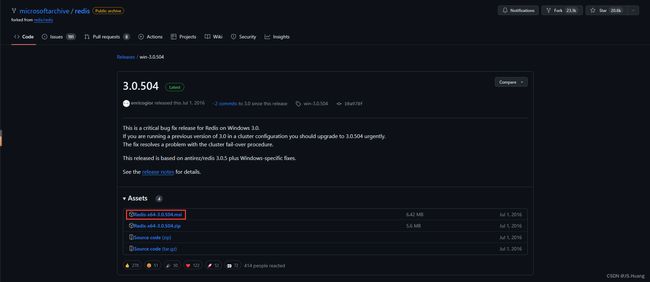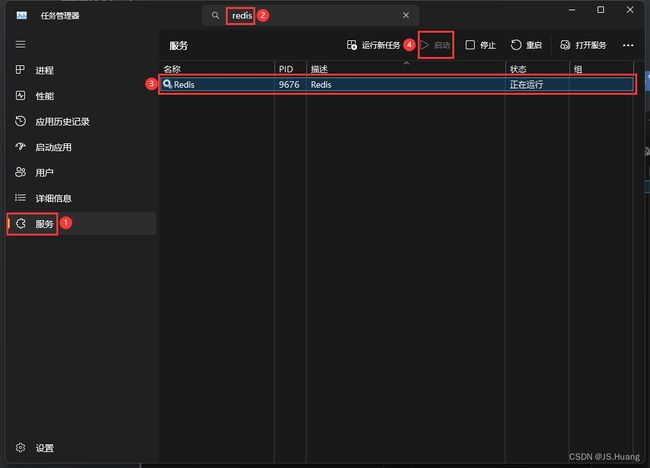在 EggJS 中实现 Redis 上锁
配置环境
下载 Redis
Windows
访问 https://github.com/microsoftarchive/redis/releases 选择版本进行下载 - 勾选 [配置到环境变量] - 无脑下一步并安装
命令行执行:redis-cli -v 查看已安装的 Redis 版本,能成功查看就表示安装成功啦~
Mac
brew install redis # 安装 redis
brew services start redis # 启动 redis
brew services stop redis # 停止 redis
brew services restart redis # 重启 redis
启动 Redis
打开任务管理器,找到 Redis 服务,点击启动即可
配置 EggJS 项目
- 安装依赖
pnpm i egg-redis
- 配置插件
// config/plugin.js
exports.redis = {
enable: true,
package: 'egg-redis',
};
// config/config.default.js
exports.redis = {
client: {
port: 6379, // Redis port
host: '127.0.0.1', // Redis host
password: '',
db: 0,
},
};
- 扩展 helper
// app/extend/helper.js
module.exports = {
// 生成 redis 锁的控制器; val 为随机数, 防止解锁时误删其他请求的锁
redisLockController(key, val = Math.random(), ttl = 5 * 60) {
const app = this.app;
return {
// 上锁
async lock() {
// 使用 set 命令上锁并设置过期时间, 保证原子性
const lockResult = await app.redis.set(
key,
val,
'EX',
ttl,
'NX'
);
return lockResult === 'OK';
},
// 解锁
async unlock() {
// 使用 lua 脚本校验锁并解锁, 保证原子性
const script = `
if redis.call('get', KEYS[1]) == ARGV[1] then
return redis.call('del', KEYS[1])
else
return 0
end
`;
// 使用 eval 命令执行 lua 脚本
const unlockResult = await app.redis.eval(script, 1, key, val);
return unlockResult === 1;
},
};
},
};
- 使用 redis 上锁
// app/controller/home.js
const { Controller } = require('egg');
module.exports = class HomeController extends Controller {
async index() {
const { id } = this.ctx.query;
const result = await this.service.home.index(id);
this.ctx.body = result;
}
};
// app/service/home.js
const { Service } = require('egg');
module.exports = class HomeService extends Service {
async index(id = 0) {
// 从 header 中获取 region 参数
const region = this.ctx.get('region') || 'default';
// 生成锁的 key
const lockKey = `lock:${region}:${id}`;
// 获取锁的控制器
const { lock, unlock } = this.ctx.helper.redisLockController(lockKey);
// 上锁
const lockResult = await lock();
// 上锁失败
if (!lockResult) return { code: 500, msg: 'lock failed' };
// 上锁成功, 执行业务逻辑
let result;
try {
result = await this.mockSql(id);
} catch (err) {
result = { code: 500, msg: err.message };
}
// 解锁
await unlock();
// 返回结果
return result;
}
// 模拟数据库查询
async mockSql(id) {
// 2s 后返回结果
return new Promise((resolve) => {
setTimeout(() => {
resolve({
code: 200,
msg: 'success',
data: { id, desc: 'egg is very good', time: Date.now() },
});
}, 2000);
});
}
};
模拟抢锁
开两个浏览器访问 http://localhost:7001 即可模拟抢锁的场景