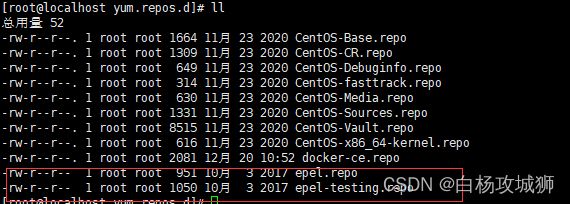centos7 yum添加源或换源
yum添加源或换源
一般来说yum源是我们需要下载的软件的远程仓库地址(当然也可以配置本地源),centos系统带有几个官方源,默认启用的仅有base,updates和extras三个。有时我们需要的软件在官方源中没有,这时我们就需要添加第三方源或换默认源。
yum源存放位置在: /etc/yum.repos.d/
源管理命令
列出所有启用的源
yum repolist //等同于yum repolist enabled
列出所有禁用的源
yum repolist disabled
第三方源
添加第三方源不会替换默认源,只是多了源的来源
EPEL
EPEL是Extra Packages for Enterprise Linux的缩写,其为EL6或EL7提供重建的Fedora组件,并且不会替换base中的包。EPEL算得上是最著名的第三方软件源,几乎各个云服务器厂商提供的CentOS 系统均会自带该源并默认启用。其收录了web中常用的Nginx软件包
官网:Extra Packages for Enterprise Linux (EPEL) :: Fedora Docs
安装命令
yum install -y epel-release
SCL
SCL是Software Collections的缩写,由CentOS 特别兴趣小组所维护。其收录了许多程序的新版本,例如gcc, PHP, git, python等。安装的软件可与旧版共存,包名多以rh-为前缀。
官网:Software Collections — Software Collections
安装命令
yum install centos-release-scl
ELRepo
ELRepo是The Community Enterprise Linux Repository的缩写,旨在提供驱动程序来增强系统的硬件支持(包括:显示、文件系统、硬件监控、网络、音效、网络摄像镜驱动程序)。也提供较新版的内核,例如支持BBR算法的4.9+内核。
官网:ELRepo | HomePage
安装命令
rpm --import https://www.elrepo.org/RPM-GPG-KEY-elrepo.org
rpm -Uvh http://www.elrepo.org/elrepo-release-7.0-3.el7.elrepo.noarch.rpm
安装完成后在/etc/yum.repos.d目录下出现elrepo.repo文件,可编辑文件中的enable的值启用具体仓库,也可在运行时用--enablerepo="xxx"指定使用的软件库。
IUS
IUS的官网是https://ius.io/,旨在为RHEL和CentOS提供高质量、最新版的软件,如PHP, Python, MySQL等。
安装命令
rpm -Uvh https://centos7.iuscommunity.org/ius-release.rpm
RPMfusion
RPMfusion提供Fedora Project或 Red Hat不愿发行的软件,包含“免费(开源软件)”和“非免费(源代码可公开获取但不开源且限非商业用途)”两种类型的仓库。
官网::RPM Fusion - RPM Fusion
安装命令
# 免费库
yum localinstall --nogpgcheck https://download1.rpmfusion.org/free/el/rpmfusion-free-release-7.noarch.rpm
# 非免费库
yum localinstall --nogpgcheck https://download1.rpmfusion.org/nonfree/el/rpmfusion-nonfree-release-7.noarch.rpm
Remi
Remi维护大量组件,包括最新版的PHP, GLPI等。Remi的safe仓库不会替代系统的基本组件,但remi-phpxx.repo中的软件包会替代系统默认的php。需要注意的是Remi可能会与IUS的软件包冲突,因为双方都提供最新版的PHP。
官网:Remi's RPM repository
安装命令
yum install -y remi-release
换默认源
网易163源
备份默认源
mv /etc/yum.repos.d/CentOS-Base.repo /etc/yum.repos.d/CentOS-Base.repo.backup
下载对应的版本源(这里以centos7为例)
wget http://mirrors.163.com/.help/CentOS7-Base-163.repo修改名称
mv CentOS7-Base-163.repo CentOS-Base.repo
更新缓存
yum makecache
中科大源
替换默认仓库
sudo sed -e 's|^mirrorlist=|#mirrorlist=|g' \
-e 's|^#baseurl=http://mirror.centos.org/centos|baseurl=https://mirrors.ustc.edu.cn/centos|g' \
-i.bak \
/etc/yum.repos.d/CentOS-Base.repo更新缓存
yum makecache
阿里云源
备份默认源
mv /etc/yum.repos.d/CentOS-Base.repo /etc/yum.repos.d/CentOS-Base.repo.backup
下载对应的版本源(这里以centos7为例)
wget -O /etc/yum.repos.d/CentOS-Base.repo https://mirrors.aliyun.com/repo/Centos-7.repo
更新缓存
yum makecache
清华大学源
替换默认仓库
# 对于 CentOS 7
sed -e 's|^mirrorlist=|#mirrorlist=|g' \
-e 's|^#baseurl=http://mirror.centos.org/centos|baseurl=https://mirrors.tuna.tsinghua.edu.cn/centos|g' \
-i.bak \
/etc/yum.repos.d/CentOS-*.repo# 对于 CentOS 8
sed -e 's|^mirrorlist=|#mirrorlist=|g' \
-e 's|^#baseurl=http://mirror.centos.org/$contentdir|baseurl=https://mirrors.tuna.tsinghua.edu.cn/centos|g' \
-i.bak \
/etc/yum.repos.d/CentOS-*.repo更新缓存
yum makecache