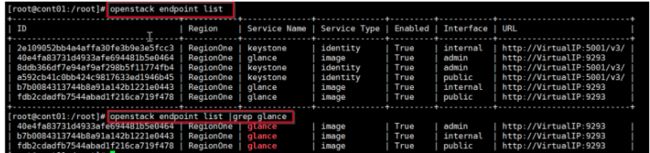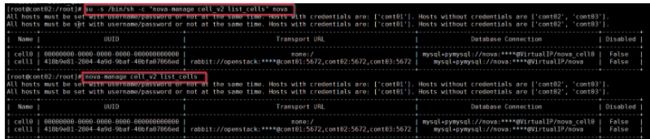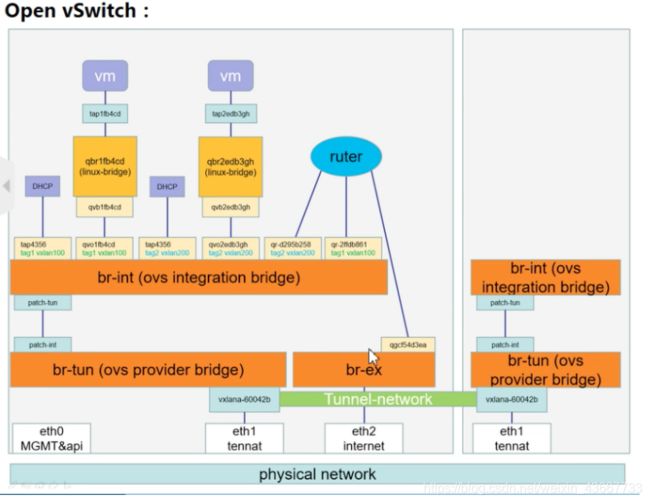Centos 7 部署 OpenStack_Rocky版高可用集群3-2
Centos 7 部署 OpenStack_Rocky版高可用集群3-2
文章目录
- Centos 7 部署 OpenStack_Rocky版高可用集群3-2
-
- 8、部署glance-镜像服务
-
-
- 8.1 配置MariaDB数据库中的glance用户和权限等
- 8.2 创建glance api
- 8.3 安装glance程序
- 8.3 配置glance-api.conf程序配置文件(三个控制节点全操作cont01,cont02.cont03)
- 8.4 配置glance-registry.conf程序配置文件(三个控制节点全操作cont01,cont02.cont03)
- 8.5 同步glance数据库(任意控制节点操作即可)
- 8.6 启动glance服务
- 8.7 测试镜像
- 8.7 设置PCS资源
-
- 9、 Nova控制节点集群
-
-
- 9.1 创建Nova相关数据库(任意控制节点操作即可)
- 9.2 创建nova/placement-api(任意控制节点操作即可)
- 9.3 安装Nova服务(在全部控制节点安装nova相关服务)
- 9.4 配置nova.conf(在全部控制节点安装nova相关服务)
- 9.5 配置00-nova-placement-api.conf
- 9.6 同步nova相关数据库(任意控制节点操作)
- 9.6 启动nova服务(所有控制节点操作cont01 cont02 cont03)
- 9.7 验证
- 9.8 部署 Nova计算节点(部署计算节点上comp01、comp02、comp03)
- 9.10 计算节点和直接ssh免密认证
- 9.11 配置计算节点的配置nova.conf
- 9.12 启动计算节点服务 在comp01 comp02 comp03上执行
- 9.13 向cell数据库添加计算节点(在任意控制节点操作)
-
- 10、 Neutron控制/网络节点集群
-
-
- 10.1 创建neutron数据库(在任意控制节点创建数据库,后台数据自动同步)
- 10.2 创建neutron用户、赋权、服务实体
- 10.3 创建neutron-api
- 10.4 部署Neutron (在所有控制节点上安装)
-
- 10.4.1 安装Neutron程序
- 10.4.2 配置neutron.conf
- 10.4.3 配置ml2_conf.ini (在全部控制节点操作)
- 10.4.4 配置 openvswitch (在全部控制节点操作)
- 10.4.5 配置l3_agent.ini(self-networking)(在全部控制节点操作 cont01 cont02 cont03)
- 10.4.6 配置dhcp_agent.ini (在全部控制节点操作 cont01 cont02 cont03)
- 10.4.7 配置metadata_agent.ini (在全部控制节点操作 cont01 cont02 cont03)
- 10.4.8 配置nova.conf (在全部控制节点操作 cont01 cont02 cont03)
- 10.4.9 建立软链接 (在全部控制节点操作 cont01 cont02 cont03)
- 10.4.10 同步neutron数据库并验证 (任意控制节点操作)
- 10.4.11 重启nova服务并启动neutron服务 (在全部控制节点操作 cont01 cont02 cont03)
- 10.4.12 设置PCS资源(在任意控制节点操作 cont01 cont02 cont03)
- 10.4.13.1 OVS命令(三网卡)
- 10.4.13 验证
- 10.4.14 Open vSwitch网络概念补充
- 10.4.15 namespace知识补充
- 10.4.16 获取dhcp IP过程分析知识补充
- 10.5 部署计算节点上的Neutron
-
- 10.5.1 安装openstack-neutron-openvswitch服务(所有计算节点上安装)
- 10.5.2 配置neutron.conf(所有计算节点上安装)
- 10.5.3 配置openvswitch_agent.ini (所有计算节点上安装)
- 10.5.4 配置 nova.conf (所有计算节点上安装)
- 10.5.5 重启nova服务并启动neutron服务 (在全部计算节点操作 comp01 comp02 comp03)
- 10.5.6 验证
-
8、部署glance-镜像服务
8.1 配置MariaDB数据库中的glance用户和权限等
注:由于是集群,所以只要在一个控制节点上创建即可
[root@cont02:/root]# mysql -uroot -p"typora#2019"
MariaDB [(none)]> CREATE DATABASE glance;
Query OK, 1 row affected (0.009 sec)
MariaDB [(none)]> GRANT ALL PRIVILEGES ON glance.* TO 'glance'@'localhost' IDENTIFIED BY 'GLANCE_typora';
Query OK, 0 rows affected (0.010 sec)
MariaDB [(none)]> GRANT ALL PRIVILEGES ON glance.* TO 'glance'@'%' IDENTIFIED BY 'GLANCE_typora';
Query OK, 0 rows affected (0.010 sec)
MariaDB [(none)]> flush privileges;
MariaDB [(none)]> exit
Bye
8.2 创建glance api
[root@cont02:/root]# source openrc
[root@cont02:/root]# openstack user list
+----------------------------------+--------+
| ID | Name |
+----------------------------------+--------+
| 02c1960ba4c44f46b7152c0a7e52fdba | admin |
| 61c06b9891a64e68b87d84dbcec5e9ac | myuser |
+----------------------------------+--------+
//创建glance用户
[root@cont02:/root]# openstack user create --domain default --password=glance_typora glance
+---------------------+----------------------------------+
| Field | Value |
+---------------------+----------------------------------+
| domain_id | default |
| enabled | True |
| id | 34c34fe5d78e4f39bfd63f82ad989585 |
| name | glance |
| options | {} |
| password_expires_at | None |
+---------------------+----------------------------------+
//glance用户赋权(为glance用户赋予admin权限)
[root@cont02:/root]# openstack role add --project service --user glance admin
//创建glacne服务实体
[root@cont02:/root]# openstack service create --name glance --description "OpenStack Image" image
+-------------+----------------------------------+
| Field | Value |
+-------------+----------------------------------+
| description | OpenStack Image |
| enabled | True |
| id | 369d083b4a094c1fb57e189d54305ea9 |
| name | glance |
| type | image |
+-------------+----------------------------------+
//创建glance-api
注:--region与初始化admin用户时生成的region一致;api地址统一采用VIP,服务类型为image
[root@cont02:/root]# openstack endpoint create --region RegionOne image public http://VirtualIP:9293
+--------------+----------------------------------+
| Field | Value |
+--------------+----------------------------------+
| enabled | True |
| id | 3df1aef87c1a4f069e9742486f200c18 |
| interface | public |
| region | RegionOne |
| region_id | RegionOne |
| service_id | 369d083b4a094c1fb57e189d54305ea9 |
| service_name | glance |
| service_type | image |
| url | http://VirtualIP:9293 |
+--------------+----------------------------------+
[root@cont02:/root]# openstack endpoint create --region RegionOne image internal http://VirtualIP:9293
+--------------+----------------------------------+
| Field | Value |
+--------------+----------------------------------+
| enabled | True |
| id | b7b0084313744b8a91a142b1221e0443 |
| interface | internal |
| region | RegionOne |
| region_id | RegionOne |
| service_id | 369d083b4a094c1fb57e189d54305ea9 |
| service_name | glance |
| service_type | image |
| url | http://VirtualIP:9293 |
+--------------+----------------------------------+
[root@cont02:/root]# openstack endpoint create --region RegionOne image admin http://VirtualIP:9293
+--------------+----------------------------------+
| Field | Value |
+--------------+----------------------------------+
| enabled | True |
| id | e137861e214c46ed898a751db74cb70a |
| interface | admin |
| region | RegionOne |
| region_id | RegionOne |
| service_id | 369d083b4a094c1fb57e189d54305ea9 |
| service_name | glance |
| service_type | image |
| url | http://VirtualIP:9293 |
+--------------+----------------------------------+
[root@cont01:/root]# openstack endpoint list
+----------------------------------+-----------+--------------+--------------+---------+----
| ID | Region | Service Name | Service Type | Enabled | Interface | URL |
+----------------------------------+-----------+--------------+--------------+---------+----
| 2e109052bb4a4affa30fe3b9e3e5fcc3 | RegionOne | keystone | identity | True | internal | http://VirtualIP:5001/v3/ |
| 40e4fa83731d4933afe694481b5e0464 | RegionOne | glance | image | True | admin | http://VirtualIP:9293 |
| 8ddb366df7e94af9af298b5f11774fb4 | RegionOne | keystone | identity | True | admin | http://VirtualIP:5001/v3/ |
| a592cb41c0bb424c9817633ed1946b45 | RegionOne | keystone | identity | True | public | http://VirtualIP:5001/v3/ |
| b7b0084313744b8a91a142b1221e0443 | RegionOne | glance | image | True | internal | http://VirtualIP:9293 |
| fdb2cdadfb7544abad1f216ca719f478 | RegionOne | glance | image | True | public | http://VirtualIP:9293 |
+----------------------------------+-----------+--------------+--------------+---------+----
8.3 安装glance程序
[root@cont01:/root]# yum install openstack-glance -y
[root@cont02:/root]# yum install openstack-glance -y
[root@cont03:/root]# yum install openstack-glance -y
8.3 配置glance-api.conf程序配置文件(三个控制节点全操作cont01,cont02.cont03)
[root@cont01:/etc/glance]# cp -p /etc/glance/glance-api.conf{,.bak}
[root@cont02:/root]# cp -p /etc/glance/glance-api.conf{,.bak}
[root@cont03:/root]# cp -p /etc/glance/glance-api.conf{,.bak}
[root@cont01:/etc/glance]# vim glance-api.conf
1 [DEFAULT]
2 enable_v1_api = false
730 bind_host = 192.168.10.21
1882 [database]
1883 connection = mysql+pymysql://glance:GLANCE_typora@VirtualIP:3307/glance
2006 [glance_store]
2007 stores = file,http
2008 default_store = file
2009 filesystem_store_datadir = /var/lib/glance/images/
3473 [keystone_authtoken]
3474 www_authenticate_uri = http://VirtualIP:5001
3475 auth_url = http://VirtualIP:5001
3476 memcached_servers = cont01:11211,cont02:11211,cont03:11211
3477 auth_type = password
3478 project_domain_name = Default
3479 user_domain_name = Default
3480 project_name = service
3481 username = glance
3482 password = glance_typora
4398 [paste_deploy]
4399 flavor = keystone
//注: /var/lib/glance/images是默认的存储目录
[root@cont02:/root]# vim /etc/glance/glance-api.conf
1 [DEFAULT]
2 enable_v1_api = false
730 bind_host = 192.168.10.22
1882 [database]
1883 connection = mysql+pymysql://glance:GLANCE_typora@VirtualIP:3307/glance
2006 [glance_store]
2007 stores = file,http
2008 default_store = file
2009 filesystem_store_datadir = /var/lib/glance/images/
3473 [keystone_authtoken]
3474 www_authenticate_uri = http://VirtualIP:5001
3475 auth_url = http://VirtualIP:5001
3476 memcached_servers = cont01:11211,cont02:11211,cont03:11211
3477 auth_type = password
3478 project_domain_name = Default
3479 user_domain_name = Default
3480 project_name = service
3481 username = glance
3482 password = glance_typora
4398 [paste_deploy]
4399 flavor = keystone
[root@cont03:/root]# vim /etc/glance/glance-api.conf
1 [DEFAULT]
2 enable_v1_api = false
730 bind_host = 192.168.10.23
1882 [database]
1883 connection = mysql+pymysql://glance:GLANCE_typora@VirtualIP:3307/glance
2006 [glance_store]
2007 stores = file,http
2008 default_store = file
2009 filesystem_store_datadir = /var/lib/glance/images/
3473 [keystone_authtoken]
3474 www_authenticate_uri = http://VirtualIP:5001
3475 auth_url = http://VirtualIP:5001
3476 memcached_servers = cont01:11211,cont02:11211,cont03:11211
3477 auth_type = password
3478 project_domain_name = Default
3479 user_domain_name = Default
3480 project_name = service
3481 username = glance
3482 password = glance_typora
4398 [paste_deploy]
4399 flavor = keystone
//查看[root@cont0$:/root]# egrep -v "^#|^$" /etc/glance/glance-api.conf
配置Ceph为glance****镜像的后端存储(节后参考)
编辑/etc/glance/glance-api.conf
[glance_store]
stores = rbd
default_store = rbd
rbd_store_pool = images
rbd_store_user = glance
rbd_store_ceph_conf = /etc/ceph/ceph.conf
rbd_store_chunk_size = 8
如果你想允许用image的写时复制克隆,再添加下列内容到[DEFAULT]段下:
show_image_direct_url = True
建议把如下属性也加上,加到[default]下:
hw_scsi_model=virtio-scsi #添加 virtio-scsi 控制器以获得更好的性能、并支持 discard 操作
hw_disk_bus=scsi #把所有 cinder 块设备都连到这个控制器;
hw_qemu_guest_agent=yes #启用 QEMU guest agent (访客代理)
os_require_quiesce=yes #通过 QEMU guest agent 发送fs-freeze/thaw调用
测试下上传镜像:
如果镜像cirros-0.3.5-x86_64-disk.img是qcow2格式的,可以先将它转换成raw格式的,因为如果要使用ceph作为后端存储,就应该将它的镜像格式转为raw:
可以使用命令qemu-img info cirros-0.3.5-x86_64-disk.img查看它是什么格式的,使用命令将它从qcow2格式转换成raw格式并保存成另外一个镜像文件:
qemu-img convert -f qcow2 -O raw cirros-0.3.5-x86_64-disk.img image.img
以下进行上传镜像操作:
. admin-openrc.sh
glance image-create --name “imagetest” --file image.img --disk-format raw --container-format bare --visibility public --progress
使用如下命令验证是否创建成功:
openstack image list
8.4 配置glance-registry.conf程序配置文件(三个控制节点全操作cont01,cont02.cont03)
[root@cont01:/etc/glance]# cp -p /etc/glance/glance-registry.conf{,.bak}
[root@cont02:/root]# cp -p /etc/glance/glance-registry.conf{,.bak}
[root@cont03:/root]# cp -p /etc/glance/glance-registry.conf{,.bak}
[root@cont01:/etc/glance]# vim /etc/glance/glance-registry.conf
1 [DEFAULT]
603 bind_host = 192.168.10.21
1128 [database]
1129 connection = mysql+pymysql://glance:GLANCE_typora@VirtualIP:3307/glance
1252 [keystone_authtoken]
1253 www_authenticate_uri = http://VirtualIP:5001
1254 auth_url = http://VirtualIP:5001
1255 memcached_servers = cont01:11211,cont02:11211,cont03:11211
1256 auth_type = password
1257 project_domain_name = Default
1258 user_domain_name = Default
1259 project_name = service
1260 username = glance
1261 password = glance_typora
2150 [paste_deploy]
2151 flavor = keystone
[root@cont02:/root]# vim /etc/glance/glance-registry.conf
1 [DEFAULT]
603 bind_host = 192.168.10.22
1128 [database]
1129 connection = mysql+pymysql://glance:GLANCE_typora@VirtualIP:3307/glance
1252 [keystone_authtoken]
1253 www_authenticate_uri = http://VirtualIP:5001
1254 auth_url = http://VirtualIP:5001
1255 memcached_servers = cont01:11211,cont02:11211,cont03:11211
1256 auth_type = password
1257 project_domain_name = Default
1258 user_domain_name = Default
1259 project_name = service
1260 username = glance
1261 password = glance_typora
2150 [paste_deploy]
2151 flavor = keystone
[root@cont03:/root]# vim /etc/glance/glance-registry.conf
1 [DEFAULT]
603 bind_host = 192.168.10.23
1128 [database]
1129 connection = mysql+pymysql://glance:GLANCE_typora@VirtualIP:3307/glance
1252 [keystone_authtoken]
1253 www_authenticate_uri = http://VirtualIP:5001
1254 auth_url = http://VirtualIP:5001
1255 memcached_servers = cont01:11211,cont02:11211,cont03:11211
1256 auth_type = password
1257 project_domain_name = Default
1258 user_domain_name = Default
1259 project_name = service
1260 username = glance
1261 password = glance_typora
2150 [paste_deploy]
2151 flavor = keystone
8.5 同步glance数据库(任意控制节点操作即可)
[root@cont02:/root]# su -s /bin/sh -c "glance-manage db_sync" glance
/usr/lib/python2.7/site-packages/oslo_db/sqlalchemy/enginefacade.py:1352: OsloDBDeprecationWarning: EngineFacade is deprecated; please use oslo_db.sqlalchemy.enginefacade
expire_on_commit=expire_on_commit, _conf=conf)
INFO [alembic.runtime.migration] Context impl MySQLImpl.
INFO [alembic.runtime.migration] Will assume non-transactional DDL.
/usr/lib/python2.7/site-packages/pymysql/cursors.py:170: Warning: (1280, u"Name 'alembic_version_pkc' ignored for PRIMARY key.")
result = self._query(query)
INFO [alembic.runtime.migration] Running upgrade -> liberty, liberty initial
INFO [alembic.runtime.migration] Running upgrade liberty -> mitaka01, add index on created_at and updated_at columns of 'images' table
INFO [alembic.runtime.migration] Running upgrade mitaka01 -> mitaka02, update metadef os_nova_server
INFO [alembic.runtime.migration] Running upgrade mitaka02 -> ocata_expand01, add visibility to images
INFO [alembic.runtime.migration] Running upgrade ocata_expand01 -> pike_expand01, empty expand for symmetry with pike_contract01
INFO [alembic.runtime.migration] Running upgrade pike_expand01 -> queens_expand01
INFO [alembic.runtime.migration] Running upgrade queens_expand01 -> rocky_expand01, add os_hidden column to images table
INFO [alembic.runtime.migration] Running upgrade rocky_expand01 -> rocky_expand02, add os_hash_algo and os_hash_value columns to images table
INFO [alembic.runtime.migration] Context impl MySQLImpl.
INFO [alembic.runtime.migration] Will assume non-transactional DDL.
Upgraded database to: rocky_expand02, current revision(s): rocky_expand02
INFO [alembic.runtime.migration] Context impl MySQLImpl.
INFO [alembic.runtime.migration] Will assume non-transactional DDL.
INFO [alembic.runtime.migration] Context impl MySQLImpl.
INFO [alembic.runtime.migration] Will assume non-transactional DDL.
Database migration is up to date. No migration needed.
INFO [alembic.runtime.migration] Context impl MySQLImpl.
INFO [alembic.runtime.migration] Will assume non-transactional DDL.
INFO [alembic.runtime.migration] Context impl MySQLImpl.
INFO [alembic.runtime.migration] Will assume non-transactional DDL.
INFO [alembic.runtime.migration] Running upgrade mitaka02 -> ocata_contract01, remove is_public from images
INFO [alembic.runtime.migration] Running upgrade ocata_contract01 -> pike_contract01, drop glare artifacts tables
INFO [alembic.runtime.migration] Running upgrade pike_contract01 -> queens_contract01
INFO [alembic.runtime.migration] Running upgrade queens_contract01 -> rocky_contract01
INFO [alembic.runtime.migration] Running upgrade rocky_contract01 -> rocky_contract02
INFO [alembic.runtime.migration] Context impl MySQLImpl.
INFO [alembic.runtime.migration] Will assume non-transactional DDL.
Upgraded database to: rocky_contract02, current revision(s): rocky_contract02
INFO [alembic.runtime.migration] Context impl MySQLImpl.
INFO [alembic.runtime.migration] Will assume non-transactional DDL.
Database is synced successfully.
[root@cont02:/root]# mysql -uroot -ptypora#2019
MariaDB [(none)]> use glance;
Reading table information for completion of table and column names
You can turn off this feature to get a quicker startup with -A
Database changed
MariaDB [glance]> show tables;
+----------------------------------+
| Tables_in_glance |
+----------------------------------+
| alembic_version |
| image_locations |
| image_members |
| image_properties |
| image_tags |
| images |
| metadef_namespace_resource_types |
| metadef_namespaces |
| metadef_objects |
| metadef_properties |
| metadef_resource_types |
| metadef_tags |
| migrate_version |
| task_info |
| tasks |
+----------------------------------+
15 rows in set (0.001 sec)
MariaDB [glance]> exit
Bye
8.6 启动glance服务
(所有控制节点上操作 cont01,cont02,cont03)
systemctl enable openstack-glance-api.service openstack-glance-registry.service
systemctl start openstack-glance-api.service openstack-glance-registry.service
systemctl status openstack-glance-api.service openstack-glance-registry.service
8.7 测试镜像
[root@cont02:/root]# cd /var/lib/glance/images/
[root@cont02:/var/lib/glance/images]# openstack image list
[root@cont02:/var/lib/glance/images]# ls
[root@cont02:/var/lib/glance/images]# glance image-list
+----+------+
| ID | Name |
+----+------+
+----+------+
[root@cont02:/var/lib/glance/images]# cd
[root@cont02:/root]# wget http://download.cirros-cloud.net/0.4.0/cirros-0.4.0-x86_64-disk.img
[root@cont02:/root]# ls
admin-openrc anaconda-ks.cfg cirros-0.4.0-x86_64-disk.img demo-openrc get-pip.py openrc
[root@cont02:/root]# openstack image create "cirros" \
> --file /root/cirros-0.4.0-x86_64-disk.img \
> --disk-format qcow2 --container-format bare \
> --public
[root@cont02:/root]# openstack image list
+--------------------------------------+--------+--------+
| ID | Name | Status |
+--------------------------------------+--------+--------+
| f18d54e0-cf78-4881-9348-f446958a4c4b | cirros | active |
+--------------------------------------+--------+--------+
[root@cont02:/root]# glance image-list
+--------------------------------------+--------+
| ID | Name |
+--------------------------------------+--------+
| f18d54e0-cf78-4881-9348-f446958a4c4b | cirros |
+--------------------------------------+--------+
8.7 设置PCS资源
[root@cont02:/root]# pcs resource create openstack-glance-api systemd:openstack-glance-api --clone interleave=true
[root@cont02:/root]# pcs resource create openstack-glance-registry systemd:openstack-glance-registry --clone interleave=true
[root@cont02:/root]# pcs resource
VirtualIP (ocf::heartbeat:IPaddr2): Started cont01
Clone Set: openstack-glance-api-clone [openstack-glance-api]
Started: [ cont01 cont02 cont03 ]
Clone Set: openstack-glance-registry-clone [openstack-glance-registry]
Started: [ cont01 cont02 cont03 ]
9、 Nova控制节点集群
9.1 创建Nova相关数据库(任意控制节点操作即可)
注:nova服务含4个数据库,统一授权到nova用户;
[root@cont02:/root]# mysql -uroot -p"typora#2019"
MariaDB [(none)]> CREATE DATABASE nova_api;
Query OK, 1 row affected (0.010 sec)
MariaDB [(none)]> CREATE DATABASE nova;
Query OK, 1 row affected (0.009 sec)
MariaDB [(none)]> CREATE DATABASE nova_cell0;
Query OK, 1 row affected (0.009 sec)
MariaDB [(none)]> CREATE DATABASE placement;
Query OK, 1 row affected (0.009 sec)
MariaDB [(none)]> GRANT ALL PRIVILEGES ON nova_api.* TO 'nova'@'localhost' IDENTIFIED BY 'NOVA_typora';
Query OK, 0 rows affected (0.011 sec)
MariaDB [(none)]> GRANT ALL PRIVILEGES ON nova_api.* TO 'nova'@'%' IDENTIFIED BY 'NOVA_typora';
Query OK, 0 rows affected (0.010 sec)
MariaDB [(none)]> GRANT ALL PRIVILEGES ON nova.* TO 'nova'@'localhost' IDENTIFIED BY 'NOVA_typora';
Query OK, 0 rows affected (0.010 sec)
MariaDB [(none)]> GRANT ALL PRIVILEGES ON nova.* TO 'nova'@'%' IDENTIFIED BY 'NOVA_typora';
Query OK, 0 rows affected (0.011 sec)
MariaDB [(none)]> GRANT ALL PRIVILEGES ON nova_cell0.* TO 'nova'@'localhost' IDENTIFIED BY 'NOVA_typora';
Query OK, 0 rows affected (0.009 sec)
MariaDB [(none)]> GRANT ALL PRIVILEGES ON nova_cell0.* TO 'nova'@'%' IDENTIFIED BY 'NOVA_typora';
Query OK, 0 rows affected (0.010 sec)
MariaDB [(none)]> GRANT ALL PRIVILEGES ON placement.* TO 'placement'@'localhost' IDENTIFIED BY 'PLACEMENT_typora';
Query OK, 0 rows affected (0.024 sec)
MariaDB [(none)]> GRANT ALL PRIVILEGES ON placement.* TO 'placement'@'%' IDENTIFIED BY 'PLACEMENT_typora';
Query OK, 0 rows affected (0.010 sec)
MariaDB [(none)]> flush privileges;
Query OK, 0 rows affected (0.011 sec)
MariaDB [(none)]> exit
Bye
9.2 创建nova/placement-api(任意控制节点操作即可)
[root@cont02:/root]# source openrc
[root@cont02:/root]# openstack user create --domain default --password=nova_typora nova
+---------------------+----------------------------------+
| Field | Value |
+---------------------+----------------------------------+
| domain_id | default |
| enabled | True |
| id | edf5d194c7454a3e81fe5f099cb743b1 |
| name | nova |
| options | {} |
| password_expires_at | None |
+---------------------+----------------------------------+
//密码:nova_typora
[root@cont02:/root]# openstack user list
+----------------------------------+--------+
| ID | Name |
+----------------------------------+--------+
| 02c1960ba4c44f46b7152c0a7e52fdba | admin |
| 34c34fe5d78e4f39bfd63f82ad989585 | glance |
| 61c06b9891a64e68b87d84dbcec5e9ac | myuser |
| edf5d194c7454a3e81fe5f099cb743b1 | nova |
+----------------------------------+--------+
[root@cont02:/root]# openstack role add --project service --user nova admin
[root@cont02:/root]# openstack service list
+----------------------------------+----------+----------+
| ID | Name | Type |
+----------------------------------+----------+----------+
| 369d083b4a094c1fb57e189d54305ea9 | glance | image |
| 66fbd70e526f48828b5a18cb7aaf4d1b | keystone | identity |
+----------------------------------+----------+----------+
[root@cont02:/root]# openstack service create --name nova --description "OpenStack Compute" compute
+-------------+----------------------------------+
| Field | Value |
+-------------+----------------------------------+
| description | OpenStack Compute |
| enabled | True |
| id | 28ed51dbfde848f791e70a3be574c143 |
| name | nova |
| type | compute |
+-------------+----------------------------------+
[root@cont02:/root]# openstack service list
+----------------------------------+----------+----------+
| ID | Name | Type |
+----------------------------------+----------+----------+
| 28ed51dbfde848f791e70a3be574c143 | nova | compute |
| 369d083b4a094c1fb57e189d54305ea9 | glance | image |
| 66fbd70e526f48828b5a18cb7aaf4d1b | keystone | identity |
+----------------------------------+----------+----------+
[root@cont02:/root]# openstack endpoint create --region RegionOne compute public http://VirtualIP:9774/v2.1
+--------------+----------------------------------+
| Field | Value |
+--------------+----------------------------------+
| enabled | True |
| id | 3ae6c07e8c1844b3a21c3fc073cd3da9 |
| interface | public |
| region | RegionOne |
| region_id | RegionOne |
| service_id | 28ed51dbfde848f791e70a3be574c143 |
| service_name | nova |
| service_type | compute |
| url | http://VirtualIP:9774/v2.1 |
+--------------+----------------------------------+
[root@cont02:/root]# openstack endpoint create --region RegionOne compute internal http://VirtualIP:9774/v2.1
+--------------+----------------------------------+
| Field | Value |
+--------------+----------------------------------+
| enabled | True |
| id | b0f71d34aedf41a9a8fb9d56313efb00 |
| interface | internal |
| region | RegionOne |
| region_id | RegionOne |
| service_id | 28ed51dbfde848f791e70a3be574c143 |
| service_name | nova |
| service_type | compute |
| url | http://VirtualIP:9774/v2.1 |
+--------------+----------------------------------+
[root@cont02:/root]# openstack endpoint create --region RegionOne compute admin http://VirtualIP:9774/v2.1
+--------------+----------------------------------+
| Field | Value |
+--------------+----------------------------------+
| enabled | True |
| id | 7bff1a44974a42a59e49eebffad550c0 |
| interface | admin |
| region | RegionOne |
| region_id | RegionOne |
| service_id | 28ed51dbfde848f791e70a3be574c143 |
| service_name | nova |
| service_type | compute |
| url | http://VirtualIP:9774/v2.1 |
+--------------+----------------------------------+
[root@cont02:/root]# openstack catalog list
//查看所有服务端点的服务地址
+----------+----------+----------------------------------------+
| Name | Type | Endpoints |
+----------+----------+----------------------------------------+
| nova | compute | RegionOne |
| | | public: http://VirtualIP:9774/v2.1 |
| | | RegionOne |
| | | admin: http://VirtualIP:9774/v2.1 |
| | | RegionOne |
| | | internal: http://VirtualIP:9774/v2.1 |
| | | |
| glance | image | RegionOne |
| | | admin: http://VirtualIP:9293 |
| | | RegionOne |
| | | internal: http://VirtualIP:9293 |
| | | RegionOne |
| | | public: http://VirtualIP:9293 |
| | | |
| keystone | identity | RegionOne |
| | | internal: http://VirtualIP:5001/v3/ |
| | | RegionOne |
| | | admin: http://VirtualIP:5001/v3/ |
| | | RegionOne |
| | | public: http://VirtualIP:5001/v3/ |
| | | |
+----------+----------+----------------------------------------+
[root@cont02:/root]# openstack user create --domain default --password=placement_typora placement
//密码:placement_typora
+---------------------+----------------------------------+
| Field | Value |
+---------------------+----------------------------------+
| domain_id | default |
| enabled | True |
| id | 66b6d87d0410419e8070817a9fa6493e |
| name | placement |
| options | {} |
| password_expires_at | None |
+---------------------+----------------------------------+
[root@cont02:/root]# openstack role add --project service --user placement admin
[root@cont02:/root]# openstack service create --name placement --description "Placement API" placement
+-------------+----------------------------------+
| Field | Value |
+-------------+----------------------------------+
| description | Placement API |
| enabled | True |
| id | dba3c60da5084dfca6b220fe666c2f9b |
| name | placement |
| type | placement |
+-------------+----------------------------------+
[root@cont02:/root]# openstack endpoint create --region RegionOne placement public http://VirtualIP:9778
+--------------+----------------------------------+
| Field | Value |
+--------------+----------------------------------+
| enabled | True |
| id | c2a1f308b3c04a448667967afb6016fe |
| interface | public |
| region | RegionOne |
| region_id | RegionOne |
| service_id | dba3c60da5084dfca6b220fe666c2f9b |
| service_name | placement |
| service_type | placement |
| url | http://VirtualIP:9778 |
+--------------+----------------------------------+
[root@cont02:/root]# openstack endpoint create --region RegionOne placement internal http://VirtualIP:9778
+--------------+----------------------------------+
| Field | Value |
+--------------+----------------------------------+
| enabled | True |
| id | 9035afba42be4b4387571d02b16c168c |
| interface | internal |
| region | RegionOne |
| region_id | RegionOne |
| service_id | dba3c60da5084dfca6b220fe666c2f9b |
| service_name | placement |
| service_type | placement |
| url | http://VirtualIP:9778 |
+--------------+----------------------------------+
[root@cont02:/root]# openstack endpoint create --region RegionOne placement admin http://VirtualIP:9778
+--------------+----------------------------------+
| Field | Value |
+--------------+----------------------------------+
| enabled | True |
| id | 53be3d592dfa4060b46ca6a488067191 |
| interface | admin |
| region | RegionOne |
| region_id | RegionOne |
| service_id | dba3c60da5084dfca6b220fe666c2f9b |
| service_name | placement |
| service_type | placement |
| url | http://VirtualIP:9778 |
+--------------+----------------------------------+
[root@cont02:/root]# openstack catalog list
+-----------+-----------+----------------------------------------+
| Name | Type | Endpoints |
+-----------+-----------+----------------------------------------+
| nova | compute | RegionOne |
| | | public: http://VirtualIP:9774/v2.1 |
| | | RegionOne |
| | | admin: http://VirtualIP:9774/v2.1 |
| | | RegionOne |
| | | internal: http://VirtualIP:9774/v2.1 |
| | | |
| glance | image | RegionOne |
| | | admin: http://VirtualIP:9293 |
| | | RegionOne |
| | | internal: http://VirtualIP:9293 |
| | | RegionOne |
| | | public: http://VirtualIP:9293 |
| | | |
| keystone | identity | RegionOne |
| | | internal: http://VirtualIP:5001/v3/ |
| | | RegionOne |
| | | admin: http://VirtualIP:5001/v3/ |
| | | RegionOne |
| | | public: http://VirtualIP:5001/v3/ |
| | | |
| placement | placement | RegionOne |
| | | admin: http://VirtualIP:9778 |
| | | RegionOne |
| | | internal: http://VirtualIP:9778 |
| | | RegionOne |
| | | public: http://VirtualIP:9778 |
| | | |
+-----------+-----------+----------------------------------------+
9.3 安装Nova服务(在全部控制节点安装nova相关服务)
[root@cont0$:/root]#
yum install openstack-nova-api openstack-nova-conductor openstack-nova-console openstack-nova-novncproxy openstack-nova-scheduler openstack-nova-placement-api -y
9.4 配置nova.conf(在全部控制节点安装nova相关服务)
[root@cont01:/root]# cp -p /etc/nova/nova.conf{,.bak}
[root@cont02:/etc/nova]# cp -p /etc/nova/nova.conf{,.bak}
[root@cont03:/root]# cp -p /etc/nova/nova.conf{,.bak}
[root@cont02:/etc/nova]# vim /etc/nova/nova.conf
1 [DEFAULT]
2 enabled_apis = osapi_compute,metadata
3 my_ip = 192.168.10.22
4 use_neutron = true
5 firewall_driver = nova.virt.firewall.NoopFirewallDriver
6 transport_url = rabbit://openstack:adminopenstack@cont01:5672,openstack:adminopenstack@cont02:5672,openstack:adminopenstack@cont03:5672
7 osapi_compute_listen=$my_ip
8 osapi_compute_listen_port=8774
9 metadata_listen=$my_ip
10 metadata_listen_port=8775
12 agent_down_time = 30
13 report_interval=15
14 dhcp_agents_per_network = 3
3186 [api]
3187 auth_strategy = keystone
3480 [api_database]
3481 connection = mysql+pymysql://nova:NOVA_typora@VirtualIP:3307/nova_api
3582 [cache]
3583 backend=oslo_cache.memcache_pool
3584 enabled=True
3585 memcached_servers=cont01:11211,cont02:11211,cont03:11211
4566 [database]
4567 connection = mysql+pymysql://nova:NOVA_typora@VirtualIP:3307/nova
5248 [glance]
5249 api_servers = http://VirtualIP:9293
6069 [keystone_authtoken]
6070 auth_url = http://VirtualIP:5001/v3
6071 memcached_servers=cont01:11211,cont02:11211,cont03:11211
6072 auth_type = password
6073 project_domain_name = Default
6074 user_domain_name = Default
6075 project_name = service
6076 username = nova
6077 password = nova_typora
8003 [oslo_concurrency]
8004 lock_path = /var/lib/nova/tmp
8822 [placement]
8823 region_name = RegionOne
8824 project_domain_name = Default
8825 project_name = service
8826 auth_type = password
8827 user_domain_name = Default
8828 auth_url = http://VirtualIP:5001/v3
8829 username = placement
8830 password = placement_typora
8986 ##[placement_database]
8987 ##connection = mysql+pymysql://placement:PLACEMENT_typora@VirtualIP:3307/placement
9602 [scheduler]
9603 discover_hosts_in_cells_interval = 60
10705 [vnc]
10706 enabled = true
10707 server_listen = $my_ip
10708 server_proxyclient_address = $my_ip
10709 ##novncproxy_base_url=http://$my_ip:6080/vnc_auto.html
10710 ##novncproxy_host=$my_ip
10711 ##novncproxy_port=6080
[root@cont01:/etc/nova]# vim /etc/nova/nova.conf
1 [DEFAULT]
2 enabled_apis = osapi_compute,metadata
3 my_ip = 192.168.10.21
4 use_neutron = true
5 firewall_driver = nova.virt.firewall.NoopFirewallDriver
6 transport_url = rabbit://openstack:adminopenstack@cont01:5672,openstack:adminopenstack@cont02:5672,openstack:adminopenstack@cont03:5672
7 osapi_compute_listen=$my_ip
8 osapi_compute_listen_port=8774
9 metadata_listen=$my_ip
10 metadata_listen_port=8775
3186 [api]
3187 auth_strategy = keystone
3480 [api_database]
3481 connection = mysql+pymysql://nova:NOVA_typora@VirtualIP:3307/nova_api
3582 [cache]
3583 backend=oslo_cache.memcache_pool
3584 enabled=True
3585 memcached_servers=cont01:11211,cont02:11211,cont03:11211
4566 [database]
4567 connection = mysql+pymysql://nova:NOVA_typora@VirtualIP:3307/nova
5248 [glance]
5249 api_servers = http://VirtualIP:9293
6069 [keystone_authtoken]
6070 auth_url = http://VirtualIP:5001/v3
6071 memcached_servers=cont01:11211,cont02:11211,cont03:11211
6072 auth_type = password
6073 project_domain_name = Default
6074 user_domain_name = Default
6075 project_name = service
6076 username = nova
6077 password = nova_typora
8003 [oslo_concurrency]
8004 lock_path = /var/lib/nova/tmp
8822 [placement]
8823 region_name = RegionOne
8824 project_domain_name = Default
8825 project_name = service
8826 auth_type = password
8827 user_domain_name = Default
8828 auth_url = http://VirtualIP:5001/v3
8829 username = placement
8830 password = placement_typora
8986 ##[placement_database]
8987 ##connection = mysql+pymysql://placement:PLACEMENT_typora@VirtualIP:3307/placement
9602 [scheduler]
9603 discover_hosts_in_cells_interval = 60
10705 [vnc]
10706 enabled = true
10707 server_listen = $my_ip
10708 server_proxyclient_address = $my_ip
10709 ##novncproxy_base_url=http://$my_ip:6080/vnc_auto.html
10710 ##novncproxy_host=$my_ip
10711 ##novncproxy_port=6080
[root@cont03:/etc/nova]# vim /etc/nova/nova.conf
1 [DEFAULT]
2 enabled_apis = osapi_compute,metadata
3 my_ip = 192.168.10.23
4 use_neutron = true
5 firewall_driver = nova.virt.firewall.NoopFirewallDriver
6 transport_url = rabbit://openstack:adminopenstack@cont01:5672,openstack:adminopenstack@cont02:5672,openstack:adminopenstack@cont03:5672
7 osapi_compute_listen=$my_ip
8 osapi_compute_listen_port=8774
9 metadata_listen=$my_ip
10 metadata_listen_port=8775
3186 [api]
3187 auth_strategy = keystone
3480 [api_database]
3481 connection = mysql+pymysql://nova:NOVA_typora@VirtualIP:3307/nova_api
3582 [cache]
3583 backend=oslo_cache.memcache_pool
3584 enabled=True
3585 memcached_servers=cont01:11211,cont02:11211,cont03:11211
4566 [database]
4567 connection = mysql+pymysql://nova:NOVA_typora@VirtualIP:3307/nova
5248 [glance]
5249 api_servers = http://VirtualIP:9293
6069 [keystone_authtoken]
6070 auth_url = http://VirtualIP:5001/v3
6071 memcached_servers=cont01:11211,cont02:11211,cont03:11211
6072 auth_type = password
6073 project_domain_name = Default
6074 user_domain_name = Default
6075 project_name = service
6076 username = nova
6077 password = nova_typora
8003 [oslo_concurrency]
8004 lock_path = /var/lib/nova/tmp
8822 [placement]
8823 region_name = RegionOne
8824 project_domain_name = Default
8825 project_name = service
8826 auth_type = password
8827 user_domain_name = Default
8828 auth_url = http://VirtualIP:5001/v3
8829 username = placement
8830 password = placement_typora
8986 ##[placement_database]
8987 ##connection = mysql+pymysql://placement:PLACEMENT_typora@VirtualIP:3307/placement
9602 [scheduler]
9603 discover_hosts_in_cells_interval = 60
10705 [vnc]
10706 enabled = true
10707 server_listen = $my_ip
10708 server_proxyclient_address = $my_ip
10709 ##novncproxy_base_url=http://$my_ip:6080/vnc_auto.html
10710 ##novncproxy_host=$my_ip
10711 ##novncproxy_port=6080
9.5 配置00-nova-placement-api.conf
[root@cont01:/root]# cp -p /etc/httpd/conf.d/00-nova-placement-api.conf{,.bak}
[root@cont02:/root]# cp -p /etc/httpd/conf.d/00-nova-placement-api.conf{,.bak}
[root@cont03:/root]# cp -p /etc/httpd/conf.d/00-nova-placement-api.conf{,.bak}
[root@cont02:/root]# vim /etc/httpd/conf.d/00-nova-placement-api.conf
//在最后添加
#Placement API
/usr/bin>
= 2.4>
Require all granted
</IfVersion>
.4>
Order allow,deny
Allow from all
</IfVersion>
</Directory>
[root@cont01:/root]# vim /etc/httpd/conf.d/00-nova-placement-api.conf
//在最后添加
#Placement API
/usr/bin>
= 2.4>
Require all granted
</IfVersion>
.4>
Order allow,deny
Allow from all
</IfVersion>
</Directory>
[root@cont03:/root]# vim /etc/httpd/conf.d/00-nova-placement-api.conf
//在最后添加
#Placement API
/usr/bin>
= 2.4>
Require all granted
</IfVersion>
.4>
Order allow,deny
Allow from all
</IfVersion>
</Directory>
[root@cont01:/root]# systemctl restart httpd
[root@cont02:/root]# systemctl restart httpd
[root@cont03:/root]# systemctl restart httpd
9.6 同步nova相关数据库(任意控制节点操作)
[root@cont02:/root]# su -s /bin/sh -c "nova-manage api_db sync" nova
[root@cont02:/root]# su -s /bin/sh -c "nova-manage cell_v2 map_cell0" nova
[root@cont02:/root]# su -s /bin/sh -c "nova-manage cell_v2 create_cell --name=cell1 --verbose" nova
All hosts must be set with username/password or not at the same time. Hosts with credentials are: ['cont01']. Hosts without credentials are ['cont02', 'cont03'].
All hosts must be set with username/password or not at the same time. Hosts with credentials are: ['cont01']. Hosts without credentials are ['cont02', 'cont03'].
418b9e81-2804-4a9d-9baf-40bfa07066ed
[root@cont02:/root]# su -s /bin/sh -c "nova-manage db sync" nova
/usr/lib/python2.7/site-packages/pymysql/cursors.py:170: Warning: (1831, u'Duplicate index `block_device_mapping_instance_uuid_virtual_name_device_name_idx`. This is deprecated and will be disallowed in a future release')
result = self._query(query)
/usr/lib/python2.7/site-packages/pymysql/cursors.py:170: Warning: (1831, u'Duplicate index `uniq_instances0uuid`. This is deprecated and will be disallowed in a future release')
result = self._query(query)
[root@cont02:/root]# su -s /bin/sh -c "nova-manage cell_v2 list_cells" nova
+-------+--------------------------------------+-----------------------------------
| Name | UUID | Transport URL | Database Connection | Disabled |
+-------+--------------------------------------+-----------------------------------
| cell0 | 00000000-0000-0000-0000-000000000000 | none:/ | mysql+pymysql://nova:****@VirtualIP/nova_cell0 | False
| cell1 | 418b9e81-2804-4a9d-9baf-40bfa07066ed | rabbit://openstack:****@cont01:5672,cont02:5672,cont03:5672 | mysql+pymysql://nova:****@VirtualIP/nova | False |
+-------+--------------------------------------+-----------------------------------
9.6 启动nova服务(所有控制节点操作cont01 cont02 cont03)
[root@cont0$:/root]#
systemctl enable openstack-nova-api.service openstack-nova-consoleauth openstack-nova-scheduler.service openstack-nova-conductor.service openstack-nova-novncproxy.service
systemctl restart openstack-nova-api.service openstack-nova-consoleauth openstack-nova-scheduler.service openstack-nova-conductor.service openstack-nova-novncproxy.service
systemctl status openstack-nova-api.service openstack-nova-consoleauth openstack-nova-scheduler.service openstack-nova-conductor.service openstack-nova-novncproxy.service | grep active
9.7 验证
[root@cont02:/root]# . admin-openrc
[root@cont02:/root]# openstack compute service list
+----+------------------+--------+----------+---------+-------+------------
| ID | Binary | Host | Zone | Status | State | Updated At |
+----+------------------+--------+----------+---------+-------+------------
| 1 | nova-scheduler | cont01 | internal | enabled | up | 2020-01-17T05:52:27.000000 |
| 13 | nova-conductor | cont01 | internal | enabled | up | 2020-01-17T05:52:32.000000 |
| 16 | nova-consoleauth | cont01 | internal | enabled | up | 2020-01-17T05:52:25.000000 |
| 28 | nova-scheduler | cont02 | internal | enabled | up | 2020-01-17T05:52:25.000000 |
| 43 | nova-conductor | cont02 | internal | enabled | up | 2020-01-17T05:52:32.000000 |
| 49 | nova-consoleauth | cont02 | internal | enabled | up | 2020-01-17T05:52:31.000000 |
| 67 | nova-conductor | cont03 | internal | enabled | up | 2020-01-17T05:52:27.000000 |
| 70 | nova-scheduler | cont03 | internal | enabled | up | 2020-01-17T05:52:26.000000 |
| 82 | nova-consoleauth | cont03 | internal | enabled | up | 2020-01-17T05:52:32.000000 |
+----+------------------+--------+----------+---------+-------+------------
[root@cont02:/root]# openstack catalog list
+-----------+-----------+----------------------------------------+
| Name | Type | Endpoints |
+-----------+-----------+----------------------------------------+
| nova | compute | RegionOne |
| | | public: http://VirtualIP:9774/v2.1 |
| | | RegionOne |
| | | admin: http://VirtualIP:9774/v2.1 |
| | | RegionOne |
| | | internal: http://VirtualIP:9774/v2.1 |
| | | |
| glance | image | RegionOne |
| | | admin: http://VirtualIP:9293 |
| | | RegionOne |
| | | internal: http://VirtualIP:9293 |
| | | RegionOne |
| | | public: http://VirtualIP:9293 |
| | | |
| keystone | identity | RegionOne |
| | | internal: http://VirtualIP:5001/v3/ |
| | | RegionOne |
| | | admin: http://VirtualIP:5001/v3/ |
| | | RegionOne |
| | | public: http://VirtualIP:5001/v3/ |
| | | |
| placement | placement | RegionOne |
| | | admin: http://VirtualIP:9778 |
| | | RegionOne |
| | | internal: http://VirtualIP:9778 |
| | | RegionOne |
| | | public: http://VirtualIP:9778 |
| | | |
+-----------+-----------+----------------------------------------+
[root@cont02:/root]# nova-status upgrade check
+--------------------------------------------------------------------+
| Upgrade Check Results |
+--------------------------------------------------------------------+
| Check: Cells v2 |
| Result: Success |
| Details: No host mappings or compute nodes were found. Remember to |
| run command 'nova-manage cell_v2 discover_hosts' when new |
| compute hosts are deployed. |
+--------------------------------------------------------------------+
| Check: Placement API |
| Result: Success |
| Details: None |
+--------------------------------------------------------------------+
| Check: Resource Providers |
| Result: Success |
| Details: There are no compute resource providers in the Placement |
| service nor are there compute nodes in the database. |
| Remember to configure new compute nodes to report into the |
| Placement service. See |
| https://docs.openstack.org/nova/latest/user/placement.html |
| for more details. |
+--------------------------------------------------------------------+
| Check: Ironic Flavor Migration |
| Result: Success |
| Details: None |
+--------------------------------------------------------------------+
| Check: API Service Version |
| Result: Success |
| Details: None |
+--------------------------------------------------------------------+
| Check: Request Spec Migration |
| Result: Success |
| Details: None |
+--------------------------------------------------------------------+
| Check: Console Auths |
| Result: Success |
| Details: None |
+--------------------------------------------------------------------+
9.8 设置PCS资源(任意控制节点操作)
//添加资源openstack-nova-api,openstack-nova-consoleauth,openstack-nova-scheduler,openstack-nova-conductor与openstack-nova-novncproxy
//经验证,建议openstack-nova-api,openstack-nova-consoleauth,openstack-nova-conductor与openstack-nova-novncproxy 等无状态服务以active/active模式运行;
//经验证,建议openstack-nova-scheduler等服务以active/passive模式运行
[root@cont01:/root]# pcs resource create openstack-nova-api systemd:openstack-nova-api --clone interleave=true
[root@cont01:/root]# pcs resource create openstack-nova-consoleauth systemd:openstack-nova-consoleauth --clone interleave=true
[root@cont01:/root]# pcs resource create openstack-nova-scheduler systemd:openstack-nova-scheduler --clone interleave=true
[root@cont01:/root]# pcs resource create openstack-nova-conductor systemd:openstack-nova-conductor --clone interleave=true
[root@cont01:/root]# pcs resource create openstack-nova-novncproxy systemd:openstack-nova-novncproxy --clone interleave=true
[root@cont01:/root]# pcs resource
VirtualIP (ocf::heartbeat:IPaddr2): Started cont01
Clone Set: openstack-glance-api-clone [openstack-glance-api]
Started: [ cont01 cont02 cont03 ]
Clone Set: openstack-glance-registry-clone [openstack-glance-registry]
Started: [ cont01 cont02 cont03 ]
Clone Set: openstack-nova-api-clone [openstack-nova-api]
Started: [ cont01 cont02 cont03 ]
Clone Set: openstack-nova-consoleauth-clone [openstack-nova-consoleauth]
Started: [ cont01 cont02 cont03 ]
Clone Set: openstack-nova-scheduler-clone [openstack-nova-scheduler]
Started: [ cont01 cont02 cont03 ]
Clone Set: openstack-nova-conductor-clone [openstack-nova-conductor]
Started: [ cont01 cont02 cont03 ]
Clone Set: openstack-nova-novncproxy-clone [openstack-nova-novncproxy]
Started: [ cont01 cont02 cont03 ]
控制nova节点已布置完成
9.8 部署 Nova计算节点(部署计算节点上comp01、comp02、comp03)
在计算节点上comp01、comp02、comp03执行:[root@comp0$:/root]
yum install centos-release-openstack-rocky -y
yum update
yum install openstack-nova-compute -y
9.10 计算节点和直接ssh免密认证
ssh-keygen
ssh-copy-id comp01
ssh-copy-id comp02
ssh-copy-id comp03
9.11 配置计算节点的配置nova.conf
[root@comp01:/etc/nova]# cp -p /etc/nova/nova.conf{,.bak}
[root@comp02:/etc/nova]# cp -p /etc/nova/nova.conf{,.bak}
[root@comp03:/etc/nova]# cp -p /etc/nova/nova.conf{,.bak}
[root@comp02:/etc/nova]# vim /etc/nova/nova.conf
1 [DEFAULT]
6 enabled_apis = osapi_compute,metadata
7 my_ip = 192.168.10.18
8 use_neutron = true
9 firewall_driver = nova.virt.firewall.NoopFirewallDriver
10 transport_url = rabbit://openstack:adminopenstack@cont01:5672,openstack:adminopenstack@cont02:5672,openstack:adminopenstack@cont03:5672
3182 [api]
3183 auth_strategy = keystone
5240 [glance]
5241 api_servers = http://VirtualIP:9293
6060 [keystone_authtoken]
6061 auth_url = http://VirtualIP:5001/v3
6062 memcached_servers=cont01:11211,cont02:11211,cont03:11211
6063 auth_type = password
6064 project_domain_name = Default
6065 user_domain_name = Default
6066 project_name = service
6067 username = nova
6068 password = nova_typora
6259 [libvirt]
6260 virt_type = qemu
//注:通过“egrep -c '(vmx|svm)' /proc/cpuinfo”命令查看主机是否支持硬件加速,返回1或者更大的值表示支持,返回0表示不支持;
//注: 支持硬件加速使用”kvm”类型,不支持则使用”qemu”类型;
//注: 一般虚拟机不支持硬件加速
//注:此处正常全用qemu,实验测试时,根据返回结果为8 ,将virt_type = kvm 后,创建实例显示 nova的type错误,实例创建后显示状态为错误
8813 [placement]
8814 region_name = RegionOne
8815 project_domain_name = Default
8816 project_name = service
8817 auth_type = password
8818 user_domain_name = Default
8819 auth_url = http://VirtualIP:5001/v3
8820 username = placement
8821 password = placement_typora
10689 [vnc]
10690 enabled=true
10691 vncserver_listen=0.0.0.0
10692 vncserver_proxyclient_address=$my_ip
10693 novncproxy_base_url=http://192.168.10.20:6081/vnc_auto.html
//注:此处novncproxy_base_url的IP使用数字192.168.10.20,不建议使用VirtualIP;因为用VirtualIP会报错。
#novncproxy_host=$my_ip
#novncproxy_port=6080
[root@comp01:/root]# vim /etc/nova/nova.conf
1 [DEFAULT]
6 enabled_apis = osapi_compute,metadata
7 my_ip = 192.168.10.18
8 use_neutron = true
9 firewall_driver = nova.virt.firewall.NoopFirewallDriver
10 transport_url = rabbit://openstack:adminopenstack@cont01:5672,openstack:adminopenstack@cont02:5672,openstack:adminopenstack@cont03:5672
3182 [api]
3183 auth_strategy = keystone
5240 [glance]
5241 api_servers = http://VirtualIP:9293
6060 [keystone_authtoken]
6061 auth_url = http://VirtualIP:5001/v3
6062 memcached_servers=cont01:11211,cont02:11211,cont03:11211
6063 auth_type = password
6064 project_domain_name = Default
6065 user_domain_name = Default
6066 project_name = service
6067 username = nova
6068 password = nova_typora
6259 [libvirt]
6260 virt_type = qemu
//注:通过“egrep -c '(vmx|svm)' /proc/cpuinfo”命令查看主机是否支持硬件加速,返回1或者更大的值表示支持,返回0表示不支持;
//注: 支持硬件加速使用”kvm”类型,不支持则使用”qemu”类型;
//注: 一般虚拟机不支持硬件加速
//注:此处正常全用qemu,实验测试时,根据返回结果为8 ,将virt_type = kvm 后,创建实例显示 nova的type错误,实例创建后显示状态为错误
8813 [placement]
8814 region_name = RegionOne
8815 project_domain_name = Default
8816 project_name = service
8817 auth_type = password
8818 user_domain_name = Default
8819 auth_url = http://VirtualIP:5001/v3
8820 username = placement
8821 password = placement_typora
10689 [vnc]
10690 enabled=true
10691 vncserver_listen=0.0.0.0
10692 vncserver_proxyclient_address=$my_ip
10693 novncproxy_base_url=http://192.168.10.20:6081/vnc_auto.html
//注:此处novncproxy_base_url的IP使用192.168.10.20,不建议使用VirtualIP;因为用VIrtualIP会报错。
[root@comp03:/root]# vim /etc/nova/nova.conf
1 [DEFAULT]
6 enabled_apis = osapi_compute,metadata
7 my_ip = 192.168.10.17
8 use_neutron = true
9 firewall_driver = nova.virt.firewall.NoopFirewallDriver
10 transport_url = rabbit://openstack:adminopenstack@cont01:5672,openstack:adminopenstack@cont02:5672,openstack:adminopenstack@cont03:5672
3182 [api]
3183 auth_strategy = keystone
5240 [glance]
5241 api_servers = http://VirtualIP:9293
6060 [keystone_authtoken]
6061 auth_url = http://VirtualIP:5001/v3
6062 memcached_servers=cont01:11211,cont02:11211,cont03:11211
6063 auth_type = password
6064 project_domain_name = Default
6065 user_domain_name = Default
6066 project_name = service
6067 username = nova
6068 password = nova_typora
6259 [libvirt]
6260 virt_type = qemu
//注:通过“egrep -c '(vmx|svm)' /proc/cpuinfo”命令查看主机是否支持硬件加速,返回1或者更大的值表示支持,返回0表示不支持;
//注: 支持硬件加速使用”kvm”类型,不支持则使用”qemu”类型;
//注: 一般虚拟机不支持硬件加速
//注:此处正常全用qemu,实验测试时,根据返回结果为8 ,将virt_type = kvm 后,创建实例显示 nova的type错误,实例创建后显示状态为错误
8813 [placement]
8814 region_name = RegionOne
8815 project_domain_name = Default
8816 project_name = service
8817 auth_type = password
8818 user_domain_name = Default
8819 auth_url = http://VirtualIP:5001/v3
8820 username = placement
8821 password = placement_typora
10689 [vnc]
10690 enabled=true
10691 vncserver_listen=0.0.0.0
10692 vncserver_proxyclient_address=$my_ip
10693 novncproxy_base_url=http://192.168.10.20:6081/vnc_auto.html
//注:此处novncproxy_base_url的IP使用192.168.10.20,不建议使用VirtualIP;因为用VIrtualIP会报错。
9.12 启动计算节点服务 在comp01 comp02 comp03上执行
systemctl enable libvirtd.service openstack-nova-compute.service
systemctl restart libvirtd.service openstack-nova-compute.service
systemctl status libvirtd.service openstack-nova-compute.service
9.13 向cell数据库添加计算节点(在任意控制节点操作)
[root@cont02:/root]# . admin-openrc
[root@cont02:/root]# openstack compute service list --service nova-compute
+----+--------------+--------+------+---------+-------+----------------------------
| ID | Binary | Host | Zone | Status | State | Updated At
| 91 | nova-compute | comp02 | nova | enabled | up | 2020-01-17T12:26:33.000000 |
| 94 | nova-compute | comp01 | nova | enabled | up | 2020-01-17T12:26:29.000000 |
| 97 | nova-compute | comp03 | nova | enabled | up | 2020-01-17T12:26:36.000000 |
+----+--------------+--------+------+---------+-------+----------------------------
//手工发现计算节点主机,即添加到cell数据库
[root@cont02:/root]# su -s /bin/sh -c "nova-manage cell_v2 discover_hosts --verbose" nova
All hosts must be set with username/password or not at the same time. Hosts with credentials are: ['cont01']. Hosts without credentials are ['cont02', 'cont03'].
All hosts must be set with username/password or not at the same time. Hosts with credentials are: ['cont01']. Hosts without credentials are ['cont02', 'cont03'].
Found 2 cell mappings.
Skipping cell0 since it does not contain hosts.
Getting computes from cell 'cell1': 418b9e81-2804-4a9d-9baf-40bfa07066ed
Found 0 unmapped computes in cell: 418b9e81-2804-4a9d-9baf-40bfa07066ed
[root@cont02:/root]# openstack hypervisor list
+----+---------------------+-----------------+---------------+-------+
| ID | Hypervisor Hostname | Hypervisor Type | Host IP | State |
+----+---------------------+-----------------+---------------+-------+
| 1 | comp01 | QEMU | 192.168.10.19 | up |
| 4 | comp02 | QEMU | 192.168.10.18 | up |
| 7 | comp03 | QEMU | 192.168.10.17 | up |
+----+---------------------+-----------------+---------------+-------+
[root@cont02:/root]# openstack compute service list
//注:此命令为查看计算服务列表 Status表示nova功能已打开 State表示nova功能已运行
+----+------------------+--------+----------+---------+-------+--------------------
| ID | Binary | Host | Zone | Status | State | Updated At
+----+------------------+--------+----------+---------+-------+--------------------
| 1 | nova-scheduler | cont01 | internal | enabled | up | 2020-01-17T12:28:17.000000 |
| 13 | nova-conductor | cont01 | internal | enabled | up | 2020-01-17T12:28:14.000000 |
| 16 | nova-consoleauth | cont01 | internal | enabled | up | 2020-01-17T12:28:18.000000 |
| 28 | nova-scheduler | cont02 | internal | enabled | up | 2020-01-17T12:28:20.000000 |
| 43 | nova-conductor | cont02 | internal | enabled | up | 2020-01-17T12:28:21.000000 |
| 49 | nova-consoleauth | cont02 | internal | enabled | up | 2020-01-17T12:28:19.000000 |
| 67 | nova-conductor | cont03 | internal | enabled | up | 2020-01-17T12:28:18.000000 |
| 70 | nova-scheduler | cont03 | internal | enabled | up | 2020-01-17T12:28:21.000000 |
| 82 | nova-consoleauth | cont03 | internal | enabled | up | 2020-01-17T12:28:14.000000 |
| 91 | nova-compute | comp02 | nova | enabled | up | 2020-01-17T12:28:23.000000 |
| 94 | nova-compute | comp01 | nova | enabled | up | 2020-01-17T12:28:19.000000 |
| 97 | nova-compute | comp03 | nova | enabled | up | 2020-01-17T12:28:16.000000 |
+----+------------------+--------+----------+---------+-------+--------------------
[root@cont02:/root]# nova-status upgrade check
//注:Cells v2 、Placement API、Resource Providers 这3个必须成功
+--------------------------------+
| Upgrade Check Results |
+--------------------------------+
| Check: Cells v2 |
| Result: Success |
| Details: None |
+--------------------------------+
| Check: Placement API |
| Result: Success |
| Details: None |
+--------------------------------+
| Check: Resource Providers |
| Result: Success |
| Details: None |
+--------------------------------+
| Check: Ironic Flavor Migration |
| Result: Success |
| Details: None |
+--------------------------------+
| Check: API Service Version |
| Result: Success |
| Details: None |
+--------------------------------+
| Check: Request Spec Migration |
| Result: Success |
| Details: None |
+--------------------------------+
| Check: Console Auths |
| Result: Success |
| Details: None |
+--------------------------------+
10、 Neutron控制/网络节点集群
neutron-server 端口9696 api:接受和响应外部的网络管理请求
neutron-linuxbridge-agent: 负责创建桥接网卡
neturon-dhcp-agent: 负责分配IP
neturon-metadata-agent: 配合Nova-metadata-api实现虚拟机的定制化操作
L3-agent 实现三层网络vxlan(网络层)
**Neutron Server:**对外提供Openstack网络API,接收请求,并调用Plugin处理请求。
**Plugin:**处理Neturon Server发来的请求,维护Openstack逻辑网络状态,并调用Agent处理请求。
**Agent:**处理Plugin的请求,负责在network provider上真正实现各种网络功能。
**Network provider:**提供网络服务的虚拟或物理网络设备,例如Linux Bridge,Open vSwitch或者其他支持Neutron的物理交换机。
**Queue:**Neutron Server,Plugin和Agent之间通过Messagings Queue通信和调用。
**Database:**存放OpenStack的网络状态信息,包括Network,Subnet,Port,Router等。
10.1 创建neutron数据库(在任意控制节点创建数据库,后台数据自动同步)
[root@cont02:/root]# mysql -uroot -p"typora#2019"
MariaDB [(none)]> CREATE DATABASE neutron;
Query OK, 1 row affected (0.009 sec)
MariaDB [(none)]> GRANT ALL PRIVILEGES ON neutron.* TO 'neutron'@'localhost' IDENTIFIED BY 'NEUTRON_typora';
Query OK, 0 rows affected (0.009 sec)
MariaDB [(none)]> GRANT ALL PRIVILEGES ON neutron.* TO 'neutron'@'%' IDENTIFIED BY 'NEUTRON_typora';
Query OK, 0 rows affected (0.011 sec)
MariaDB [(none)]> flush privileges;
MariaDB [(none)]> exit
Bye
10.2 创建neutron用户、赋权、服务实体
[root@cont02:/root]# source openrc
[root@cont02:/root]# openstack user create --domain default --password=neutron_typora neutron
+---------------------+----------------------------------+
| Field | Value |
+---------------------+----------------------------------+
| domain_id | default |
| enabled | True |
| id | a80531c8a7534a30954246b1eefd74d1 |
| name | neutron |
| options | {} |
| password_expires_at | None |
+---------------------+----------------------------------+
// 为neutron用户赋予admin权限
[root@cont02:/root]# openstack role add --project service --user neutron admin
// neutron服务实体类型”network”
[root@cont02:/root]# openstack service create --name neutron --description "OpenStack Networking" network
+-------------+----------------------------------+
| Field | Value |
+-------------+----------------------------------+
| description | OpenStack Networking |
| enabled | True |
| id | a0a29f234103480ebc93457753d59341 |
| name | neutron |
| type | network |
+-------------+----------------------------------+
[root@cont02:/root]# openstack service list
+----------------------------------+-----------+-----------+
| ID | Name | Type |
+----------------------------------+-----------+-----------+
| 28ed51dbfde848f791e70a3be574c143 | nova | compute |
| 369d083b4a094c1fb57e189d54305ea9 | glance | image |
| 66fbd70e526f48828b5a18cb7aaf4d1b | keystone | identity |
| a0a29f234103480ebc93457753d59341 | neutron | network |
| dba3c60da5084dfca6b220fe666c2f9b | placement | placement |
+----------------------------------+-----------+-----------+
10.3 创建neutron-api
// neutron-api 服务类型为network;
[root@cont02:/root]# openstack endpoint create --region RegionOne network public http://VirtualIP:9997
+--------------+----------------------------------+
| Field | Value |
+--------------+----------------------------------+
| enabled | True |
| id | 670dfb6bb8ba4b0eb29cf5ce117fa7f7 |
| interface | public |
| region | RegionOne |
| region_id | RegionOne |
| service_id | a0a29f234103480ebc93457753d59341 |
| service_name | neutron |
| service_type | network |
| url | http://VirtualIP:9997 |
+--------------+----------------------------------+
[root@cont02:/root]# openstack endpoint create --region RegionOne network internal http://VirtualIP:9997
+--------------+----------------------------------+
| Field | Value |
+--------------+----------------------------------+
| enabled | True |
| id | 2c6b3657b8bd431586934cc9dde33f84 |
| interface | internal |
| region | RegionOne |
| region_id | RegionOne |
| service_id | a0a29f234103480ebc93457753d59341 |
| service_name | neutron |
| service_type | network |
| url | http://VirtualIP:9997 |
+--------------+----------------------------------+
[root@cont02:/root]# openstack endpoint create --region RegionOne network admin http://VirtualIP:9997
+--------------+----------------------------------+
| Field | Value |
+--------------+----------------------------------+
| enabled | True |
| id | 5ff90d7cff57495d80338ef7299319d3 |
| interface | admin |
| region | RegionOne |
| region_id | RegionOne |
| service_id | a0a29f234103480ebc93457753d59341 |
| service_name | neutron |
| service_type | network |
| url | http://VirtualIP:9997 |
+--------------+----------------------------------+
[root@cont02:/root]# openstack endpoint list
+----------------------------------+-----------+--------------+--------------+---------+----
| ID | Region | Service Name | Service Type | Enabled | Interface | URL |
+----------------------------------+-----------+--------------+--------------+---------+----
| 2c6b3657b8bd431586934cc9dde33f84 | RegionOne | neutron | network | True | internal | http://VirtualIP:9697 |
| 2e109052bb4a4affa30fe3b9e3e5fcc3 | RegionOne | keystone | identity | True | internal | http://VirtualIP:5001/v3/ |
| 3ae6c07e8c1844b3a21c3fc073cd3da9 | RegionOne | nova | compute | True | public | http://VirtualIP:9774/v2.1 |
| 40e4fa83731d4933afe694481b5e0464 | RegionOne | glance | image | True | admin | http://VirtualIP:9293 |
| 53be3d592dfa4060b46ca6a488067191 | RegionOne | placement | placement | True | admin | http://VirtualIP:9778 |
| 5ff90d7cff57495d80338ef7299319d3 | RegionOne | neutron | network | True | admin | http://VirtualIP:9997 |
| 670dfb6bb8ba4b0eb29cf5ce117fa7f7 | RegionOne | neutron | network | True | public | http://VirtualIP:9997 |
| 7bff1a44974a42a59e49eebffad550c0 | RegionOne | nova | compute | True | admin | http://VirtualIP:9774/v2.1 |
| 8ddb366df7e94af9af298b5f11774fb4 | RegionOne | keystone | identity | True | admin | http://VirtualIP:5001/v3/ |
| 9035afba42be4b4387571d02b16c168c | RegionOne | placement | placement | True | internal | http://VirtualIP:9778 |
| a592cb41c0bb424c9817633ed1946b45 | RegionOne | keystone | identity | True | public | http://VirtualIP:5001/v3/ |
| b0f71d34aedf41a9a8fb9d56313efb00 | RegionOne | nova | compute | True | internal | http://VirtualIP:9774/v2.1 |
| b7b0084313744b8a91a142b1221e0443 | RegionOne | glance | image | True | internal | http://VirtualIP:9293 |
| c2a1f308b3c04a448667967afb6016fe | RegionOne | placement | placement | True | public | http://VirtualIP:9778 |
| fdb2cdadfb7544abad1f216ca719f478 | RegionOne | glance | image | True | public | http://VirtualIP:9293 |
+----------------------------------+-----------+--------------+--------------+---------+----
注:误操作,删除命令://# openstack endpoint delete ff76f2ea08914c98ad6e8fee3a789498
[root@cont02:/root]# openstack catalog list
+-----------+-----------+----------------------------------------+
| Name | Type | Endpoints |
+-----------+-----------+----------------------------------------+
| nova | compute | RegionOne |
| | | public: http://VirtualIP:9774/v2.1 |
| | | RegionOne |
| | | admin: http://VirtualIP:9774/v2.1 |
| | | RegionOne |
| | | internal: http://VirtualIP:9774/v2.1 |
| | | |
| glance | image | RegionOne |
| | | admin: http://VirtualIP:9293 |
| | | RegionOne |
| | | internal: http://VirtualIP:9293 |
| | | RegionOne |
| | | public: http://VirtualIP:9293 |
| | | |
| keystone | identity | RegionOne |
| | | internal: http://VirtualIP:5001/v3/ |
| | | RegionOne |
| | | admin: http://VirtualIP:5001/v3/ |
| | | RegionOne |
| | | public: http://VirtualIP:5001/v3/ |
| | | |
| neutron | network | RegionOne |
| | | internal: http://VirtualIP:9997 |
| | | RegionOne |
| | | admin: http://VirtualIP:9997 |
| | | RegionOne |
| | | public: http://VirtualIP:9997 |
| | | |
| placement | placement | RegionOne |
| | | admin: http://VirtualIP:9778 |
| | | RegionOne |
| | | internal: http://VirtualIP:9778 |
| | | RegionOne |
| | | public: http://VirtualIP:9778 |
| | | |
+-----------+-----------+----------------------------------------+
10.4 部署Neutron (在所有控制节点上安装)
选择安装 Networking Option 2: Self-service networks
控制节点上:(注:此处我们安装openvswitch代替openstack-neutron-linuxbridge)
10.4.1 安装Neutron程序
[root@cont01:/root]# yum install openstack-neutron openstack-neutron-ml2 openvswitch openstack-neutron-openvswitch ebtables -y
[root@cont02:/root]# yum install openstack-neutron openstack-neutron-ml2 openvswitch openstack-neutron-openvswitch ebtables -y
[root@cont03:/root]# yum install openstack-neutron openstack-neutron-ml2 openvswitch openstack-neutron-openvswitch ebtables -y
10.4.2 配置neutron.conf
[root@cont01:/root]# cp -p /etc/neutron/neutron.conf{,.bak}
[root@cont02:/root]# cp -p /etc/neutron/neutron.conf{,.bak}
[root@cont03:/root]# cp -p /etc/neutron/neutron.conf{,.bak}
//注意neutron.conf文件的权限:root:neutron
//配置neutron.conf
[root@cont02:/root]# vim /etc/neutron/neutron.conf
1 [DEFAULT]
2 #
3 bind_host = 192.168.10.22
4 auth_strategy = keystone
5 core_plugin = ml2
6 allow_overlapping_ips = true
7 notify_nova_on_port_status_changes = true
8 notify_nova_on_port_data_changes = true
9 service_plugins = router
10 transport_url = rabbit://openstack:adminopenstack@cont01:5672,openstack:adminopenstack@cont02:5672,openstack:adminopenstack@cont03:5672
723 [database]
724 connection = mysql+pymysql://neutron:NEUTRON_typora@VirtualIP:3307/neutron
846 [keystone_authtoken]
847 www_authenticate_uri = http://VirtualIP:5001/v3
848 auth_url = http://VirtualIP:5001/v3
849 memcache_servers=cont01:11211,cont02:11211,cont03:11211
850 auth_type = password
851 project_domain_name = Default
852 user_domain_name = Default
853 project_name = service
854 username = neutron
855 password = neutron_typora
1093 [nova]
1094 auth_url = http://VirtualIP:5001/v3
1095 auth_type = password
1096 project_domain_name = default
1097 user_domain_name = default
1098 region_name = RegionOne
1099 project_name = service
1100 username = nova
1101 password = nova_typora
1211 [oslo_concurrency]
1212 lock_path = /var/lib/neutron/tmp
[root@cont01:/root]# vim /etc/neutron/neutron.conf
1 [DEFAULT]
2 #
3 bind_host = 192.168.10.21
4 auth_strategy = keystone
5 core_plugin = ml2
6 allow_overlapping_ips = true
7 notify_nova_on_port_status_changes = true
8 notify_nova_on_port_data_changes = true
9 service_plugins = router
10 transport_url = rabbit://openstack:adminopenstack@cont01:5672,openstack:adminopenstack@cont02:5672,openstack:adminopenstack@cont03:5672
723 [database]
724 connection = mysql+pymysql://neutron:NEUTRON_typora@VirtualIP:3307/neutron
846 [keystone_authtoken]
847 www_authenticate_uri = http://VirtualIP:5001/v3
848 auth_url = http://VirtualIP:5001/v3
849 memcache_servers=cont01:11211,cont02:11211,cont03:11211
850 auth_type = password
851 project_domain_name = Default
852 user_domain_name = Default
853 project_name = service
854 username = neutron
855 password = neutron_typora
1093 [nova]
1094 auth_url = http://VirtualIP:5001/v3
1095 auth_type = password
1096 project_domain_name = default
1097 user_domain_name = default
1098 region_name = RegionOne
1099 project_name = service
1100 username = nova
1101 password = nova_typora
1211 [oslo_concurrency]
1212 lock_path = /var/lib/neutron/tmp
[root@cont03:/root]# vim /etc/neutron/neutron.conf
1 [DEFAULT]
2 #
3 bind_host = 192.168.10.23
4 auth_strategy = keystone
5 core_plugin = ml2
6 allow_overlapping_ips = true
7 notify_nova_on_port_status_changes = true
8 notify_nova_on_port_data_changes = true
9 service_plugins = router
10 transport_url = rabbit://openstack:adminopenstack@cont01:5672,openstack:adminopenstack@cont02:5672,openstack:adminopenstack@cont03:5672
723 [database]
724 connection = mysql+pymysql://neutron:NEUTRON_typora@VirtualIP:3307/neutron
846 [keystone_authtoken]
847 www_authenticate_uri = http://VirtualIP:5001/v3
848 auth_url = http://VirtualIP:5001/v3
849 memcache_servers=cont01:11211,cont02:11211,cont03:11211
850 auth_type = password
851 project_domain_name = Default
852 user_domain_name = Default
853 project_name = service
854 username = neutron
855 password = neutron_typora
1093 [nova]
1094 auth_url = http://VirtualIP:5001/v3
1095 auth_type = password
1096 project_domain_name = default
1097 user_domain_name = default
1098 region_name = RegionOne
1099 project_name = service
1100 username = nova
1101 password = nova_typora
1211 [oslo_concurrency]
1212 lock_path = /var/lib/neutron/tmp
[root@cont0$:/root]# egrep -v "^$|^#" /etc/neutron/neutron.conf
10.4.3 配置ml2_conf.ini (在全部控制节点操作)
[root@cont01:/root]# cp -p /etc/neutron/plugins/ml2/ml2_conf.ini{,.bak}
[root@cont02:/root]# cp -p /etc/neutron/plugins/ml2/ml2_conf.ini{,.bak}
[root@cont03:/root]# cp -p /etc/neutron/plugins/ml2/ml2_conf.ini{,.bak}
[root@cont02:/root]# vim /etc/neutron/plugins/ml2/ml2_conf.ini
128 [ml2]
129 type_drivers = flat,vxlan
130 tenant_network_types = vxlan
131 mechanism_drivers = openvswitch,l2population
132 extension_drivers = port_security
234 [ml2_type_vxlan]
235 vni_ranges = 1:1000
250 [securitygroup]
251 enable_ipset = true
[root@cont01:/root]# vim /etc/neutron/plugins/ml2/ml2_conf.ini
128 [ml2]
129 type_drivers = flat,vxlan
130 tenant_network_types = vxlan
131 mechanism_drivers = openvswitch,l2population
132 extension_drivers = port_security
234 [ml2_type_vxlan]
235 vni_ranges = 1:1000
250 [securitygroup]
251 enable_ipset = true
[root@cont03:/root]# vim /etc/neutron/plugins/ml2/ml2_conf.ini
128 [ml2]
129 type_drivers = flat,vxlan
130 tenant_network_types = vxlan
131 mechanism_drivers = openvswitch,l2population
132 extension_drivers = port_security
234 [ml2_type_vxlan]
235 vni_ranges = 1:1000
250 [securitygroup]
251 enable_ipset = true
10.4.4 配置 openvswitch (在全部控制节点操作)
[root@cont01:/root]# cp -p /etc/neutron/plugins/ml2/openvswitch_agent.ini{,.bak}
[root@cont02:/root]# cp -p /etc/neutron/plugins/ml2/openvswitch_agent.ini{,.bak}
[root@cont03:/root]# cp -p /etc/neutron/plugins/ml2/openvswitch_agent.ini{,.bak}
[root@cont02:/root]# vim /etc/neutron/plugins/ml2/openvswitch_agent.ini
117 [agent]
131 tunnel_types = vxlan
143 l2_population = true
149 ##arp_responder = true
193 [ovs]
204 ##integration_bridge = br-int
207 tunnel_bridge = br-tun
210 ##int_peer_patch_port = patch-tun
213 ##tun_peer_patch_port = patch-int
220 ##//注:这里的local_ip必须写第二块网卡的IP
221 local_ip = 10.10.10.22
230 datapath_type = system
231 bridge_mappings = public:br-ex
310 [securitygroup]
317 firewall_driver = iptables_hybrid
322 enable_security_group = true
[root@cont01:/root]# vim /etc/neutron/plugins/ml2/openvswitch_agent.ini
117 [agent]
131 tunnel_types = vxlan
143 l2_population = true
149 ##arp_responder = true
193 [ovs]
204 ##integration_bridge = br-int
207 tunnel_bridge = br-tun
210 ##int_peer_patch_port = patch-tun
213 ##tun_peer_patch_port = patch-int
220 ##//注:这里的local_ip必须写第二块网卡的IP
221 local_ip = 10.10.10.21
230 datapath_type = system
231 bridge_mappings = public:br-ex
310 [securitygroup]
317 firewall_driver = iptables_hybrid
322 enable_security_group = true
[root@cont03:/root]# vim /etc/neutron/plugins/ml2/openvswitch_agent.ini
117 [agent]
131 tunnel_types = vxlan
143 l2_population = true
149 ##arp_responder = true
193 [ovs]
204 ##integration_bridge = br-int
207 tunnel_bridge = br-tun
210 ##int_peer_patch_port = patch-tun
213 ##tun_peer_patch_port = patch-int
220 ##//注:这里的local_ip必须写第二块网卡的IP
221 local_ip = 10.10.10.23
##enable_tunneling = True
230 datapath_type = system
231 bridge_mappings = public:br-ex
310 [securitygroup]
317 firewall_driver = iptables_hybrid
322 enable_security_group = true
10.4.5 配置l3_agent.ini(self-networking)(在全部控制节点操作 cont01 cont02 cont03)
[root@cont0$:/root]#
[root@cont0$:/root]# cp -p /etc/neutron/l3_agent.ini{,.bak}
[root@cont0$:/root]# vim /etc/neutron/l3_agent.ini
16 interface_driver = openvswitch
或者:interface_driver = neutron.agent.linux.interface.OVSInterfaceDriver
17 external_network_bridge = br-ex
可以使用命令neutron l3-agent-list-hosting-router router-id来查看router的master l3-agent是在哪个节点上
Open vSwitch架构参考图
10.4.6 配置dhcp_agent.ini (在全部控制节点操作 cont01 cont02 cont03)
注:由于DHCP协议自身就支持多个DHCP服务器,因此只需要在各个网络节点上部署DHCP Agent服务,并且在配置文件中配置相关选项,即可实现租户网络的DHCP服务是高可用的。
[root@cont0$:/root]# cp -p /etc/neutron/dhcp_agent.ini{,.bak}
[root@cont0$:/root]# vim /etc/neutron/dhcp_agent.ini
1 [DEFAULT]
16 interface_driver = openvswitch
28 dhcp_driver = neutron.agent.linux.dhcp.Dnsmasq
37 enable_isolated_metadata = true
10.4.7 配置metadata_agent.ini (在全部控制节点操作 cont01 cont02 cont03)
[root@cont0$:/root]# cp -p /etc/neutron/metadata_agent.ini{,.bak}
[root@cont0$:/root]# vim /etc/neutron/metadata_agent.ini
1 [DEFAULT]
5 nova_metadata_host = VirtualIP
6 metadata_proxy_shared_secret = METADATA_SECRET
7 nova_metadata_port = 9775
# metadata_proxy_shared_secret:与/etc/neutron/metadata_agent.ini文件中参数一致
10.4.8 配置nova.conf (在全部控制节点操作 cont01 cont02 cont03)
[root@cont0$:/root]# vim /etc/nova/nova.conf
7665 [neutron]
7668 url = http://VirtualIP:9997
7669 auth_url = http://VirtualIP:5001
7670 auth_type = password
7671 project_domain_name = default
7672 user_domain_name = default
7673 region_name = RegionOne
7674 project_name = service
7675 username = neutron
7676 password = neutron_typora
7677 service_metadata_proxy = true
7678 metadata_proxy_shared_secret = METADATA_SECRET
//*注:节后在[default]下加上以下内容:(优化DHCP Agent服务的高可用)*//
agent_down_time = 30
report_interval=15
dhcp_agents_per_network = 3
10.4.9 建立软链接 (在全部控制节点操作 cont01 cont02 cont03)
[root@cont0$:/root]#
ln -s /etc/neutron/plugins/ml2/ml2_conf.ini /etc/neutron/plugin.ini
10.4.10 同步neutron数据库并验证 (任意控制节点操作)
[root@cont03:/root]# su -s /bin/sh -c "neutron-db-manage --config-file /etc/neutron/neutron.conf --config-file /etc/neutron/plugins/ml2/ml2_conf.ini upgrade head" neutron
[root@cont02:/root]# mysql -u neutron -p"NEUTRON_typora" -e "use neutron;show tables;"
10.4.11 重启nova服务并启动neutron服务 (在全部控制节点操作 cont01 cont02 cont03)
[root@cont0$:/root]#
systemctl restart openstack-nova-api.service
systemctl enable neutron-server.service openvswitch neutron-openvswitch-agent.service neutron-dhcp-agent.service neutron-metadata-agent.service
systemctl restart neutron-server.service openvswitch neutron-openvswitch-agent.service neutron-dhcp-agent.service neutron-metadata-agent.service
systemctl status neutron-server.service openvswitch neutron-openvswitch-agent.service neutron-dhcp-agent.service neutron-metadata-agent.service
//*neutron dhcp-agent-list-hosting-net network-id来查看该网络的DHCP服务是否是HA的*//
10.4.12 设置PCS资源(在任意控制节点操作 cont01 cont02 cont03)
//添加资源neutron-server,neutron-openvswitch-agent,neutron-l3-agent,neutron-dhcp-agent与neutron-metadata-agent
//在任意控制节点操作
pcs resource create neutron-server systemd:neutron-server --clone interleave=true
pcs resource create neutron-openvswitch-agent systemd:neutron-openvswitch-agent --clone interleave=true
pcs resource create neutron-l3-agent systemd:neutron-l3-agent --clone interleave=true
pcs resource create neutron-dhcp-agent systemd:neutron-dhcp-agent --clone interleave=true
pcs resource create neutron-metadata-agent systemd:neutron-metadata-agent --clone interleave=true
//查看PCS资源
pcs resource
10.4.13.1 OVS命令(三网卡)
[root@cont0$:/root]# ovs-vsctl show
[root@cont0$:/root]# ovs-vsctl add-br br-ex
[root@cont0$:/root]# ovs-vsctl add-port eth2
//注:上面的eth2为第三块网卡;如有的机器网卡名称可能为ens38
配置完成eth2(此块网卡不配置网卡)后,开启neutron-l3-agent.service
[root@cont0$:/etc/sysconfig/network-scripts]# vim ifcfg-eth2
HWADDR=00:0c:29:61:3b:f5
TYPE="Ethernet"
BOOTPROTO="none"
NAME="eth2"
ONBOOT="yes"
[root@cont0$:/etc/sysconfig/network-scripts]# systemctl restart network
[root@cont0$:/root]#
systemctl enable neutron-l3-agent.service
systemctl start neutron-l3-agent.service
systemctl status neutron-l3-agent.service
10.4.13 验证
[root@cont01:/root]# openstack extension list --network
[root@cont01:/root]# openstack network agent list
+--------------------------------------+--------------------+--------+-------------------+-------+-------+---------------------------+
| ID | Agent Type | Host | Availability Zone | Alive | State | Binary |
+--------------------------------------+--------------------+--------+----------------
| 6000446c-353e-4ff0-b477-790c559b1ba6 | DHCP agent | cont03 | nova | :-) | UP | neutron-dhcp-agent |
| 782ab196-8e1b-41d8-8d02-2b36e41893ae | Open vSwitch agent | cont02 | None | :-) | UP | neutron-openvswitch-agent |
| 9e6f48f2-2668-4a26-b38f-6855c80c2eba | Metadata agent | cont03 | None | :-) | UP | neutron-metadata-agent |
| b363b907-6edc-4262-9532-b5a0de1c6a18 | Metadata agent | cont02 | None | :-) | UP | neutron-metadata-agent |
| b7750f20-e2ff-475b-b2d9-9323f41159bb | Metadata agent | cont01 | None | :-) | UP | neutron-metadata-agent |
| e8a76d72-b7cc-4fa7-a7f8-372439f57d3d | DHCP agent | cont01 | nova | :-) | UP | neutron-dhcp-agent |
+--------------------------------------+--------------------+--------+----------------
[root@cont01:/root]# neutron agent-list
neutron CLI is deprecated and will be removed in the future. Use openstack CLI instead.
+--------------------------------------+--------------------+--------+-------------------+--
| id | agent_type | host | availability_zone | alive | admin_state_up | binary |
+--------------------------------------+--------------------+--------+-------------------+--
| 6000446c-353e-4ff0-b477-790c559b1ba6 | DHCP agent | cont03 | nova | :-) | True | neutron-dhcp-agent |
| 782ab196-8e1b-41d8-8d02-2b36e41893ae | Open vSwitch agent | cont02 | | :-) | True | neutron-openvswitch-agent |
| 9e6f48f2-2668-4a26-b38f-6855c80c2eba | Metadata agent | cont03 | | :-) | True | neutron-metadata-agent |
| b363b907-6edc-4262-9532-b5a0de1c6a18 | Metadata agent | cont02 | | :-) | True | neutron-metadata-agent |
| b7750f20-e2ff-475b-b2d9-9323f41159bb | Metadata agent | cont01 | | :-) | True | neutron-metadata-agent |
| e8a76d72-b7cc-4fa7-a7f8-372439f57d3d | DHCP agent | cont01 | nova | :-) | True | neutron-dhcp-agent |
+--------------------------------------+--------------------+--------+-------------------+--
10.4.14 Open vSwitch网络概念补充
br-ex:连接外部(external)网络的网桥
br-int:集成(intergration)网桥,所有instance的虚拟网卡和其他虚拟网络设备都将连接到该网桥
br-tun:隧道(tunnel)网桥,基于隧道技术的VxLAN和GRE网络将使用该网桥进行通信。
tap interface:命名为tapXXXX
linux bridge:命名为qbrXXXX
eta pair:命名为qvbXXX,qvoXXXX
OVS integration bridge:命名为 br-int
OVS patch ports:命名为int-br-ethX和phy-br-ethX(X为interface的序号)
OVS provider bridge:命名为br-ethX(X为interface的序号)
物理 interface:命名为ethX(X为interface的序号)
OVS tunnel bridge:命名为br-tun
10.4.15 namespace知识补充
[root@cont01:/var/log/nova]# openstack network list
+--------------------------------------+---------------+----------------------------------+
| ID | Name | Subnets
+--------------------------------------+---------------+-----------------------------------+
| 27d3b35e-8cc2-44e1-997c-71ad371f71ef | vpc-1 | d12320b4-4eac-4487-89d2-6b688fe553b3 |
| e46e1c9d-ae11-42a4-af29-630eddfa5cae | admin-network | fe0c2849-44fc-4b11-95ab-606311771c65 |
+--------------------------------------+---------------+----------------------------------+
[root@cont01:/var/log/nova]# ip netns list
qdhcp-e46e1c9d-ae11-42a4-af29-630eddfa5cae (id: 0)
[root@cont01:/var/log/nova]# ip netns exec qdhcp-e46e1c9d-ae11-42a4-af29-630eddfa5cae ip a s
1: lo: ,UP,LOWER_UP> mtu 65536 qdisc noqueue state UNKNOWN group default qlen 1000
link/loopback 00:00:00:00:00:00 brd 00:00:00:00:00:00
inet 127.0.0.1/8 scope host lo
valid_lft forever preferred_lft forever
inet6 ::1/128 scope host
valid_lft forever preferred_lft forever
11: tapde498438-29: ,MULTICAST,UP,LOWER_UP> mtu 1450 qdisc noqueue state UNKNOWN group default qlen 1000
link/ether fa:16:3e:63:1c:cf brd ff:ff:ff:ff:ff:ff
inet 192.168.70.50/24 brd 192.168.70.255 scope global tapde498438-29
valid_lft forever preferred_lft forever
inet 169.254.169.254/16 brd 169.254.255.255 scope global tapde498438-29
valid_lft forever preferred_lft forever
inet6 fe80::f816:3eff:fe63:1ccf/64 scope link
valid_lft forever preferred_lft forever
[root@cont01:/root]# ovs-vsctl show
f6417221-6ff8-45a1-9c33-63257ebcc23a
Manager "ptcp:6640:127.0.0.1"
is_connected: true
Bridge br-int
Controller "tcp:127.0.0.1:6633"
is_connected: true
fail_mode: secure
Port br-int
Interface br-int
type: internal
Port "tapde498438-29"
tag: 1
Interface "tapde498438-29"
type: internal
Port patch-tun
Interface patch-tun
type: patch
options: {peer=patch-int}
Bridge br-ex
Port br-ex
Interface br-ex
type: internal
Port "ens38"
Interface "ens38"
Bridge br-tun
Controller "tcp:127.0.0.1:6633"
is_connected: true
fail_mode: secure
Port "vxlan-c0a8461b"
Interface "vxlan-c0a8461b"
type: vxlan
options: {df_default="true", egress_pkt_mark="0", in_key=flow, local_ip="192.168.70.24", out_key=flow, remote_ip="192.168.70.27"}
Port patch-int
Interface patch-int
type: patch
options: {peer=patch-tun}
Port "vxlan-c0a84619"
Interface "vxlan-c0a84619"
type: vxlan
options: {df_default="true", egress_pkt_mark="0", in_key=flow, local_ip="192.168.70.24", out_key=flow, remote_ip="192.168.70.25"}
Port br-tun
Interface br-tun
type: internal
ovs_version: "2.11.0"
//查看路由命名空间的网络配置,查看路由连接外网的端口和IP:
[root@cont03:/root]# ip netns list
qrouter-b3c1252d-7b2d-477a-8efd-939143525d50 (id: 0)
[root@cont03:/root]# ip netns exec qrouter-b3c1252d-7b2d-477a-8efd-939143525d50 ip addr
1: lo: ,UP,LOWER_UP> mtu 65536 qdisc noqueue state UNKNOWN group default qlen 1000
link/loopback 00:00:00:00:00:00 brd 00:00:00:00:00:00
inet 127.0.0.1/8 scope host lo
valid_lft forever preferred_lft forever
inet6 ::1/128 scope host
valid_lft forever preferred_lft forever
12: qr-99d60ed0-9c: ,MULTICAST,UP,LOWER_UP> mtu 1450 qdisc noqueue state UNKNOWN group default qlen 1000
link/ether fa:16:3e:9a:73:6e brd ff:ff:ff:ff:ff:ff
inet 192.168.70.1/24 brd 192.168.70.255 scope global qr-99d60ed0-9c
valid_lft forever preferred_lft forever
inet6 fe80::f816:3eff:fe9a:736e/64 scope link
valid_lft forever preferred_lft forever
13: qg-5a9eec70-2d: ,MULTICAST,UP,LOWER_UP> mtu 1450 qdisc noqueue state UNKNOWN group default qlen 1000
link/ether fa:16:3e:b5:4e:8b brd ff:ff:ff:ff:ff:ff
inet 192.168.159.132/24 brd 192.168.159.255 scope global qg-5a9eec70-2d
valid_lft forever preferred_lft forever
inet6 fe80::f816:3eff:feb5:4e8b/64 scope link
valid_lft forever preferred_lft forever
//路由上的外网端口正好接到外网网桥br-ex上:ovs-vsctl show查看
[root@cont03:/root]# ovs-vsctl show
303929a4-3e6e-4c8e-a0e2-b2456e76c2d4
Manager "ptcp:6640:127.0.0.1"
is_connected: true
Bridge br-ex
Controller "tcp:127.0.0.1:6633"
is_connected: true
fail_mode: secure
Port phy-br-ex
Interface phy-br-ex
type: patch
options: {peer=int-br-ex}
Port "ens38"
Interface "ens38"
Port br-ex
Interface br-ex
type: internal
Port "qg-5a9eec70-2d"
Interface "qg-5a9eec70-2d"
type: internal
......
//查看路由iptables NAT转发规则,记录对私网做的SNAT
[root@cont03:/root]# ip netns exec qrouter-b3c1252d-7b2d-477a-8efd-939143525d50 iptables -t nat -L
[root@cont03:/root]# ip netns exec qrouter-b3c1252d-7b2d-477a-8efd-939143525d50 iptables -t nat -S
//抓包验证(抓qr)
[root@cont03:/root]# ip netns exec qrouter-b3c1252d-7b2d-477a-8efd-939143525d50 tcpdump -i qr-99d60ed0-9c -n icmp
tcpdump: verbose output suppressed, use -v or -vv for full protocol decode
listening on qr-99d60ed0-9c, link-type EN10MB (Ethernet), capture size 262144 bytes
17:16:25.234943 IP 192.168.70.5 > 8.8.8.8: ICMP echo request, id 58113, seq 0, length 64
17:16:26.235330 IP 192.168.70.5 > 8.8.8.8: ICMP echo request, id 58113, seq 1, length 64
17:16:26.269690 IP 8.8.8.8 > 192.168.70.5: ICMP echo reply, id 58113, seq 1, length 64
17:16:27.236576 IP 192.168.70.5 > 8.8.8.8: ICMP echo request, id 58113, seq 2, length 64
17:16:28.237589 IP 192.168.70.5 > 8.8.8.8: ICMP echo request, id 58113, seq 3, length 64
17:16:28.271569 IP 8.8.8.8 > 192.168.70.5: ICMP echo reply, id 58113, seq 3, length 64
17:16:29.238180 IP 192.168.70.5 > 8.8.8.8: ICMP echo request, id 58113, seq 4, length 64
17:16:30.238828 IP 192.168.70.5 > 8.8.8.8: ICMP echo request, id 58113, seq 5, length 64
17:16:30.272996 IP 8.8.8.8 > 192.168.70.5: ICMP echo reply, id 58113, seq 5, length 64
注:上述抓包显示,在qr-99d60ed0-9c处没有做snat转发,已显示源IP地址访问8.8.8.8
//抓包验证(抓qg)
[root@cont03:/root]# ip netns exec qrouter-b3c1252d-7b2d-477a-8efd-939143525d50 tcpdump -i qg-5a9eec70-2d -n icmp
tcpdump: verbose output suppressed, use -v or -vv for full protocol decode
listening on qg-5a9eec70-2d, link-type EN10MB (Ethernet), capture size 262144 bytes
17:19:49.020547 IP 192.168.159.132 > 8.8.8.8: ICMP echo request, id 58369, seq 17, length 64
17:19:50.021895 IP 192.168.159.132 > 8.8.8.8: ICMP echo request, id 58369, seq 18, length 64
17:19:50.058340 IP 8.8.8.8 > 192.168.159.132: ICMP echo reply, id 58369, seq 18, length 64
17:19:51.023968 IP 192.168.159.132 > 8.8.8.8: ICMP echo request, id 58369, seq 19, length 64
17:19:51.058162 IP 8.8.8.8 > 192.168.159.132: ICMP echo reply, id 58369, seq 19, length 64
17:19:52.025111 IP 192.168.159.132 > 8.8.8.8: ICMP echo request, id 58369, seq 20, length 64
注:上述抓包显示,在qg-5a9eec70-2d处做了snat转发,已显示NAT后的地址访问8.8.8.8
[root@cont03:/root]# ip netns exec qrouter-b3c1252d-7b2d-477a-8efd-939143525d50 iptables -t nat -S
-P PREROUTING ACCEPT
-P INPUT ACCEPT
-P OUTPUT ACCEPT
-P POSTROUTING ACCEPT
-N neutron-l3-agent-OUTPUT
-N neutron-l3-agent-POSTROUTING
-N neutron-l3-agent-PREROUTING
-N neutron-l3-agent-float-snat
-N neutron-l3-agent-snat
-N neutron-postrouting-bottom
-A PREROUTING -j neutron-l3-agent-PREROUTING
-A OUTPUT -j neutron-l3-agent-OUTPUT
-A POSTROUTING -j neutron-l3-agent-POSTROUTING
-A POSTROUTING -j neutron-postrouting-bottom
-A neutron-l3-agent-POSTROUTING ! -i qg-5a9eec70-2d ! -o qg-5a9eec70-2d -m conntrack ! --ctstate DNAT -j ACCEPT
-A neutron-l3-agent-PREROUTING -d 169.254.169.254/32 -i qr-+ -p tcp -m tcp --dport 80 -j REDIRECT --to-ports 9697
-A neutron-l3-agent-snat -j neutron-l3-agent-float-snat
-A neutron-l3-agent-snat -o qg-5a9eec70-2d -j SNAT --to-source 192.168.159.132
-A neutron-l3-agent-snat -m mark ! --mark 0x2/0xffff -m conntrack --ctstate DNAT -j SNAT --to-source 192.168.159.132
-A neutron-postrouting-bottom -m comment --comment "Perform source NAT on outgoing traffic." -j neutron-l3-agent-snat
注:以上规则中关注此条规则:-A neutron-l3-agent-snat -o qg-5a9eec70-2d -j SNAT --to-source 192.168.159.132
10.4.16 获取dhcp IP过程分析知识补充
a.在创建instance时,Neutron会为其分配一个port,里面包含了MAC和IP地址信息。这些信息会同步更新到dnsmasq的host文件。(/var/lib/neutron/dhcp/…/host/)
[root@cont01:/root]# cd /var/lib/neutron/
[root@cont01:/var/lib/neutron]# ls
dhcp external ha_confs keepalived-state-change metadata_proxy ns-metadata-proxy tmp
[root@cont01:/var/lib/neutron]# cd dhcp/
[root@cont01:/var/lib/neutron/dhcp]# ls
e46e1c9d-ae11-42a4-af29-630eddfa5cae
[root@cont01:/var/lib/neutron/dhcp]# openstack network list
+--------------------------------------+---------------+----------------------------------+
| ID | Name | Subnets
+--------------------------------------+---------------+----------------------------------
| 27d3b35e-8cc2-44e1-997c-71ad371f71ef | vpc-1 | d12320b4-4eac-4487-89d2-6b688fe553b3 |
| e46e1c9d-ae11-42a4-af29-630eddfa5cae | admin-network | fe0c2849-44fc-4b11-95ab-606311771c65 |
+--------------------------------------+---------------+----------------------------------
[root@cont01:/var/lib/neutron/dhcp]# cd e46e1c9d-ae11-42a4-af29-630eddfa5cae/
[root@cont01:/var/lib/neutron/dhcp/e46e1c9d-ae11-42a4-af29-630eddfa5cae]# ls
addn_hosts host interface leases opts pid
[root@cont01:/var/lib/neutron/dhcp/e46e1c9d-ae11-42a4-af29-630eddfa5cae]# cat host
fa:16:3e:27:88:4d,host-192-168-70-57.openstacklocal,192.168.70.57
fa:16:3e:4b:48:31,host-192-168-70-52.openstacklocal,192.168.70.52
fa:16:3e:55:15:e6,host-192-168-70-51.openstacklocal,192.168.70.51
fa:16:3e:63:1c:cf,host-192-168-70-50.openstacklocal,192.168.70.50
fa:16:3e:cf:ea:af,host-192-168-70-54.openstacklocal,192.168.70.54
b.同时nova-compute会设置虚机VIF的MAC地址。
[root@cont02:/root]# virsh list --all
Id Name State
----------------------------------------------------
1 instance-00000008 running
[root@comp01:/root]# virsh list --all
Id Name State
----------------------------------------------------
1 instance-00000002 running
2 instance-00000001 running
[root@cont02:/root]# virsh edit instance-00000008
......
</interface>
type='bridge'>
'fa:16:3e:55:15:e6'/>
'qbr8855c9bc-3a'/>
'tap8855c9bc-3a'/>
type='virtio'/>
'qemu'/>
'1450'/>
type='pci' domain='0x0000' bus='0x00' slot='0x04' function='0x0'/>
</interface>
......
c.一切准备就绪,instance获取IP的过程如下:
1.vm开机启动,发出DHCPDISCOVER广播,该广播消息在整个net中都可以被收到。
2.广播到达veth tapde498438-29,然后传送给veth pair的另一端 ns- . dnsmasq在它上面监听,dnsmasq检查其host文件,发现有对应项,于是dnsmasq以DHCPOFFER消息将IP(192.168.)、子网掩码(255.255.255.0)、地址租用等信息发送给vm.
3.vm发送DHCPREQUEST消息确认接受此DHCPOFFER。
4.dnsmasq发送确认消息DHCPACK,整个过程结束。
代码如下显示:
[root@cont01:/var/lib/neutron/dhcp/e46e1c9d-ae11-42a4-af29-630eddfa5cae]# ovs-vsctl show
f6417221-6ff8-45a1-9c33-63257ebcc23a
Manager "ptcp:6640:127.0.0.1"
is_connected: true
Bridge br-int
Controller "tcp:127.0.0.1:6633"
is_connected: true
fail_mode: secure
Port br-int
Interface br-int
type: internal
Port "tapde498438-29"
tag: 1
Interface "tapde498438-29"
type: internal
Port patch-tun
Interface patch-tun
type: patch
options: {peer=patch-int}
Bridge br-ex
Port br-ex
Interface br-ex
type: internal
Port "ens38"
Interface "ens38"
Bridge br-tun
Controller "tcp:127.0.0.1:6633"
is_connected: true
fail_mode: secure
Port "vxlan-c0a8461b"
Interface "vxlan-c0a8461b"
type: vxlan
options: {df_default="true", egress_pkt_mark="0", in_key=flow, local_ip="192.168.70.24", out_key=flow, remote_ip="192.168.70.27"}
Port patch-int
Interface patch-int
type: patch
options: {peer=patch-tun}
Port "vxlan-c0a84619"
Interface "vxlan-c0a84619"
type: vxlan
options: {df_default="true", egress_pkt_mark="0", in_key=flow, local_ip="192.168.70.24", out_key=flow, remote_ip="192.168.70.25"}
Port br-tun
Interface br-tun
type: internal
ovs_version: "2.11.0"
[root@cont01:/var/lib/neutron/dhcp/e46e1c9d-ae11-42a4-af29-630eddfa5cae]# ip netns list
qdhcp-e46e1c9d-ae11-42a4-af29-630eddfa5cae (id: 0)
[root@cont01:/var/lib/neutron/dhcp/e46e1c9d-ae11-42a4-af29-630eddfa5cae]# ip netns exec qdhcp-e46e1c9d-ae11-42a4-af29-630eddfa5cae ip a
1: lo: ,UP,LOWER_UP> mtu 65536 qdisc noqueue state UNKNOWN group default qlen 1000
link/loopback 00:00:00:00:00:00 brd 00:00:00:00:00:00
inet 127.0.0.1/8 scope host lo
valid_lft forever preferred_lft forever
inet6 ::1/128 scope host
valid_lft forever preferred_lft forever
11: tapde498438-29: ,MULTICAST,UP,LOWER_UP> mtu 1450 qdisc noqueue state UNKNOWN group default qlen 1000
link/ether fa:16:3e:63:1c:cf brd ff:ff:ff:ff:ff:ff
inet 192.168.70.50/24 brd 192.168.70.255 scope global tapde498438-29
valid_lft forever preferred_lft forever
inet 169.254.169.254/16 brd 169.254.255.255 scope global tapde498438-29
valid_lft forever preferred_lft forever
inet6 fe80::f816:3eff:fe63:1ccf/64 scope link
valid_lft forever preferred_lft forever
[root@cont01:/var/lib/neutron/dhcp/e46e1c9d-ae11-42a4-af29-630eddfa5cae]#
10.5 部署计算节点上的Neutron
10.5.1 安装openstack-neutron-openvswitch服务(所有计算节点上安装)
[root@comp01:/root]# yum install openvswitch openstack-neutron-openvswitch ebtables ipset -y
[root@comp02:/root]# yum install openvswitch openstack-neutron-openvswitch ebtables ipset -y
[root@comp03:/root]# yum install openvswitch openstack-neutron-openvswitch ebtables ipset -y
10.5.2 配置neutron.conf(所有计算节点上安装)
[root@comp01:/root]# cp -p /etc/neutron/neutron.conf{,.bak}
[root@comp02:/root]# cp -p /etc/neutron/neutron.conf{,.bak}
[root@comp03:/root]# cp -p /etc/neutron/neutron.conf{,.bak}
[root@comp03:/root]# vim /etc/neutron/neutron.conf
1 [DEFAULT]
6 auth_strategy = keystone
9 state_path = /var/lib/neutron
10 transport_url = rabbit://openstack:adminopenstack@cont01:5672,openstack:adminopenstack@cont02:5672,openstack:adminopenstack@cont03:5672
840 [keystone_authtoken]
841 www_authenticate_uri = http://VirtualIP:5001
842 auth_url = http://VirtualIP:5001
843 memcached_servers = cont01:11211,cont02:11211,cont03:11211
844 auth_type = password
845 project_domain_name = default
846 user_domain_name = default
847 project_name = service
848 username = neutron
849 password = neutron_typora
1198 [oslo_concurrency]
1199 lock_path = /var/lib/neutron/tmp
[root@comp03:/root]# scp /etc/neutron/neutron.conf comp02:/etc/neutron/
[root@comp03:/root]# scp /etc/neutron/neutron.conf comp01:/etc/neutron/
10.5.3 配置openvswitch_agent.ini (所有计算节点上安装)
[root@comp01:/root]# cp -p /etc/neutron/plugins/ml2/openvswitch_agent.ini{,.bak}
[root@comp02:/root]# cp -p /etc/neutron/plugins/ml2/openvswitch_agent.ini{,.bak}[root@comp03:/root]# cp -p /etc/neutron/plugins/ml2/openvswitch_agent.ini{,.bak}
[root@comp01:/root]# vim /etc/neutron/plugins/ml2/openvswitch_agent.ini
117 [agent]
131 tunnel_types = vxlan
143 l2_population = true
149 ##arp_responder = true
193 [ovs]
207 tunnel_bridge = br-tun
220 ##//注:这里的local_ip必须写第二块网卡的IP
221 local_ip = 10.10.10.19
231 bridge_mappings =
310 [securitygroup]
317 firewall_driver = iptables_hybrid
322 enable_security_group = true
[root@comp02:/root]# vim /etc/neutron/plugins/ml2/openvswitch_agent.ini
117 [agent]
131 tunnel_types = vxlan
143 l2_population = true
149 ##arp_responder = true
193 [ovs]
207 tunnel_bridge = br-tun
220 ##//注:这里的local_ip必须写第二块网卡的IP
221 local_ip = 10.10.10.18
231 bridge_mappings =
310 [securitygroup]
317 firewall_driver = iptables_hybrid
322 enable_security_group = true
[root@comp03:/root]# vim /etc/neutron/plugins/ml2/openvswitch_agent.ini
117 [agent]
131 tunnel_types = vxlan
143 l2_population = true
149 ##arp_responder = true
193 [ovs]
207 tunnel_bridge = br-tun
220 ##//注:这里的local_ip必须写第二块网卡的IP
221 local_ip = 10.10.10.17
231 bridge_mappings =
310 [securitygroup]
317 firewall_driver = iptables_hybrid
322 enable_security_group = true
10.5.4 配置 nova.conf (所有计算节点上安装)
[root@comp01:/root]# vim /etc/nova/nova.conf
7658 [neutron]
7659 url = http://VirtualIP:9997
7660 auth_url = http://VirtualIP:5001
7661 auth_type = password
7662 project_domain_name = default
7663 user_domain_name = default
7664 region_name = RegionOne
7665 project_name = service
7666 username = neutron
7667 password = neutron_typora
[root@comp02:/root]# vim /etc/nova/nova.conf
7658 [neutron]
7659 url = http://VirtualIP:9997
7660 auth_url = http://VirtualIP:5001
7661 auth_type = password
7662 project_domain_name = default
7663 user_domain_name = default
7664 region_name = RegionOne
7665 project_name = service
7666 username = neutron
7667 password = neutron_typora
[root@comp03:/root]# vim /etc/nova/nova.conf
7658 [neutron]
7659 url = http://VirtualIP:9997
7660 auth_url = http://VirtualIP:5001
7661 auth_type = password
7662 project_domain_name = default
7663 user_domain_name = default
7664 region_name = RegionOne
7665 project_name = service
7666 username = neutron
7667 password = neutron_typora
10.5.5 重启nova服务并启动neutron服务 (在全部计算节点操作 comp01 comp02 comp03)
systemctl restart openstack-nova-compute.service
systemctl enable openvswitch neutron-openvswitch-agent.service
systemctl restart openvswitch neutron-openvswitch-agent.service
systemctl status openvswitch neutron-openvswitch-agent.service
10.5.6 验证
[root@cont01:/root]# openstack network agent list
//查看系统日志
[root@cont01:/var/log]# tail -f messages
//查看keystone日志
[root@cont01:/var/log/keystone]# tail -f keystone.log
//查看计算日志
[root@cont01:/var/log/nova]# ls
nova-api.log nova-conductor.log nova-manage.log nova-placement-api.log
nova-compute.log nova-consoleauth.log nova-novncproxy.log nova-scheduler.log
待续,详见Centos 7 部署 OpenStack_Rocky版高可用集群3-3