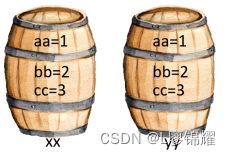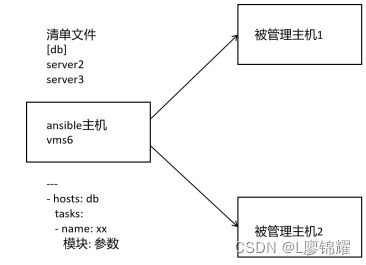Playbook中的变量使用
本章主要介绍playbook中的变量
- 自定义变量
- 使用变量文件
- 字典变量
- 列表变量
- 注册变量
- facts变量
- 内置变量
- 变量的过滤器
为了能够写出更实用的playbook,需要在playbook中使用变量。下面来讲解playbook 中常见的变量。本章实验都在demo2文件夹下操作,先把 demo2目录创建出来并 把ansible.cfg和 hosts拷贝进去
[jin@rhel801 ~]$ ls
ansible.cfg demo1 demo2 hosts rhel802 test1.sh
[jin@rhel801 ~]$ cp ansible.cfg hosts demo2/
[jin@rhel801 ~]$ cd demo2/
[jin@rhel801 demo2]$ ls
ansible.cfg hosts
[jin@rhel801 demo2]$1.1 手动定义变量
通过vars来定义变量,vars和 tasks对齐。定义变量的格式如下
1 vars:
2 变量1: 值1
3 变量2: 值2定义变量时,不可有重复的变量,否则后面定义的变量的值会覆盖前面定义的变量的值
1 vars:
2 aa: value1
3 bb: value2
4 aa: value3这里aa重复定义了,所以aa的值最终是value3
引用变量时用 {{变量名}} ,大括号内侧两边是否有空格是无所谓的
1 {{变量名}}
2 {{ 变量名 }}
3 {{ 变量名 }}
4 {{ 变量名 }}
练习:写一个名称为1.yml的playbook,里面定义以下3个变量
myname1=tom
myname2=tom2
myname3=tom3
然后打印mynamel的值
[jin@rhel801 demo2]$ cat 1.yml
---
- hosts: rhel802
vars:
myname1: tom1
myname2: tom2
myname3: tom3
tasks:
- name: 打印变量
debug: msg="变量myname的值是{{myname1}}"
[jin@rhel801 demo2]$运行此playbook
[jin@rhel801 demo2]$ ansible-playbook 1.yml
PLAY [rhel802] *****************************************************************
TASK [Gathering Facts] *********************************************************
ok: [rhel802]
TASK [打印变量] ********************************************************************
ok: [rhel802] => {
"msg": "变量myname的值是tom1"
}
PLAY RECAP *********************************************************************
rhel802 : ok=2 changed=0 unreachable=0 failed=0 skipped=0 rescued=0 ignored=0
[jin@rhel801 demo2]$可以看到,打印了myname1的值为 tom1
定义变量时,同一个变量定义多次,后面定义的生效,修改1.yml的内容如下
[jin@rhel801 demo2]$ cat 1.yml
---
- hosts: rhel802
vars:
myname1: tom1
myname2: tom2
myname3: tom3
myname1: tom2
tasks:
- name: 打印变量
debug: msg="变量myname的值是{{myname1}}"
[jin@rhel801 demo2]$ 这里定义了两次 mynamel 这个变量,第一次定义的值为toml,第二次定义的值为 tom2。下面运行此playbook查看结果
[jin@rhel801 demo2]$ ansible-playbook 1.yml
[WARNING]: While constructing a mapping from /home/jin/demo2/1.yml, line 4,
column 5, found a duplicate dict key (myname1). Using last defined value only.
PLAY [rhel802] *****************************************************************
TASK [Gathering Facts] *********************************************************
ok: [rhel802]
TASK [打印变量] ********************************************************************
ok: [rhel802] => {
"msg": "变量myname的值是tom2"
}
PLAY RECAP *********************************************************************
rhel802 : ok=2 changed=0 unreachable=0 failed=0 skipped=0 rescued=0 ignored=0
[jin@rhel801 demo2]$因为mynamel重复定义了两次,所以运行此playbook时会有提示,意思是变量重复定义 了,且后面定义的myname1生效,打印的结果为 tom2
1.2 变量文件
如果定义的变量太多,可以把变量拿出来单独放在一个文件中,然后在playbook中通过 vars_files引用此变量文件,那么就可以直接使用此变量文件中的变量了,就像变量文件中的 变量直接在YAML文件中定义似的,这样更方便管理。
例如,创建文件vars.yml
[jin@rhel801 demo2]$ cat vars.yml
myv1: aaa
myv2: bbb
myv2: ccc
[jin@rhel801 demo2]$修改1.yml 的内容如下
[jin@rhel801 demo2]$ cat 1.yml
---
- hosts: rhel802
vars_files:
- vars.yml
vars:
myname1: tom1
myname2: tom2
myname3: tom3
myname1: tom2
tasks:
- name: 打印变量
debug: msg="变量myname的值是{{myname1}}"
- name: 打印变量myv1的值
debug: msg='变量myv1的值是{{myv1}}'
[jin@rhel801 demo2]$这里通过vars_files来引用变量文件 vars.yml,然后打印变量myvl的值
[jin@rhel801 demo2]$ ansible-playbook 1.yml
[WARNING]: While constructing a mapping from /home/jin/demo2/1.yml, line 6,
column 5, found a duplicate dict key (myname1). Using last defined value only.
[WARNING]: While constructing a mapping from /home/jin/demo2/vars.yml, line 1,
column 1, found a duplicate dict key (myv2). Using last defined value only.
PLAY [rhel802] *****************************************************************
TASK [Gathering Facts] *********************************************************
ok: [rhel802]
TASK [打印变量] ********************************************************************
ok: [rhel802] => {
"msg": "变量myname的值是tom2"
}
TASK [打印变量myv1的值] **************************************************************
ok: [rhel802] => {
"msg": "变量myv1的值是aaa"
}
PLAY RECAP *********************************************************************
rhel802 : ok=3 changed=0 unreachable=0 failed=0 skipped=0 rescued=0 ignored=0
[jin@rhel801 demo2]$1.3 字典变量
所谓字典(dictionaries简写为dict),就是存储多个变量的容器,可以把字典理解为一个木桶,里面存放了很多个变量。如图所示,两个木桶xx和yy,里面分别存储了3个变量: aa=1,bb=2, cc=3
同一个字典中定义的多个变量不可有重复值,否则后面定义的变量会覆盖前面定义的变量
要是引用木桶中的变量,必须指定是哪个木桶中的变量。例如,要引用木桶xx中的变量aa,则使用xx.aa
字典是在vars下定义的,语法如下
1 字典名:
2 var1: value2
3 var2: value2
注意:在字典中定义这一个个变量时,变量前面是不加“-”的,且定义变量没有先后顺序
通过“字典名.变量名”这种格式来引用变量,看下面的例子
[jin@rhel801 demo2]$ cat 2.yml
---
- hosts: rhel802
vars:
dict1:
myv1: aaa
myv2: bbb
myv3: ccc
dict2:
myv1: 111
myv2: 222
myv3: 333
tasks:
- name: 打印第一个变量
debug: msg="{{dict1.myv1}}"
[jin@rhel801 demo2]$ 这里定义了两个字典dict1和 dict2,里面分别有3个变量,最后通过dict1.myvl引用了字典dick1中的变量myvl。通过ansible-playbook 2.yml运行的结果应该为aaa
[jin@rhel801 demo2]$ ansible-playbook 2.yml
PLAY [rhel802] *****************************************************************
TASK [Gathering Facts] *********************************************************
ok: [rhel802]
TASK [打印第一个变量] *****************************************************************
ok: [rhel802] => {
"msg": "aaa"
}
PLAY RECAP *********************************************************************
rhel802 : ok=2 changed=0 unreachable=0 failed=0 skipped=0 rescued=0 ignored=0
[jin@rhel801 demo2]$如果在同一个字典中出现了相同的变量名,则后面定义的变量的值会覆盖前面定义的变量的值
1.4 列表变量
列表变量和字典变量比较容易弄混。下面来看一个例子,定义一个员工表,里面有3个员工,每个员工通过以下3个属性记录
(1)uname:记录用户名
(2)age:记录年龄
(3)sex:记录性别
这个员工表的内容如下
1 employee:
2 uname: zhangsan
3 age: 22
4 sex: man
5
6 uname: lisi
7 age: 24
8 sex: man
9
10 uname: xiaohong
11 age: 21
12 sex: wuman
为了看得清楚,这里把每个用户用空白行隔开了。每个用户都是由3个变量组成的一个整体,这个整体是员工表employee的一个元素。所以,这个员工表有3个元素,即3个人
每个元素都有uname,所以列表employee共有3个uname,但是这3个uname不应该是冲突的,因为它们分别属于不同的人
但是为了防止误会,每个元素的第一个变量前都加上一个“-”,表示它是这个元素的第 一个变量。所以,员工表改成如下内容
1 employee:
2 - uname: zhangsan
3 age: 22
4 sex: man
5
6 - uname: lisi
7 age: 24
8 sex: man
9
10 - uname: xiaohong
11 age: 21
12 sex: wuman
这样看起来就清晰了很多,这里employee就是一个列表
那如果想获取某个元素(某个员工)的信息该怎么办呢?可以通过employee[n]来获取, 这里的n叫作下标,下标从0开始
例如,要获取第一个用户的信息,则使用employee[0]即可,employee[0]得到的值如下
1 uname: zhangsan
2 age: 22
3 sex: man可以看到,这是由3个变量组成的,这3个变量组成了一个字典,即employee[0]就是一个字典。如果想获取第一个用户的用户名,则可以通过employee[0].uname来获取
所以,员工表employee是由3个字典组成的;employee[0]、employee[1]、employee[2]
列表和字典的不同如下
(1)列表的每个元素的第一个变量都是以“-”开头
(2)字典的每个变量前面都不带“-”
练习1:写一个名称为3-list.yml 的playbook,定义一个用户列表,里面包含3个用户,每个用户由uname、sex、age组成
[jin@rhel801 demo2]$ cat 3-list.yml
---
- hosts: rhel802
vars:
users:
- uname: tom
sex: man
age: 19
- uname: bob
sex: man
age: 20
- uname: mary
sex: woman
age: 21
tasks:
- name: 打印第一个变量
debug: msg={{users[2]}}
[jin@rhel801 demo2]$ 这里列表users定义了3个元素,现在要获取第3个元素用users[2]来表示,运行结果如下
[jin@rhel801 demo2]$ ansible-playbook 3-list.yml
PLAY [rhel802] *****************************************************************
TASK [Gathering Facts] *********************************************************
ok: [rhel802]
TASK [打印第一个变量] *****************************************************************
ok: [rhel802] => {
"msg": {
"age": 21,
"sex": "woman",
"uname": "mary"
}
}
PLAY RECAP *********************************************************************
rhel802 : ok=2 changed=0 unreachable=0 failed=0 skipped=0 rescued=0 ignored=0
[jin@rhel801 demo2]$如果要获取第3个用户的用户名,修改3-list.yml的内容如下
[jin@rhel801 demo2]$ cat 3-list.yml
---
- hosts: rhel802
vars:
users:
- uname: tom
sex: man
age: 19
- uname: bob
sex: man
age: 20
- uname: mary
sex: woman
age: 21
tasks:
- name: 打印第一个变量
debug: msg={{users[2].uname}}
[jin@rhel801 demo2]$运行此playbook
定义列表时,也可以直接写值不写变量,通过如下方式来定义
1 listname:
2 ‐ var1
3 ‐ var2
4 ‐ var3这种定义变量的方式可以换成如下内容
1 listname: [var1,var2,var3,...]
1.5 数字变量的运算
在YAML 文件中定义的变量,其值如果是数字,则可以进行数学运算。常见的数学运算符包括+(加)、-(减)、*(乘)、/(除)、**(次方)
练习:写一个名称为4-vars.yml 的 playbook,定义了变量aa,值为3,然后求aa*2和aa的3次方
[jin@rhel801 demo2]$ cat 4-list.yml
---
- hosts: rhel802
vars:
aa: 3
tasks:
- name: 3乘2的值
debug: msg={{aa*2}}
- name: 3的3次方
debug: msg="{{3**3}}"
[jin@rhel801 demo2]$运行此playbook
[jin@rhel801 demo2]$ ansible-playbook 4-list.yml
PLAY [rhel802] *****************************************************************
TASK [Gathering Facts] *********************************************************
ok: [rhel802]
TASK [3乘2的值] *******************************************************************
ok: [rhel802] => {
"msg": "6"
}
TASK [3的3次方] *******************************************************************
ok: [rhel802] => {
"msg": "27"
}
PLAY RECAP *********************************************************************
rhel802 : ok=3 changed=0 unreachable=0 failed=0 skipped=0 rescued=0 ignored=0
[jin@rhel801 demo2]$1.6 注册变量
在playbook中用shell模块执行某个系统命令后,在结果中是不会显示这个命令结果的,这个和在命令行中用ansible命令调用shell模块不一样
练习:写一个 playbook,在里面执行系统命令hostname
[jin@rhel801 demo2]$ cat 5-regl.yml
---
- hosts: rhel802
tasks:
- name: 执行第一个操作系统命令
shell: 'hostname'
[jin@rhel801 demo2]$运行此playbook
[jin@rhel801 demo2]$ ansible-playbook 5-regl.yml
PLAY [rhel802] *****************************************************************
TASK [Gathering Facts] *********************************************************
ok: [rhel802]
TASK [执行第一个操作系统命令] *************************************************************
changed: [rhel802]
PLAY RECAP *********************************************************************
rhel802 : ok=2 changed=1 unreachable=0 failed=0 skipped=0 rescued=0 ignored=0
[jin@rhel801 demo2]$可以看到,没有任何输出。如果想查看这个shell命令的结果,可以把shell 命令的结果保存在一个变量中,这个变量就是注册变量,然后打印这个变量的值即可。修改5-reg1.yml的内容如下
运行此playbook
[jin@rhel801 demo2]$ ansible-playbook 5-regl.yml
PLAY [rhel802] *****************************************************************
TASK [Gathering Facts] *********************************************************
ok: [rhel802]
TASK [执行第一个操作系统命令] *************************************************************
changed: [rhel802]
TASK [打印注册变量aa的值] **************************************************************
ok: [rhel802] => {
"msg": {
"changed": true,
"cmd": "hostname",
"delta": "0:00:00.003400",
"end": "2023-12-21 12:09:39.256378",
"failed": false,
"rc": 0,
"start": "2023-12-21 12:09:39.252978",
"stderr": "",
"stderr_lines": [],
"stdout": "rhel802",
"stdout_lines": [
"rhel802"
]
}
}
PLAY RECAP *********************************************************************
rhel802 : ok=3 changed=1 unreachable=0 failed=0 skipped=0 rescued=0 ignored=0
[jin@rhel801 demo2]$结果中msg后面的内容就是aa的值,可以看到aa就是一个字典。其中cmd是执行的系统命令,rc是此命令的返回值,stdout表示此命令的结果
所以,如果只获取这个命令的结果,只要打印字典aa中的 stdout 变量即可。修改5-regl.ym1的内容如下
[jin@rhel801 demo2]$ cat 5-regl.yml
---
- hosts: rhel802
tasks:
- name: 执行第一个操作系统命令
shell: 'hostname'
register: aa
- name: 打印注册变量aa的值
debug: msg={{aa.stdout}}
[jin@rhel801 demo2]$运行此playbook
[jin@rhel801 demo2]$ ansible-playbook 5-regl.yml
PLAY [rhel802] *****************************************************************
TASK [Gathering Facts] *********************************************************
ok: [rhel802]
TASK [执行第一个操作系统命令] *************************************************************
changed: [rhel802]
TASK [打印注册变量aa的值] **************************************************************
ok: [rhel802] => {
"msg": "rhel802"
}
PLAY RECAP *********************************************************************
rhel802 : ok=3 changed=1 unreachable=0 failed=0 skipped=0 rescued=0 ignored=0
[jin@rhel801 demo2]$这里正确的显示了hostname的值为rhel802
1.7 facts变量
ansible通过setup模块是可以获取到被管理主机的所有信息的,这些信息都是以变量的方式存在,这些变量称为facts,前面在setup模块中已经介绍过了。现在写一个名称为6-fact.yml的playbook,用于打印rhel802的IP和主机名,命令如下
[jin@rhel801 demo2]$ cat 6-fact.yml
---
- hosts: rhel802
vars:
list1: ['aaa: ']
tasks:
- name: 打印IP
debug: msg={{ansible_default_ipv4.address}}
- name: 打印主机名
debug: msg={{ansible_fqdn}}
[jin@rhel801 demo2]$这里打印 IP 用到的fact变量是 ansible default ipv4.address,打印主机名用到的fact变量是 ansible_fqdn,运行结果如下
[jin@rhel801 demo2]$ ansible-playbook 6-fact.yml
PLAY [rhel802] *****************************************************************
TASK [Gathering Facts] *********************************************************
ok: [rhel802]
TASK [打印IP] ********************************************************************
ok: [rhel802] => {
"msg": "192.168.161.17"
}
TASK [打印主机名] *******************************************************************
ok: [rhel802] => {
"msg": "rhel802"
}
PLAY RECAP *********************************************************************
rhel802 : ok=3 changed=0 unreachable=0 failed=0 skipped=0 rescued=0 ignored=0
[jin@rhel801 demo2]$这里显示rhel802的IP是192.168.161.17,主机名是rhel802
1.8 内置变量groups
在 ansible 中,除用户手动去定义一些变量外,还有一些内置的变量,这些变量不需要用户定义就可以直接使用
groups用于列出清单文件中所有定义的主机组及里面的主机,看下面的例子
[jin@rhel801 demo2]$ cat 7-group.yml
---
- hosts: rhel802
tasks:
- name: xxx
debug: msg={{groups}}
[jin@rhel801 demo2]$运行此playbook
[jin@rhel801 demo2]$ ansible-playbook 7-group.yml
PLAY [rhel802] *****************************************************************
TASK [Gathering Facts] *********************************************************
ok: [rhel802]
TASK [xxx] *********************************************************************
ok: [rhel802] => {
"msg": {
"all": [
"rhel803",
"rhel802",
"rhel804"
],
"db": [
"rhel802",
"rhel804"
],
"ungrouped": [
"rhel803"
]
}
}
PLAY RECAP *********************************************************************
rhel802 : ok=2 changed=0 unreachable=0 failed=0 skipped=0 rescued=0 ignored=0
[jin@rhel801 demo2]$这里显示了清单文件中所有的主机组及里面的主机信息
如果只想列出某个主机组,可以通过“groups['主机组名]”或“groups.主机组名”来表示。修改7-group.yml的内容如下
[jin@rhel801 demo2]$ cat 7-group.yml
---
- hosts: rhel802
tasks:
- name: xxx
debug: msg={{groups['db']}}
[jin@rhel801 demo2]$ 这里只显示主机组db中的主机,运行结果如下
[jin@rhel801 demo2]$ ansible-playbook 7-group.yml
PLAY [rhel802] *****************************************************************
TASK [Gathering Facts] *********************************************************
ok: [rhel802]
TASK [xxx] *********************************************************************
ok: [rhel802] => {
"msg": [
"rhel802",
"rhel804"
]
}
PLAY RECAP *********************************************************************
rhel802 : ok=2 changed=0 unreachable=0 failed=0 skipped=0 rescued=0 ignored=0
[jin@rhel801 demo2]$可以看到,这里只显示了db 主机组中的主机
groups['db]可以改写成 groups.db
[jin@rhel801 demo2]$ cat 7-group.yml
---
- hosts: rhel802
tasks:
- name: xxx
debug: msg={{groups.db}}
[jin@rhel801 demo2]$ 1.9 内置变量hostvars
hostvars用来显示指定主机的 fact变量,用法如下
hostvars[' 主机名 '].键值此变量一般用于,当某个play的 hosts 中只写了A主机组,但是同时想在此play中显示B主机组中的信息,这时可以选择此变量
练习:写一个playbook,里面包含一个play,里面的hosts指定为rhel802,但是要显示 rhel803的IP地址
[jin@rhel801 demo2]$ ansible-playbook 8-hostvars.yml
PLAY [rhel802] *****************************************************************
TASK [Gathering Facts] *********************************************************
ok: [rhel802]
TASK [打印rhel803的IP地址] **********************************************************
fatal: [rhel802]: FAILED! => {"msg": "The task includes an option with an undefined variable. The error was: 'ansible.vars.hostvars.HostVarsVars object' has no attribute 'ansible_default_ipv4'\n\nThe error appears to be in '/home/jin/demo2/8-hostvars.yml': line 4, column 5, but may\nbe elsewhere in the file depending on the exact syntax problem.\n\nThe offending line appears to be:\n\n tasks:\n - name: 打印rhel803的IP地址\n ^ here\n"}
PLAY RECAP *********************************************************************
rhel802 : ok=1 changed=0 unreachable=0 failed=1 skipped=0 rescued=0 ignored=0
[jin@rhel801 demo2]$这里却出现了报错,这是因为play 的hosts中只写了rhel802,所以只会获取rhel802的 fact 变量,并不会获取rhel803的fact变量,也就不会识别rhel803上的ansible_default_ipv4.address
修改8-hostvars.yml的内容如下
[jin@rhel801 demo2]$ cat 8-hostvars.yml
---
- hosts: rhel803
- hosts: rhel802
tasks:
- name: 打印rhel803的IP地址
debug: msg={{hostvars.rhel803.ansible_default_ipv4.address}}
[jin@rhel801 demo2]$这里只比前面多了一个play,且这个play中只写了一个 hosts: rhel803。但是这一句就可以获取到rhel803的 fact变量,这样在第二个play中再次获取rhel803的fact变量时就不会报错了
运行结果如下
[jin@rhel801 demo2]$ ansible-playbook 8-hostvars.yml
PLAY [rhel803] *****************************************************************
TASK [Gathering Facts] *********************************************************
ok: [rhel803]
PLAY [rhel802] *****************************************************************
TASK [Gathering Facts] *********************************************************
ok: [rhel802]
TASK [打印rhel803的IP地址] **********************************************************
ok: [rhel802] => {
"msg": "192.168.161.18"
}
PLAY RECAP *********************************************************************
rhel802 : ok=2 changed=0 unreachable=0 failed=0 skipped=0 rescued=0 ignored=0
rhel803 : ok=1 changed=0 unreachable=0 failed=0 skipped=0 rescued=0 ignored=0
[jin@rhel801 demo2]$可以看到,此处已经正确地获取到 rhel803的IP了
1.10 内置变量inventory hostname
当ansible主机同时在多台被管理主机上执行任务时,每台被管理主机都会有一个变量记 录它在清单文件中的名称是什么,如图
这个变量就是inventory _hostname,记录了每个主机在清单文件中的名称
练习:写一个playbook,在主机组db上执行
[jin@rhel801 demo2]$ cat 9-inventory1.yml
---
- hosts: db
tasks:
- name: 打印我在清单中的名称
debug: msg={{inventory_hostname}}
[jin@rhel801 demo2]$ 这里playbook 会在db主机组上执行,即在rhel802和 rhel803上执行。在rhel802上执行 时inventory_hostname的值为rhel802,在rhel803上执行时 inventory_hostname的值为 rhel803
[jin@rhel801 demo2]$ ansible-playbook 9-inventory1.yml
PLAY [db] **********************************************************************
TASK [Gathering Facts] *********************************************************
ok: [rhel802]
ok: [rhel803]
TASK [打印我在清单中的名称] **************************************************************
ok: [rhel802] => {
"msg": "rhel802"
}
ok: [rhel803] => {
"msg": "rhel803"
}
PLAY RECAP *********************************************************************
rhel802 : ok=2 changed=0 unreachable=0 failed=0 skipped=0 rescued=0 ignored=0
rhel803 : ok=2 changed=0 unreachable=0 failed=0 skipped=0 rescued=0 ignored=0
[jin@rhel801 demo2]$上面的例子中,hosts 的值写的是 db,所以后续的task是要在rhel802和 rhel803上同时 执行的。修改清单文件 hosts,添加一个主机组xx,里面的主机包括rhel802这一台主机
[jin@rhel801 demo2]$ cat hosts
rhel802
rhel803
[db]
rhel802
rhel803
[xx]
rhel802
[jin@rhel801 demo2]$修改9-inventory1.yml的内容如下
[jin@rhel801 demo2]$ cat 9-inventory1.yml
---
- hosts: db
tasks:
- name: 打印我在清单中的名称
debug: msg={{inventory_hostname}}
when: inventory_hostname in groups ['xx']
[jin@rhel801 demo2]$这里增加了一条判断语句when(后面会专门讲解),执行debug模块的条件是被管理主机要属于xx主机组。虽然 hosts后面跟的是db,rhel803在db主机组但没有在xx主机组中,条件不满足,所以在 rhel803上并不执行debug模块。运行结果如下
[jin@rhel801 demo2]$ ansible-playbook 9-inventory1.yml
PLAY [db] **********************************************************************
TASK [Gathering Facts] *********************************************************
ok: [rhel803]
ok: [rhel802]
TASK [打印我在清单中的名称] **************************************************************
ok: [rhel802] => {
"msg": "rhel802"
}
skipping: [rhel803]
PLAY RECAP *********************************************************************
rhel802 : ok=2 changed=0 unreachable=0 failed=0 skipped=0 rescued=0 ignored=0
rhel803 : ok=1 changed=0 unreachable=0 failed=0 skipped=1 rescued=0 ignored=0
[jin@rhel801 demo2]$这里跳过了rhel803,只有rhel802执行了debug模块
1.11 变量的过滤器
所谓变量的过滤器,实际上就是对变量的值进行一些操作,例如,进行类型转化、截取、加密等操作,使用格式如下
{{ 变量名 | 函数 }}练习:把大写字符转换成小写字符
[jin@rhel801 demo2]$ cat 10-vars1.yml
---
- hosts: rhel802
vars:
aa: tom
bb: BOB
tasks:
- name: xxx
debug: msg={{bb | lower}}
[jin@rhel801 demo2]$这里定义了一个变量bb值为大写的 BOB,通过 lower这个过滤器会把大写字符转换成小写字符。运行此playbook
可以看到,这里显示的是小写的bob
下面列出几个常见的过滤器
1.11.1 数字类型
整型int,可以把字符串转换成整型,看下面例子
[jin@rhel801 demo2]$ cat 10-vars2.yml
---
- hosts: rhel802
tasks:
- name: 数学运算
debug: msg={{3+'3'}}
[jin@rhel801 demo2]$这里对3+'3'进行数学运算,但是第二个3用单引号引起来了,说明是一个字符串,用数字3和字符串3相加是要报错的,运行结果如下
[jin@rhel801 demo2]$ ansible-playbook 10-vars2.yml
PLAY [rhel802] *****************************************************************
TASK [Gathering Facts] *********************************************************
ok: [rhel802]
TASK [数学运算] ********************************************************************
fatal: [rhel802]: FAILED! => {"msg": "Unexpected templating type error occurred on ({{3+'3'}}): unsupported operand type(s) for +: 'int' and 'str'"}
PLAY RECAP *********************************************************************
rhel802 : ok=1 changed=0 unreachable=0 failed=1 skipped=0 rescued=0 ignored=0
[jin@rhel801 demo2]$这里报错的提示信息的意思是,数字不能和字符串进行数学运算。我们可以把字符串'3'通过int转换成数字,修改10-vars2.yml的内容如下
[jin@rhel801 demo2]$ cat 10-vars2.yml
---
- hosts: rhel802
tasks:
- name: 数学运算
debug: msg={{3+'3'|int}}
[jin@rhel801 demo2]$其中'3'通过管道传递给int,转换成整型类型的,这样就可以相加了,运行结果如下
[jin@rhel801 demo2]$ ansible-playbook 10-vars2.yml
PLAY [rhel802] *****************************************************************
TASK [Gathering Facts] *********************************************************
ok: [rhel802]
TASK [数学运算] ********************************************************************
ok: [rhel802] => {
"msg": "6"
}
PLAY RECAP *********************************************************************
rhel802 : ok=2 changed=0 unreachable=0 failed=0 skipped=0 rescued=0 ignored=0
[jin@rhel801 demo2]$ 浮点型float,可以把字符串转换成小数类型的数字,修改10-vars2.yml的内容如下
[jin@rhel801 demo2]$ cat 10-vars2.yml
---
- hosts: rhel802
tasks:
- name: 数学运算
debug: msg={{3+'3'|float}}
[jin@rhel801 demo2]$这里用float把'3'转换成浮点型,即 3.0,运行结果如下
[jin@rhel801 demo2]$ ansible-playbook 10-vars2.yml
PLAY [rhel802] *****************************************************************
TASK [Gathering Facts] *********************************************************
ok: [rhel802]
TASK [数学运算] ********************************************************************
ok: [rhel802] => {
"msg": "6.0"
}
PLAY RECAP *********************************************************************
rhel802 : ok=2 changed=0 unreachable=0 failed=0 skipped=0 rescued=0 ignored=0
[jin@rhel801 demo2]$绝对值abs,可以把负数转换成正数,如-3变成3,修改10-vars2.yml的内容如下
[jin@rhel801 demo2]$ cat 10-vars2.yml
---
- hosts: rhel802
tasks:
- name: 数学运算
debug: msg={{-3| abs}}
[jin@rhel801 demo2]$这里用abs求-3的绝对值,得到的值应该是3,运行结果如下
[jin@rhel801 demo2]$ ansible-playbook 10-vars2.yml
PLAY [rhel802] *****************************************************************
TASK [Gathering Facts] *********************************************************
ok: [rhel802]
TASK [数学运算] ********************************************************************
ok: [rhel802] => {
"msg": "3"
}
PLAY RECAP *********************************************************************
rhel802 : ok=2 changed=0 unreachable=0 failed=0 skipped=0 rescued=0 ignored=0
[jin@rhel801 demo2]$1.11.2 列表
前面讲过一个列表中可以包括多个值,列表的过滤器可以求出列表的长度、最大值、最小值等
(1)length:用于求列表的长度
(2)max:用于求列表中的最大值
(3)min:用于求列表中的最小值
练习:写一个 playbook,内容如下
[jin@rhel801 demo2]$ cat 10-vars3.yml
---
- hosts: rhel802
vars:
list1: [1,2,8,3,2]
tasks:
- name: 求列表长度
debug: msg="{{list1 | length}}"
- name: 求列表中的最大值
debug: msg="{{list1 | max}}"
- name: 求列表中的最小值
debug: msg="{{list1 | min}}"
[jin@rhel801 demo2]$这里定义了一个列表list1,然后分别求列表的长度、最大值、最小值,运行结果如下
[jin@rhel801 demo2]$ ansible-playbook 10-vars3.yml
PLAY [rhel802] *****************************************************************
TASK [Gathering Facts] *********************************************************
ok: [rhel802]
TASK [求列表长度] *******************************************************************
ok: [rhel802] => {
"msg": "5"
}
TASK [求列表中的最大值] ****************************************************************
ok: [rhel802] => {
"msg": "8"
}
TASK [求列表中的最小值] ****************************************************************
ok: [rhel802] => {
"msg": "1"
}
PLAY RECAP *********************************************************************
rhel802 : ok=4 changed=0 unreachable=0 failed=0 skipped=0 rescued=0 ignored=0
[jin@rhel801 demo2]$可以看到,列表的长度为5,说明列表中有5个元素,最大值为8,最小值为1
用于列表的过滤器还包括sort(排序)、sum(求和)、shuffle(打乱顺序显示)等
1.11.3 设置变量默认值default
如果某个变量没有被定义,那么可以通过default给它设置一个默认值,用法如下
{{ var1 | default(value1) }}
如果某个变量var1已经定义了,则显示它自己的值;如果没有被定义,则被赋值为value1
练习:写一个playbook,内容如下
[jin@rhel801 demo2]$ cat 10-vars4.yml
---
- hosts: rhel802
vars:
aa: 11
bb:
tasks:
- name: aa的值
debug: msg="{{ aa | default('xxx')}}"
- name: bb的值
debug: msg="{{ bb | default('xxx')}}"
- name: cc的值
debug: msg="{{ cc | default('xxx')}}"
[jin@rhel801 demo2]$这里定义了aa的值为11,定义了bb但是没有赋值,并没有定义cc。所以,打印aa时,会显示自己的值即11;打印bb时,会显示自己的值即空值;打印 cc时,显示的是default中的值即 xxx。运行结果如下
[jin@rhel801 demo2]$ ansible-playbook 10-vars4.yml
PLAY [rhel802] *****************************************************************
TASK [Gathering Facts] *********************************************************
ok: [rhel802]
TASK [aa的值] ********************************************************************
ok: [rhel802] => {
"msg": "11"
}
TASK [bb的值] ********************************************************************
ok: [rhel802] => {
"msg": ""
}
TASK [cc的值] ********************************************************************
ok: [rhel802] => {
"msg": "xxx"
}
PLAY RECAP *********************************************************************
rhel802 : ok=4 changed=0 unreachable=0 failed=0 skipped=0 rescued=0 ignored=0
[jin@rhel801 demo2]$1.11.4 字符串相关
string能把其他数据类型转换成字符串,看下面的例子
[jin@rhel801 demo2]$ cat 10-vars5.yml
---
- hosts: rhel802
tasks:
- name: 求和
debug: msg="{{ 3+(3|string)}}"
[jin@rhel801 demo2]$3+3本身是可以正常运行的,但这里通过3string把第二个3转换成了字符串,因为数字只能和数字相加,所以上述执行数字3和字符串3相加会报错,运行结果如下
[jin@rhel801 demo2]$ ansible-playbook 10-vars5.yml
PLAY [rhel802] *****************************************************************
TASK [Gathering Facts] *********************************************************
ok: [rhel802]
TASK [求和] **********************************************************************
fatal: [rhel802]: FAILED! => {"msg": "Unexpected templating type error occurred on ({{ 3+(3|string)}}): unsupported operand type(s) for +: 'int' and 'str'"}
PLAY RECAP *********************************************************************
rhel802 : ok=1 changed=0 unreachable=0 failed=1 skipped=0 rescued=0 ignored=0
[jin@rhel801 demo2]$这个用法其实和前面的3+3'是类似的,单引号也可以转换成字符串
capitalize过滤器用于把字符串的首字符转换成大写,看下面的例子
[jin@rhel801 demo2]$ cat 10-vars5.yml
---
- hosts: rhel802
tasks:
- name: 求和
debug: msg="{{ 'aa' | capitalize}}"
[jin@rhel801 demo2]$运行此playbook
[jin@rhel801 demo2]$ ansible-playbook 10-vars5.yml
PLAY [rhel802] *****************************************************************
TASK [Gathering Facts] *********************************************************
ok: [rhel802]
TASK [求和] **********************************************************************
ok: [rhel802] => {
"msg": "Aa"
}
PLAY RECAP *********************************************************************
rhel802 : ok=2 changed=0 unreachable=0 failed=0 skipped=0 rescued=0 ignored=0
[jin@rhel801 demo2]$可以看到,aa通过capitalize过滤器转换之后,首字符变成了大写
关于字符的过滤器还有upper(把小写字符转换成大写)、lower(把大写字符转换成小写),这些请大家自行练习
1.11.5 加密相关
有时需要对字符串进行加密操作,例如,在创建用户时给用户设置密码,就要用密文的形式而不能用明文
求哈希值hash,算法可以是md5 或sha等,用法如下
hash('算法名')练习1:写一个 playbook,对字符串 haha001实现不同的加密,命令如下
[jin@rhel801 demo2]$ cat 10-vars6.yml
---
- hosts: rhel802
vars:
passa: haha001
tasks:
- name: 用md5加密
debug: msg={{passa | hash('md5')}}
- name: 用sha1加密
debug: msg={{passa | hash('sha1')}}
- name: 用sha512加密
debug: msg={{passa | hash('sha512')}}
[jin@rhel801 demo2]$这里定义了一个变量 passa=haha001,然后分别使用md5、sha1、sha512对它进行加密,运行结果如下
[jin@rhel801 demo2]$ ansible-playbook 10-vars6.yml
PLAY [rhel802] *****************************************************************
TASK [Gathering Facts] *********************************************************
ok: [rhel802]
TASK [用md5加密] ******************************************************************
ok: [rhel802] => {
"msg": "da48dd48779209245c671bf9fddfde23"
}
TASK [用sha1加密] *****************************************************************
ok: [rhel802] => {
"msg": "0d7c6d97655f38d7773c9a78a0861d533b1b32f1"
}
TASK [用sha512加密] ***************************************************************
ok: [rhel802] => {
"msg": "b37c491d6a36ef90c6c718855c06cc53053fe646fcae8889fafbad198c07a91fc283dd266af5dceb5378ff0a04cc1f9062fd4ea203c81dd2c9fbc58efa72a68b"
}
PLAY RECAP *********************************************************************
rhel802 : ok=4 changed=0 unreachable=0 failed=0 skipped=0 rescued=0 ignored=0
[jin@rhel801 demo2]$注意: hash过滤器中的md5或sha要用单引号引起来
password_hash('算法名')
在 Linux系统中,用户密码一般使用的是sha512加密算法,所以一般用 password_hash('sha512')给用户的密码加密
修改10-vars6.yml的内容如下
[jin@rhel801 demo2]$ cat 10-vars6.yml
---
- hosts: rhel802
vars:
passa: haha001
tasks:
- name: password_hash过滤器 sha512
debug: msg={{passa | password_hash('md5')}}
[jin@rhel801 demo2]$ 这里调用sha512对变量 passa 的值(就是 haha001)进行加密,运行结果如下
[jin@rhel801 demo2]$ ansible-playbook 10-vars6.yml
PLAY [rhel802] *****************************************************************
TASK [Gathering Facts] *********************************************************
ok: [rhel802]
TASK [password_hash过滤器 sha512] *************************************************
ok: [rhel802] => {
"msg": "$1$QFZcdfha$yLTMG1RDRVPyfUDelEzLQ0"
}
PLAY RECAP *********************************************************************
rhel802 : ok=2 changed=0 unreachable=0 failed=0 skipped=0 rescued=0 ignored=0
[jin@rhel801 demo2]$注意 password_hash过滤器中的sha512要用单引号引起来
练习2:在rhel802上创建用户bob,并设置密码为haha001
先确定rhel802上不存在bob用户,命令如下
[jin@rhel801 demo2]$ ansible rhel802 -m shell -a "id bob"
rhel802 | FAILED | rc=1 >>
id: “bob”:无此用户non-zero return code
[jin@rhel801 demo2]$然后开始写playbook
[jin@rhel801 demo2]$ cat 10-vars7.yml
---
- hosts: rhel802
vars:
passa: haha001
tasks:
- name: 创建一个bob用户
user: user=bob comment="Im bob" groups=root password={{passa | password_hash('sha512')}}
[jin@rhel801 demo2]$这里调用user模块,name指定用户名为bob,comment用于指定用户的描述信息, password用于指定密码
运行此 playbook
[jin@rhel801 demo2]$ ansible-playbook 10-vars7.yml
PLAY [rhel802] *****************************************************************
TASK [Gathering Facts] *********************************************************
ok: [rhel802]
TASK [创建一个bob用户] ***************************************************************
changed: [rhel802]
PLAY RECAP *********************************************************************
rhel802 : ok=2 changed=1 unreachable=0 failed=0 skipped=0 rescued=0 ignored=0
[jin@rhel801 demo2]$ 验证,切换到rhel802 上
[jin@rhel802 ~]$ su - bob
密码:
[bob@rhel802 ~]$