Iceberg (一、presto和trino实践——行级更新)
文章目录
- iceberg介绍
- 环境准备
- 实操crud
-
- presto操作
-
- 配置
- 测试
- 结论
- trino操作
-
- 介绍
- 配置
- 测试
- 结论
iceberg介绍
关于iceberg的一些介绍官方有做详细说明 https://iceberg.apache.org/ ,我们重点说下iceberg的实践和一些使用踩坑。为什么先讲述presto和trino引擎操作,主要是这两个组件没有找到详细介绍的文档,另外关于spark/flink会有更多的文章介绍,后续也可以讲下结合其他引擎遇到的坑。
有些文章没有按照最新官网文档来,或者不去多实践就得出一些结论(比如iceberg还不支持行级更新等),目前我验证最新presto-0.276和flink15在 sql还不支持直接非分区键删除或更新,但 spark/trino 都是能通过sql直接行级更新的。
环境准备
操作需要我们先安装一些组件,测试的话单机部署就好。列举下我这边使用的版本:
hadoop-3.2.3
hive-3.1.2 (主要使用metastore功能)
presto-0.276
trino-397 (需要下载jdk-17.0.3 及以上版本)
实操crud
presto操作
配置
关于iceberg的配置,官方文档有具体的描述。
presto是支持两类catalog 的分别是hive和hadoop,通过配置iceberg.catalog.type ,我们都创建下。
- hadoop类型
我这里就写下核心配置etc/catalog/iceberg.properties,名称iceberg可以自定义。
connector.name=iceberg
hive.metastore.uri=thrift://127.0.0.1:9083
iceberg.catalog.type=hadoop
iceberg.catalog.warehouse=hdfs://127.0.0.1:8020/user/iceberg/hadoop_db
- hive类型
etc/catalog/iceberg1.properties
connector.name=iceberg
hive.metastore.uri=thrift://localhost:9083
iceberg.catalog.type=hive
测试
链接presto ./presto-cli.jar --server localhost:8080 --catalog iceberg ,指定catalog为刚才创建好的hadoop类型。然后创建并使用test_db 的schema
presto> create schema test_db;
CREATE SCHEMA
presto>
presto> use test_db;
USE
presto:test_db>
可以通过hadoop 路径来验证你指定的warehouse有没有生成目录。
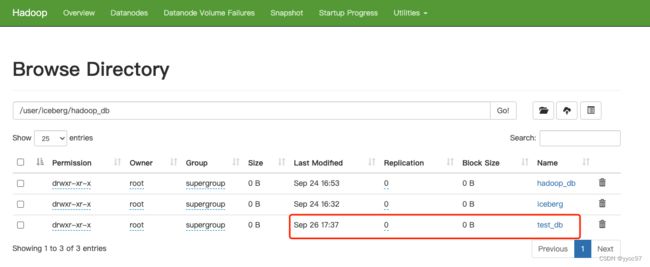
我们创建test1表,并在表里插入一些数据
presto:test_db> CREATE TABLE test1 (
-> "id" bigint,
-> "data" varchar
-> ) ;
CREATE TABLE
presto:test_db> show create table test1;
Create Table
--------------------------------------
CREATE TABLE iceberg.test_db.test1 (
"id" bigint,
"data" varchar
)
WITH (
format = 'PARQUET'
)
(1 row)
Query 20220926_094457_00039_yd26t, FINISHED, 1 node
Splits: 1 total, 1 done (100.00%)
81ms [0 rows, 0B] [0 rows/s, 0B/s]
presto:test_db>
presto:test_db> insert into test1 values (1, '张三'), (2, '李四');
INSERT: 2 rows
Query 20220926_094551_00040_yd26t, FINISHED, 1 node
Splits: 35 total, 35 done (100.00%)
0:02 [0 rows, 0B] [0 rows/s, 0B/s]
presto:test_db> select * from test1;
id | data
----+------
1 | 张三
2 | 李四
(2 rows)
Query 20220926_094607_00041_yd26t, FINISHED, 1 node
Splits: 17 total, 17 done (100.00%)
111ms [2 rows, 426B] [17 rows/s, 3.73KB/s]
尝试进行行级删除修改,但是会失败。
presto:test_db> delete from test1 where id = 1;
Query 20220926_094632_00042_yd26t failed: This connector only supports delete where one or more partitions are deleted entirely
presto:test_db> update test1 set data = 'update' where id = 1;
Query 20220926_094724_00043_yd26t failed: line 1:1: mismatched input 'update'. Expecting: 'ALTER', 'ANALYZE', 'CALL', 'COMMIT', 'CREATE', 'DEALLOCATE', 'DELETE', 'DESC', 'DESCRIBE', 'DROP', 'EXECUTE', 'EXPLAIN', 'GRANT', 'INSERT', 'PREPARE', 'REFRESH', 'RESET', 'REVOKE', 'ROLLBACK', 'SET', 'SHOW', 'START', 'TRUNCATE', 'USE',
update test1 set data = 'update' where id = 1
同样我们通过链接hive的catalog ,创建名为hive_test的schema ,以及表test1,测试也会得到同样结果。
./presto-cli.jar --server localhost:8080 --catalog iceberg1
create schema hive_test;
use hive_test;
CREATE TABLE test1 (
"id" bigint,
"data" varchar
);
insert into test1 values (1, '张三'), (2, '李四');
select * from test1;
delete from test1 where id = 1;
update test1 set data = 'update' where id = 1;
结论
- presto 支持iceberg的使用,提供hive和hadoop两种catalog支持
- presto sql api目前还不支持删除和修改操作。
trino操作
介绍
trino (https://trino.io/) 是presto创始人和Facebook意见不一致,从Facebook离职后创建的。https://www.sohu.com/a/441573139_315839
配置
目前官方文档也提供两种catalog配置。 hive/glue,我们这里用hive进行演示下。主要配置etc/catalog/iceberg.properties 如下:
connector.name=iceberg
hive.metastore.uri=thrift://9.135.12.10:9083
测试
这里安装trino时需要依赖jdk17,启动端口也要修改下不要和presto重复了,如果不想更新系统全局的JAVA_HOME,需要在bin/launcher 中单独指定:
export JAVA_HOME=/data/opt/jdk-17.0.4.1
export PATH=$JAVA_HOME/bin:$PATH
java -version
# 需要在启动命令前指定java17
exec "$(dirname "$0")/launcher.py" "$@"
我们通过trino-cli 链接测试。通过show schemas 我们会发现之前通过presto创建的hive_test 在这里可以查到
./trino-cli.jar --server localhost:8081 --catalog iceberg
trino> show schemas;
Schema
--------------------
default
hive_test
(4 rows)
但是目前查到的数据确是NULL
trino> select * from hive_test.test1;
id | data
------+------
NULL | NULL
NULL | NULL
(2 rows)
Query 20220926_102503_00883_99pn2, FINISHED, 1 node
Splits: 1 total, 1 done (100.00%)
0.09 [2 rows, 305B] [21 rows/s, 3.2KB/s]
结论
- trino目前支持hive/glue的catalog,但不支持hadoop(我们在使用spark,flink时常用这种类型)
- trino通过客户端能直接进行行级的增删改查。
