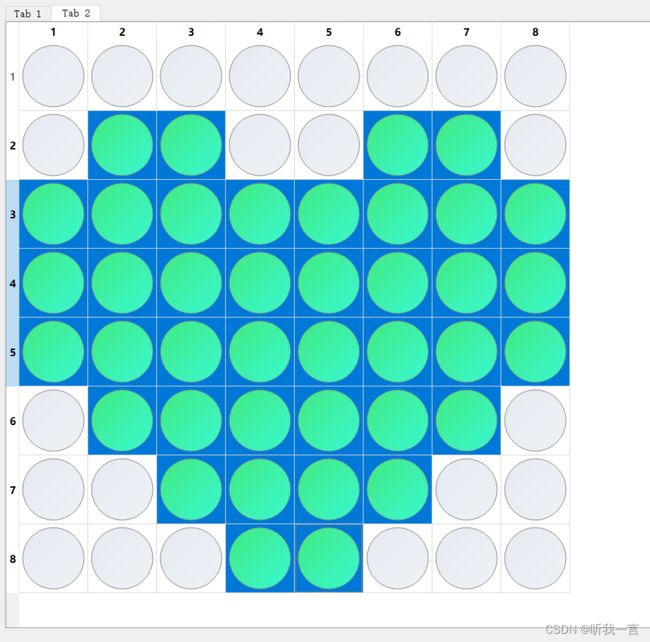QT QWidget 爱心灯
简介
就是使用QTableWidget生成一个LED点阵, 使用网上的Arduino点阵数组, 应用在此;
代码
LEDWidget.h
#ifndef LEDWIDGET_H
#define LEDWIDGET_H
#include LEDWidget.cpp
#include "ledwidget.h"
#include 爱心点阵代码
int table[64] =
{
0, 0, 0, 0, 0, 0, 0, 0,
0, 1, 1, 0, 0, 1, 1, 0,
1, 1, 1, 1, 1, 1, 1, 1,
1, 1, 1, 1, 1, 1, 1, 1,
1, 1, 1, 1, 1, 1, 1, 1,
0, 1, 1, 1, 1, 1, 1, 0,
0, 0, 1, 1, 1, 1, 0, 0,
0, 0, 0, 1, 1, 0, 0, 0,
};
ui->tableWidget->setRowCount(8);
ui->tableWidget->setColumnCount(8);
for (int r = 0; r < ui->tableWidget->rowCount(); ++r)
{
for (int l = 0; l < ui->tableWidget->columnCount(); ++l)
{
MarqueeLED *wgt = new MarqueeLED(ui->tableWidget->rowCount()*5 + l);
wgt->controlLed(table[ui->tableWidget->rowCount()*r + l]);
ui->tableWidget->setColumnWidth(l, 100);
ui->tableWidget->setRowHeight(l, 100);
ui->tableWidget->setCellWidget(r, l, wgt);
}
}
完整代码
效果
参考
QT QWidget - 跑马灯
QT Widget - 随便画个圆