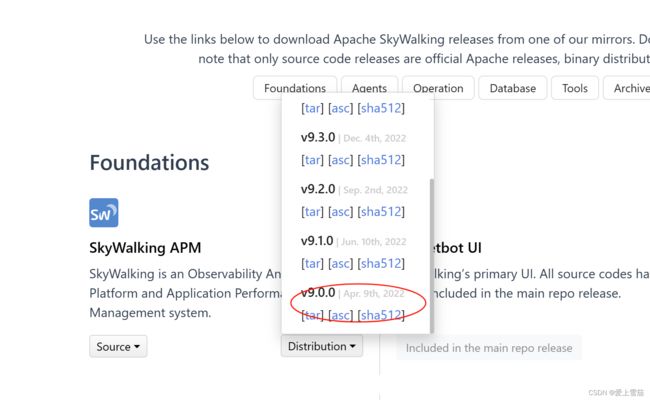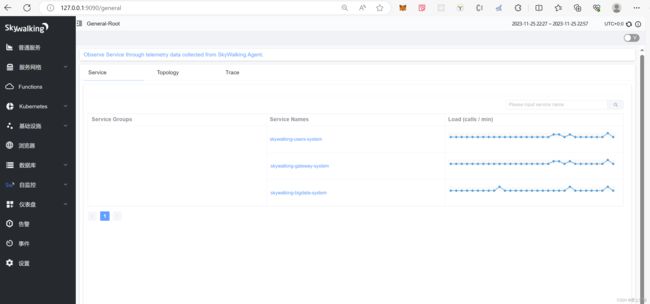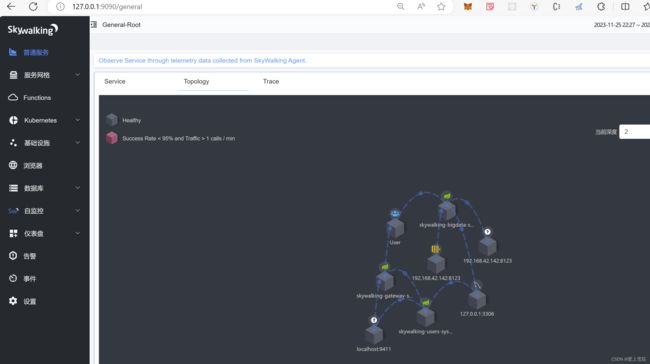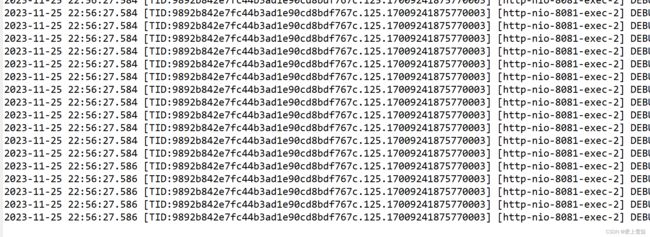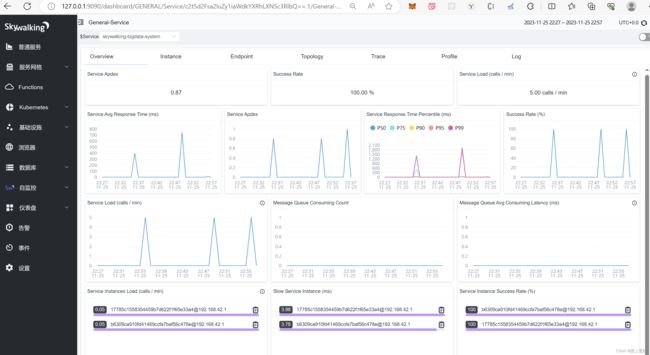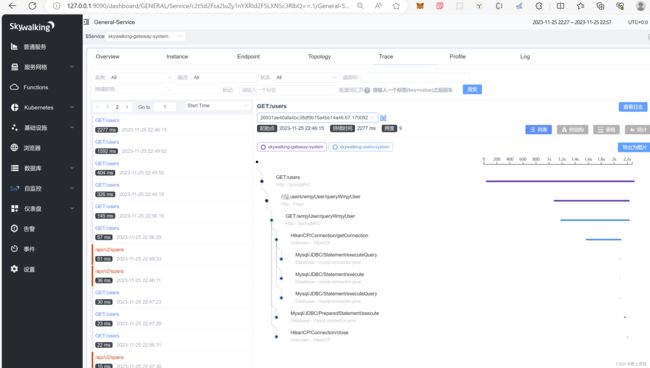SkyWalking 9.0.0在SpingBoot和SpringCloud中的应用
一、SkyWalking介绍
SkyWalking 是一个开源的可观测平台,用于收集、分析、聚合和可视化来自服务和云原生基础设施的数据。SkyWalking 提供了一种简单的方式来清晰地观测分布式系统,即使是横跨多个云平台。它是一种现代 APM(application performance monitor),专为云原生、基于容器的分布式系统而设计。
二、SkyWalking下载
Downloads | Apache SkyWalking
这里选择SkyWalking 9.0.0
三、SkyWalking修改配置
3.1、application.yml
storage:
selector: ${SW_STORAGE:mysql}
elasticsearch:
namespace: ${SW_NAMESPACE:""}
clusterNodes: ${SW_STORAGE_ES_CLUSTER_NODES:localhost:9200}
protocol: ${SW_STORAGE_ES_HTTP_PROTOCOL:"http"}
connectTimeout: ${SW_STORAGE_ES_CONNECT_TIMEOUT:3000}
socketTimeout: ${SW_STORAGE_ES_SOCKET_TIMEOUT:30000}
responseTimeout: ${SW_STORAGE_ES_RESPONSE_TIMEOUT:15000}
numHttpClientThread: ${SW_STORAGE_ES_NUM_HTTP_CLIENT_THREAD:0}
user: ${SW_ES_USER:""}
password: ${SW_ES_PASSWORD:""}
trustStorePath: ${SW_STORAGE_ES_SSL_JKS_PATH:""}
trustStorePass: ${SW_STORAGE_ES_SSL_JKS_PASS:""}
secretsManagementFile: ${SW_ES_SECRETS_MANAGEMENT_FILE:""} # Secrets management file in the properties format includes the username, password, which are managed by 3rd party tool.
dayStep: ${SW_STORAGE_DAY_STEP:1} # Represent the number of days in the one minute/hour/day index.
indexShardsNumber: ${SW_STORAGE_ES_INDEX_SHARDS_NUMBER:1} # Shard number of new indexes
indexReplicasNumber: ${SW_STORAGE_ES_INDEX_REPLICAS_NUMBER:1} # Replicas number of new indexes
# Super data set has been defined in the codes, such as trace segments.The following 3 config would be improve es performance when storage super size data in es.
superDatasetDayStep: ${SW_SUPERDATASET_STORAGE_DAY_STEP:-1} # Represent the number of days in the super size dataset record index, the default value is the same as dayStep when the value is less than 0
superDatasetIndexShardsFactor: ${SW_STORAGE_ES_SUPER_DATASET_INDEX_SHARDS_FACTOR:5} # This factor provides more shards for the super data set, shards number = indexShardsNumber * superDatasetIndexShardsFactor. Also, this factor effects Zipkin and Jaeger traces.
superDatasetIndexReplicasNumber: ${SW_STORAGE_ES_SUPER_DATASET_INDEX_REPLICAS_NUMBER:0} # Represent the replicas number in the super size dataset record index, the default value is 0.
indexTemplateOrder: ${SW_STORAGE_ES_INDEX_TEMPLATE_ORDER:0} # the order of index template
bulkActions: ${SW_STORAGE_ES_BULK_ACTIONS:5000} # Execute the async bulk record data every ${SW_STORAGE_ES_BULK_ACTIONS} requests
# flush the bulk every 10 seconds whatever the number of requests
# INT(flushInterval * 2/3) would be used for index refresh period.
flushInterval: ${SW_STORAGE_ES_FLUSH_INTERVAL:15}
concurrentRequests: ${SW_STORAGE_ES_CONCURRENT_REQUESTS:2} # the number of concurrent requests
resultWindowMaxSize: ${SW_STORAGE_ES_QUERY_MAX_WINDOW_SIZE:10000}
metadataQueryMaxSize: ${SW_STORAGE_ES_QUERY_MAX_SIZE:10000}
scrollingBatchSize: ${SW_STORAGE_ES_SCROLLING_BATCH_SIZE:5000}
segmentQueryMaxSize: ${SW_STORAGE_ES_QUERY_SEGMENT_SIZE:200}
profileTaskQueryMaxSize: ${SW_STORAGE_ES_QUERY_PROFILE_TASK_SIZE:200}
oapAnalyzer: ${SW_STORAGE_ES_OAP_ANALYZER:"{\"analyzer\":{\"oap_analyzer\":{\"type\":\"stop\"}}}"} # the oap analyzer.
oapLogAnalyzer: ${SW_STORAGE_ES_OAP_LOG_ANALYZER:"{\"analyzer\":{\"oap_log_analyzer\":{\"type\":\"standard\"}}}"} # the oap log analyzer. It could be customized by the ES analyzer configuration to support more language log formats, such as Chinese log, Japanese log and etc.
advanced: ${SW_STORAGE_ES_ADVANCED:""}
h2:
driver: ${SW_STORAGE_H2_DRIVER:org.h2.jdbcx.JdbcDataSource}
url: ${SW_STORAGE_H2_URL:jdbc:h2:mem:skywalking-oap-db;DB_CLOSE_DELAY=-1}
user: ${SW_STORAGE_H2_USER:sa}
metadataQueryMaxSize: ${SW_STORAGE_H2_QUERY_MAX_SIZE:5000}
maxSizeOfArrayColumn: ${SW_STORAGE_MAX_SIZE_OF_ARRAY_COLUMN:20}
numOfSearchableValuesPerTag: ${SW_STORAGE_NUM_OF_SEARCHABLE_VALUES_PER_TAG:2}
maxSizeOfBatchSql: ${SW_STORAGE_MAX_SIZE_OF_BATCH_SQL:100}
asyncBatchPersistentPoolSize: ${SW_STORAGE_ASYNC_BATCH_PERSISTENT_POOL_SIZE:1}
mysql:
properties:
jdbcUrl: ${SW_JDBC_URL:"jdbc:mysql://localhost:3306/swtest?rewriteBatchedStatements=true"}
dataSource.user: ${SW_DATA_SOURCE_USER:root}
dataSource.password: ${SW_DATA_SOURCE_PASSWORD:123456}
dataSource.cachePrepStmts: ${SW_DATA_SOURCE_CACHE_PREP_STMTS:true}
dataSource.prepStmtCacheSize: ${SW_DATA_SOURCE_PREP_STMT_CACHE_SQL_SIZE:250}
dataSource.prepStmtCacheSqlLimit: ${SW_DATA_SOURCE_PREP_STMT_CACHE_SQL_LIMIT:2048}
dataSource.useServerPrepStmts: ${SW_DATA_SOURCE_USE_SERVER_PREP_STMTS:true}
metadataQueryMaxSize: ${SW_STORAGE_MYSQL_QUERY_MAX_SIZE:5000}
maxSizeOfArrayColumn: ${SW_STORAGE_MAX_SIZE_OF_ARRAY_COLUMN:20}
numOfSearchableValuesPerTag: ${SW_STORAGE_NUM_OF_SEARCHABLE_VALUES_PER_TAG:2}
maxSizeOfBatchSql: ${SW_STORAGE_MAX_SIZE_OF_BATCH_SQL:2000}
asyncBatchPersistentPoolSize: ${SW_STORAGE_ASYNC_BATCH_PERSISTENT_POOL_SIZE:4}这里采用的是mysql数据库,也可以选择其他数据库,需要拷贝对应的驱动进去,例如mysql,就拷贝mysql-connector-j-8.0.33.jar到apache-skywalking-apm-bin\oap-libs目录中。
3.2、修改webapp.yml
server:
port: 9090
spring:
cloud:
gateway:
routes:
- id: oap-route
uri: lb://oap-service
predicates:
- Path=/graphql/**
discovery:
client:
simple:
instances:
oap-service:
- uri: http://127.0.0.1:12800
# - uri: http://:
# - uri: http://:
mvc:
throw-exception-if-no-handler-found: true
web:
resources:
add-mappings: true
management:
server:
base-path: /manage 3.3、启动skywalking
进入bin下面,直接启动startup.bat
http://127.0.0.1:9090四、SkyWalking在springboot中的应用
4.1、引入对应的jar包
org.apache.skywalking
apm-toolkit-trace
9.0.0
org.apache.skywalking
apm-toolkit-logback-1.x
9.0.0
4.2、修改logback-spring.xml配置文件
%d{yyyy-MM-dd HH:mm:ss.SSS} [%thread] %-5level %logger{36} - %msg%n
%d{yyyy-MM-dd HH:mm:ss.SSS} [%X{tid}] [%thread] %-5level %logger{36} -%msg%n
0
1024
true
%d{yyyy-MM-dd HH:mm:ss.SSS} [%X{tid}] [%thread] %-5level %logger{36} -%msg%n
0
1024
true
4.3、增加agent
-javaagent:D:\workspace\apache-skywalking-java-agent-9.0.0\skywalking-agent\skywalking-agent.jar -DSW_AGENT_NAME=group -DSW_AGENT_NAME=skywalking-bigdata-system -DSW_AGENT_COLLECTOR_BACKEND_SERVICES=127.0.0.1:118004.4、修改application.yml
spring:
application:
name: demobigdata
profiles:
active: mybatis,skywalking
logging:
config: classpath:logback-spring.xml4.5、启动springboot服务
直接启动Application
五、SkyWalking在springcloud的应用
5.1、在gateway中的配置
5.1.1、引入jar包
org.apache.skywalking
apm-toolkit-trace
9.0.0
org.apache.skywalking
apm-toolkit-logback-1.x
9.0.0
5.1.2、修改日志配置
%d{yyyy-MM-dd HH:mm:ss.SSS} [%thread] %-5level %logger{36} - %msg%n
%d{yyyy-MM-dd HH:mm:ss.SSS} [%X{tid}] [%thread] %-5level %logger{36} -%msg%n
0
1024
true
%d{yyyy-MM-dd HH:mm:ss.SSS} [%X{tid}] [%thread] %-5level %logger{36} -%msg%n
0
1024
true
5.1.3、修改application.yml
spring:
application:
name: gateway-consumer
profiles:
active: dubbo,ext,skywalkinglogging:
config: classpath:logback-spring.xml5.1.4、增加agent
-javaagent:D:\workspace\apache-skywalking-java-agent-9.0.0\skywalking-agent\skywalking-agent.jar -DSW_AGENT_NAME=group -DSW_AGENT_NAME=skywalking-gateway-system -DSW_AGENT_COLLECTOR_BACKEND_SERVICES=127.0.0.1:118005.1.5、启动网关
GatewayApplication5.2、在user原则服务中的配置
5.2.1、引入jar包
org.apache.skywalking
apm-toolkit-trace
9.0.0
org.apache.skywalking
apm-toolkit-logback-1.x
9.0.0
5.2.2、修改日志配置
%d{yyyy-MM-dd HH:mm:ss.SSS} [%thread] %-5level %logger{36} - %msg%n
%d{yyyy-MM-dd HH:mm:ss.SSS} [%X{tid}] [%thread] %-5level %logger{36} -%msg%n
0
1024
true
%d{yyyy-MM-dd HH:mm:ss.SSS} [%X{tid}] [%thread] %-5level %logger{36} -%msg%n
0
1024
true
5.2.3、修改application.yml
spring:
application:
name: users-provider
profiles:
active: dev,mybatis,skywalkinglogging:
config: classpath:logback-spring.xml5.2.4、增加agent
-javaagent:D:\workspace\apache-skywalking-java-agent-9.0.0\skywalking-agent\skywalking-agent.jar -DSW_AGENT_NAME=group -DSW_AGENT_NAME=skywalking-users-system -DSW_AGENT_COLLECTOR_BACKEND_SERVICES=127.0.0.1:118005.2.5、启动原子服务
UsersApplication5.3、因为采用的是微服框架,需要启动服务治理框架nacos
六、SkyWalking服务界面
这样skywalking就启动了,里面的细节可以值得深入的研究,也可以去研究下源代码