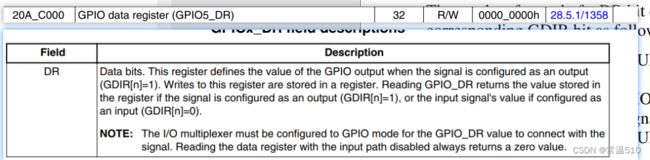linux驱动开发-点亮第一个led灯
linux驱动开发-点亮第一个led灯
- 一.背景知识
- 二.如何写驱动程序
- 三.实战演练
-
- 3.1 查询原理图
- 3.2 配置引脚为gpio模式
- 3.3 配置引脚为输出模式
- 3.4 DR寄存器
- 四.代码实例
-
- 4.1 驱动层
- 4.2 应用层
一.背景知识
我们这里使用的是百问网的imx_6ullpro的开发板。这里和裸机不同的是,这类开发板可以运行linux操作系统,所以和裸机开发有点不同。
另外前面博主以及写过51,32单片机的技术博客,入门都是从点灯开始,这里也不例外。
二.如何写驱动程序
其实驱动程序和我们的裸机程序也类似。也需要操作寄存器来控制引脚。而不同的是程序是运行在操作系统之上的,可以调用标准c库以及内核提供的函数接口,且需要将文件编译为ko文件,加载进linux内核中才能运行。下面我通过实际代码来讲解驱动程序,这样才能更加理解驱动。
三.实战演练
3.1 查询原理图
我们可以看原理图得知,开发板上有一个led可以操控,引脚为GPIO5_3,这样我们只需要操作对应寄存器即可。
3.2 配置引脚为gpio模式
可以看到此寄存器地址:0x02290000+0x14,需要将此寄存器的MUX_MODE配置为101才能使用GPIO5_IO3。

3.3 配置引脚为输出模式
可以看出地址为0x020A_C004,配置0为输入模式,配置1为输出模式
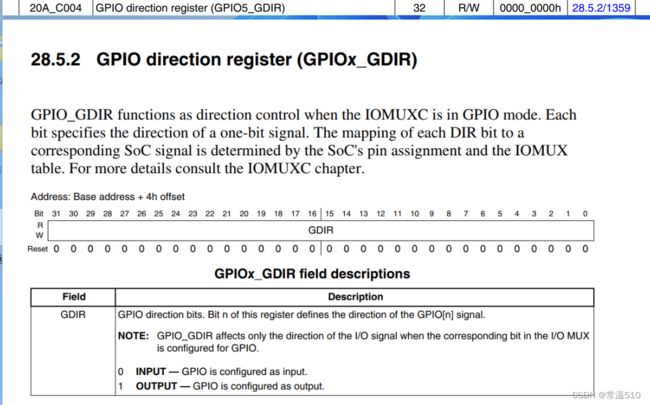
3.4 DR寄存器
四.代码实例
前面都是相关知识的介绍,包括原理图以及寄存器。下面我们进行代码的讲解。
4.1 驱动层
#include 4.2 应用层
#include \n" , argv[0]);
printf(" eg: %s /dev/myled on\n", argv[0]);
printf(" eg: %s /dev/myled off\n", argv[0]);
return -1;
}
// open
fd = open(argv[1], O_RDWR);
if (fd < 0)
{
printf("can not open %s\n", argv[0]);
return -1;
}
// write
if (strcmp(argv[2], "on") == 0)
{
status = 1;
}
write(fd, &status, 1);
return 0;
}