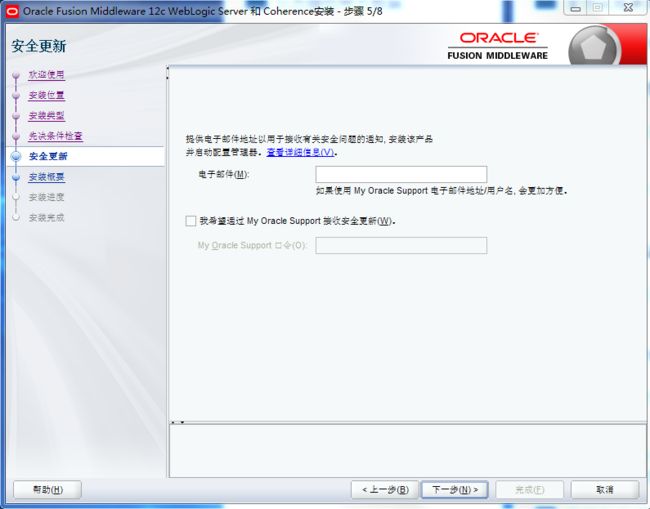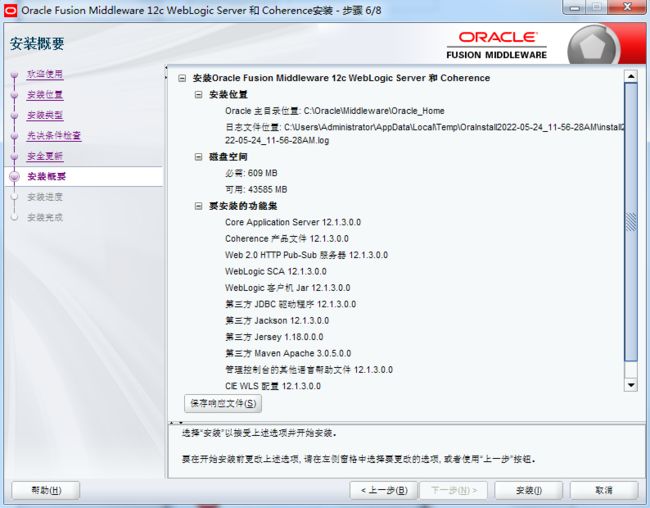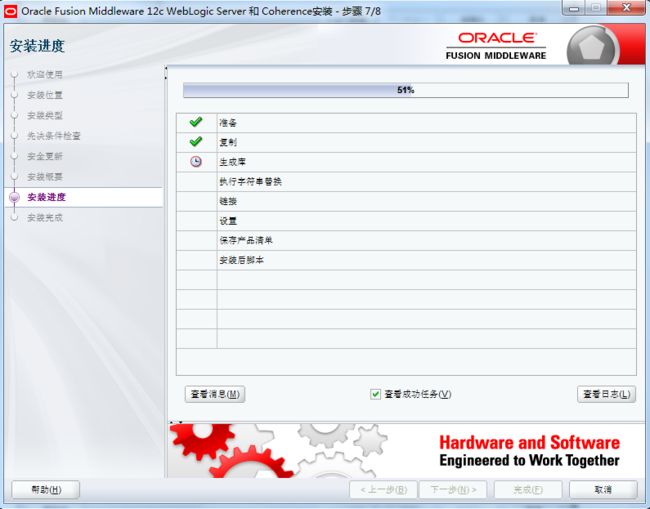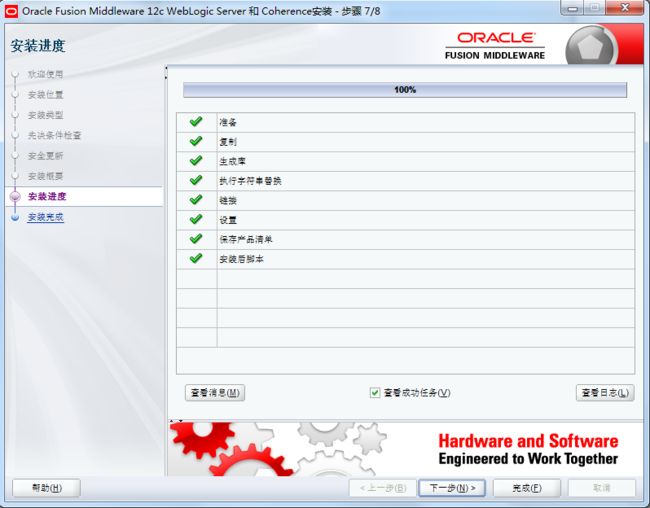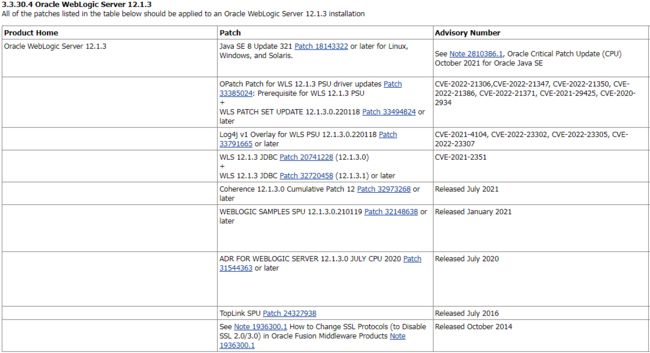【WebLogic】Windows系统下WebLogic 12.1.3.0的安装和补丁
Oracle WebLogic 12.1.3.0是Oracle发布的WebLogic 12c的早期版本,目前已经停止补丁技术支持。
下载地址:
https://www.oracle.com/middleware/technologies/weblogic-server-installers-downloads.html
下面通过这个版本为大家演示下,如何在Windows系统(生产环境一般会安装在Windows Server中)安装和更新补丁。
在安装之前,我们需要去查阅下这个版本的官方技术文档,以了解其与JDK的版本兼容性。
https://docs.oracle.com/middleware/12213/wls/index.html
可以发现,12.1.3可以兼容当时最新的JDK1.8(update 40+)
表:Oracle WebLogic 12.1.3.0与处理器、操作系统、JDK版本等兼容关系
| Product Offering | RELEASE | PROCESSOR | OSVERSION | OS Update Type | OS Update Level | OS 3264 | ORACLE APP 3264BIT | JDKVENDOR | JDKVERSION | JDK3264BIT |
| Oracle WebLogic Server | FMW 12.1.3.0.0 | Linux x86-64 | Oracle Linux 5 | Update Level | 6+ | 64 | 64 | Oracle JDK | 1.8.0_191+ | 64 |
| Oracle Coherence | ||||||||||
| Oracle WebLogic Server | FMW 12.1.3.0.0 | Linux x86-64 | Oracle Linux 6 | Update Level | 1+ | 64 | 64 | Oracle JDK | 1.8.0_191+ | 64 |
| Oracle Coherence | ||||||||||
| Oracle WebLogic Server | FMW 12.1.3.0.0 | Linux x86-64 | Oracle Linux 7 | Update Level | 0+ | 64 | 64 | Oracle JDK | 1.8.0_191+ | 64 |
| Oracle Coherence | ||||||||||
| Oracle WebLogic Server | FMW 12.1.3.0.0 | Linux x86-64 | Red Hat Enterprise Linux 5 | Update Level | 6+ | 64 | 64 | Oracle JDK | 1.8.0_191+ | 64 |
| Oracle Coherence | ||||||||||
| Oracle WebLogic Server | FMW 12.1.3.0.0 | Linux x86-64 | Red Hat Enterprise Linux 6 | Update Level | 1+ | 64 | 64 | Oracle JDK | 1.8.0_191+ | 64 |
| Oracle Coherence | ||||||||||
| Oracle WebLogic Server | FMW 12.1.3.0.0 | Linux x86-64 | Red Hat Enterprise Linux 7 | Update Level | 0+ | 64 | 64 | Oracle JDK | 1.8.0_191+ | 64 |
| Oracle Coherence | ||||||||||
| Oracle WebLogic Server | FMW 12.1.3.0.0 | Linux x86-64 | SLES 11 | Service Pack | 0+ | 64 | 64 | Oracle JDK | 1.8.0_191+ | 64 |
| Oracle Coherence |
大家可以搜索这个EXCEL表格(fmw-1213certmatrix-2226694.xls)来获取更详细的兼容关系清单。
这里使用JDK1.8.0_321来执行安装。
C:\Users\Administrator>java -jar -Xms2048m -Xmx2048m D:\Downloads\fmw_12.1.3.0.0_wls.jar正常情况下,只要JDK安装、环境变量配置没有问题,都可以进入到下面的GUI界面。
主目录,默认即可
安装组件的选择,默认即可。一般不建议安装Coherence(用不到),以及示例程序(Bug较多)。
系统兼容性、JDK版本检查,这里使用Windows 7 x64也是可以通过检查的。
这一步,取消【我希望通过My Oracle 。。。】的默认勾选
这一步选择是
有点诡异,虽然之前并未选择Coherence这个消息组件,但是安装清单里面还有有它。不管,直接点击安装。
安装进度条
点击完成,结束安装。
关闭CMD
下面我们为该版本安装Oracle官方在2022/1/19为其发布的最后一次累积补丁集。官方提供的补丁很多。这里给大家演示下面这些补丁的安装过程。
在C盘根目录下新建PATCH_TOP文件夹,根据上面补丁的顺序,做了一个编号。其中,第7个ADR的(ID:31544363)补丁分Linux、Windows系统版本,安装该补丁时需要注意系统版本。
切换到累积补丁的解压目录,然后将opatch这个程序直接用鼠标拖拽熬CMD窗口,然后在后面加上apply,然后回车即可。其中这个补丁(ID=33385024)需要最先更新,用来解决一个已知的Bug。
C:\Users\Administrator>cd ../..
C:\>cd PATCH_TOP\33385024
C:\PATCH_TOP\33385024>C:\Oracle\Middleware\Oracle_Home\OPatch\opatch apply
Oracle 中间补丁程序安装程序版本 13.2.0.0.0
版权所有 (c) 2014, Oracle Corporation。保留所有权利。
Oracle Home : C:\Oracle\MIDDLE~1\ORACLE~1
Central Inventory : C:\Program Files\Oracle\Inventory
from : n/a
OPatch version : 13.2.0.0.0
OUI version : 13.2.0.0.0
Log file location : C:\Oracle\MIDDLE~1\ORACLE~1\cfgtoollogs\opatch\33385024_May_24_2022_15_08_46\apply2022-05-24_15-08-41下午_1.log
OPatch detects the Middleware Home as "C:\Oracle\Middleware\Oracle_Home"
五月 24, 2022 3:08:46 下午 oracle.sysman.oii.oiii.OiiiInstallAreaControl initAreaControl
信息: Install area Control created with access level 0
Applying interim patch '33385024' to OH 'C:\Oracle\MIDDLE~1\ORACLE~1'
Verifying environment and performing prerequisite checks...
All checks passed.
Backing up files...
正在为组件 oracle.nginst.common, 13.2.0.0.0 打补丁...
正在为组件 oracle.nginst.common, 13.2.0.0.0 打补丁...
Verifying the update...
Patch 33385024 successfully applied
Log file location: C:\Oracle\MIDDLE~1\ORACLE~1\cfgtoollogs\opatch\33385024_May_24_2022_15_08_46\apply2022-05-24_15-08-41下午_1.log
Executing: com.oracle.cie.gdr.utils.RuntimeExecShutdownHook$Exec@3dc22a
OPatch succeeded.这个补丁安装很快。如果不安装这个补丁,直接打累积的补丁(ID=33494824),会出现下面的报错。根据SR的官方回复,应该是一个Bug。
[ Error during Update inventory for apply Phase]. Detail: OPatch 失败: ApplySession 在系统修改阶段失败... 'ApplySession::apply failed: Backup libraries to be regenerated failed with error message "C:\Oracle\MIDDLE~1\ORACLE~1\null\modules\features\wlsThirdPartyJdbcDrivers.jar (系统找不到指定的路径。)"'
OPatch 将尝试还原系统...
正在还原 Oracle 主目录...
OPatch 可以还原您的系统。请查看日志文件以及每个文件的时间戳以确定系统的状态, 然后再应用补丁程序。
Log file location: C:\Oracle\MIDDLE~1\ORACLE~1\cfgtoollogs\opatch\33494824_May_24_2022_12_41_28\apply2022-05-24_12-41-23下午_1.log
Recommended actions: Please check if you have the privilege to modify the Oracle Home's inventory.
OPatch failed with error code = 115接下来,我们安装第二个补丁,即累积补丁集(ID=33494824)。一样的解压,进入目录,然后apply。这一步有个环境验证和性能预检,需要耗费点时间,耐心等待即可。
C:\Users\Administrator>cd ../..
C:\>cd PATCH_TOP\33494824
C:\PATCH_TOP\33494824>C:\Oracle\Middleware\Oracle_Home\OPatch\opatch apply
Oracle 中间补丁程序安装程序版本 13.2.0.0.0
版权所有 (c) 2014, Oracle Corporation。保留所有权利。
Oracle Home : C:\Oracle\MIDDLE~1\ORACLE~1
Central Inventory : C:\Program Files\Oracle\Inventory
from : n/a
OPatch version : 13.2.0.0.0
OUI version : 13.2.0.0.0
Log file location : C:\Oracle\MIDDLE~1\ORACLE~1\cfgtoollogs\opatch\33494824_May_24_2022_15_14_21\apply2022-05-24_15-14-16下午_1.log
OPatch detects the Middleware Home as "C:\Oracle\Middleware\Oracle_Home"
五月 24, 2022 3:14:24 下午 oracle.sysman.oii.oiii.OiiiInstallAreaControl initAreaControl
信息: Install area Control created with access level 0
Applying interim patch '33494824' to OH 'C:\Oracle\MIDDLE~1\ORACLE~1'
Verifying environment and performing prerequisite checks...
Verifying environment and performing prerequisite checks...
All checks passed.
请关闭本地系统上在此 ORACLE_HOME 之外运行的 Oracle 实例。
(Oracle 主目录 = 'C:\Oracle\MIDDLE~1\ORACLE~1')
本地系统是否已准备打补丁? [y|n]
y
User Responded with: Y
Backing up files...
。。。。省略过程记录。。。。
Verifying the update...
"post.bat executing..."
"APPLY"
"UPGRADE_ANT_HOME exist, starting update ANT_HOME"
移动了 1 个文件。
Patch 33494824 successfully applied
Log file location: C:\Oracle\MIDDLE~1\ORACLE~1\cfgtoollogs\opatch\33494824_May_24_2022_15_14_21\apply2022-05-24_15-14-16下午_1.log
OPatch succeeded.下面还有6个补丁,我们采用napply来批量更新这些补丁试试。一样的解压,但是只进入到PATCH_TOP目录。
C:\PATCH_TOP>C:\Oracle\Middleware\Oracle_Home\OPatch\opatch napply -id 1213012,20741228,24327938,31544363,32720458,33791665
Oracle 中间补丁程序安装程序版本 13.2.0.0.0
版权所有 (c) 2014, Oracle Corporation。保留所有权利。
Oracle Home : C:\Oracle\MIDDLE~1\ORACLE~1
Central Inventory : C:\Program Files\Oracle\Inventory
from : n/a
OPatch version : 13.2.0.0.0
OUI version : 13.2.0.0.0
Log file location : C:\Oracle\MIDDLE~1\ORACLE~1\cfgtoollogs\opatch\opatch2022-05-25_11-09-13上午_1.log
OPatch detects the Middleware Home as "C:\Oracle\Middleware\Oracle_Home"
五月 25, 2022 11:09:20 上午 oracle.sysman.oii.oiii.OiiiInstallAreaControl initAreaControl
信息: Install area Control created with access level 0
Verifying environment and performing prerequisite checks...
OPatch continues with these patches: 1213012 20741228 24327938 31544363 32720458 33791665
是否继续? [y|n]
Y
User Responded with: Y
All checks passed.
请关闭本地系统上在此 ORACLE_HOME 之外运行的 Oracle 实例。
(Oracle 主目录 = 'C:\Oracle\MIDDLE~1\ORACLE~1')
本地系统是否已准备打补丁? [y|n]
Y
User Responded with: Y
Backing up files...
Applying interim patch '1213012' to OH 'C:\Oracle\MIDDLE~1\ORACLE~1'
正在为组件 oracle.coherence, 12.1.3.0.0 打补丁...
Verifying the update...
Applying interim patch '20741228' to OH 'C:\Oracle\MIDDLE~1\ORACLE~1'
正在为组件 oracle.javavm.jrf, 12.1.0.2.0 打补丁...
Verifying the update...
Applying interim patch '24327938' to OH 'C:\Oracle\MIDDLE~1\ORACLE~1'
正在为组件 oracle.jrf.toplink, 12.1.3.0.0 打补丁...
Verifying the update...
Applying interim patch '31544363' to OH 'C:\Oracle\MIDDLE~1\ORACLE~1'
正在为组件 oracle.adr, 12.1.2.0.0 打补丁...
Verifying the update...
Applying interim patch '32720458' to OH 'C:\Oracle\MIDDLE~1\ORACLE~1'
正在为组件 oracle.javavm.jrf, 12.1.0.2.0 打补丁...
Verifying the update...
Applying interim patch '33791665' to OH 'C:\Oracle\MIDDLE~1\ORACLE~1'
ApplySession: Oracle 主目录中不存在可选组件 [ oracle.owasp.jrf, 12.1.3.0.0 ] , [ oracle.owasp.jrf, 12.1.3.0.0 ] , 或找到更高版本。
正在为组件 oracle.wls.admin.console.en, 12.1.3.0.0 打补丁...
正在为组件 oracle.wls.admin.console.en, 12.1.3.0.0 打补丁...
正在为组件 oracle.wls.libraries, 12.1.3.0.0 打补丁...
正在为组件 oracle.wls.libraries, 12.1.3.0.0 打补丁...
Verifying the update...
Patches 1213012,20741228,24327938,31544363,32720458,33791665 successfully applied.
Log file location: C:\Oracle\MIDDLE~1\ORACLE~1\cfgtoollogs\opatch\opatch2022-05-25_11-09-13上午_1.log
OPatch succeeded.查看本次安装的补丁信息。
C:\PATCH_TOP>C:\Oracle\Middleware\Oracle_Home\OPatch\opatch lspatches
五月 24, 2022 3:42:02 下午 oracle.sysman.oii.oiii.OiiiInstallAreaControl initAreaControl
信息: Install area Control created with access level 0
33494824;WLS PATCH SET UPDATE 12.1.3.0.220118
31544363;One-off
33791665;One-off
32720458;JDBC 12.1.0.2 FOR CPUJAN2022 (WLS 12.1.3)
20741228;JDBC 12.1.3.1 BP1
1213012;Bundle patch for Oracle Coherence Version 12.1.3.0.12
24327938;One-off
33385024;至此,Oracle WebLogic 12.1.3.0的安装、补丁技巧都写完了。