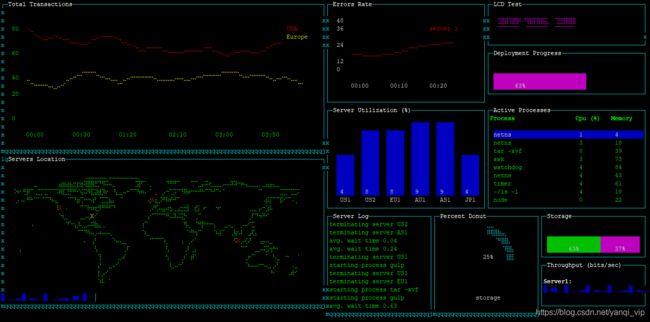BM00015——|bookmarks|超级伪黑客命令/cmartix/blessed-contrib/hollywood/sl/cowsay/yes/cal/ASCII|
一、cmartix部署教程:
1、下载cmartix部署源码包:cmatrix-1.2.tar.gz
cmartix源码包地址:https://github.com/abishekvashok/cmatrix/releases
2、部署安装:
//1、安装环境依赖包,上传软件包并解压
[root@localhost ~]# yum install -y gcc gcc-c++ cc ncurses-devel ncurses //安装软件依赖包及环境:
[root@localhost ~]# tar -zxvf cmatrix-1.2.tar.gz
[root@localhost ~]# cd cmatrix-1.2.tar/
//2、执行预编译,编译,安装
[root@localhost cmatrix-1.2]# ./configure --prefix=/opt/cmatrix/
[root@localhost cmatrix-1.2]# make
make all-am
make[1]: Entering directory `/root/cmatrix-1.2'
gcc -DHAVE_CONFIG_H -I. -g -O2 -MT cmatrix.o -MD -MP -MF .deps/cmatrix.Tpo -c -o cmatrix.o cmatrix.c
mv -f .deps/cmatrix.Tpo .deps/cmatrix.Po
gcc -g -O2 -o cmatrix cmatrix.o -lncurses -lncurses
make[1]: Leaving directory `/root/cmatrix-1.2'
[root@localhost cmatrix-1.2]# make install
make[1]: Entering directory `/root/cmatrix-1.2'
/usr/bin/mkdir -p '/opt/cmatrix/bin'
/usr/bin/install -c cmatrix '/opt/cmatrix/bin'
Installing matrix fonts in /usr/lib/kbd/consolefonts...
/usr/bin/mkdir -p '/opt/cmatrix/share/man/man1'
/usr/bin/install -c -m 644 cmatrix.1 '/opt/cmatrix/share/man/man1'
make[1]: Leaving directory `/root/cmatrix-1.2'
//3、创建软连接并测试是否OK
[root@localhost ~]# ln -s /opt/cmatrix/bin/cmatrix /usr/local/bin/cmatrix
[root@localhost ~]# ll /usr/local/bin/cmatrix
lrwxrwxrwx 1 root root 24 Nov 27 15:39 /usr/local/bin/cmatrix -> /opt/cmatrix/bin/cmatrix
[root@localhost ~]# cmatrix -V
CMatrix version 1.2 (compiled 15:19:21, Nov 27 2020)
Email: [email protected]
Web: https://github.com/abishekvashok/cmatrix
3、选项及使用说明:
[root@localhost ~]# cmatrix
//1、常用选项参数:
-a: 异步滚动
-b: 启用粗体字符
-B: 所有粗体字符(覆盖-b)
-f: 强制启用linux$term类型
-l: linux模式(使用矩阵控制台字体)
-o: 使用旧式滚动
-h: 打印使用和退出
-n: 无粗体字符(覆盖-b和-b,默认)
-s: “屏幕保护程序”模式,在第一次按键时退出
-x: 窗口模式,如果您的xterm使用mtx.pcf,则使用
-v: 打印版本信息并退出
-u: 延迟(0-10,默认4):屏幕更新延迟
-C [颜色]:将此颜色用于矩阵(默认为绿色)
//2、在运行时使用的快捷键:
a B b n ! @ # $ 1、2、3、4、5、6、7、8、9
[root@localhost ~]# cmatrix -a
[root@localhost ~]# cmatrix -a -C red
[root@localhost ~]# cmatrix -b -C blue
[root@localhost ~]# cmatrix //-s键盘输入第一个字母时退出程序
问题一:
问题现象:
[root@localhost ~]# make //.h头文件找不到,安装依赖包
cmatrix.c:40:20: fatal error: curses.h: No such file or directory
解决方案:
[root@localhost ~]# yum install ncurses-devel ncurses ncurses-libs //安装依赖包
二、blessed-contrib部署教程:
1、下载blessed-contrib软件包:blessed-contrib-master.zip
blessed-contribution包下载地址:https://github.com/yaronn/blessed-contrib
2、部署blessed-contrib程序文件:
1、安装npm工具:
[root@localhost ~]# curl --silent --location https://rpm.nodesource.com/setup_10.x | bash - //下载nodejs扩展源
[root@localhost ~]# ll /etc/yum.repos.d/
-rw-r--r-- 1 root root 474 Apr 25 2018 nodesource-el7.repo
[root@localhost ~]# yum install -y nodejs //安装nodejs
[root@localhost ~]# npm install -g cnpm --registry=https://registry.npm.taobao.org //安装淘宝镜像,不安装也可以
[root@localhost ~]# npm run build //运行构建项目+项目名称
[root@localhost ~]# node -v //查看node版本
v10.23.0
[root@localhost ~]# npm -v //查看npm版本
6.14.8
2、安装blessed-contrib工具:
[root@localhost ~]# unzip blessed-contrib-master.zip
[root@localhost ~]# cd blessed-contrib-master/
[root@localhost blessed-contrib-master]# npm install
[root@localhost blessed-contrib-master]# npm audit fix
3、运行blessed-contrib:
[root@localhost blessed-contrib-master]# node ./examples/dashboard.js //运行dashboard
问题一:
问题现象:
[root@localhost blessed-contrib-master]# npm install
found 7 vulnerabilities (6 low, 1 moderate) //发现7个漏洞
run `npm audit fix` to fix them, or `npm audit` for details //使用npm audit fix来修复
解决方案:
[root@localhost blessed-contrib-master]# npm audit fix
added 1 package from 1 contributor, removed 1 package and updated 3 packages in 6.501s
fixed 7 of 7 vulnerabilities in 251 scanned packages
三、hollywood部署教程
1、hollywood部署安装教程:
[root@localhost ~]# yum install -y ppa:hollywood/ppa
[root@localhost ~]# yum install -y hollywood
[root@localhost ~]# yum install -y byobu
[root@localhost ~]# hollywood
四、常用的比较高逼格的命令:
1、sl命令
[root@localhost ~]# yum install -y sl //安装sl命令
//常用选项:
-a An accident seems to happen. You'll feel pity for people who cry for help.
-l shows little one.
-F It flies.
-e Allow interrupt by Ctrl+C.
[root@localhost ~]# alias ls=sl //ls和sl等价命令
alias ls='ls --color=auto'
[root@localhost ~]# sl
(@@) ( ) (@) ( ) @@ () @ O @ O @
( )
(@@@@)
( )
(@@@)
==== ________ ___________
_D _| |_______/ \__I_I_____===__|_________|
|(_)--- | H\________/ | | =|___ ___| _________________
/ | | H | | | | ||_| |_|| _| \_____A
| | | H |__--------------------| [___] | =| |
| ________|___H__/__|_____/[][]~\_______| | -| |
|/ | |-----------I_____I [][] [] D |=======|____|________________________|_
__/ =| o |=-~~\ /~~\ /~~\ /~~\ ____Y___________|__|__________________________|_
|/-=|___|= || || || |_____/~\___/ |_D__D__D_| |_D__D__D_|
\_/ \O=====O=====O=====O_/ \_/ \_/ \_/ \_/ \_/
2、cowsay命令:
//用 ASCII 字符打印牛,羊等动物,还有个cowthink,
[root@localhost ~]# yum install -y cowsay
[root@localhost ~]# cowsay "I am not a cow, hahaha"
________________________
< I am not a cow, hahaha >
------------------------
\ ^__^
\ (oo)\_______
(__)\ )\/\
||----w |
|| ||
[root@localhost ~]# cowsay -l //查看其它动物的名字,然后 -f 跟上动物名.
[root@localhost ~]# cowsay -f tux "坑爹啊"
_____
< 坑爹啊 >
-----
\
\
.--.
|o_o |
|:_/ |
// \ \
(| | )
/'\_ _/`\
\___)=(___/
[root@localhost ~]# fortune | cowsay //还可以让 cowsay 说出 fortune 的内容,就像这样:
3、yes 命令:
[root@localhost ~]# yum -y install yes
[root@localhost ~]# yes 我很NB
4、cal
[root@localhost ~]# yum -y install cal
[root@localhost ~]# cal 9 1752
September 1752
Su Mo Tu We Th Fr Sa
1 2 14 15 16
17 18 19 20 21 22 23
24 25 26 27 28 29 30
[root@localhost ~]# cal
November 2020
Su Mo Tu We Th Fr Sa
1 2 3 4 5 6 7
8 9 10 11 12 13 14
15 16 17 18 19 20 21
22 23 24 25 26 27 28
29 30
5、ASCII 艺术框:box 命令
[root@localhost ~]# yum -y install boxes boxes
[root@localhost ~]# echo "Tongji Univerisity" | boxes
/**********************/
/* Tongji Univerisity */
/**********************/
[root@localhost ~]# echo "Tongji Univerisity" | boxes -d dog
__ _,--="=--,_ __
/ \." .-. "./ \
/ ,/ _ : : _ \/` \
\ `| /o\ :_: /o\ |\__/
`-'| :="~` _ `~"=: |
\` (_) `/
.-"-. \ | / .-"-.
.---{ }--| /,.-'-.,\ |--{ }---.
) (_)_)_) \_/`~-===-~`\_/ (_(_(_) (
( Tongji Univerisity )
) (
'---------------------------------------'