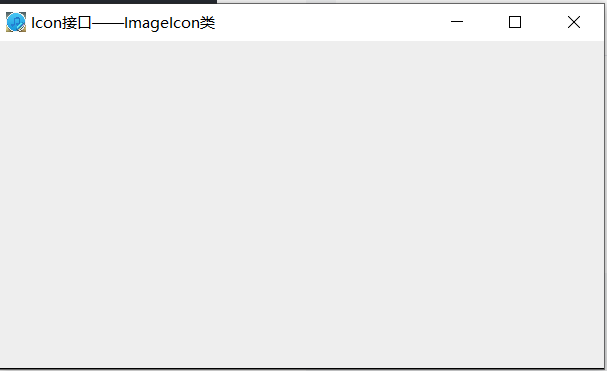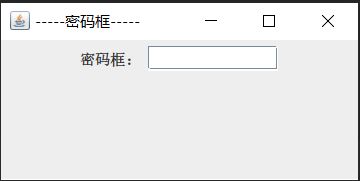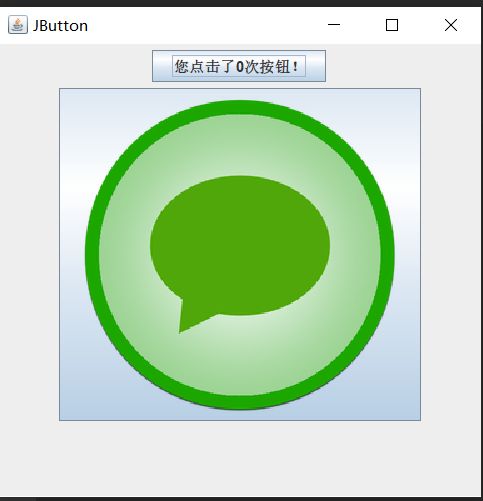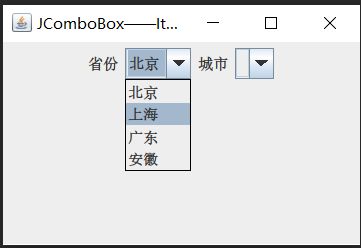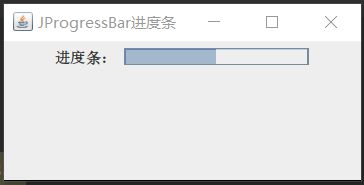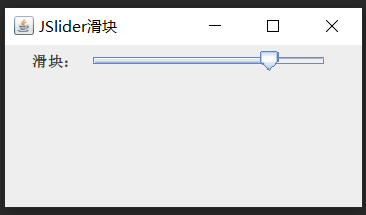Java程序设计——Swing UI 基本组件(二)
目录
ImageIcon:图标类(Icon 接口的实现类)
JLabel:标签
JTextField:文本框
JTextArea:文本域
JPasswordField:密码框
JButton:按钮
JRadioButton:单选按钮
ButtonGroup:按钮组:与单选按钮结合使用
JCheckBox:复选框
JList:列表
JComboBox:下拉列表
JMenuBar:菜单工具栏
JMenu:菜单
JMenuItem:菜单项
JPopupMenu:弹出式菜单
JToolBar:工具条、JToolTip:提示工具
JProgressBar:进度条
JSlider:滑块
JSpinner:微调器
ImageIcon:图标类(Icon 接口的实现类)
| 构造方法 | 描述 |
| ImageIcon() | 创建一个未初始化的图标对象 |
| ImageIcon(Image image) | 根据图像创建图标 |
| ImageIcon(String fineName) | 根据指定的图片文件创建图标对象 |
|
|
|
| 常用方法 | 功能 |
| int getIconWidth() | 获取图标宽度 |
| int getIconHeight() | 获取图标高度 |
| Image getImage() | 返回此图标Image对象 |
| void setImage(Image image) | 设置图标显示的image对象 |
| void printIcon(Component comp,Graphics graph, int x, int y) | 绘制图标 |
import javax.swing.*;
import java.awt.*;
public class ImageIcon_MainClass{
public static void main(String[] args) {
Icon_ImageIcon icon_imageIcon = new Icon_ImageIcon();
}
}
class Icon_ImageIcon extends JFrame {
private JPanel panel;
private ImageIcon imageIcon;
public Icon_ImageIcon(){
super("Icon接口——ImageIcon类");
panel = new JPanel();
imageIcon = new ImageIcon("images\\2.png"); // 创建ImageIcon图标
this.setIconImage(imageIcon.getImage()); // 设置窗体的Icon
this.add(panel);
this.setSize(500,300);
this.setLocation(200,100);
this.setDefaultCloseOperation(JFrame.EXIT_ON_CLOSE);
this.setVisible(true);
}
public void paint(Graphics graphics){
ImageIcon imageIcon = new ImageIcon("images\\1.png"); // 创建ImageIcon图标
graphics.drawImage(imageIcon.getImage(),0,20,this); // 在窗体中画图标
graphics.drawString("宽:"+imageIcon.getIconWidth()+"px," + // 显示图标的宽度和高度
"高:" +imageIcon.getIconHeight()+"px",
20,210);
}
}JLabel:标签
- 标签内容一般不需要改变,但也可以使用setText和setIcon方法进行改变
- 例如当使用同一标签显示不同的图片时,就可使用setIcon方法实现
| 构造方法 | 描述 |
| new JLabel( String str) | 创建指定文本的标签对象 |
| new JLabel( Icon icon) | 创建指定图标的标签对象 |
| new JLabel(String str,ICon icon,int horizontalAlignment) | 创建指定文本、图标、对齐方式的标签对象 |
|
|
|
| 常用方法 | 功能 |
| void setText() | 设置标签上的文本 |
| String getText() | 获取标签上的文本 |
| void setIcon(Icon icon) | 设置标签上的图像 |
| Icon getIcon() | 获取标签中的图像 |
| void setHorizontalAlignment(int alignmen) | 设置标签上文本的对齐方式 |
| void setVisible(boolean b) | 设置标签是否可见 |
import javax.swing.*;
import java.awt.*;
public class JLabel_3{
public static void main(String[] args) {
MyJLabel myJLabel = new MyJLabel();
}
}
class MyJLabel extends JFrame {
private JPanel panel;
private JLabel textLabel,iconLabel,addLabel;
public MyJLabel(){
super("JLabel");
panel = new JPanel(new GridLayout(3,1));
textLabel = new JLabel("这是一个文本标签");
iconLabel = new JLabel(new ImageIcon("images\\e.png"));
addLabel = new JLabel("商标",new ImageIcon("images\\e.png"),SwingConstants.CENTER);
panel.add(textLabel);
panel.add(iconLabel);
panel.add(addLabel);
this.add(panel);
this.setSize(400,300);
this.setLocation(200,100);
this.setDefaultCloseOperation(JFrame.EXIT_ON_CLOSE);
this.setVisible(true);
}
}JTextField:文本框
| 构造方法 | 描述 |
| new JTextField(int length) | 指定长度的文本框 |
| TextField(String str) | 指定初始内容的文本框 |
| JTextField(String str,int length) | 指定初始内容和长度的文本框 |
|
|
|
| 常用方法 | 功能 |
| void setText(String s) | 设置文本框中的文本 |
| String getText() | 返回文本框中的文本 |
| String getSelectedText() | 返回被选定的文本 |
| void setEditable(boolean b) | 设置文本框是否可以编辑 |
| void setEnabled(boolean b) | 设置启用(禁用)文本框 |
| void setEchoChar(char c) | 设置回显字符 |
| void setHorizontalAlignment(int alignment) | 设置文本框中的文本对齐方式 取值: JTextField.LEFT JTextField.CENTER JTextField.Right |
import javax.swing.*;
public class Text_3{
public static void main(String[] args) {
MyJText myJLabel = new MyJText();
}
}
class MyJText extends JFrame {
private JLabel label;
private JTextField textField;
private JPanel panel;
public MyJText(){
super("JTextArea");
panel = new JPanel();
label = new JLabel("文本框:");
textField = new JTextField(10); // 指定长度的文本框
textField.setText("文本框的内容");
panel.add(label);
panel.add(textField);
this.add(panel);
this.setSize(400,300);
this.setLocation(200,100);
this.setDefaultCloseOperation(JFrame.EXIT_ON_CLOSE);
this.setVisible(true);
}
}JTextArea:文本域
| 构造方法 | 描述 |
| new JTextArea(int row,int columns) | 指定行数、列数的文本域 |
| new JTextArea(String str) | 指定初始内容的文本域 |
| new JTextArea(String str,int rows, int columns) | 指定初始内容、行数、列数的文本域 |
|
|
|
| 常用方法 | 功能 |
| void setText(String s) | 设置文本域中的文本 |
| String getText() | 返回文本域中的文本 |
import javax.swing.*;
public class Text_3{
public static void main(String[] args) {
MyJText myJLabel = new MyJText();
}
}
class MyJText extends JFrame {
private JTextArea textArea;
private JLabel label;
private JPanel panel;
public MyJText(){
super("JTextArea");
panel = new JPanel();
label = new JLabel("文本域:");
textArea = new JTextArea(10,20);
textArea.setText("文本框的内容");
this.add(label);
panel.add(textArea);
this.add(panel);
this.setSize(400,300);
this.setLocation(200,100);
this.setDefaultCloseOperation(JFrame.EXIT_ON_CLOSE);
this.setVisible(true);
}
}JPasswordField:密码框
| 构造方法 | 描述 |
| new JPasswordField(int columns) | 指定长度 |
| new JPasswordField(String str) | 指定初始内容 |
| newJPasswordField(String str,int columns) | 指定初始内容和长度 |
|
|
|
| 常用方法 | 功能 |
| void addActionListener(ActionListener) | 添加一个事件监听器 |
| char[ ] getPassword( ) | 返回一个字符数组,该数组保存的是输入的密码 |
| void setEchoChar(char ch) | 设置回显字符 |
| char getEchoChar() | 返回回显字符 |
package tes_5;
import javax.swing.*;
public class MainClass {
public static void main(String[] args) {
MyFrame myFrame = new MyFrame();
}
}
class MyFrame extends JFrame {
private JPanel panel;
private JLabel label;
private JPasswordField passwordField;
public MyFrame(){
super("-----密码框-----");
panel = new JPanel();
label = new JLabel("密码框:");
passwordField = new JPasswordField(10); // 创建一个指定长度的密码框
passwordField.setEchoChar('*'); // 设置回显字符
panel.add(passwordField);
panel.add(label);
this.add(panel);
this.setLocation(300,400);
this.setSize(300,150);
this.setDefaultCloseOperation(JFrame.EXIT_ON_CLOSE);
this.setVisible(true);
}
}
JButton:按钮
| 构造方法 | 描述 |
| new JButton(String str) | 创建一个指定文本的按钮 |
| new JButton(ICon icon); | 创建一个指定图标的按钮 |
| new JButton(String str, Icon icon) | 创建一个指定文本、指定图标的按钮 |
|
|
|
| 常用方法 | 功能 |
| void setActionCommand(String) |
给一个JButton设置一个属性的字符串值,然后通过在actionPerformed(ActionEvent e)方法里通过if(e.getActioncommand.equals("改变"))判断哪个按钮发生了事件 |
| void addActionListener(ActionListener) | 接收操作事件的监视器 |
| void setText() | 设置按钮上的文本 |
| void getText() | 获取按钮上的文本 |
| void setBackground(Color bg) | 设置按钮的背景色 |
| Color getBackground() | 获得按钮的背景色 |
| void setEnabled(boolean b) | 设置启用(禁用)按钮,由参数b决定 |
| void setVisible(boolean b) | 设置按钮是否可见,由参数b决定 |
| void setToolTipText(String text) | 设置按钮的悬停提示信息 |
| void setMnemonic(int munemonic) | 设置按钮的快捷键 |
import javax.swing.*;
import java.awt.event.*;
public class MainClass{
public static void main(String[] args) {
new JButton_4();
}
}
class JButton_4 extends JFrame {
private JPanel panel;
private JButton TextButton,IconButton;
public JButton_4(){
super("JButton");
panel = new JPanel();
TextButton = new JButton("您点击了0次按钮!"); // 指定文本的按钮
IconButton = new JButton(new ImageIcon("images\\dialog.png")); // 指定图标的按钮
panel.add(TextButton);
panel.add(IconButton);
this.add(panel);
this.setSize(400,400);
this.setLocation(200,100);
this.setDefaultCloseOperation(JFrame.EXIT_ON_CLOSE);
this.setVisible(true);
}
}JRadioButton:单选按钮
ButtonGroup:按钮组:与单选按钮结合使用
| 构造方法 | 描述 |
| new JRadioButton(String str) | 指定文本的单选按钮 |
| new JRadioButton(String str,boolean state) | 指定文本和选择状态的单选按钮 |
| new JRadioButton(String str,Icon icon,boolean state) | 指定文本、图标、选择状态的单选按钮 |
|
|
|
| 常用方法 | 功能 |
| void addActionListener(ActionListener) | 接收操作事件的监视器 |
| void addItemListener(ItemListener) | 选项事件监听 |
| boolean isSelected( ) | 返回单选框的状态 |
| void setSelected(boolean) | 设置单选框的状态 |
| 按钮组 | 常用方法 |
| void clearSelection() | 清空所有单选按钮的选中状态 |
public class MainClass{
public static void main(String[] args) {
new JRadioButton_9();
}
}
class JRadioButton_9 extends JFrame {
private JPanel panelSex;
private JLabel labelSex;
private ButtonGroup buttonGroup;
private JRadioButton buttonMale,buttonFemale;
public JRadioButton_JCheckBox_9(){
super("JRadioButton");
panelSex = new JPanel(new FlowLayout(FlowLayout.LEFT));
labelSex = new JLabel("性别:");
buttonMale = new JRadioButton("男",true); // 性别为男的单选按钮被选中
buttonFemale = new JRadioButton("女");
buttonGroup = new ButtonGroup();
buttonGroup.add(buttonMale);
buttonGroup.add(buttonFemale);
panelSex.add(labelSex);
panelSex.add(buttonMale);
panelSex.add(buttonFemale);
this.add(panelSex);
this.setSize(300,100);
this.setLocation(200,100);
this.setDefaultCloseOperation(JFrame.EXIT_ON_CLOSE);
this.setVisible(true);
}
}
JCheckBox:复选框
| 构造方法 | 描述 |
| JCheckbox() | 创建一个没有标签的复选框 |
| JCheckbox( Icon icon) | 创建一个有图标的复选框 |
| JCheckbox(Icon icon ,boolean sele ) | 创建一个有图标icon的复选框,初始状态为sels |
| JCheckbox( String s) | 创建一个有标签的复选框 |
| JCheckbox( String s,boolean b) | 创建一个有标签的复选框,参数b设置初始状态 |
| JCheckbox(String str ,Icon icon ) | 创建一个有str文字及图标icon的复选框 |
| JCheckbox(String str,Iconicon,boolean sele) | 创建一个有str文字及图标icon的复选框,初始状态为sels |
|
|
|
| 常用方法 | 功能 |
| isSelected() | 返回复选按钮的状态 |
| setSelected (Boolean state) | 设置复选按钮的状态 |
package tes_8;
import javax.swing.*;
import java.awt.*;
public class MainClass{
public static void main(String[] args) {
new JCheckBox_9();
}
}
class JCheckBox_9 extends JFrame {
private JPanel panelHobby;
private JLabel labelHobby;
private JCheckBox boxRead,boxOnline,boxSwim,boxTravel;
public JCheckBox_9(){
super("JCheckBox");
panelHobby = new JPanel(new FlowLayout(FlowLayout.LEFT));
labelHobby = new JLabel("爱好:");
boxRead = new JCheckBox("阅读",true); // 阅读的复选框被选中
boxOnline = new JCheckBox("上网");
boxSwim = new JCheckBox("游泳",true); // 游泳的复选框被选中
boxTravel = new JCheckBox("旅游");
panelHobby.add(labelHobby);
panelHobby.add(boxRead);
panelHobby.add(boxOnline);
panelHobby.add(boxSwim);
panelHobby.add(boxTravel);
this.add(panelHobby);
this.setSize(300,100);
this.setLocation(200,100);
this.setDefaultCloseOperation(JFrame.EXIT_ON_CLOSE);
this.setVisible(true);
}
}
JList:列表
| 构造方法 | 描述 |
| new JList() | 创建一个空的列表框 |
| new JList(String[ ] str) | 创建一个指定数组内容的列表框 |
| new JList(Vector vector); | 创建一个指定集合内容的列表框 |
|
|
|
| 常用方法 | 功能 |
| void addListSelectionListener( ) | 选择事件监视器 |
| void setSelectionMode(int) | 列表使用选择器,取值如下(在ListSelectionModel中定义): SINGLE_SELECTION SINGLE_INTERVAL_SELECTION MULTIPLE_INTERVAL_SELECTION(默认) |
| int getSelectedIndex( ) | 返回被选中的所有元素中最小的index |
| int[ ] getSelectedIndices( ) | 返回一个整型数组,包含被选中的所有index |
| Object getSelectedValue( ) | 返回被选中的,index最小的元素值 |
| Object[ ] getSelectedValues( ) | 返回一个object数组,包含被选中的所有元素对象 |
| void clearSelection( ) | 清除被选中 |
| boolean isSelectedIndex(int index) | 判断指定index是否被选中 |
import javax.swing.*;
import java.awt.*;
import java.awt.event.ActionEvent;
import java.awt.event.ActionListener;
public class MainClass{
public static void main(String[] args) {
new JList_8();
}
}
class JList_8 extends JFrame {
private JPanel panel;
private JList list1,list2;
private JButton button1,button2;
private DefaultListModel model;
/*
DefaultListModel类用于创建一个默认的列表值模型,
使用值模型可以对列表中的选项内容进行添加或删除操作
*/
public JList_8(){
super("JList");
setLayout(new GridLayout(1,3));
panel = new JPanel(new GridLayout(2,1));
button1 = new JButton("→");
button2 = new JButton("←");
model = new DefaultListModel();
list1 = new JList(new String[]{"看书","写字","画画","爬山","跑步","游泳"}); //指定内容的列表
list2 = new JList(); // 空列表
list2.setModel(model);
panel.add(button1);
panel.add(button2);
add(list1);
add(panel);
add(list2);
setSize(500,300);
setLocation(500,250);
setDefaultCloseOperation(JFrame.EXIT_ON_CLOSE);
setVisible(true);
}
}
JComboBox:下拉列表
| 构造方法 | 描述 |
| new JComboBox() | 创建一个空的下拉列表 |
| new JComboBox(String[ ] str) | 创建一个指定数组内容的下拉列表 |
| new JComboBox(Vector vector) | 创建一个指定集合内容的下拉列表 |
|
|
|
| 常用方法 | 功能 |
| addItem( ) | 添加一个项目到 JComboBox |
| get/setSelectedIndex( ) | 获取/设置 JComboBox 中选中项目的索引 |
| get/setSelectedItem( ) | 获取/设置选中的对象 |
| removeAllItems( ) | 从 JComboBox 删除所有对象 |
| removeItem( int index) | 从 JComboBox 删除特定对象 |
| setEditable() | 把一个组合框设置为可编辑的 |
注意编辑只会影响当前项,它不会改变列表的内容
import javax.swing.*;
import java.awt.event.ItemEvent;
import java.awt.event.ItemListener;
public class MainClass{
public static void main(String[] args) {
new JComboBox_7();
}
}
class JComboBox_7 extends JFrame {
private JPanel panel;
private JLabel label1,label2;
private JComboBox comboBox1,comboBox2;
public JComboBox_7(){
super("JComboBox");
panel = new JPanel();
label1 = new JLabel("省份");
label2 = new JLabel("城市");
comboBox1 = new JComboBox(new String[]{"北京","上海","广东","安徽"});// 指定数组内容的下拉列表
comboBox2 = new JComboBox(); // 空的下拉列表
panel.add(label1);
panel.add(comboBox1);
panel.add(label2);
panel.add(comboBox2);
this.add(panel);
this.setSize(300,200);
this.setLocation(200,100);
this.setDefaultCloseOperation(JFrame.EXIT_ON_CLOSE);
this.setVisible(true);
}
}
JMenuBar:菜单工具栏
| 构造方法 | 描述 |
| new JMenuBar() | 创建一个空的JMenuBar对象 |
|
|
|
| 常用方法 | 功能 |
| setJMenuBar(menuBar) | 将菜单栏对象添加到窗口的顶部 |
JMenu:菜单
| 构造方法 | 描述 |
| new JMenu() | 创建一个空的菜单对象 |
| new JMenu(String str) | 创建一个指定文本的菜单对象 |
| new JMenu(String str, boolean bool) | 创建一个指定文本的、是否分离式的菜单对象 |
|
|
|
| 常用方法 | 功能 |
| Component add(Component c) | 在菜单末尾添加组件,通常添加JMenuItem菜单项,也可以添加子菜单 |
| void addSeparator( ) | 在菜单末尾添加分隔线 |
| void addMenuListener( MenuListener e) | 添加菜单监听 |
| JMenuItem getItem(int index) | 返回指定索引处的菜单项,索引从0开始 |
| int getItemCount() | 返回菜单项的数目 |
| JMenulItem insert(JMenuItem item, int index) | 在指定索引处插人菜单项 |
| void insertSeparator(int index) | 在指定索引处插人分割线 |
| vold remove(int index) | 移除指定索引处的菜单项 |
| void remove(Component c) | 移除指定组件 |
| void removeAll( ) | 移除菜单中的所有组件 |
JMenuItem:菜单项
| 构造方法 | 描述 |
| new JMenuItem() | 创建一个空的菜单项 |
| new JMenuItem( Icon icon) | 创建一个指定图标的菜单项 |
| new JMenuItem( String text) | 创建一个指定文本的菜单项 |
| new JMenuItem(String text, Icon icon) | 创建一个指定文本和图标的菜单项 |
|
|
|
| 常用方法 | 功能 |
| void addActionListener( ActionListener e) | 从AbstractButton类中继承的方法,将监听对象添加到菜单项中 |
| void setIcon( Icon icon) | 设置图标 |
| void setText(String text) | 设置文本 |
import javax.swing.*;
public class MainClass{
public static void main(String[] args) {
new JMenu_14();
}
}
class JMenu_14 extends JFrame {
private JMenuBar menuBar;
private JMenu menuFile,menuEdit,menuHelp,menuNew;
private JMenuItem itemSave,itemExit,itemCopy,itemPost,
itemAbout,itemClass,itemJava,itemOther;
public JMenu_14(){
super("下拉式菜单");
menuBar = new JMenuBar(); // 造一个菜单栏对象
menuFile = new JMenu("File"); // 造菜单
menuEdit = new JMenu("Edit");
menuHelp = new JMenu("Help");
menuNew = new JMenu("New");
itemSave = new JMenuItem("Save");// 造菜单项
itemExit = new JMenuItem("Exit");
itemCopy = new JMenuItem("Copy");
itemPost = new JMenuItem("Post");
itemAbout = new JMenuItem("About");
itemClass = new JMenuItem("Class");
itemJava = new JMenuItem("Java Script");
itemOther = new JMenuItem("Other....");
// 将菜单添加到菜单栏
menuBar.add(menuFile);
menuBar.add(menuEdit);
menuBar.add(menuHelp);
// 将子菜单、菜单项添加到菜单
menuFile.add(menuNew);
menuFile.addSeparator(); // 添加一条分割线
menuFile.add(itemSave);
menuFile.add(itemExit);
menuNew.add(itemClass);
menuNew.add(itemJava);
menuNew.add(itemOther);
menuEdit.add(itemCopy);
menuEdit.add(itemPost);
menuHelp.add(itemAbout);
this.setJMenuBar(menuBar); // 将菜单栏添加到窗体顶部
this.setSize(400,300);
this.setLocation(200,100);
this.setDefaultCloseOperation(JFrame.EXIT_ON_CLOSE);
this.setVisible(true);
}
}
JPopupMenu:弹出式菜单
| 构造方法 | 描述 |
| new JPopupMenu() | 创建一个默认无文本的菜单对象 |
| new JPopupMenu(String label) | 创建一个指定文本的菜单对象 |
|
|
|
| 常用方法 | 功能 |
| Component add(Component comp) | 在菜单末尾添加组件 |
| void addSeparator() | 在菜单末尾添加分割线 |
| void show(Component comp, int x, inty) | 在调用者的指定位置显示弹出菜单 |
import javax.swing.*;
import java.awt.event.MouseAdapter;
import java.awt.event.MouseEvent;
public class MainClass{
public static void main(String[] args) {
new JPopupMenu_15();
}
}
class JPopupMenu_15 extends JFrame {
private JPanel panel;
private JPopupMenu popupMenu;
private JMenuItem Undo,Copy,Post,Cut;
public JPopupMenu_15(){
super("JPopupMenu弹出式菜单");
panel = new JPanel();
popupMenu = new JPopupMenu(); // 造一个弹出式菜单对象
Undo = new JMenuItem("Undo");
Copy = new JMenuItem("Copy");
Post = new JMenuItem("Post");
Cut = new JMenuItem("Cut");
// 将菜单项添加到弹出式菜单
popupMenu.add(Undo);
popupMenu.addSeparator();
popupMenu.add(Copy);
popupMenu.add(Post);
popupMenu.add(Cut);
// 事件监听(请看其它章节)
// 在面板任意位置右击的时候,显示弹出式菜单
panel.addMouseListener(new MouseAdapter(){
@Override
public void mouseClicked(MouseEvent e) {
if(e.getButton() == MouseEvent.BUTTON3){
int x = e.getX();
int y = e.getY();
popupMenu.show(panel,x,y);
}
}
});
this.add(panel);
this.setSize(400,300);
this.setLocation(200,100);
this.setDefaultCloseOperation(JFrame.EXIT_ON_CLOSE);
this.setVisible(true);
}
}
JToolBar:工具条、JToolTip:提示工具
| 构造方法 | 描述 |
| new JToolBar() | 创建默认方向为HORIZONTAL(水平)的工具栏 |
| new JToolBar(int orientation) | 创建一个指定方向的工具栏 |
| new JToolBar( String name) | 创建一个指定名称的工具栏 |
| new JToolBar(String name, int orientation) | 创建一个指定名称和方向的工具栏 |
|
|
|
| 常用方法 | 功能 |
| public Component add(Component c) | 在工具栏中添加组件 |
| public void addSeparator() | 将分隔线添加到工具栏的末尾 |
| public void setMargin( Insets m) | 设置工具栏边框与按钮之间的空白 |
| public Insets getMargin() | 返回工具栏边框与按钮之间的空白 |
package tes_9;
import javax.swing.*;
import java.awt.*;
public class MainClass{
public static void main(String[] args) {
new JToolBar_16();
}
}
class JToolBar_16 extends JFrame {
private JToolBar toolBar;
private JButton btnSave,btnPreview,btnDownload,btnSelect,btnDelete;
public JToolBar_16(){
super("JToolBar工具栏");
toolBar = new JToolBar(); // 造一个工具栏对象
// 指定按钮的内容和图标
btnSave = new JButton("保存",new ImageIcon("images/5.jpg"));
btnPreview = new JButton("预览",new ImageIcon("images/3.jpg"));
btnDownload = new JButton("下载",new ImageIcon("images/4.jpg"));
btnSelect = new JButton("查询",new ImageIcon("images/2.jpg"));
btnDelete = new JButton("删除",new ImageIcon("images/1.jpg"));
// 设置工具提示文本
btnSave.setToolTipText("保存");
btnPreview.setToolTipText("预览");
btnDownload.setToolTipText("下载");
btnSelect.setToolTipText("查询");
btnDelete.setToolTipText("删除");
// 将按钮添加到工具栏
toolBar.add(btnSave);
toolBar.add(btnPreview);
toolBar.add(btnDownload);
toolBar.add(btnSelect);
toolBar.add(btnDelete);
this.add(toolBar, BorderLayout.NORTH);// 将工具栏添加到窗体北边
this.setSize(400,200);
this.setLocation(200,100);
this.setDefaultCloseOperation(JFrame.EXIT_ON_CLOSE);
this.setVisible(true);
}
}
JProgressBar:进度条
| 构造方法 | 描述 |
| new JProgressBar() | 创建一个空的进度条 |
| new JProgressBar(BoundedRangeModel newModel) |
创建指定的保存进度条数据模型的水平进度条 |
| new JProgressBar( JProgressBar. HORIZONTAL或JProgressBar. VERTICAL) | 创建具有指定方向的进度条 |
| new JProgressBar(int min, int max) |
创建具有指定最小值和最大值的水平进度条 |
| new JProgressBar(int orient, int min, int max) |
创建使用指定方向、最小值和最大值的进度条 |
|
|
|
| 常用方法 | 功能 |
| void addChangeListener(ChangeListener) | 添加进度条值改变的监视器 |
| void setValue(int) | 设置当前值 |
| int getValue() | 返回进度条的当前值 |
| void setString(String) | 设置显示的字符串 |
| String getString() | 返回进度字符串的当前值 |
| void setStringPainted(boolean) | 设置是否显示字符串,默认为false |
| void setBorderPainted(boolean) | 设置是否显示边框,默认为true |
| void setMaximum(int n) | 将进度条的最大值(存储在进度条的数据模型中)设置为 n |
| int getMaximum() | 返回进度条的最大值,该值存储在进度条的 BoundedRangeModel 中 |
| setMinimum(int n) | 将进度条的最小值(存储在进度条的数据模型中)设置为 n |
| int getMinimum() | 返回进度条的最小值,该值存储在进度条的 BoundedRangeModel 中 |
| setModel(BoundedRangeModel newModel) | 设置 JProgressBar 使用的数据模型 |
| getModel() | 返回此进度条使用的数据模型 |
| setUI(ProgressBarUI ui) | 设置呈现此组件的外观对象 |
| setStringPainted(boolean b) | 设置 stringPainted 属性的值,该属性确定进度条是否应该呈现进度字符串 |
| setPreferredSize(new Dimension(400,50)) | 设置进度条大小 |
package tes_5;
import javax.swing.*;
public class MainClass {
public static void main(String[] args) {
MyFrame myFrame = new MyFrame();
}
}
class MyFrame extends JFrame {
private JPanel panel;
private JLabel label;
private JProgressBar progressBar;
public MyFrame(){
super("JProgressBar进度条");
panel = new JPanel();
label = new JLabel("进度条:");
progressBar = new JProgressBar(0,100);// 指定最小值、最大值的水平进度条
progressBar.setValue(50); // 设置水平条当前值
panel.add(label);
panel.add(progressBar);
this.add(panel);
this.setLocation(300,400);
this.setSize(300,150);
this.setDefaultCloseOperation(JFrame.EXIT_ON_CLOSE);
this.setVisible(true);
}
}
JSlider:滑块
| 构造方法 | 描述 |
| new JSlider() | 创建一个空的滑块 |
| new JSlider(int orientation) | 创建指定方向的滑块 JSlider. HORIZONTAL JSlider VERTICAL... |
| new JSlider(int min, int max) | 创建具有一个最小值、最大值的滑块 |
| new JSlider(int orientation, int minValue, int maxValue, int initialValue) | 创建指定方向、最小值、最大值、初始值的滑块 指定方向: JSlider. HORIZONTAL JSlider VERTICAL... |
|
|
|
| 常用方法 | 功能 |
| void addChangeListener(ChangeListener) | 添加滑块值改变的监视器 |
| void setValue(int) | 设置滑块的当前值 |
| int getValue() | 获取滑块的当前值 |
| void setMajorTickSpacing(int) | 设置主刻度标记间隔 |
| void setMinorTickSpacing(int) | 设置单个主刻度内的一次刻度标记间隔 |
| void setPaintTicks(boolean); //false | 设置是否绘制刻度线 |
| void setPaintLabels(boolean); //false | 设置是否绘制刻度标签(刻度值文本) |
| void setPaintTrack(boolean); //true | 设置是否绘制滑道 |
| void setSnapToTicks(boolean); //false | 设置滑块是否对齐刻度,设置为 true,则滑块最终只能在有刻度的位置取值,即滑块取值不连续。 |
| void setInverted(boolean b) |
设置是否颠倒刻度值(刻度值从大到小) |
| void setOrientation(int orientation) |
设置滑块的方向:SwingConstants.VERTICAL SwingConstants.HORIZONTAL |
import javax.swing.*;
public class MainClass {
public static void main(String[] args) {
MyFrame myFrame = new MyFrame();
}
}
class MyFrame extends JFrame {
private JPanel panel;
private JLabel label;
private JSlider slider;
public MyFrame(){
super("JSlider滑块");
panel = new JPanel();
label = new JLabel("滑块:");
slider = new JSlider(0,100);// 指定最小值、最大值的滑块
slider.setValue(75); // 设置当前滑块的值
panel.add(label);
panel.add(slider);
this.add(panel);
this.setLocation(300,400);
this.setSize(300,150);
this.setDefaultCloseOperation(JFrame.EXIT_ON_CLOSE);
this.setVisible(true);
}
}
JSpinner:微调器
| 构造方法 | 描述 |
| new JSpinner( ) | 创建一个空的微调器 |
|
|
|
| 常用方法 | 功能 |
| void addChangeListener(ChangeListener e) | 为每次发生模型更改时要通知的列表添加监视器 |
| void setValue(Object val) | 设置当前值 |
| Object getValue () | 返回当前值 |
| Object getNextValue( ) | 返回下一个值 |
| Object getPreviousValue( ) | 返回前一个值 |
(27条消息) Swing UI——容器(一)_Stuttering Guy的博客-CSDN博客![]() https://blog.csdn.net/Mr_Morgans/article/details/125109643?csdn_share_tail=%7B%22type%22%3A%22blog%22%2C%22rType%22%3A%22article%22%2C%22rId%22%3A%22125109643%22%2C%22source%22%3A%22Mr_Morgans%22%7D&ctrtid=l9JMT(27条消息) Swing UI——高级组件(三)_Stuttering Guy的博客-CSDN博客
https://blog.csdn.net/Mr_Morgans/article/details/125109643?csdn_share_tail=%7B%22type%22%3A%22blog%22%2C%22rType%22%3A%22article%22%2C%22rId%22%3A%22125109643%22%2C%22source%22%3A%22Mr_Morgans%22%7D&ctrtid=l9JMT(27条消息) Swing UI——高级组件(三)_Stuttering Guy的博客-CSDN博客![]() https://blog.csdn.net/Mr_Morgans/article/details/125115383?spm=1001.2014.3001.5501(27条消息) Swing UI——布局管理器(四)_Stuttering Guy的博客-CSDN博客
https://blog.csdn.net/Mr_Morgans/article/details/125115383?spm=1001.2014.3001.5501(27条消息) Swing UI——布局管理器(四)_Stuttering Guy的博客-CSDN博客![]() https://blog.csdn.net/Mr_Morgans/article/details/125115409?spm=1001.2014.3001.5501(27条消息) Swing UI——事件处理(五)_Stuttering Guy的博客-CSDN博客
https://blog.csdn.net/Mr_Morgans/article/details/125115409?spm=1001.2014.3001.5501(27条消息) Swing UI——事件处理(五)_Stuttering Guy的博客-CSDN博客![]() https://blog.csdn.net/Mr_Morgans/article/details/125115417?spm=1001.2014.3001.5501
https://blog.csdn.net/Mr_Morgans/article/details/125115417?spm=1001.2014.3001.5501