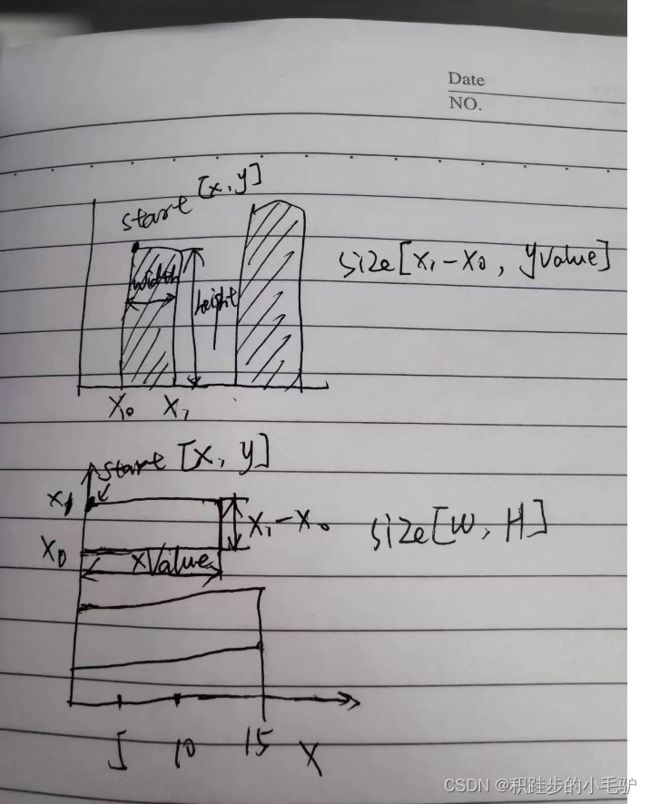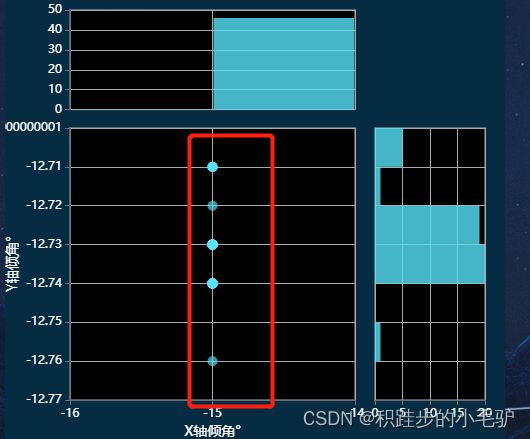echarts-stat直方图分布,XY轴没有与主图对应的问题
echarts-stat直方图分布,XY轴没有与主图对应的问题
https://echarts.apache.org/examples/en/editor.html?c=bar-histogram
官方示例
效果图:

散点图比较离散的情况下,效果很好
注意点:
- 分布图的X,Y轴的type均为value
- XY轴需要与散点图的XY轴min,max,interval相同
- 难点:Y轴分布图自定义RECT的算法
具体代码:
getOptions() {
let data = Array.from(DataArray, item => [
Number(item[0]),
Number(item[1]),
])
let xDatas = []
let yDatas = []
data.forEach(i => {
xDatas.push(i[0])
yDatas.push(i[1])
})
// X轴分布
let xbins = histogram(xDatas)
let Xinterval
var xmin = Infinity
var xmax = -Infinity
var xdataArr = echarts.util.map(xbins.data, function (item, index) {
// 左刻度
var x0 = xbins.bins[index].x0
// 右刻度
var x1 = xbins.bins[index].x1
Xinterval = x1 - x0
// 获得数据集中最值
xmin = Math.min(xmin, x0)
xmax = Math.max(xmax, x1)
// item[0]代表刻度的中间值,item[1]代表出现的次数
return [x0, x1, item[1], item[4]]
})
// y轴分布
let ybins = histogram(yDatas)
let Yinterval
var ymin = Infinity
var ymax = -Infinity
var ydataArr = echarts.util.map(ybins.data, function (item, index) {
// 左刻度
var x0 = ybins.bins[index].x0
// 右刻度
var x1 = ybins.bins[index].x1
Yinterval = x1 - x0
// 获得数据集中最值
ymin = Math.min(ymin, x0)
ymax = Math.max(ymax, x1)
// item[0]代表刻度的中间值,item[1]代表出现的次数
return [x0, x1, item[1], item[4]]
})
this.chartData = {
dataset: [
{
source: data // this.mockdata()
//sourceHeader: true // 表明第一行(列)开始就直接是数据。
}
],
tooltip: {},
title: {},
grid: [
{
// 左下
top: '30%',
right: '30%',
left: '13%',
bottom: 50,
show: true,
backgroundColor: '#000',
borderColor: '#aaa'
},
{
// 左上
bottom: '74%',
right: '30%',
top: 20,
left: '13%',
show: true,
backgroundColor: '#000',
borderColor: '#aaa'
},
{
// 右下
top: '30%',
left: '74%',
bottom: 50,
right: 20,
show: true,
backgroundColor: '#000',
borderColor: '#aaa'
}
],
xAxis: [
{
name: 'X轴倾角°',
nameLocation: 'center',
nameGap: 25,
nameTextStyle: {
color: '#fff',
fontSize: 14
},
scale: true,
gridIndex: 0,
axisLabel: {
show: true,
color: '#fff'
},
splitLine: {
lineStyle: {
color: '#aaa'
}
},
min: xmin,
max: xmax,
interval: Xinterval
},
{
type: 'value',
// scale: true,
axisTick: { show: false },
axisLabel: { show: false },
axisLine: { show: false },
gridIndex: 1,
min: xmin,
max: xmax,
interval: Xinterval,
splitLine: {
lineStyle: {
color: '#aaa'
}
}
},
{
type: 'value',
// scale: true,
gridIndex: 2,
//position: 'top',
axisLabel: {
show: true,
color: '#fff'
},
splitLine: {
lineStyle: {
color: '#aaa'
}
}
}
],
yAxis: [
{
name: 'Y轴倾角°',
nameLocation: 'center',
nameGap: 50,
nameRotate: 90,
nameTextStyle: {
color: '#fff',
fontSize: 14
},
gridIndex: 0,
axisLabel: {
show: true,
color: '#fff'
},
splitLine: {
lineStyle: {
color: '#aaa'
}
},
min: ymin,
max: ymax,
interval: Yinterval
},
{
type: 'value',
gridIndex: 1,
axisLabel: {
show: true,
color: '#fff'
},
splitLine: {
lineStyle: {
color: '#aaa'
}
}
},
{
type: 'value',
// type: 'category',
axisTick: { show: false },
axisLabel: { show: false },
axisLine: { show: false },
gridIndex: 2,
splitLine: {
lineStyle: {
color: '#aaa'
}
},
min: ymin,
max: ymax,
interval: Yinterval
}
],
series: [
{
name: 'x、y倾角',
type: 'scatter',
xAxisIndex: 0,
yAxisIndex: 0,
encode: {
x: 0,
y: 1,
tooltip: [0, 1, 2]
},
datasetIndex: 0,
tooltip: {
formatter(params) {
return (
params.value[2] +
'' +
params.marker +
'x: ' +
params.value[0] +
' y: ' +
params.value[1]
)
}
}
},
{
name: 'x分布',
type: 'custom',
xAxisIndex: 1,
yAxisIndex: 1,
renderItem: function (params, api) {
// 这个根据自己的需求适当调节
var yValue = api.value(2)
var start = api.coord([api.value(0), yValue])
var size = api.size([api.value(1) - api.value(0), yValue])
var style = api.style()
return {
// 矩形及配置
type: 'rect',
shape: {
x: start[0] + 1,
y: start[1],
width: size[0] - 2,
height: size[1]
},
style: style
}
},
barWidth: '99.3%',
label: {
show: false,
position: 'top'
},
encode: { x: [0, 1], y: 2, itemName: 3 },
// datasetIndex: 1,
data: xdataArr
},
{
name: 'y分布',
type: 'custom',
xAxisIndex: 2,
yAxisIndex: 2,
barWidth: '99.3%',
label: {
show: false,
position: 'right'
},
renderItem: function (params, api) {
// 这个根据自己的需求适当调节
var xValue = api.value(2)
var start = api.coord([0, api.value(1)])
var size = api.size([xValue, api.value(1) - api.value(0)])
var style = api.style()
return {
// 矩形及配置
type: 'rect',
shape: {
x: start[0],
y: start[1],
width: size[0],
height: size[1]
},
style: style
}
},
// encode: { x: 1, y: 0, itemName: 4 },
encode: { y: [0, 1], x: 2, itemName: 3 },
data: ydataArr
// datasetIndex: 2
}
]
}
}