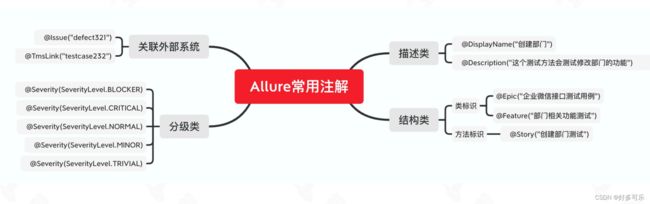Junit5基础教程
文章目录
-
- 一,导入依赖
- 二,基本功能
-
- 一、常用断言
- 二、执行顺序和常用注解
-
- 1、通过BeforeAll类的注解来保证顺序
- 2、通过order注解来保证执行顺序
- 三、依赖测试
- 四、参数化测试
- 五、测试套件
-
- SelectPackages、IncludePackages、SelectClasses、IncludeTags等注解的使用
- 六、软断言
- 七、并发测试
- 八、动态测试解决硬编码问题
- 九、Junit5启动类(适用于持续集成)
Junit5的构成:
- Junit Platform+Junit Jupiter+Junit Vintage
- Junit Platform:是Junit向测试平台演进,提供平台功能的模块,通过这个其他的自动化引擎可以接入Junit,实现对接和执行
- Junit Jupiter:核心,承载Juint4原有功能+丰富的新特性
- Junit Vintage:主要功能是对Juint旧版本进行兼容
一,导入依赖
<properties>
<maven.compiler.source>8</maven.compiler.source>
<maven.compiler.target>8</maven.compiler.target>
<project.build.sourceEncoding>UTF-8</project.build.sourceEncoding>
<junit-platform.version>1.8.1</junit-platform.version>
<junit-jupiter.version>5.8.1</junit-jupiter.version>
</properties>
<build>
<pluginManagement>
<plugins>
<plugin>
<groupId>org.apache.maven.plugins</groupId>
<artifactId>maven-surefire-plugin</artifactId>
<version>3.0.0-M5</version>
<dependencies>
<dependency>
<groupId>org.junit.jupiter</groupId>
<artifactId>junit-jupiter-engine</artifactId>
<version>5.8.1</version>
</dependency>
</dependencies>
<configuration>
<includes>
<include>**/*Test.java</include>
</includes>
</configuration>
</plugin>
<plugin>
<groupId>org.apache.maven.plugins</groupId>
<artifactId>maven-compiler-plugin</artifactId>
<version>3.8.1</version>
<configuration>
<source>1.8</source>
<target>1.8</target>
</configuration>
</plugin>
</plugins>
</pluginManagement>
</build>
<!--核心依赖-->
<dependency>
<groupId>org.junit.jupiter</groupId>
<artifactId>junit-jupiter-engine</artifactId>
<version>5.8.1</version>
</dependency>
<!--套件测试使用-->
<dependency>
<groupId>org.junit.platform</groupId>
<artifactId>junit-platform-runner</artifactId>
<version>1.8.1</version>
</dependency>
<dependency>
<groupId>org.junit.platform</groupId>
<artifactId>junit-platform-runner</artifactId>
<version>1.8.1</version>
</dependency>
二,基本功能
一、常用断言
二、执行顺序和常用注解
1、通过BeforeAll类的注解来保证顺序
// 执行顺序:beforeAll-beforeEach-afterEach-afterAll
@DisplayName("常用注解测试")
public class TestCase {
/**
* @BeforeAll和@AfterAll 必须静态修饰,在所有方法执行前后只执行一次
* @Test 一个方法
* @AfterEach和@BeforeEach 每次方法执行前都会执行一次
* @DisplayName() 类似注解的功能
* @RepeatedTest(5) 重复5次
* @Disabled 不执行该方法
* @Tags 打标签
*/
@BeforeAll
public static void beforeAll() {
System.out.println("BeforeAll再每个类中只执行一次,且是在开头执行");
}
@BeforeEach
public void beforeEach() {
System.out.println("BeforeEach在每个方法执行前都会执行一次");
}
// junit5不需要访问修饰符
// @Disabled表示不执行
@Test
@Disabled
@DisplayName("方法1")
void fun1() {
System.out.println("---fun1---");
}
@Test
@DisplayName("方法2")
@RepeatedTest(5)
void fun2() {
System.out.println("---fun2---");
}
@Test
@Tag("tag1")
void tagTest(){
System.out.println("tag1");
}
@AfterEach
public void afterEach() {
System.out.println("AfterEach在每个方法执行前都会执行一次");
}
@AfterAll
public static void afterAll() {
System.out.println("afterAll再每个类中只执行一次,且是在结尾执行");
}
}
2、通过order注解来保证执行顺序
import org.junit.jupiter.api.MethodOrderer.OrderAnnotation;
import org.junit.jupiter.api.Order;
import org.junit.jupiter.api.Test;
import org.junit.jupiter.api.TestMethodOrder;
@TestMethodOrder(OrderAnnotation.class)
class OrderedTestsDemo {
@Test
@Order(1)
void nullValues() {
// perform assertions against null values
}
@Test
@Order(2)
void emptyValues() {
// perform assertions against empty values
}
@Test
@Order(3)
void validValues() {
// perform assertions against valid values
}
}
三、依赖测试
/**
* @Nested:
* 功能类似于suite测试套件
* 从下往上执行
*/
public class NestedTest {
private static HashMap<String, Object> dataMap = new HashMap<String, Object>();
@Test
void login() {
dataMap.put("login", "登录成功");
}
@Nested
class Shopping{
@Test
void shopping(){
if (null!=dataMap.get("buy")){
System.out.println("购买成功啦!");
}else {
System.out.println("购买失败");
}
}
}
@Nested
class Buy {
@Test
void buyTest() {
if (dataMap.get("login").equals("登录成功")) {
System.out.println("登录成功");
dataMap.put("buy", "登录成功,快去购物吧!");
} else {
System.out.println("登录失败");
}
}
}
}
四、参数化测试
写过一篇,点这里!!
五、测试套件
SelectPackages、IncludePackages、SelectClasses、IncludeTags等注解的使用
/**
* SelectPackages 选择需要执行的包
*/
@RunWith(JUnitPlatform.class)
@SelectPackages({"com.testCase2"})
public class SelectPackagesTest {
}
/**
* @IncludePackages需要和@SelectPackages搭配使用
* @IncludePackages是在@SelectPackages的基础上再做一层筛选
* ps:一定要注意,包下的类名一定要Test开头或者结尾,否则就不执行了!!!
*/
@RunWith(JUnitPlatform.class)
@SelectPackages({"com.testCase2"})
// 只执行com.testCase2.demo1
@IncludePackages({"com.testCase2.demo1"})
public class IncludePackagesTest {
}
/**
* @SelectClasses和@IncludeTags组合使用,在方法里选出对应的标签
* 还有@ExcludeTag
*/
@RunWith(JUnitPlatform.class)
@SelectClasses({TestCase.class})
//@IncludeTags("tag1")
@ExcludeTags("tag1")
public class SelectClassesTest {
}
六、软断言
- assertAll断言方法,会在执行完所有断言后统⼀输出结果,⼀次性暴露所有问题,提高了测试脚本的健壮性。
import org.junit.jupiter.api.Assertions;
import org.junit.jupiter.api.Test;
import org.junit.jupiter.api.function.Executable;
import java.util.ArrayList;
import java.util.List;
import static org.junit.jupiter.api.Assertions.assertAll;
public class AssertAllDemo {
// 普通方法,第一个执行失败以后后面都不执行
@Test
void assertTest1() {
Assertions.assertTrue(2 == 1);
}
void assertTest2() {
Assertions.assertTrue(3 == 1);
}
void assertTest3() {
Assertions.assertTrue(1 == 1);
}
// 用了assertAll之后,所有方法都执行
@Test
void assertAllTest() {
assertAll(
"多次结果校验",
() -> {
Assertions.assertTrue(2 == 1);
},
() -> {
Assertions.assertTrue(3 == 1);
}
);
}
@Test
void assertAllTtest02() {
List<Executable> assertList = new ArrayList<>();
for (int i = 0; i < 10; i++) {
int result = i;
System.out.println(result);
assertList.add(() -> {
Assertions.assertEquals(10, result);
});
}
assertAll("多次结果校验", assertList.stream());
}
}
七、并发测试
- 测试环境基本上都是单线程操作,而线上存在分布式的并发场景,所以并不能暴露所有问题,这里就需要用到并发
- junit测试是在⼀个线程中串行执行的,从5.3开始⽀持并行测试。⾸先需要在配置⽂件junit-platform.properties 中配置。
#是否允许并行执行true/false
junit.jupiter.execution.parallel.enabled = true
#是否支持方法级别多线程same_thread/concurrent
junit.jupiter.execution.parallel.mode.default = concurrent
#是否支持类级别多线程same_thread/concurrent
junit.jupiter.execution.parallel.mode.classes.default = concurrent
# the maximum pool size can be configured using a ParallelExecutionConfigurationStrategy
junit.jupiter.execution.parallel.config.strategy=fixed
junit.jupiter.execution.parallel.config.fixed.parallelism=4
import org.junit.jupiter.api.RepeatedTest;
import org.junit.jupiter.api.Test;
/**
* 并发测试
*/
public class ParallelTest {
static int result = 0;
// 加synchronized可以保证其原子性,但是如果是分布式系统是不适合的,需要用如redis分布式锁
public static int cal(int x) throws InterruptedException {
int i = result;
Thread.sleep(1000);
result = i + x;
return result;
}
public static int add(int x,int y) throws InterruptedException {
Thread.sleep(1000);
result = y + x;
return result;
}
@RepeatedTest(10)
public void testCal() throws InterruptedException {
long id = Thread.currentThread().getId();
System.out.println("线程" + id + "为你服务:" + cal(1));
}
@RepeatedTest(10)
public void testAdd() throws InterruptedException {
long id = Thread.currentThread().getId();
System.out.println("加法计算:线程" + id + "为你服务:" + add(1,2));
}
}
八、动态测试解决硬编码问题
- 传统自动化测试思路中,我们的测试逻辑是在以硬编码的形式组织到代码里的,当遇到用例迁移或结果整合时,会产生大量的逻辑重写
- JUnit5提供了动态测试方案,让测试人员可以在脚本Runtime时动态的批量生成用例
- 现在我们有一个需求,要把yaml文件内容转为测试用例,解决思路如下:
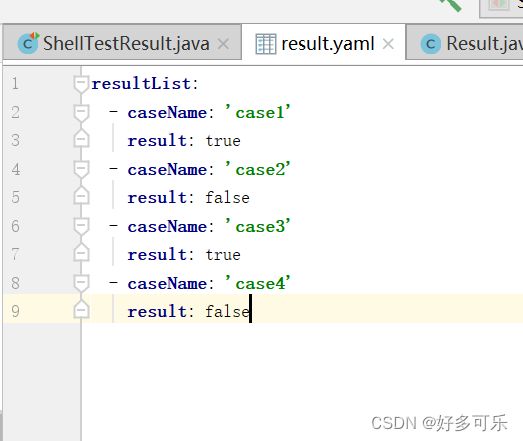
import com.fasterxml.jackson.databind.ObjectMapper;
import com.fasterxml.jackson.dataformat.yaml.YAMLFactory;
import org.junit.jupiter.api.Assertions;
import org.junit.jupiter.api.DynamicTest;
import org.junit.jupiter.api.Test;
import org.junit.jupiter.api.TestFactory;
import java.io.File;
import java.io.IOException;
import java.util.ArrayList;
import java.util.Collection;
import java.util.List;
/**
* 动态测试demo
* 需求:把result.yaml脚本变成测试用例
* 首先把它通过反序列化变成对象
* 然后把它添加到dynamicTestList
*/
public class ShellTestResult {
@TestFactory
Collection<DynamicTest> shellTestResult() throws IOException {
// 新建一个列表来存储数据(不是结果)
List<DynamicTest> dynamicTestList = new ArrayList<>();
ObjectMapper mapper = new ObjectMapper(new YAMLFactory());
// 反序列化方式把yaml文件转换为对象列表
ResultList resultList = mapper.readValue(new File("D:\\interface_auto\\src\\main\\resources\\result.yaml"), ResultList.class);
System.out.println("done");
// 动态遍历生成测试方法
for (Result result : resultList.getResultList()) {
// 把数据收集起来
dynamicTestList.add(
// 动态生成测试方法
DynamicTest.dynamicTest(result.getCaseName(), () -> {
Assertions.assertTrue(result.isResult());
})
);
}
return dynamicTestList;
}
}
import lombok.Data;
@Data
public class Result {
private String caseName;
private boolean result;
public boolean isResult() {
return result;
}
public void setResult(boolean result) {
this.result = result;
}
}
@Data
public class ResultList {
private List<Result> resultList;
}
九、Junit5启动类(适用于持续集成)
import org.junit.platform.launcher.Launcher;
import org.junit.platform.launcher.LauncherDiscoveryRequest;
import org.junit.platform.launcher.TestExecutionListener;
import org.junit.platform.launcher.core.LauncherDiscoveryRequestBuilder;
import org.junit.platform.launcher.core.LauncherFactory;
import org.junit.platform.launcher.listeners.SummaryGeneratingListener;
import static org.junit.platform.engine.discovery.ClassNameFilter.includeClassNamePatterns;
import static org.junit.platform.engine.discovery.DiscoverySelectors.selectClass;
import static org.junit.platform.engine.discovery.DiscoverySelectors.selectPackage;
/**
* junit5启动类(适用于持续集成这种点不了执行的)
*/
public class LauncherDemo {
public static void main(String[] args) {
LauncherDiscoveryRequest request = LauncherDiscoveryRequestBuilder.request().selectors(
// 2个过滤条件是or不是and:
selectPackage("com.learn.junit5"),
selectClass(TestExecutionOrder.class)
).filters(
// includeClassNamePatterns("Test.*")
)
.build();
Launcher launcher = LauncherFactory.create();
TestExecutionListener listener = new SummaryGeneratingListener();
launcher.registerTestExecutionListeners(listener);
launcher.execute(request);
}
}