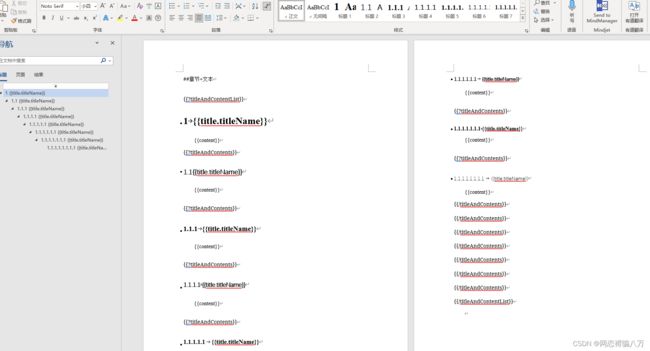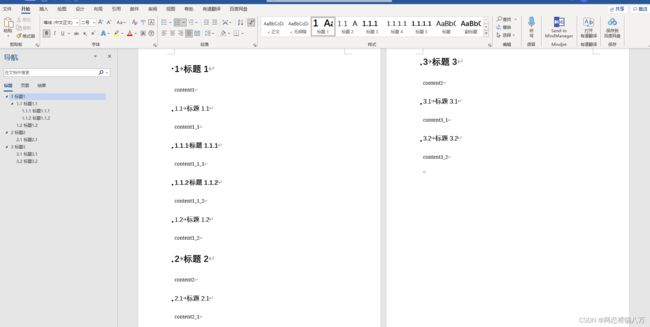poi-tl模板引擎根据树形结构输出word文档(文档模板)
最近在做一个需求,就是根据当前的树形结构,输出到word文档中。下面展示一下小demo
目录
1、输入:
2、输出:文档.docx
3、代码展示
4、测试结果
4.1、模板文档内容
4.2、输出文档
5、总结
1、输入:
root---树节点1
------树节点1.1
------树节点1.2
---树节点2
------树节点2.1
------树节点2.1.1
------树节点2.1.2
------树节点2.1.3
------树节点2.22、输出:文档.docx
文档内容:
1、树节点1
树节点1.text
1.1、树节点1.1
树节点1.1.text
1.2、树节点1.2
树节点1.2.text
2、树节点2
树节点2.text
2.1、树节点2.1
树节点2.1.text
2.1.1、树节点2.1.1
树节点2.1.1.text
2.1.2、树节点2.1.2
树节点2.1.2.text
2.1.3、树节点2.1.3
树节点2.1.3.text
2.2、树节点2.2
树节点2.2.text3、代码展示
//测试类
public static void main(String[] args) {
//模板文件路径,后续会给出模板文档全部内容
String templatePath = "D:\\git_projec\\区块对v3.docx";
//输出文档文件路径
String outputPath = "D:\\git_project\\测试输出v3.docx";
outputToWord(templatePath,outputPath);
}//文档输出函数
private static void outputToWord(String templatePath,String outputPath) {
ArrayList list = new ArrayList<>();
setWordDataList(list);
//需要将数据封装到Map集合中
HashMap data = new HashMap<>();
//使用模板中的占位符,就要告诉模板占位符为哪个,即下面map的key值
data.put("titleAndContentList", list);
/*//下面的配置是完成的标签绑定的配置,例如:标签占位符为哪个、标签的开头以什么字符开头
ConfigureBuilder builder = Configure.builder();
builder.bind("titleContentList", new TitleContentRender());
Configure config = builder.build();
XWPFTemplate template = XWPFTemplate.compile(templatePath, config)
.render(data);*/
Configure configure = Configure.builder()
.useSpringEL().build();
XWPFTemplate template = XWPFTemplate.compile(templatePath,configure)
.render(data);
// 保存生成的 Word 文档
try (FileOutputStream out = new FileOutputStream(outputPath)) {
template.write(out);
} catch (FileNotFoundException e) {
e.printStackTrace();
} catch (IOException e) {
e.printStackTrace();
}
// 关闭模板
try {
template.close();
} catch (IOException e) {
e.printStackTrace();
}
} //手动创建结构树数据
private static void setWordDataList(List titleAndContentList) {
Title title1 = new Title("标题1", 1, "style1");
Title title2 = new Title("标题2", 1, "style1");
Title title3 = new Title("标题3", 1, "style1");
Title title1_1 = new Title("标题1.1", 2, "style2");
Title title1_2 = new Title("标题1.2", 2, "style2");
Title title2_1 = new Title("标题2.1", 2, "style2");
Title title3_1 = new Title("标题3.1", 2, "style2");
Title title3_2 = new Title("标题3.2", 2, "style2");
Title title1_1_1 = new Title("标题1.1.1", 3, "style3");
Title title1_1_2 = new Title("标题1.1.2", 3, "style3");
TitleAndContent titleAndContent3_1 = new TitleAndContent(title3_1, "content3_1",null);
TitleAndContent titleAndContent3_2 = new TitleAndContent(title3_2, "content3_2",null);
TitleAndContent titleAndContent3 = new TitleAndContent(title3, "content2");
List contents1 = titleAndContent3.getTitleAndContents();
contents1.add(titleAndContent3_1);
contents1.add(titleAndContent3_2);
TitleAndContent titleAndContent2_1 = new TitleAndContent(title2_1, "content2_1",null);
TitleAndContent titleAndContent2 = new TitleAndContent(title2, "content2");
List contents2 = titleAndContent2.getTitleAndContents();
contents2.add(titleAndContent2_1);
TitleAndContent titleAndContent1_1_1 = new TitleAndContent(title1_1_1, "content1_1_1",null);
TitleAndContent titleAndContent1_1_2 = new TitleAndContent(title1_1_2, "content1_1_2",null);
TitleAndContent titleAndContent1_1 = new TitleAndContent(title1_1, "content1_1");
List contents3 = titleAndContent1_1.getTitleAndContents();
contents3.add(titleAndContent1_1_1);
contents3.add(titleAndContent1_1_2);
TitleAndContent titleAndContent1_2 = new TitleAndContent(title1_2, "content1_2", null);
TitleAndContent titleAndContent1 = new TitleAndContent(title1, "content1");
List contents = titleAndContent1.getTitleAndContents();
contents.add(titleAndContent1_1);
contents.add(titleAndContent1_2);
//将数据添加到list中
titleAndContentList.add(titleAndContent1);
titleAndContentList.add(titleAndContent2);
titleAndContentList.add(titleAndContent3);
} //自定义的标题类
public class Title {
private String titleName;
private int level;
private String style;
public Title() {
}
public Title(String titleName, int level, String style) {
this.titleName = titleName;
this.level = level;
this.style = style;
}
public String getTitleName() {
return titleName;
}
public void setTitleName(String titleName) {
this.titleName = titleName;
}
public int getLevel() {
return level;
}
public void setLevel(int level) {
this.level = level;
}
public String getStyle() {
return style;
}
public void setStyle(String style) {
this.style = style;
}
}//自定义的类,用于封装数据,可以说是树节点
public class TitleAndContent {
private Title title;
private String content;
private List titleAndContents = new ArrayList<>();
public TitleAndContent() {
}
public TitleAndContent(Title title, String content) {
this.title = title;
this.content = content;
}
public TitleAndContent(Title title, String content, List titleAndContents) {
this.title = title;
this.content = content;
this.titleAndContents = titleAndContents;
}
public Title getTitle() {
return title;
}
public void setTitle(Title title) {
this.title = title;
}
public String getContent() {
return content;
}
public void setContent(String content) {
this.content = content;
}
public List getTitleAndContents() {
return titleAndContents;
}
public void setTitleAndContents(List titleAndContents) {
this.titleAndContents = titleAndContents;
}
} 4、测试结果
4.1、模板文档内容
文档内容如下所示,其中的1、1.1等是设置文章标题级别,自行设置即可,输出的内容格式会被设置成文档中标签的格式。
##章节+文本
{{?titleAndContentList}}
1 {{title.titleName}}
{{content}}
{{?titleAndContents}}
1.1 {{title.titleName}}
{{content}}
{{?titleAndContents}}
1.1.1 {{title.titleName}}
{{content}}
{{?titleAndContents}}
1.1.1.1 {{title.titleName}}
{{content}}
{{?titleAndContents}}
1.1.1.1.1 {{title.titleName}}
{{content}}
{{?titleAndContents}}
1.1.1.1.1.1 {{title.titleName}}
{{content}}
{{?titleAndContents}}
1.1.1.1.1.1.1 {{title.titleName}}
{{content}}
{{?titleAndContents}}
1.1.1.1.1.1.1.1 {{title.titleName}}
{{content}}
{{/titleAndContents}}
{{/titleAndContents}}
{{/titleAndContents}}
{{/titleAndContents}}
{{/titleAndContents}}
{{/titleAndContents}}
{{/titleAndContents}}
{{/titleAndContentList}}
文档内容截图
4.2、输出文档
5、总结
以上就是一个小demo的实现过程,简单记录下,有什么问题可以探讨下。
下面附上poi-tl文档官网,github上也可以搜索到。
最后祝你写代码从头顺到尾!
学习之所以会想睡觉,是因为那是梦开始的地方。
ଘ(੭ˊᵕˋ)੭ (开心) ଘ(੭ˊᵕˋ)੭ (开心)ଘ(੭ˊᵕˋ)੭ (开心)ଘ(੭ˊᵕˋ)੭ (开心)ଘ(੭ˊᵕˋ)੭ (开心)
------不写代码不会凸的小刘