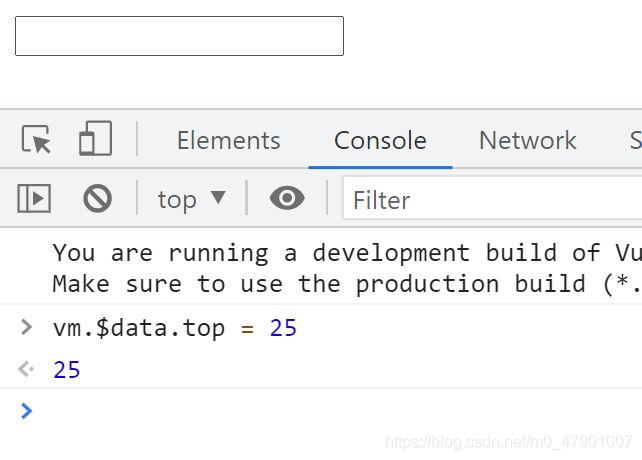Vue3 -- 自定义指令directive
目录
- 自定义指令directive
- 局部自定义指令
- 全局自定义指令
- 自定义指令动态参数
- 函数简写
- 传参给自定义指令
- 总结
自定义指令directive
在Vue中除了像v-model 和 v-show这样的默认内置的指令外, Vue 也允许注册自定义指令。自定义指令用于对DOM 元素进行底层操作。
局部自定义指令
局部自定义指令类似局部组件,组件使用directives进行引用,以输入框自动获得焦点为例。
// 注册一个局部自定义指令 v-focus,并写入钩子mounted,mounted接收绑定元素el。
const directives = {
focus:{
mounted(el){
el.focus();
}
}
}
组件引用局部自定义指令,并使用自定义指令 v-focus
const app = Vue.createApp({
directives: directives,
template:`<input v-focus/>`
});
DOCTYPE html>
<html lang="en">
<head>
<meta charset="UTF-8">
<meta http-equiv="X-UA-Compatible" content="IE=edge">
<meta name="viewport" content="width=device-width, initial-scale=1.0">
<title>vue自定义指令title>
<script src="https://unpkg.com/vue@next">script>
head>
<body>
<div id="root">div>
<script>
const directives = {
focus:{
mounted(el){
el.focus();
}
}
}
const app = Vue.createApp({
directives: directives,
template:``
});
const vm = app.mount('#root');
script>
body>
html>
全局自定义指令
全局自定义指令类似全局组件全局可用,还以输入框自动获得焦点为例。
首先注册一个全局自定义指令 v-focus,并写入钩子mounted,mounted接收绑定元素el。
app.directive('focus', {
mounted(el){
el.focus();
}
})
使用自定义指令 v-focus。
<input v-focus/>
DOCTYPE html>
<html lang="en">
<head>
<meta charset="UTF-8">
<meta http-equiv="X-UA-Compatible" content="IE=edge">
<meta name="viewport" content="width=device-width, initial-scale=1.0">
<title>vue自定义指令title>
<script src="https://unpkg.com/vue@next">script>
head>
<body>
<div id="root">div>
<script>
const app = Vue.createApp({
template:``
});
// 注册一个全局自定义指令 `v-focus`
app.directive('focus', {
mounted(el){
el.focus();
}
})
const vm = app.mount('#root');
script>
body>
html>
自定义指令动态参数
沿用上述代码并进行相关调整。
将自定义指令名修改为top,增加一个钩子 update,并且两个钩子都使用binding接收动态参数。
app.directive('top', {
// 第一次渲染
mounted(el, binding){
el.style.top = `${binding.value}px`;
},
// 更新后重新渲染
update(el, binding){
el.style.top = `${binding.value}px`;
}
})
用div将input包裹起来,在div上使用自定义指令,并加上绝对定位。
const app = Vue.createApp({
data(){
return{
top: 50
}
},
template:`
<div v-top="top" class="pos">
<input />
div>
`
});
完整代码:
DOCTYPE html>
<html lang="en">
<head>
<meta charset="UTF-8">
<meta http-equiv="X-UA-Compatible" content="IE=edge">
<meta name="viewport" content="width=device-width, initial-scale=1.0">
<title>vue自定义指令title>
<script src="https://unpkg.com/vue@next">script>
<style>
.pos{
position: absolute;
}
style>
head>
<body>
<div id="root">div>
<script>
const app = Vue.createApp({
data(){
return{
top: 50
}
},
template:`
`
});
// 注册一个全局自定义指令 `v-focus`
app.directive('top', {
// 第一次渲染
mounted(el, binding){
el.style.top = `${binding.value}px`;
},
// 更新后重新渲染
update(el, binding){
el.style.top = `${binding.value}px`;
}
})
const vm = app.mount('#root');
script>
body>
html>
函数简写
在前面的例子中, mounted 和 updated 时触发相同行为。那么就可以通过回调函数传递给指令来简写。
app.directive('top', (el, binding) => {
el.style.top = `${binding.value}px`;
})
传参给自定义指令
arg:参数传递给指令。例如在 v-top:left 中,arg 为 “left”。
结合arg,进行完善代码。
<div v-top:left="distance" class="pos">
<input />
div>
DOCTYPE html>
<html lang="en">
<head>
<meta charset="UTF-8">
<meta http-equiv="X-UA-Compatible" content="IE=edge">
<meta name="viewport" content="width=device-width, initial-scale=1.0">
<title>vue自定义指令title>
<script src="https://unpkg.com/vue@next">script>
<style>
.pos{
position: absolute;
}
style>
head>
<body>
<div id="root">div>
<script>
const app = Vue.createApp({
data(){
return{
distance: 50
}
},
template:`
`
});
// 注册一个全局自定义指令 `v-focus`
app.directive('top', (el, binding) => {
el.style[binding.arg] = `${binding.value}px`;
})
const vm = app.mount('#root');
script>
body>
html>
总结
使用定义directive自定义指令
局部自定义指令,组件使用directives进行引用
全局自定义指令类似全局组件全局可用
mounted 和 updated 时触发相同行为。可以通过回调函数简写
arg参数传递给指令。v-top:left
(完)