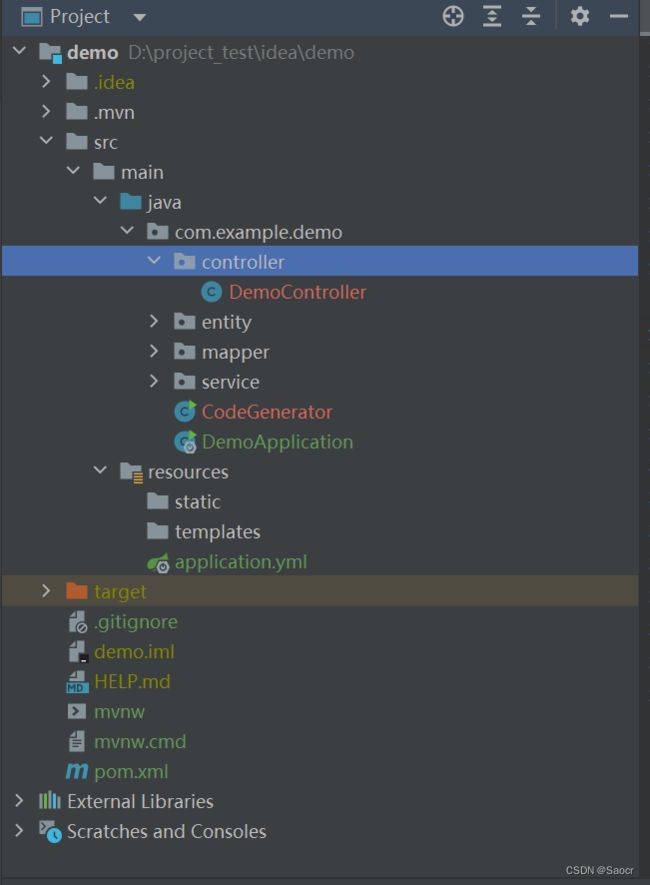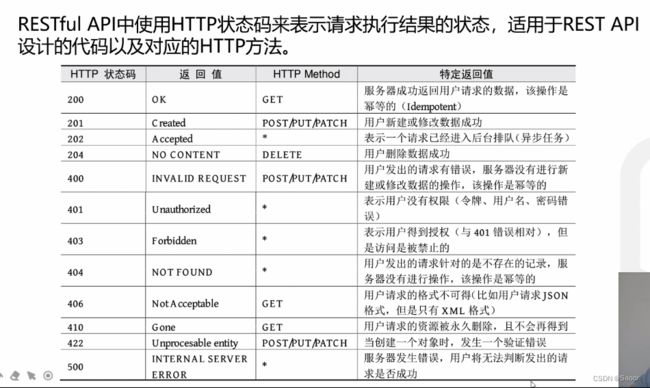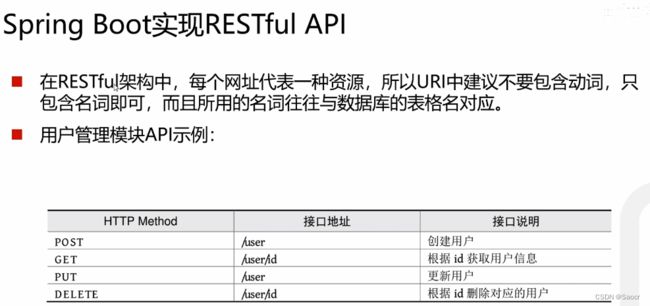新手小白的SpringBoot学习笔记(学习中...)
(有哪里说的不对的地方请轻喷呜呜)
视频学习参考了
【1天搞定SpringBoot+Vue全栈开发】 https://www.bilibili.com/video/BV1nV4y1s7ZN/?p=2&share_source=copy_web&vd_source=66e36597c9fcfdfe265d00aa7af40ff9
文件可参考文章最顶部(是我自己的,目前运行最没问题的一个)
一、准备工作
在创建springboot前需要添加的东西(视情况而定)
需添加一个与XXXApplication同级的类,命名为CodeGenerator
package com.example.demo;
import com.baomidou.mybatisplus.annotation.DbType;
import com.baomidou.mybatisplus.generator.AutoGenerator;
import com.baomidou.mybatisplus.generator.config.DataSourceConfig;
import com.baomidou.mybatisplus.generator.config.GlobalConfig;
import com.baomidou.mybatisplus.generator.config.PackageConfig;
import com.baomidou.mybatisplus.generator.config.StrategyConfig;
import com.baomidou.mybatisplus.generator.config.rules.NamingStrategy;
import com.baomidou.mybatisplus.generator.engine.FreemarkerTemplateEngine;
import java.util.ResourceBundle;
public class CodeGenerator {
public static void main(String[] args) {
AutoGenerator autoGenerator = new AutoGenerator();
//全局配置
GlobalConfig gc = new GlobalConfig();
String oPath = System.getProperty("user.dir");//得到当前项目的路径
gc.setOutputDir(oPath + "/src/main/java"); //生成文件输出根目录
gc.setOpen(false);//生成完成后不弹出文件框
gc.setFileOverride(false); //文件覆盖//先TRUE后改为FALSE
gc.setActiveRecord(false);// 不需要ActiveRecord特性的请改为false
gc.setEnableCache(false);// XML 二级缓存
gc.setBaseResultMap(true);// XML ResultMap
gc.setBaseColumnList(false);// XML columList
gc.setAuthor("xxx");// 作者
// 自定义文件命名,注意 %s 会自动填充表实体属性!
gc.setControllerName("%sController");
gc.setServiceName("%sService");
gc.setServiceImplName("%sServiceImpl");
gc.setMapperName("%sMapper");
gc.setXmlName("%sMapper");
autoGenerator.setGlobalConfig(gc);
// 数据源配置
DataSourceConfig dsc = new DataSourceConfig();
dsc.setDbType(DbType.MYSQL); //设置数据库类型,我是postgresql
dsc.setDriverName("com.mysql.cj.jdbc.Driver");
//用户名和密码要改
dsc.setUsername("root");
dsc.setPassword("030609wc");
//数据库的名称要记得改
dsc.setUrl("jdbc:mysql://localhost:3306/demo?autoReconnect=true&useUnicode=true&characterEncoding=utf8&zeroDateTimeBehavior=CONVERT_TO_NULL&useSSL=false&serverTimezone=GMT%2B8"); //指定数据库@ToDo
autoGenerator.setDataSource(dsc);
// 策略配置
StrategyConfig strategy = new StrategyConfig();
strategy.setNaming(NamingStrategy.underline_to_camel); // 表名生成策略
//需要将表内有哪些属性填进去
strategy.setInclude("XXX"); // 需要生成的表
strategy.setEntityLombokModel(true); //开启lombok生成
strategy.setRestControllerStyle(true); //开启rest风格controller封装
strategy.setEntityTableFieldAnnotationEnable(true); //开启entity 属性注解
strategy.setControllerMappingHyphenStyle(true);
autoGenerator.setStrategy(strategy);
// 包配置
PackageConfig pc = new PackageConfig();
pc.setParent("com.example.demo");
pc.setController("controller");
pc.setService("service");
pc.setServiceImpl("service.impl");
pc.setMapper("mapper");
pc.setEntity("entity");
pc.setXml("mapper.xml");
autoGenerator.setPackageInfo(pc);
// TemplateConfig tc = new TemplateConfig();
// tc.setController("/mybatis-plus-generator-template/controller.java.vm");
// tc.setEntity("/mybatis-plus-generator-template/entity.java.vm");
// tc.setMapper("/mybatis-plus-generator-template/mapper.java.vm");
// tc.setXml("/mybatis-plus-generator-template/mapper.xml.vm");
// tc.setService("/mybatis-plus-generator-template/service.java.vm");
// tc.setServiceImpl("/mybatis-plus-generator-template/serviceImpl.java.vm");
// autoGenerator.setTemplate(tc);
// autoGenerator.setTemplateEngine(new FreemarkerTemplateEngine());
autoGenerator.execute();
}
}
将pom.xml改为
4.0.0
org.springframework.boot
spring-boot-starter-parent
2.7.3
com.example
demo
0.0.1-SNAPSHOT
demo
demo
1.8
org.springframework.boot
spring-boot-starter-web
org.springframework.boot
spring-boot-devtools
runtime
true
org.projectlombok
lombok
true
mysql
mysql-connector-java
8.0.27
com.baomidou
mybatis-plus-boot-starter
3.4.1
com.baomidou
mybatis-plus-extension
3.4.0
com.github.yulichang
mybatis-plus-join
1.2.1
org.apache.velocity
velocity-engine-core
2.3
com.baomidou
mybatis-plus-generator
3.4.1
io.springfox
springfox-swagger2
2.9.2
io.springfox
springfox-swagger-ui
2.9.2
org.springframework.boot
spring-boot-maven-plugin
org.projectlombok
lombok
在application.yml中添加内容 (有的也可以不添加,看情况吧)
server:
port: 8081
spring:
datasource:
driver-class-name: com.mysql.cj.jdbc.Driver
password: 030609wc
username: root
url: jdbc:mysql://localhost:3306/demo?&useSSL=true&useUnicode=true&characterEncoding=utf-8&serverTimezone=UTC
mvc:
format:
date-time: yyyy-MM-dd HH:mm
mybatis-plus:
mapper-locations: classPath*:/mapper/*.xml
我的启动类(DemoApplication)似乎加了点东西,我也不太懂,把代码贴在这里方便日后作参考
package com.example.demo;
import org.mybatis.spring.annotation.MapperScan;
import org.springframework.boot.SpringApplication;
import org.springframework.boot.autoconfigure.SpringBootApplication;
@SpringBootApplication
@MapperScan("com.example.demo.mapper")
public class DemoApplication {
public static void main(String[] args) {
SpringApplication.run(DemoApplication.class, args);
}
}
二、springboot快速上手
1.一些介绍(?)
代码位于src下面的java目录,在resources下放一些资源,其中图片、css等静态资源可放在static中,HTML的模板可放在templates中,但是由于前后端分离,前端资源放在vue中则用不到这俩,test下放java的测试程序;pom.xml中有个parent标签,可以认为是一个父级的项目,一些依赖基于此父级项目;
2.创建控制器
在main的java包下的公司包内再创建一个包,命名为control,创建一个java类可自由命名,一般命名为XXXController。
控制器需要做标记,在类名前加一个@RestController,可以用来接受客户端请求。
请求即在类中创建一个方法,方法名随便取。要在方法前加一个注解@GetMapping("链接地址"),代表浏览器要发一个get请求来访问这个方法。
这个连接地址是个路径,在本机上就是http://localhost:8081/demo/getAll(链接地址)
package com.example.demo.controller;
import com.example.demo.entity.Demo;
import com.example.demo.service.DemoService;
import org.springframework.beans.factory.annotation.Autowired;
import org.springframework.web.bind.annotation.GetMapping;
import org.springframework.web.bind.annotation.RequestMapping;
import org.springframework.web.bind.annotation.RestController;
import java.util.List;
/**
*
* 前端控制器
*
*
* @author xxx
* @since 2023-08-08
*/
@RestController
@RequestMapping("/demo")
public class DemoController {
@Autowired
DemoService demoService;
@GetMapping("getAll")
public List getAllData(){
return demoService.getAll();
}
}
注意:java程序的每次修改都需要重启程序,否则不在网页更新。
但springboot提供了spring-boot-devtools组件,可以不重启也能重新编译、启动项目,大大缩短编译启动的时间。devtools会监听classpath下的文件变动来触发Restart类加载器重新加载该类。可以设置哪些监听哪些不监听。
可通过添加依赖实现(我加完了)
但是热部署有一步我没找到在哪里,还是需要手动重启。
三、SpringBoot Controller
1.web入门
webmvc组件为web开发提供了注解,是web开发的基础框架;
json组件提供json数据的解析,可发送json相关数据也可返回相关数据,json为JSON数据解析组件;
tomcat是自带的容器依赖。
此启动器在创建项目时勾选即可
2.控制器
SprintBoot提供了两种注解,即@Controller和@RestController用来标识此类负责接收和处理HTTP请求。
如果请求的是页面和数据,则使用@Controller,通常要配合Thymeleaf模板引擎使用,用了的前后端就不分离了。(了解即可)
如果只请求数据,则使用@RestController。
3.@RestController 用法
@RestController注解会默认返回的对象数据转换为JSON格式。
(看起来是在类前注解一下)
4.URL映射
@RequestMapping注解主要负责URL的路由映射。可以添加在Controller类或具体的方法上。若添加在Controller类上,则这个Controller中的所有路由映射都将会加上此映射规则,若只加在方法上,则只对当前方法生效。
@RequestMapping注解包含很多属性参数来定义HTTP的请求映射规则。常用属性参数如下:
- value:请求URL的路径,支持URL模板、正则表达式
- method:HTTP请求方法(get还是post之类的)
- consumes:规定请求的媒体类型(Content-Type),如application/json
- produces:规定响应的媒体类型
- params,headers:规定请求的参数及请求头的值
5.路由映射
@RequestMapping的value属性用于匹配URL映射,value支持简单表达式@RequestMapping(“/user”)
@RequestMapping支持使用通配符匹配URL,支持"*" "?" "**"等通配符。
" * " 匹配任意字符;
" ** " 匹配任意路径;(可以有很多个路径,即可以有很多的/)
" ? " 匹配单个字符。
优先级
有通配符的优先级低于没有通配符的。如/user/add.json比/user/*.json优先匹配。
有" ** "通配符优先级低于有" * "通配符的。
6.Method匹配
HTTP请求Method有GET、POST、PUT、DELETE等方式。HTTP支持全部Method。
@RequestMapping注解提供了method参数指定请求的Method类型,包括RequestMethod.GET、RequestMethod.POST、RequestMethod.DELETE、RequestMethod.PUT等。
@RequestMapping(value = "aa",method = RequestMethod.GET) //method = RequestMethod.GET时与@GetMapping("aa")等价 public String hello(){ return "你好世界"; }同样,method = RequestMethod.POST时可用@PostMapping等注解代替
7.参数传递
@RequestParam将请求参数绑定到控制器的方法参数上,接收的参数来自HTTP请求体或请求url的QueryString,当请求的参数名称与Controller的业务方法参数名称一致时,@RequestParam可以省略。
@RequestParam的使用详解
当请求的参数名称与控制器方法的参数名称一致时,@RequestParam可以省略。例如,如果一个请求的URL为
/example?name=John&age=25,控制器方法定义如下: @GetMapping("/example") public String exampleMethod(@RequestParam String name, @RequestParam int age) { // 方法体 } 在上述示例中,
@RequestParam可以省略,因为请求参数名称与方法参数名称一致。可以直接这样定义:@GetMapping("/example") public String exampleMethod(String name, int age) { // 方法体 }需要注意的是,默认情况下,@RequestParam注解的required属性为true,表示该参数为必需参数,如果请求中没有携带该参数,将会抛出异常。如果想使参数为可选,可以将required属性设置为false,或者给方法参数提供一个默认值。
@GetMapping("/example") public String exampleMethod(@RequestParam(required = false) String name, @RequestParam(defaultValue = "18") int age) { // 方法体 } 这样,在请求中如果没有传递name参数,则name的值为null;如果没有传递age参数,则age的值为18。
Getmapping请求可以直接通过地址栏发送;
@RequestMapping(value = "getTest1",method = RequestMethod.GET) //地址栏:/getTest1 public String getTest1(){ return "GET请求1"; } @GetMapping("getTest2") //地址栏:/getText2?nickname=XXXX&phone=XXX public String getTest2(String nickname,String phone){ System.out.println("nickname:"+nickname); System.out.println("phone:"+phone); return "GET请求2"; } @GetMapping("getTest3") //地址栏:/getTest3?nickname=xxx //加一个required=false代表这个nickname使不使用都可以,但是一旦有了@RequestParam,就不能写成/getTest3?name=xxx(不知道这么理解的对不对) public String getTest3(@RequestParam(value = "nickname",required = false) String name){ System.out.println("nickname:"+name); return "GET请求3"; } @GetMapping("test/**") public String postTest5(){ return "通配符请求"; }
PostMapping请求只能通过前端程序或表单发送,可以通过postman查看,但请求参数要放在请求体里;
@PostMapping("postTest1") public String postTest1(){ return "POST请求1"; } @PostMapping("postTest2") //在postman里选择body选项,点击x-www-form-urlencoded,传参数名和参数值。但也可以不选择这个 //直接在地址栏:/postTest2?username=ccc&password=489 public String postTest2(String username,String password){ System.out.println("username:"+username); System.out.println("password:"+password); return "POST请求2"; } @PostMapping("postTest3") //属性名称要保证和前台传来的名称一致 //创建一个User类,能更好的面向对象 public String postTest3(User user){ System.out.println(user.toString()); return "POST请求3"; } @PostMapping("postTest4") //在处理非Content-Type类型(比如json,xml等),需要在参数类型前面加一个@RequestBody //注意类中的参数名和参数类型要一致 public String postTest4(@RequestBody User user){ System.out.println(user); return "POST请求4"; }
四、SpringBoot文件上传+拦截器
1.静态资源访问
在application.properties中直接定义过滤规则和静态资源位置:
spring.mvc.static-path-pattern=/static/** spring.web.resources.static-locations=classpath:/static/过滤规则为/static/**
静态资源位置为classpath:/static/
2.文件上传原理
文件上传时需要有前端对应的表单。
表单的enctype属性规定在发送到服务器之前应该如何对表单数据进行编码。
当表单的enctype="application/x-www-form-urlencoded"(默认)时(最好改成multipart/form-data类型,要不然传不上来),form表单中的数据格式为:key=value&key=value
当表单的enctype="multipart/form-data"时,其传输数据形式如下:
最终放在请求体里传给后端。
3.SpringBoot实现文件上传功能
SpringBoot工程嵌入的tomcat限制了请求的文件大小,每个文件的配置最大为1Mb,单次请求的文件总数不能大于10Mb。
要更改此默认值需要在配置文件(如application.properties)中加入两个配置
spring.servlet.multipart.max-file-size=10MB
spring.servlet.multipart.max-request-size=10MB
当表单的enctype="multipart/form-data"时,可以使用MultipartFile获取上传的文件数据,再通过transferTo方法将其写入到磁盘中。
创建了一个FileUploadController类
package com.example.demo.controller; import org.springframework.web.bind.annotation.PostMapping; import org.springframework.web.bind.annotation.RestController; import org.springframework.web.multipart.MultipartFile; import javax.servlet.http.HttpServletRequest; import java.io.File; import java.io.IOException; @RestController public class FileUploadController { @PostMapping("upload") //MultipartFile用于接文件的类型 public String up(String nickname, MultipartFile photo, HttpServletRequest request)throws IOException{ System.out.println(nickname); //获取图像原始名称 System.out.println(photo.getOriginalFilename()); //获取文件类型 System.out.println(photo.getContentType()); //这一句可以删除,留着也没事儿 System.out.println(System.getProperty("user.dir")); String path= request.getServletContext().getRealPath("/upload/"); //每点一次path都是动态变化的,在网页加载不出来时,可以试着在postman重新上传,然后在网页界面刷新 System.out.println(path); saveFile(photo,path); return "上传成功"; } private void saveFile(MultipartFile photo, String path) throws IOException{ //判断存储的目录是否存在,如果不存在则创建 File dir=new File(path); if(!dir.exists()){ //创建目录 dir.mkdir(); } //往磁盘里存文件只有路径不行,还需要有文件名称 File file=new File(path+photo.getOriginalFilename()); //transferTo的方法来自MultipartFile类 photo.transferTo(file); } }
因为暂时还没跟前端连接,所以暂时需要postman上传数据,上传的图片会保存在服务器所在路径中,若此路径没有upload文件则新建一个
选择form-data上传参数名和图片
(图片改为file格式后点击上传就好啦)
因为之前在网页中打开图片是直接打开static文件里的内容了,想要更改网页打开图片的路径,需要在application.yml(有的也可能是application.properties)里输入
##第一个斜线代表服务器所在路径
spring.web.resources.static-locations: /upload/在地址栏再次输入http://localhost:8081/图片名 打开的就是upload路径下的图片啦!
(暂时没搞明白怎么存到D盘且打开)
4.拦截器
拦截器在Web系统中非常常见,对于某些全局统一操作,可以把它提取到拦截器中实现。总结一下,拦截器大致有一下几种使用场景:
- 权限检查:如果登陆检测,进入处理程序检测是否登陆,如果没有,则直接返回登录界面。
- 性能监控:有时系统在某段时间莫名很慢,可通过拦截器在进入处理程序之前记录开始时间,在处理完后记录结束时间,从而得到请求的处理时间
- 通用行为:读取cookie得到用户信息并将用户对象放入请求,从而方便后续流程使用,还有提取Locale、Theme信息等,只要是多个处理程序都需要的,即可使用拦截器实现。
SpringBoot定义了HandlerInterceptor接口来实现自定义拦截器的功能
HandlerInterceptor接口定义了preHandle、postHandle、afterCompletion三种方法,通过重写这三种方法实现请求前、请求后等操作。
先定义一个拦截器类接口接HandlerInterceptor
package com.example.demo.interceptor;
import org.springframework.web.servlet.HandlerInterceptor;
import javax.servlet.http.HttpServletRequest;
import javax.servlet.http.HttpServletResponse;
public class LoginInterceptor implements HandlerInterceptor {
@Override
//HttpServletRequest request对应前端的请求; HttpServletResponse response利用前端返回对应信息
public boolean preHandle(HttpServletRequest request, HttpServletResponse response, Object handler) throws Exception {
System.out.println("LoginInterceptor");
return true;
}
}
再注册拦截器,接口接WebMvcConfigurer,但使用此类需要添加一个注释@Configuration
- addPathPatterns方法定义拦截的地址
- excludePathPatterns定义排除地址不被拦截
- 添加的一个拦截器没有addPathPatterns任何一个url则默认拦截所有请求
- 如果没有excludePathPatterns任何一个请求,则默认不放过任何一个请求。
package com.example.demo.config;
import com.example.demo.interceptor.LoginInterceptor;
import org.springframework.context.annotation.Configuration;
import org.springframework.web.servlet.config.annotation.InterceptorRegistry;
import org.springframework.web.servlet.config.annotation.WebMvcConfigurer;
//WebMvcConfigurer是一个专门用来做配置的类,为了让此类生效需要加一个注解@Configuration
@Configuration
public class WebConfigurer implements WebMvcConfigurer {
@Override
public void addInterceptors(InterceptorRegistry registry){
//拦截所有user下面的请求
registry.addInterceptor(new LoginInterceptor()).addPathPatterns("/user/**");
}
}
五、构建RESTful服务+Swagger
1.RESTful介绍
RESTful是目前流行的互联网软件服务架构设计风格。
特点:
- 每个URI代表一种资源
- 客户端使用GET、POST、PUT、DELETE四种表示操作方式的动词对服务端资源进行操作:GET用于获取资源,POST用于新建资源(也可用于更新资源),PUT用于更新资源,DELETE用于删除资源
- 通过操作资源的表现形式来实现服务端请求操作
- 资源的表现形式是JSON或者HTML
- 客户端与服务端之间的交互在请求之间是无状态的,从客户端到服务端的每个请求都包含必须的信息。
2.构建RESTful应用接口
RESTful API
符合RESTful规范的Web API需要具备两个关键特性:
安全性:安全的方法被期望不会产生任何副作用,当我们使用GET操作获取资源时,不会引起资源本身的改变,也不会引起服务器状态的改变。
幂等性:幂等的方法保证了重复进行一个请求和一次请求的效果相同(并不是指相应总是相同的,而是指服务器上资源的状态从第一次请求后就不再改变了),在数学上幂等性是指N次变换和一次变换相同。
HTTP状态码是服务向用户返回的状态码和提示信息,客户端的每一次请求,服务都必须给出回应,回应包括HTTP状态码和数据两部分。
Spring Boot实现RESTful API
@GetMapping:处理GET请求,获取资源
@PostMapping:处理POST请求,新增资源
@PutMapping:处理PUT请求,更新资源
@DeleteMapping:处理DELETE,删除资源
@PatchMapping:处理PATCH请求,用于部分更新资源
package com.example.demo.controller;
import com.example.demo.entity.User;
import io.swagger.annotations.ApiOperation;
import org.springframework.web.bind.annotation.*;
@RestController
public class UserController {
//如果想得到路径上的参数要在参数前加一个注解@PathVariable,否则拿不到id
//希望id是通过动态路径传递,则需要加一个{},花括号代表是动态的
@ApiOperation("获取用户")//添加注解
@GetMapping("/user/{id}")
//在地址栏做出了改变,地址栏输入http://localhost:8081/user/10,直接输入id的值即可,而不用带“?”了
public String getUserById(@PathVariable int id){
System.out.println(id);
return "根据ID获取用户";
}
@PostMapping("user")
public String save(User user){
return "添加新用户";
}
@PutMapping("user")
public String update(User user){
return "更新用户";
}
@DeleteMapping("user/{id}")
public String deleteById(@PathVariable int id){
return "根据ID删除用户";
}
}
3.使用Swagger生成Web API文档
Swagger是一个规范和完整的框架,用于生成、描述、调用和可视化RESTful风格的Web服务,是非常流行的API表达工具;Swagger能够自动化生成完善的RESTful API文档,同时并根据后台代码的修改同步更新,同时提供完整的测试页面来调试API。
在使用Swagger需要在pom中添加两个依赖(已经加好),需要版本的问题,尽量在2.6以下(改好了)
还要有一个基本的配置Swagger2Config
package com.example.demo.config;
import org.springframework.context.annotation.Bean;
import org.springframework.context.annotation.Configuration;
import org.springframework.web.bind.annotation.RestController;
import springfox.documentation.builders.ApiInfoBuilder;
import springfox.documentation.builders.PathSelectors;
import springfox.documentation.builders.RequestHandlerSelectors;
import springfox.documentation.service.ApiInfo;
import springfox.documentation.spi.DocumentationType;
import springfox.documentation.spring.web.plugins.Docket;
import springfox.documentation.swagger2.annotations.EnableSwagger2;
@Configuration//告诉spring容器,这类是一个配置类
@EnableSwagger2//启用Swagger2功能
public class Swagger2Config {
@Bean
public Docket createRestApi(){
return new Docket(DocumentationType.SWAGGER_2)
.apiInfo(apiInfo()).select()//做基本配置
.apis(RequestHandlerSelectors.basePackage("com"))//这一步是告诉他要扫描哪个包,com包下所有API都交给Swagger2管理
.paths(PathSelectors.any())
.build();
}
private ApiInfo apiInfo(){
return new ApiInfoBuilder().title("演示项目API").version("1.0").description("学习Swagger2的演示文稿").build();//标题、版本、描述都是基本的
}
}
//http://localhost:8081/swagger-ui.html启动项目访问 http://localhost:8081/swagger-ui.html,即可打开自动生成的可视化测试页面。可通过此api上传文件。
六、MybatisPlus多表查询及分页查询
1.多表查询(Mybatis)
实现复杂关系映射,可以使用@Results注解、@Result注解、@One注解、@Many注解组合完成复杂关系的配置。
UserController
package com.example.demo.controller; import com.baomidou.mybatisplus.core.conditions.query.QueryWrapper; import com.baomidou.mybatisplus.core.metadata.IPage; import com.baomidou.mybatisplus.extension.plugins.pagination.Page; import com.example.demo.entity.User; import com.example.demo.mapper.Usermapper; import org.springframework.beans.factory.annotation.Autowired; import org.springframework.web.bind.annotation.GetMapping; import org.springframework.web.bind.annotation.PostMapping; import org.springframework.web.bind.annotation.RestController; import java.util.List; @RestController public class UserController { @Autowired Usermapper userMapper; @GetMapping("/user/findAll") public Listfind(){return userMapper.selectAllUserAndOrders();} //条件查询 @GetMapping("/user/find") public List findByCond(){ QueryWrapper queryWrapper=new QueryWrapper(); queryWrapper.eq("username","zhangsan"); return userMapper.selectList(queryWrapper); } //分页查询 @GetMapping("/user/findByPage") public IPage findByPage(){ //设置起始值及每页条数 Page page=new Page<>(0,2);//分别代表从第几条开始取,取几条 IPage iPage=userMapper.selectPage(page,null);//还可以带一个条件 return iPage; } //查询所有用户 @GetMapping("findAll") public IPage findAll(){ //设置起始值及每页条数 Page page=new Page<>(0,2); return userMapper.selectPage(page,null); } //插入数据 @PostMapping("user") public String save(User user){ int r=userMapper.insert(user); if(r>0){ return "插入成功"; }else { return "插入失败"; } } }
OrderController
package com.example.demo.controller; import com.example.demo.mapper.OrderMapper; import org.springframework.beans.factory.annotation.Autowired; import org.springframework.web.bind.annotation.GetMapping; import org.springframework.web.bind.annotation.RestController; import java.util.List; @RestController public class OrderController { @Autowired private OrderMapper orderMapper; @GetMapping("order/findAll") public List findAll(){ List orders=orderMapper.selectAllOrderAndUser(); return orders; } }
User
package com.example.demo.entity; import com.baomidou.mybatisplus.annotation.IdType; import com.baomidou.mybatisplus.annotation.TableField; import com.baomidou.mybatisplus.annotation.TableId; import com.baomidou.mybatisplus.annotation.TableName; import java.util.List; @TableName("t_user")//表的名称和用户名称不对应,所以要加一个注解 public class User { @TableId(type = IdType.AUTO) private int id; private String username; private String password; private String birthday; //描述用户的所有订单 @TableField(exist = false)//告诉MybatisPlus此字段在数据库是不存在的,需要自己去映射 private Listorders;//用于描述用户有哪些订单,其中orders字段在表中时不存在的 //alt+insert public int getId() { return id; } public void setId(int id) { this.id = id; } public String getUsername(){ return username; } public void setUsername(String username){ this.username=username; } public String getPassword(){ return password; } public void setPassword(String password){ this.password=password; } public String getBirthday() { return birthday; } public void setBirthday(String birthday) { this.birthday = birthday; } public List getOrders() { return orders; } public void setOrders(List orders) { this.orders = orders; } @Override public String toString() { return "User{id:"+id+"username:"+username+" password:"+password+"birthday:"+birthday+"orders:"+orders+"}"; } }
Order
package com.example.demo.entity; import com.baomidou.mybatisplus.annotation.TableField; import com.baomidou.mybatisplus.annotation.TableName; import java.util.List; @TableName("t_order") public class Order { private int id; private String ordertime; private double total; private int uid; @TableField(exist = false) private User user; public int getId() { return id; } public void setId(int id) { this.id = id; } public String getOrdertime() { return ordertime; } public void setOrdertime(String ordertime) { this.ordertime = ordertime; } public double getTotal() { return total; } public void setTotal(double total) { this.total = total; } public int getUid() { return uid; } public void setUid(int uid) { this.uid = uid; } @Override public String toString() { return "Order{id:"+id+"ordertime:"+ordertime+" total:"+total+"uid:"+user+"}"; } }
Usermapper
package com.example.demo.mapper; import com.baomidou.mybatisplus.core.mapper.BaseMapper; import com.example.demo.entity.User; import org.apache.ibatis.annotations.*; import java.util.List; @Mapper public interface Usermapper extends BaseMapper{ //查询用户,根据用户id查询信息 @Select("select * from t_user where id=#{id}") User selectById(int id); //查询用户及其所有订单 @Select("select * from t_user") @Results(//若少了这个results则查询是没有意义的.用于结果集的映射。在results内可发多个result,每个result都是参数,为每一个字段进行赋值 { @Result(column="id",property="id"),//column代表表中字段,property代表类里的字段 @Result(column="username",property="username"), @Result(column="password",property="password"), @Result(column = "birthday",property = "birthday"), @Result(column = "id",property = "orders",javaType = List.class,//类型是一个集合 many = @Many(select = "com.example.demo.mapper.OrderMapper.selectByUid") ) } ) List selectAllUserAndOrders(); }
OrderMapper
package com.example.demo.mapper; import com.baomidou.mybatisplus.core.mapper.BaseMapper; import com.example.demo.entity.Order; import com.example.demo.entity.User; import org.apache.ibatis.annotations.*; import java.util.List; @Mapper public interface OrderMapper extends BaseMapper{ @Select("select * from t_order where uid=#{uid}") List selectByUid(int uid); //查询所有的订单,同时查询订单的用户 @Select("select * from t_order") @Results({ @Result(column = "id",property = "id"), @Result(column ="ordertime" ,property ="ordertime" ), @Result(column = "total",property = "total"), @Result(column = "uid",property = "user",javaType = User.class,one = @One(select = "com.example.demo.mapper.Usermapper.selectById")) }) List selectAllOrderAndUser(); }
2.分页查询
需要编写配置文件
tips:如果是3.4.0以前的springboot写法是PaginationInterceptor而不是MybatisPlusInterceptor
MyBatisPlusConfig
package com.example.demo.config; import com.baomidou.mybatisplus.annotation.DbType; import com.baomidou.mybatisplus.extension.plugins.MybatisPlusInterceptor; import com.baomidou.mybatisplus.extension.plugins.inner.PaginationInnerInterceptor; import org.springframework.context.annotation.Bean; import org.springframework.context.annotation.Configuration; @Configuration public class MyBatisPlusConfig { @Bean public MybatisPlusInterceptor mybatisPlusInterceptor() { MybatisPlusInterceptor interceptor = new MybatisPlusInterceptor(); interceptor.addInnerInterceptor(new PaginationInnerInterceptor(DbType.MYSQL)); return interceptor; } }