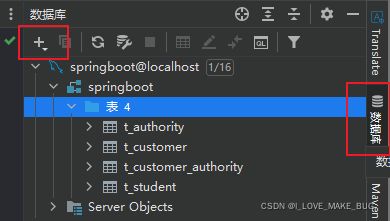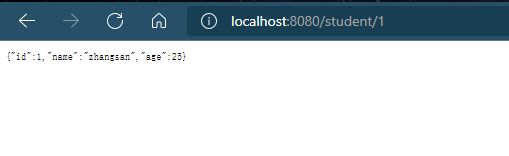Mybatis逆向工程(代码生成器)及其简单使用——及其报错处理
Mybatis逆向工程(代码生成器)及其简单使用——及其报错处理
Mybatis逆向工程仅仅针对单表操作
一、测试用数据库表
drop table if exists t_student;
create table t_student
(
id int(10) not null auto_increment,
name varchar(20) null,
age int(10) null,
constraint PK_T_STUDENT primary key clustered (id)
);
insert into t_student(name,age) values("zhangsan",25);
insert into t_student(name,age) values("lisi",28);
insert into t_student(name,age) values("wangwu",23);
insert into t_student(name,age) values("Tom",21);
insert into t_student(name,age) values("Jck",55);
insert into t_student(name,age) values("Lucy",27);
insert into t_student(name,age) values("zhaoliu",75);
二、逆向工程配置文件(代码生成器)
GeneratorMapper.xml
DOCTYPE generatorConfiguration
PUBLIC "-//mybatis.org//DTD MyBatis Generator Configuration 1.0//EN"
"http://mybatis.org/dtd/mybatis-generator-config_1_0.dtd">
<generatorConfiguration>
<classPathEntry location="D:\IDEA_Project\SpringBoot\springboot11\mysql-connector-java-8.0.26.jar"/>
<context id="tables" targetRuntime="MyBatis3">
<plugin type="org.mybatis.generator.plugins.ToStringPlugin" />
<plugin type="org.mybatis.generator.plugins.SerializablePlugin" />
<commentGenerator>
<property name="suppressAllComments" value="true"/>
commentGenerator>
<jdbcConnection driverClass="com.mysql.cj.jdbc.Driver"
connectionURL="jdbc:mysql://localhost:3306/springboot"
userId="root"
password="admin">
jdbcConnection>
<javaModelGenerator targetPackage="com.example.springboot13.model"
targetProject="src/main/java">
<property name="enableSubPackages" value="false"/>
<property name="trimStrings" value="false"/>
javaModelGenerator>
<sqlMapGenerator targetPackage="com.example.springboot13.mapper"
targetProject="src/main/java">
<property name="enableSubPackages" value="false"/>
sqlMapGenerator>
<javaClientGenerator type="XMLMAPPER"
targetPackage="com.example.springboot13.mapper"
targetProject="src/main/java">
<property name="enableSubPackages" value="false"/>
javaClientGenerator>
<table
tableName="t_student"
domainObjectName="Student"
enableCountByExample="false"
enableUpdateByExample="false"
enableDeleteByExample="false"
enableSelectByExample="false"
selectByExampleQueryId="false"
/>
context>
generatorConfiguration>
三、 添加逆向工程插件:
<plugin>
<groupId>org.mybatis.generatorgroupId>
<artifactId>mybatis-generator-maven-pluginartifactId>
<version>1.4.0version>
<configuration>
<configurationFile>GeneratorMapper.xmlconfigurationFile>
<verbose>trueverbose>
<overwrite>trueoverwrite>
configuration>
plugin>
总pom.xml文件(引入的依赖不一定都能用上)
<project xmlns="http://maven.apache.org/POM/4.0.0" xmlns:xsi="http://www.w3.org/2001/XMLSchema-instance"
xsi:schemaLocation="http://maven.apache.org/POM/4.0.0 https://maven.apache.org/xsd/maven-4.0.0.xsd">
<modelVersion>4.0.0modelVersion>
<parent>
<groupId>org.springframework.bootgroupId>
<artifactId>spring-boot-starter-parentartifactId>
<version>2.5.5version>
<relativePath/>
parent>
<groupId>com.examplegroupId>
<artifactId>springboot13artifactId>
<version>0.0.1-SNAPSHOTversion>
<properties>
<java.version>11java.version>
properties>
<dependencies>
<dependency>
<groupId>org.springframework.bootgroupId>
<artifactId>spring-boot-starter-webartifactId>
dependency>
<dependency>
<groupId>mysqlgroupId>
<artifactId>mysql-connector-javaartifactId>
dependency>
<dependency>
<groupId>org.mybatis.spring.bootgroupId>
<artifactId>mybatis-spring-boot-starterartifactId>
<version>2.2.0version>
dependency>
<dependency>
<groupId>org.springframework.bootgroupId>
<artifactId>spring-boot-starter-testartifactId>
<scope>testscope>
dependency>
<dependency>
<groupId>org.mybatisgroupId>
<artifactId>mybatisartifactId>
<version>3.5.7version>
<scope>compilescope>
dependency>
dependencies>
<build>
<resources>
<resource>
<directory>src/main/javadirectory>
<includes>
<include>**/*.xmlinclude>
includes>
resource>
resources>
<plugins>
<plugin>
<groupId>org.mybatis.generatorgroupId>
<artifactId>mybatis-generator-maven-pluginartifactId>
<version>1.4.0version>
<configuration>
<configurationFile>GeneratorMapper.xmlconfigurationFile>
<verbose>trueverbose>
<overwrite>trueoverwrite>
configuration>
plugin>
<plugin>
<groupId>org.springframework.bootgroupId>
<artifactId>spring-boot-maven-pluginartifactId>
plugin>
plugins>
build>
project>
四、自动生成文件

注意保证配置文件不能出错(字段,mysql驱动包这些不能弄错),双击生成
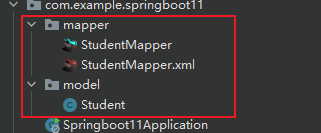
五、生成文件报错处理:
1、如name,age等字段不能识别,就选择配置数据源
2、如下图错误则根据下图修改:
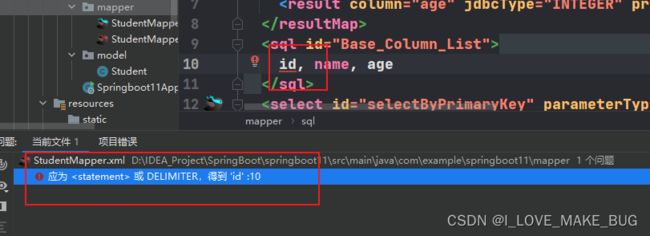
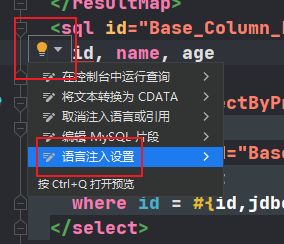
删除红框中的sql以及sql后边的竖线“|”
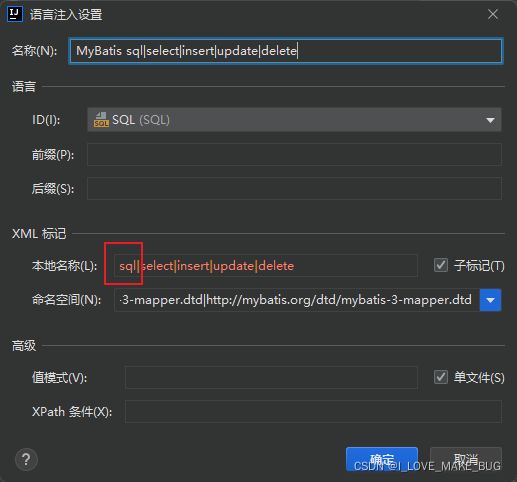
ok!
六、生成的代码Mapper.xml(简单复习)
StudentMapper.xml
DOCTYPE mapper PUBLIC "-//mybatis.org//DTD Mapper 3.0//EN" "http://mybatis.org/dtd/mybatis-3-mapper.dtd">
<mapper namespace="com.example.springboot11.mapper.StudentMapper">
<resultMap id="BaseResultMap" type="com.example.springboot11.model.Student">
<id column="id" jdbcType="INTEGER" property="id"/>
<result column="name" jdbcType="VARCHAR" property="name"/>
<result column="age" jdbcType="INTEGER" property="age"/>
resultMap>
<sql id="Base_Column_List">
id, name, age
sql>
<select id="selectByPrimaryKey" parameterType="java.lang.Integer" resultMap="BaseResultMap">
select
<include refid="Base_Column_List"/>
from t_student
where id = #{id,jdbcType=INTEGER}
select>
<delete id="deleteByPrimaryKey" parameterType="java.lang.Integer">
delete
from t_student
where id = #{id,jdbcType=INTEGER}
delete>
<insert id="insert" parameterType="com.example.springboot11.model.Student">
insert into t_student (id, name, age)
values (#{id,jdbcType=INTEGER}, #{name,jdbcType=VARCHAR}, #{age,jdbcType=INTEGER})
insert>
<insert id="insertSelective" parameterType="com.example.springboot11.model.Student">
insert into t_student
<trim prefix="(" suffix=")" suffixOverrides=",">
<if test="id != null">
id,
if>
<if test="name != null">
name,
if>
<if test="age != null">
age,
if>
trim>
<trim prefix="values (" suffix=")" suffixOverrides=",">
<if test="id != null">
#{id,jdbcType=INTEGER},
if>
<if test="name != null">
#{name,jdbcType=VARCHAR},
if>
<if test="age != null">
#{age,jdbcType=INTEGER},
if>
trim>
insert>
<update id="updateByPrimaryKeySelective" parameterType="com.example.springboot11.model.Student">
update t_student
<set>
<if test="name != null">
name = #{name,jdbcType=VARCHAR},
if>
<if test="age != null">
age = #{age,jdbcType=INTEGER},
if>
set>
where id = #{id,jdbcType=INTEGER}
update>
<update id="updateByPrimaryKey" parameterType="com.example.springboot11.model.Student">
update t_student
set name = #{name,jdbcType=VARCHAR},
age = #{age,jdbcType=INTEGER}
where id = #{id,jdbcType=INTEGER}
update>
mapper>
七、使用及其报错处理
新建如下包及类:
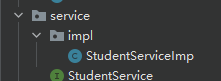
1、生成的mapper接口上加上**@Mapper注解**,也可以不加,而是在程序入口类加上注解:
@MapperScan(basePackages = "com.example.springboot13.mapper") //开启mapper扫描,扫描此包以及其子包
2、StudentService
public interface StudentService {
/**
* ----------------------------
* description: 根据学生ID查询学生
* create by: wang
* create date: 2021/12/24
*
* @Param: id
* @return: Student
* ----------------------------
*/
Student queryStudentById(Integer id);
}
3、StudentServiceImp
@Service
public class StudentServiceImp implements StudentService {
@Autowired
private StudentMapper studentMapper;
@Override
public Student queryStudentById(Integer id) {
/**
* ----------------------------
* description: 返回学生实体信息
* create by: wang
* create date: 2021/12/24
* @Param: [id]
* @return: com.example.springboot11.model.Student
* ----------------------------
*/
return studentMapper.selectByPrimaryKey(id);
}
}
4、测试用Controller
/**
* \@ResponseBody
* 的作用其实是将java对象转为json格式的数据。
* \@ResponseBody
* 注解的作用是将controller的方法返回的对象通过适当的转换器转换为指定的格式之后,
* 写入到response对象的body区,通常用来返回JSON数据或者是XML数据。
* 注意:在使用此注解之后不会再走视图处理器,而是直接将数据写入到输入流中,
* 他的效果等同于通过response对象输出指定格式的数据。
*
* \@ResponseBody既可以作用在类上也可以作用在方法上
* \@ResponseBody 表示该方法的返回结果直接写入 HTTP response body 中,
* 一般在异步获取数据时使用【也就是AJAX】。
*/
@Controller
public class StudentController {
@Autowired
private StudentService studentService;
@RequestMapping(value = "/student/{id}")
@ResponseBody
public Object student(@PathVariable Integer id) {
Student student = studentService.queryStudentById(id);
return student;
}
}
6、如果报错:
org.apache.ibatis.binding.BindingException: Invalid bound statement (not found): com.example.springboot13.mapper.StudentMapper.selectByPrimaryKey
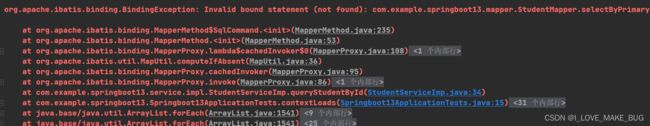
可能是因为pom.xml文件的build标签下没有加上如下代码、导致不能扫描到mapper文件夹下的xxMapper.xml文件,因为xml属于资源文件,但是我们却放在java文件夹下面,后面会介绍怎么使生成的xml直接放在resources文件夹下
<resources>
<resource>
<directory>src/main/javadirectory>
<includes>
<include>**/*.xmlinclude>
includes>
resource>
resources>
加入以后重新加载Maven项目,删除target文件夹,重新加载模块(项目),防止缓存没有更新
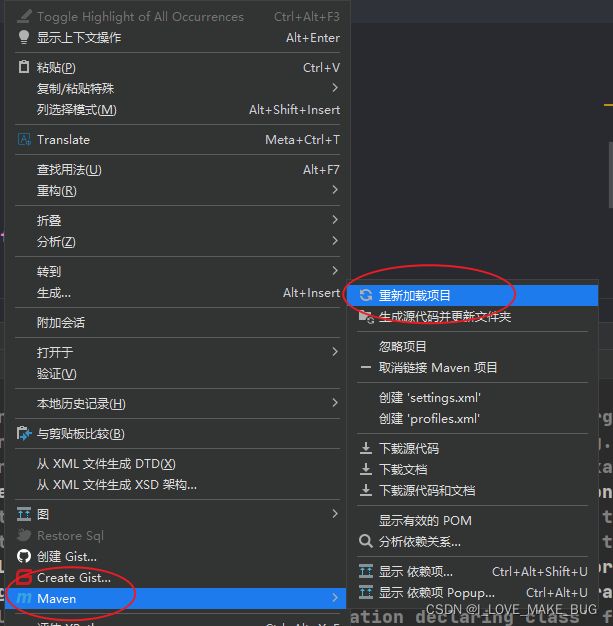
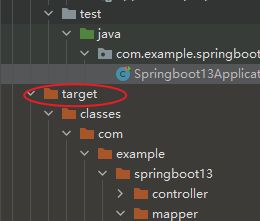
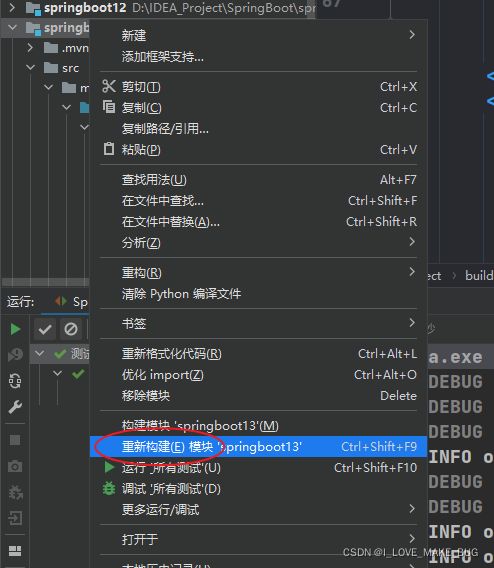
7、当然,也可以将mapper中的.mxl文件放在resources目录下(一般在resuorces目录下新建一个mapper文件夹存放xxMapper.xml文件(推荐))*
代码生成配置文件更改一下也可以自动生成到resources目录下:
<sqlMapGenerator targetPackage="mapper"
targetProject="src/main/resources">
<property name="enableSubPackages" value="false"/>
sqlMapGenerator>
并且在配置文件中加入以下配置:
# 指定mybatis映射文件路径,并不是指定编译路径,而是告诉你去哪里找
# IDEA编译会自动加入resources目录下的文件
mybatis.mapper-locations=classpath:mapper/*.xml
此时也能正常访问
如果出现如下图错误,并不影响项目运行
换用@Resources注解可以消除错误(按道理Autowired是没错的)
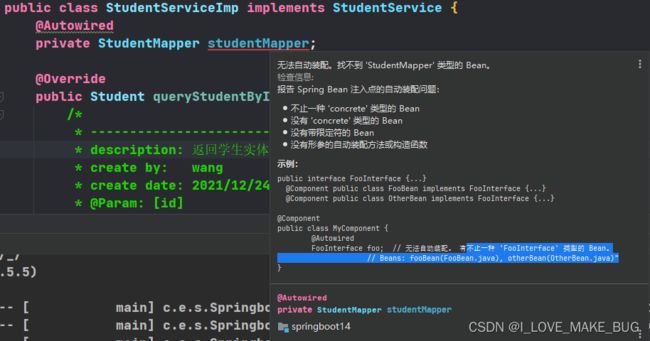
八、看看别人关于@Autowire注入报错解决方案:
1、添加@SuppressWarnings注解
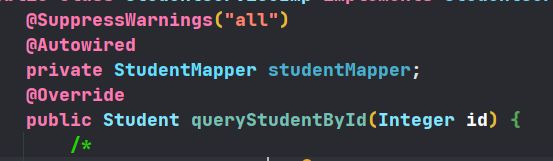
的确有效,但是这个并不是解决问题,只是告诉IDEA忽略这种错误警告
简介:java.lang.SuppressWarnings是J2SE5.0中标准的Annotation之一。可以标注在类、字段、方法、参数、构造方法,以及局部变量上。
作用:告诉编译器忽略指定的警告,不用在编译完成后出现警告信息。
使用:
@SuppressWarnings(“”)
@SuppressWarnings({})
@SuppressWarnings(value={})根据sun的官方文档描述:
value -将由编译器在注释的元素中取消显示的警告集。允许使用重复的名称。忽略第二个和后面出现的名称。出现未被识别的警告名不是错误:编译器必须忽略无法识别的所有警告名。但如果某个注释包含未被识别的警告名,那么编译器可以随意发出一个警告。各编译器供应商应该将它们所支持的警告名连同注释类型一起记录。鼓励各供应商之间相互合作,确保在多个编译器中使用相同的名称。
示例:
· @SuppressWarnings(“unchecked”)
告诉编译器忽略 unchecked 警告信息,如使用List,ArrayList等未进行参数化产生的警告信息。
· @SuppressWarnings(“serial”)
如果编译器出现这样的警告信息:The serializable class WmailCalendar does notdeclare a static final serialVersionUID field of type long
使用这个注释将警告信息去掉。· @SuppressWarnings(“deprecation”)
如果使用了使用@Deprecated注释的方法,编译器将出现警告信息。
使用这个注释将警告信息去掉。· @SuppressWarnings(“unchecked”, “deprecation”)
告诉编译器同时忽略unchecked和deprecation的警告信息。
· @SuppressWarnings(value={“unchecked”, “deprecation”})
等同于@SuppressWarnings(“unchecked”, “deprecation”)
2、在mapper文件上添加@Repository注解
@Repository注解便属于最先引入的一批,它用于将数据访问层 (DAO 层 ) 的类标识为 Spring Bean。具体只需将该注解标注在 DAO类上即可
这是从spring2.0新增的一个注解,用于简化 Spring 的开发,实现数据访问
@repository需要在Spring中配置扫描包地址,然后生成dao层的bean,之后被注入到ServiceImpl中
3、在mapper文件上添加@Component注解
@Component把普通pojo实例化到spring容器中,相当于配置文件中的
@Component是 @Service @Controller @Repository 的父注解 通过类路径扫描自动检测实现类
4、在mapper文件上添加@Mapper注解
使用@mapper后,不需要在spring配置中设置扫描地址,通过mapper.xml里面的namespace属性对应相关的mapper类,spring将动态的生成Bean后注入到ServiceImpl中。
以上解决方案都可以,但是如果用以上方案,那么我主程序类里面的**@MapperScan**注解又有什么用呢?,意义何在!
我们都知道,使用**@MapperScan**的目的是为了简化开发,不用每个mapper都去指定@Mapper注解,但是使用@MapperScan注解后却会爆红(虽然不影响执行,但是却让人一脸迷惑)
希望哪位大神给个关于这个问题的精确解释,欢迎留言,谢谢!!!!!!!
5、既然又想用@MapperScan,又不想写请其他注解该怎么办呢?
方法当然有:
A:忍受IDEA随便在你的代码上标红,能运行就行(反正我受不了)
B:使用**@Resource注解**代替@Autowired (也就是之前提到的解决方案)
@Resource
private StudentMapper studentMapper;
在大多数的应用场景下,@Resources都可以代替@Autowired
@Autowired注解 -【Spring底层原理】 (qq.com)