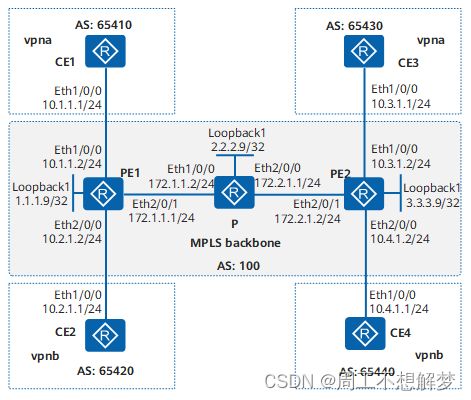- 移动端城市区县二级联动选择功能实现包
good2know
本文还有配套的精品资源,点击获取简介:本项目是一套为移动端设计的jQuery实现方案,用于简化用户在选择城市和区县时的流程。它包括所有必需文件:HTML、JavaScript、CSS及图片资源。通过动态更新下拉菜单选项,实现城市到区县的联动效果,支持数据异步加载。开发者可以轻松集成此功能到移动网站或应用,并可基于需求进行扩展和优化。1.jQuery移动端解决方案概述jQuery技术简介jQuery
- centos7出现 bash: ip: command not found
微信圈
centos
centos7出现bash:ip:commandnotfoundyum-yinstallinitscripts
- 深入解析JVM工作原理:从字节码到机器指令的全过程
一、JVM概述Java虚拟机(JVM)是Java平台的核心组件,它实现了Java"一次编写,到处运行"的理念。JVM是一个抽象的计算机器,它有自己的指令集和运行时内存管理机制。JVM的主要职责:加载:读取.class文件并验证其正确性存储:管理内存分配和垃圾回收执行:解释或编译字节码为机器指令安全:提供沙箱环境限制恶意代码二、JVM架构详解JVM由三个主要子系统组成:1.类加载子系统类加载过程分为
- JVM 内存模型深度解析:原子性、可见性与有序性的实现
练习时长两年半的程序员小胡
JVM深度剖析:从面试考点到生产实践jvmjava内存模型
在了解了JVM的基础架构和类加载机制后,我们需要进一步探索Java程序在多线程环境下的内存交互规则。JVM内存模型(JavaMemoryModel,JMM)定义了线程和主内存之间的抽象关系,它通过规范共享变量的访问方式,解决了多线程并发时的数据一致性问题。本文将从内存模型的核心目标出发,详解原子性、可见性、有序性的实现机制,以及volatile、synchronized等关键字在其中的作用。一、J
- Java | 多线程经典问题 - 售票
Ada54
一、售票需求1)同一个票池2)多个窗口卖票,不能出售同一张票二、售票问题代码实现(线程与进程小总结,请戳:Java|线程和进程,创建线程)step1:定义SaleWindow类实现Runnable接口,覆盖run方法step2:实例化SaleWindow对象,创建Thread对象,将SaleWindow作为参数传给Thread类的构造函数,然后通过Thread.start()方法启动线程step3
- SpringMVC的执行流程
1、什么是MVCMVC是一种设计模式。MVC的原理图如下所示M-Model模型(完成业务逻辑:有javaBean构成,service+dao+entity)V-View视图(做界面的展示jsp,html……)C-Controller控制器(接收请求—>调用模型—>根据结果派发页面2、SpringMVC是什么SpringMVC是一个MVC的开源框架,SpringMVC=Struts2+Spring,
- 企业级区块链平台Hyperchain核心原理剖析
boyedu
区块链区块链企业级区块链平台Hyperchain
Hyperchain作为国产自主可控的企业级联盟区块链平台,其核心原理围绕高性能共识、隐私保护、智能合约引擎及可扩展架构展开,通过多模块协同实现企业级区块链网络的高效部署与安全运行。以下从核心架构、关键技术、性能优化、安全机制、应用场景五个维度展开剖析:一、核心架构:分层解耦与模块化设计Hyperchain采用分层架构,将区块链功能解耦为独立模块,支持灵活组合与扩展:P2P网络层由验证节点(VP)
- JAVA接口机结构解析
秃狼
SpringBoot八股文Javajava学习
什么是接口机在Java项目中,接口机通常指用于与外部系统进行数据交互的中间层,负责处理请求和响应的转换、协议适配、数据格式转换等任务。接口机的结构我们的接口机的结构分为两个大部分,外部接口机和内部接口机,在业务的调度上也是通过mq来实现的,只要的目的就是为了解耦合和做差异化。在接口机中主要的方法就是定时任务,消息的发送和消费,其他平台调用接口机只能提供外部接口机的方法进行调用,外部接口机可以提供消
- 最新阿里四面面试真题46道:面试技巧+核心问题+面试心得
风平浪静如码
前言做技术的有一种资历,叫做通过了阿里的面试。这些阿里Java相关问题,都是之前通过不断优秀人才的铺垫总结的,先自己弄懂了再去阿里面试,不然就是去丢脸,被虐。希望对大家帮助,祝面试成功,有个更好的职业规划。一,阿里常见技术面1、微信红包怎么实现。2、海量数据分析。3、测试职位问的线程安全和非线程安全。4、HTTP2.0、thrift。5、面试电话沟通可能先让自我介绍。6、分布式事务一致性。7、ni
- CentOS容器没有ip addr命令
BLZxiaopang
centostcp/iplinuxdocker
centos容器没有ip命令[root@Centos/]#ipadd-bash:ip:commandnotfound[root@Centos/]#yum-yinstallinitscripts
- 2025年SDK游戏盾终极解析:重新定义手游安全的“隐形护甲”
上海云盾商务经理杨杨
游戏安全
副标题:从客户端加密到AI反外挂,拆解全链路防护如何重塑游戏攻防天平引言:当传统高防在手游战场“失效”2025年全球手游市场规模突破$2000亿,黑客单次攻击成本却降至$30——某SLG游戏因协议层CC攻击单日流失37%玩家,某开放世界游戏遭低频DDoS瘫痪6小时损失千万。传统高防IP的致命短板暴露无遗:无法识别伪造客户端流量、难防协议篡改、误杀率超15%。而集成于游戏终端的SDK游戏盾,正以“源
- LVS+Keepalived实现高可用和负载均衡
2401_84412895
程序员lvs负载均衡运维
2、开启网卡子接口配置VIP[root@a~]#cd/etc/sysconfig/network-scripts/[root@anetwork-scripts]#cp-aifcfg-ens32ifcfg-ens32:0[root@anetwork-scripts]#catifcfg-ens32:0BOOTPROTO=staticDEVICE=ens32:0ONBOOT=yesIPADDR=10.1
- 二十四节气组诗 谷雨
离陌_6639
图片来源网络,若侵犯了你的权益,请联系我删除6.谷雨文/离陌背上行囊背上如行囊的我从此任行程马不停蹄今天家乡的田野春雨快马加鞭播下希望的种子观音不语目送着我和夏天一道在观音山出关图片来源网络,若侵犯了你的权益,请联系我删除你好啊,我是离陌,已然在懵懂中走过了16年的岁月,为了珍惜当下的每一秒,所以立志做一名终身学习者。文学对于我来说是一种信仰,诗歌是我的生命。人生之道,四通八达,即入文学,自当持之
- 图论算法经典题目解析:DFS、BFS与拓扑排序实战
周童學
数据结构与算法深度优先算法图论
图论算法经典题目解析:DFS、BFS与拓扑排序实战图论问题是算法面试中的高频考点,本博客将通过四道LeetCode经典题目(均来自"Top100Liked"题库),深入讲解图论的核心算法思想和实现技巧。涵盖DFS、BFS、拓扑排序和前缀树等知识点,每道题配有Java实现和易错点分析。1.岛屿数量(DFS遍历)问题描述给定一个由'1'(陆地)和'0'(水)组成的二维网格,计算岛屿的数量。岛屿由水平或
- 【项目实战】 容错机制与故障恢复:保障系统连续性的核心体系
本本本添哥
004-研效与DevOps运维工具链002-进阶开发能力分布式
在分布式系统中,硬件故障、网络波动、软件异常等问题难以避免。容错机制与故障恢复的核心目标是:通过主动检测故障、自动隔离风险、快速转移负载、重建数据一致性,最大限度减少故障对业务的影响,保障系统“持续可用”与“数据不丢失”。以下从核心机制、实现方式、典型案例等维度展开说明。一、故障检测:及时发现异常节点故障检测是容错的第一步,需通过多维度手段实时感知系统组件状态,确保故障被快速识别。1.健康检查与心
- 【异常】使用 LiteFlow 框架时,提示错误ChainDuplicateException: [chain name duplicate] chainName=categoryChallenge
本本本添哥
002-进阶开发能力java
一、报错内容Causedby:com.yomahub.liteflow.exception.ChainDuplicateException:[chainnameduplicate]chainName=categoryChallengeatcom.yomahub.liteflow.parser.helper.ParserHelper.lambda$null$0(ParserHelper.java:1
- Java并发核心:线程池使用技巧与最佳实践! | 多线程篇(五)
bug菌¹
Java实战(进阶版)javaJava零基础入门Java并发线程池多线程篇
本文收录于「Java进阶实战」专栏,专业攻坚指数级提升,希望能够助你一臂之力,帮你早日登顶实现财富自由;同时,欢迎大家关注&&收藏&&订阅!持续更新中,up!up!up!!环境说明:Windows10+IntelliJIDEA2021.3.2+Jdk1.8本文目录前言摘要正文何为线程池?为什么需要线程池?线程池的好处线程池使用场景如何创建线程池?线程池的常见配置源码解析案例分享案例代码演示案例运行
- Java 队列
tryxr
java开发语言队列
队列一般用什么哪种结构实现队列的特性数据入队列时一定是从尾部插入吗数据出队列时一定是从头部删除吗队列的基本运算有什么队列支持随机访问吗队列的英文表示什么是队列队列从哪进、从哪出队列的进出顺序队列是用哪种结构实现的Queue和Deque有什么区别Queue接口的方法Queue中的add与offer的区别offer、poll、peek的模拟实现如何利用链表实现队列如何利用顺序表实现队列什么叫做双端队列
- 5G-RAN与语义通信RAN
一去不复返的通信er
智简网络&语义通信5G人工智能语义通信
1️⃣RAN协议栈与TCP/IP五层协议栈的对应关系a.物理层(TCP/IP)↔PHY(RAN)对应关系:5GNRRAN的物理层直接对应TCP/IP的物理层。功能对比:TCP/IP物理层:负责比特流的物理传输,如通过电缆、光纤或无线介质传输信号。RAN物理层:处理无线信号的调制、编码、信道估计和传输(如OFDM、LDPC编码)。在5GNR中,物理层负责将数据映射到无线信道(如PDSCH、PUSCH
- JVM 内存分配与回收策略:从对象创建到内存释放的全流程
在JVM的运行机制中,内存分配与回收策略是连接对象生命周期与垃圾收集器的桥梁。它决定了对象在堆内存中的创建位置、存活过程中的区域迁移,以及最终被回收的时机。合理的内存分配策略能减少GC频率、降低停顿时间,是优化Java应用性能的核心环节。本文将系统解析JVM的内存分配规则、对象晋升机制,以及实战中的内存优化技巧。一、对象优先在Eden区分配:新生代的“临时缓冲区”大多数情况下,Java对象在新生代
- 北斗短报文兜底、5G-A增强:AORO P1100三防平板构建应急通信网络
公网中断的灾区现场,泥石流阻断了最后一条光缆。一支救援队却在废墟间有序穿行,队长手中的三防平板正闪烁着北斗卫星信号,定位坐标与伤亡信息化作一行行短报文,穿透通信孤岛直达指挥中心。这是AOROP1100三防平板搭载的北斗短报文功能在应急救援中的真实场景,更代表了工业移动终端在极端环境下的能力跃迁。AOROP1100三防平板作为遨游通讯2025年推出的旗舰三防设备,AOROP1100三防平板的技术基底
- 代码随想录算法训练营第三十五天
01背包问题二维题目链接01背包问题二维题解importjava.util.Scanner;publicclassMain{publicstaticvoidmain(String[]args){Scannersc=newScanner(System.in);intM=sc.nextInt();intN=sc.nextInt();int[]space=newint[M];int[]value=new
- 7月29日星期二今日早报简报微语报早读
微语早读
生活
7月29日星期二,农历闰六月初五,早报#微语早读。1、国家育儿补贴方案公布!3周岁前每娃每年3600元;2、火狐浏览器官宣关闭北京公司,将终止中国账户服务;3、税务总局:2021年以来查处网络主播偷逃税案件360余起,查补税款30多亿元;4、江苏省体育局:职业俱乐部获男足中超冠军奖补3000万元;5、深圳出现首宗基孔肯雅热病例;6、税务总局:从今年个税汇算看,超1亿纳税人依法申请退税1300多亿,
- 02-Breakout靶机攻略
ZLlllllll0
02-Breakout靶机
第一步搭建靶机下载地址:https://download.vulnhub.com/empire/02-Breakout.zip下载好了之后直接用VM打开然后右击虚拟机,把网络连接改成nat模式第二步,信息收集然后开启虚拟机,左上角编辑,虚拟网络编辑器里面看一下靶机是哪个网段。打开kali用nmap扫一下的这个网段的存活主机,也就是扫除这个靶机的具体ip地址nmap192.168.109.1/24扫
- 何为社群?
ohh_1636
一般社会学家与地理学家所指的社群(community),广义而言是指在某些边界线、地区或领域内发生作用的一切社会关系。它可以指实际的地理区域或是在某区域内发生的社会关系,或指存在于较抽象的、思想上的关系,除此之外。Worsley(1987)曾提出社群的广泛涵义:可被解释为地区性的社区;用来表示一个有相互关系的网络;社群可以是一种特殊的社会关系,包含社群精神(communityspirit)或社群情
- 严重的DDoS 攻击澳大利亚主要宽带提供商
Fancy1816575412
本周早些时候,澳大利亚最大的固定无线宽带运营商CirrusCommunications遭受了一次重大的DDoS攻击,导致其一半以上的网络瘫痪。该公司在其网站上声称:“强大的架构、数百个传输站点以及光纤和微波回程的使用使其能够以非常高的正常运行时间提供高速”。CirrusCommunications表示,它覆盖了澳大利亚十大人口中心以及几个主要的区域中心,主要为企业和政府客户提供服务。然而,据The
- DPDK 技术详解:榨干网络性能的“瑞士军刀”
你是否曾感觉,即使拥有顶级的服务器和万兆网卡,你的网络应用也总是“喂不饱”硬件,性能总差那么一口气?传统的网络处理方式,就像在高速公路上设置了太多的收费站和检查点,限制了数据包的“奔跑”速度。今天,我们要深入探讨一个能够打破这些瓶颈,让你的网络应用快到飞起的“黑科技”——DPDK(DataPlaneDevelopmentKit,数据平面开发套件)。这不仅仅是一个工具包,更是一种全新的网络处理哲学。
- 老公的女朋友把我打成小三后,我杀疯了周昊净许青青小说完结推荐_最热门小说 老公的女朋友把我打成小三后,我杀疯了周昊净许青青
小富江呀
《老公的女朋友把我打成小三后,我杀疯了》主角:周昊净许青青简介:只因跟老公说了几句情话,就被老公的‘女朋友’当成小三。她带着一群自诩为“惩治小三联盟”的网络判官冲进了我家。“怎么,有脸当小三,没脸承认?”“从你当小三的那一刻起,就该想到会有被人收拾的一天!”“我们网络判官专治道德败坏的贱人!”这群人一边疯狂大骂,一边愤怒打砸。看着狼藉不堪的家,我面色平静地给公司法务部发去消息。“按照婚前协议,拟一
- Pktgen-DPDK:开源网络测试工具的深度解析与应用
艾古力斯
本文还有配套的精品资源,点击获取简介:Pktgen-DPDK是基于DPDK的高性能流量生成工具,适用于网络性能测试、硬件验证及协议栈开发。它支持多种网络协议,能够模拟高吞吐量的数据包发送。本项目通过利用DPDK的高速数据包处理能力,允许用户自定义数据包内容,并实现高效的数据包管理与传输。文章将指导如何安装DPDK、编译Pktgen、配置工具以及使用方法,最终帮助开发者和网络管理员深入理解并优化网络
- 微信公众号回调java_处理微信公众号消息回调
weixin_39607620
微信公众号回调java
1、背景在上一节中,咱们知道如何接入微信公众号,可是以后公众号会与咱们进行交互,那么微信公众号如何通知到咱们本身的服务器呢?咱们知道咱们接入的时候提供的url是GET/mp/entry,那么公众号以后产生的事件将会以POST/mp/entry发送到咱们本身的服务器上。html2、代码实现,此处仍是使用weixin-java-mp这个框架实现一、引入weixin-java-mpcom.github.
- web前段跨域nginx代理配置
刘正强
nginxcmsWeb
nginx代理配置可参考server部分
server {
listen 80;
server_name localhost;
- spring学习笔记
caoyong
spring
一、概述
a>、核心技术 : IOC与AOP
b>、开发为什么需要面向接口而不是实现
接口降低一个组件与整个系统的藕合程度,当该组件不满足系统需求时,可以很容易的将该组件从系统中替换掉,而不会对整个系统产生大的影响
c>、面向接口编口编程的难点在于如何对接口进行初始化,(使用工厂设计模式)
- Eclipse打开workspace提示工作空间不可用
0624chenhong
eclipse
做项目的时候,难免会用到整个团队的代码,或者上一任同事创建的workspace,
1.电脑切换账号后,Eclipse打开时,会提示Eclipse对应的目录锁定,无法访问,根据提示,找到对应目录,G:\eclipse\configuration\org.eclipse.osgi\.manager,其中文件.fileTableLock提示被锁定。
解决办法,删掉.fileTableLock文件,重
- Javascript 面向对面写法的必要性?
一炮送你回车库
JavaScript
现在Javascript面向对象的方式来写页面很流行,什么纯javascript的mvc框架都出来了:ember
这是javascript层的mvc框架哦,不是j2ee的mvc框架
我想说的是,javascript本来就不是一门面向对象的语言,用它写出来的面向对象的程序,本身就有些别扭,很多人提到js的面向对象首先提的是:复用性。那么我请问你写的js里有多少是可以复用的,用fu
- js array对象的迭代方法
换个号韩国红果果
array
1.forEach 该方法接受一个函数作为参数, 对数组中的每个元素
使用该函数 return 语句失效
function square(num) {
print(num, num * num);
}
var nums = [1,2,3,4,5,6,7,8,9,10];
nums.forEach(square);
2.every 该方法接受一个返回值为布尔类型
- 对Hibernate缓存机制的理解
归来朝歌
session一级缓存对象持久化
在hibernate中session一级缓存机制中,有这么一种情况:
问题描述:我需要new一个对象,对它的几个字段赋值,但是有一些属性并没有进行赋值,然后调用
session.save()方法,在提交事务后,会出现这样的情况:
1:在数据库中有默认属性的字段的值为空
2:既然是持久化对象,为什么在最后对象拿不到默认属性的值?
通过调试后解决方案如下:
对于问题一,如你在数据库里设置了
- WebService调用错误合集
darkranger
webservice
Java.Lang.NoClassDefFoundError: Org/Apache/Commons/Discovery/Tools/DiscoverSingleton
调用接口出错,
一个简单的WebService
import org.apache.axis.client.Call;import org.apache.axis.client.Service;
首先必不可
- JSP和Servlet的中文乱码处理
aijuans
Java Web
JSP和Servlet的中文乱码处理
前几天学习了JSP和Servlet中有关中文乱码的一些问题,写成了博客,今天进行更新一下。应该是可以解决日常的乱码问题了。现在作以下总结希望对需要的人有所帮助。我也是刚学,所以有不足之处希望谅解。
一、表单提交时出现乱码:
在进行表单提交的时候,经常提交一些中文,自然就避免不了出现中文乱码的情况,对于表单来说有两种提交方式:get和post提交方式。所以
- 面试经典六问
atongyeye
工作面试
题记:因为我不善沟通,所以在面试中经常碰壁,看了网上太多面试宝典,基本上不太靠谱。只好自己总结,并试着根据最近工作情况完成个人答案。以备不时之需。
以下是人事了解应聘者情况的最典型的六个问题:
1 简单自我介绍
关于这个问题,主要为了弄清两件事,一是了解应聘者的背景,二是应聘者将这些背景信息组织成合适语言的能力。
我的回答:(针对技术面试回答,如果是人事面试,可以就掌
- contentResolver.query()参数详解
百合不是茶
androidquery()详解
收藏csdn的博客,介绍的比较详细,新手值得一看 1.获取联系人姓名
一个简单的例子,这个函数获取设备上所有的联系人ID和联系人NAME。
[java]
view plain
copy
public void fetchAllContacts() {
- ora-00054:resource busy and acquire with nowait specified解决方法
bijian1013
oracle数据库killnowait
当某个数据库用户在数据库中插入、更新、删除一个表的数据,或者增加一个表的主键时或者表的索引时,常常会出现ora-00054:resource busy and acquire with nowait specified这样的错误。主要是因为有事务正在执行(或者事务已经被锁),所有导致执行不成功。
1.下面的语句
- web 开发乱码
征客丶
springWeb
以下前端都是 utf-8 字符集编码
一、后台接收
1.1、 get 请求乱码
get 请求中,请求参数在请求头中;
乱码解决方法:
a、通过在web 服务器中配置编码格式:tomcat 中,在 Connector 中添加URIEncoding="UTF-8";
1.2、post 请求乱码
post 请求中,请求参数分两部份,
1.2.1、url?参数,
- 【Spark十六】: Spark SQL第二部分数据源和注册表的几种方式
bit1129
spark
Spark SQL数据源和表的Schema
case class
apply schema
parquet
json
JSON数据源 准备源数据
{"name":"Jack", "age": 12, "addr":{"city":"beijing&
- JVM学习之:调优总结 -Xms -Xmx -Xmn -Xss
BlueSkator
-Xss-Xmn-Xms-Xmx
堆大小设置JVM 中最大堆大小有三方面限制:相关操作系统的数据模型(32-bt还是64-bit)限制;系统的可用虚拟内存限制;系统的可用物理内存限制。32位系统下,一般限制在1.5G~2G;64为操作系统对内存无限制。我在Windows Server 2003 系统,3.5G物理内存,JDK5.0下测试,最大可设置为1478m。典型设置:
java -Xmx355
- jqGrid 各种参数 详解(转帖)
BreakingBad
jqGrid
jqGrid 各种参数 详解 分类:
源代码分享
个人随笔请勿参考
解决开发问题 2012-05-09 20:29 84282人阅读
评论(22)
收藏
举报
jquery
服务器
parameters
function
ajax
string
- 读《研磨设计模式》-代码笔记-代理模式-Proxy
bylijinnan
java设计模式
声明: 本文只为方便我个人查阅和理解,详细的分析以及源代码请移步 原作者的博客http://chjavach.iteye.com/
import java.lang.reflect.InvocationHandler;
import java.lang.reflect.Method;
import java.lang.reflect.Proxy;
/*
* 下面
- 应用升级iOS8中遇到的一些问题
chenhbc
ios8升级iOS8
1、很奇怪的问题,登录界面,有一个判断,如果不存在某个值,则跳转到设置界面,ios8之前的系统都可以正常跳转,iOS8中代码已经执行到下一个界面了,但界面并没有跳转过去,而且这个值如果设置过的话,也是可以正常跳转过去的,这个问题纠结了两天多,之前的判断我是在
-(void)viewWillAppear:(BOOL)animated
中写的,最终的解决办法是把判断写在
-(void
- 工作流与自组织的关系?
comsci
设计模式工作
目前的工作流系统中的节点及其相互之间的连接是事先根据管理的实际需要而绘制好的,这种固定的模式在实际的运用中会受到很多限制,特别是节点之间的依存关系是固定的,节点的处理不考虑到流程整体的运行情况,细节和整体间的关系是脱节的,那么我们提出一个新的观点,一个流程是否可以通过节点的自组织运动来自动生成呢?这种流程有什么实际意义呢?
这里有篇论文,摘要是:“针对网格中的服务
- Oracle11.2新特性之INSERT提示IGNORE_ROW_ON_DUPKEY_INDEX
daizj
oracle
insert提示IGNORE_ROW_ON_DUPKEY_INDEX
转自:http://space.itpub.net/18922393/viewspace-752123
在 insert into tablea ...select * from tableb中,如果存在唯一约束,会导致整个insert操作失败。使用IGNORE_ROW_ON_DUPKEY_INDEX提示,会忽略唯一
- 二叉树:堆
dieslrae
二叉树
这里说的堆其实是一个完全二叉树,每个节点都不小于自己的子节点,不要跟jvm的堆搞混了.由于是完全二叉树,可以用数组来构建.用数组构建树的规则很简单:
一个节点的父节点下标为: (当前下标 - 1)/2
一个节点的左节点下标为: 当前下标 * 2 + 1
&
- C语言学习八结构体
dcj3sjt126com
c
为什么需要结构体,看代码
# include <stdio.h>
struct Student //定义一个学生类型,里面有age, score, sex, 然后可以定义这个类型的变量
{
int age;
float score;
char sex;
}
int main(void)
{
struct Student st = {80, 66.6,
- centos安装golang
dcj3sjt126com
centos
#在国内镜像下载二进制包
wget -c http://www.golangtc.com/static/go/go1.4.1.linux-amd64.tar.gz
tar -C /usr/local -xzf go1.4.1.linux-amd64.tar.gz
#把golang的bin目录加入全局环境变量
cat >>/etc/profile<
- 10.性能优化-监控-MySQL慢查询
frank1234
性能优化MySQL慢查询
1.记录慢查询配置
show variables where variable_name like 'slow%' ; --查看默认日志路径
查询结果:--不用的机器可能不同
slow_query_log_file=/var/lib/mysql/centos-slow.log
修改mysqld配置文件:/usr /my.cnf[一般在/etc/my.cnf,本机在/user/my.cn
- Java父类取得子类类名
happyqing
javathis父类子类类名
在继承关系中,不管父类还是子类,这些类里面的this都代表了最终new出来的那个类的实例对象,所以在父类中你可以用this获取到子类的信息!
package com.urthinker.module.test;
import org.junit.Test;
abstract class BaseDao<T> {
public void
- Spring3.2新注解@ControllerAdvice
jinnianshilongnian
@Controller
@ControllerAdvice,是spring3.2提供的新注解,从名字上可以看出大体意思是控制器增强。让我们先看看@ControllerAdvice的实现:
@Target(ElementType.TYPE)
@Retention(RetentionPolicy.RUNTIME)
@Documented
@Component
public @interface Co
- Java spring mvc多数据源配置
liuxihope
spring
转自:http://www.itpub.net/thread-1906608-1-1.html
1、首先配置两个数据库
<bean id="dataSourceA" class="org.apache.commons.dbcp.BasicDataSource" destroy-method="close&quo
- 第12章 Ajax(下)
onestopweb
Ajax
index.html
<!DOCTYPE html PUBLIC "-//W3C//DTD XHTML 1.0 Transitional//EN" "http://www.w3.org/TR/xhtml1/DTD/xhtml1-transitional.dtd">
<html xmlns="http://www.w3.org/
- BW / Universe Mappings
blueoxygen
BO
BW Element
OLAP Universe Element
Cube Dimension
Class
Charateristic
A class with dimension and detail objects (Detail objects for key and desription)
Hi
- Java开发熟手该当心的11个错误
tomcat_oracle
java多线程工作单元测试
#1、不在属性文件或XML文件中外化配置属性。比如,没有把批处理使用的线程数设置成可在属性文件中配置。你的批处理程序无论在DEV环境中,还是UAT(用户验收
测试)环境中,都可以顺畅无阻地运行,但是一旦部署在PROD 上,把它作为多线程程序处理更大的数据集时,就会抛出IOException,原因可能是JDBC驱动版本不同,也可能是#2中讨论的问题。如果线程数目 可以在属性文件中配置,那么使它成为
- 推行国产操作系统的优劣
yananay
windowslinux国产操作系统
最近刮起了一股风,就是去“国外货”。从应用程序开始,到基础的系统,数据库,现在已经刮到操作系统了。原因就是“棱镜计划”,使我们终于认识到了国外货的危害,开始重视起了信息安全。操作系统是计算机的灵魂。既然是灵魂,为了信息安全,那我们就自然要使用和推行国货。可是,一味地推行,是否就一定正确呢?
先说说信息安全。其实从很早以来大家就在讨论信息安全。很多年以前,就据传某世界级的网络设备制造商生产的交