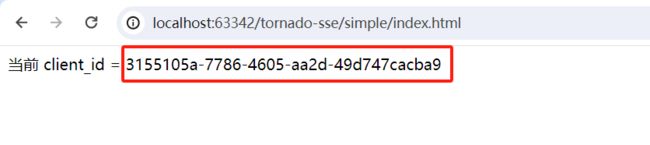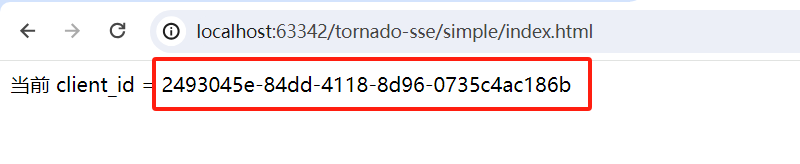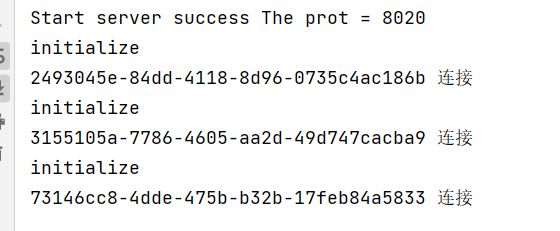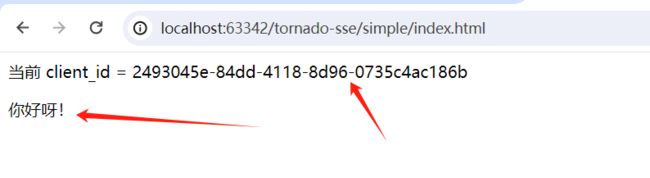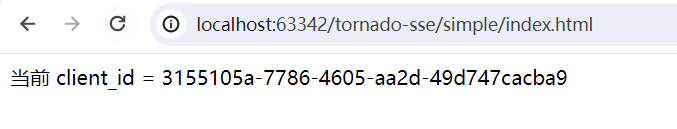Python Tornado 实现SSE服务端主动推送方案
一、SSE 服务端消息推送
SSE 是 Server-Sent Events 的简称, 是一种服务器端到客户端(浏览器)的单项消息推送。对应的浏览器端实现 Event Source 接口被制定为HTML5 的一部分。相比于 WebSocket,服务器端和客户端工作量都要小很多、简单很多,而 Tornado 又是Python中的一款优秀的高性能web框架,本文带领大家一起实践下 Tornado SSE 的实现。
本文主要探索两个方面的实践:一个是客户端发送请求,服务端的返回是分多次进行传输的,直到传输完成,这种情况下请求结束后,就可以考虑关闭 SSE了,所以这种连接可以认为是暂时的。另一种是由服务端在特定的时机下主动推送消息给到客户端,推送的时机具有不确定性,随时性,所以这种情况下需要客户端和服务端保持长久连接。
本次使用的 Tornado 版本:
tornado==6.3.2
二、短暂性场景下的 SSE 实现
短暂性场景下就是对应上面的第一点,客户端主动发送请求后,服务端分多次传输,直到完成,数据获取完成后连接就可以断开了,适用于一些接口复杂,操作步骤多的场景,可以提前告诉客户端现在进行到了哪一步了,并且这种方式也有利于服务端的横向扩展。
在 Tornado 中实现,需要注意的是要关闭 _auto_finish ,这样的话就不会被框架自己主动停止连接了,下面是一个实现的案例:
import time
from tornado.concurrent import run_on_executor
from tornado.web import RequestHandler
import tornado.gen
from concurrent.futures.thread import ThreadPoolExecutor
class SSE(RequestHandler):
def initialize(self):
# 关闭自动结束
self._auto_finish = False
print("initialize")
def set_default_headers(self):
# 设置为事件驱动模式
self.set_header('Content-Type', "text/event-stream")
# 不使用缓存
self.set_header('Content-Control', "no-cache")
# 保持长连接
self.set_header('Connection', "keep-alive")
# 允许跨域
self.set_header('Access-Control-Allow-Origin', "*")
def prepare(self):
# 准备线程池
self.executor = self.application.pool
@tornado.gen.coroutine
def get(self):
result = yield self.doHandle()
self.write(result)
# 结束
self.finish()
@run_on_executor
def doHandle(self):
tornado.ioloop.IOLoop.current()
# 分十次推送信息
for i in range(10):
time.sleep(1)
self.flush()
self.callback(f"current: {i}")
return f"data: end\n\n"
def callback(self, message):
# 事件推送
message = f"data: {message}\n\n"
self.write(message)
self.flush()
class Application(tornado.web.Application):
def __init__(self):
handlers = [
("/sse", SSE),
("/(.*)$", tornado.web.StaticFileHandler, {
"path": "resources/static",
"default_filename": "index.html"
})
]
super(Application, self).__init__(handlers)
self.pool = ThreadPoolExecutor(200)
def startServer(port):
app = Application()
httpserver = tornado.httpserver.HTTPServer(app)
httpserver.listen(port)
print(f"Start server success", f"The prot = {port}")
tornado.ioloop.IOLoop.current().start()
if __name__ == '__main__':
startServer(8020)
运行后可以到浏览器访问:http://localhost:8020/sse,此时就可以看到服务端在不断地推送数据过来了:
那如何在前端用 JS 获取数据呢,前面提到在 JS 层面,有封装好的 Event Source 组件可以直接拿来使用,例如:
DOCTYPE html>
<html lang="en">
<head>
<meta charset="UTF-8">
<title>测试服务器推送技术title>
head>
<body>
<div id="messages">div>
body>
<script>
const eventSource = new EventSource('http://localhost:8020/sse');
// 事件回调
eventSource.onmessage = (event) => {
console.log(event.data)
const messagesDiv = document.getElementById('messages');
messagesDiv.innerHTML += ''
+ event.data + '';
};
// 异常
eventSource.onerror = (error) => {
console.error('EventSource failed:', error);
eventSource.close();
};
eventSource.onopen = ()=>{
console.log("开启")
}
script>
html>
运行后可以看到服务端分阶段推送过来的数据:
三、长连接场景下的 SSE 实现
上面实现了客户端请求后,分批次返回,但是有些情况下是客户端连接后没有东西返回,而是在某个特定的时机下返回给某几个客户端,所以这种情况,我们需要和客户端保持长久的连接,同时进行客户端连接的缓存,因为同时有可能有 100 个用户,但是推送时可能只需要给 10 个用户推送,这种方式相当于将一个客户端和一个服务端进行了绑定,一定程度上不利于服务端的横向扩展,但也可以通过一些消息订阅的方式解决类似问题。
下面是一个实现案例:
import time
from tornado.concurrent import run_on_executor
from tornado.web import RequestHandler
import tornado.gen
from concurrent.futures.thread import ThreadPoolExecutor
# 单例
def singleton(cls):
instances = {}
def wrapper(*args, **kwargs):
if cls not in instances:
instances[cls] = cls(*args, **kwargs)
return instances[cls]
return wrapper
# 订阅推送工具类
@singleton
class Pusher():
def __init__(self):
self.clients = {}
def add_client(self, client_id, callback):
if client_id not in self.clients:
self.clients[client_id] = callback
print(f"{client_id} 连接")
def send_all(self, message):
for client_id in self.clients:
callback = self.clients[client_id]
print("发送消息给:", client_id)
callback(message)
def send(self, client_id, message):
callback = self.clients[client_id]
print("发送消息给:", client_id)
callback(message)
class SSE(RequestHandler):
# 定义推送者
pusher = Pusher()
def initialize(self):
# 关闭自动结束
self._auto_finish = False
print("initialize")
def set_default_headers(self):
# 设置为事件驱动模式
self.set_header('Content-Type', "text/event-stream")
# 不使用缓存
self.set_header('Content-Control', "no-cache")
# 保持长连接
self.set_header('Connection', "keep-alive")
# 允许跨域
self.set_header('Access-Control-Allow-Origin', "*")
@tornado.gen.coroutine
def get(self):
# 客户端唯一标识
client_id = self.get_argument("client_id")
self.pusher.add_client(client_id, self.callback)
def callback(self, message):
# 事件推送
message = f"data: {message}\n\n"
self.write(message)
self.flush()
# 定义推送接口,模拟推送
class Push(RequestHandler):
# 定义推送者
pusher = Pusher()
def prepare(self):
# 准备线程池
self.executor = self.application.pool
@tornado.gen.coroutine
def get(self):
# 客户端标识
client_id = self.get_argument("client_id")
# 推送的消息
message = self.get_argument("message")
result = yield self.doHandle(client_id, message)
self.write(result)
@run_on_executor
def doHandle(self, client_id, message):
tornado.ioloop.IOLoop.current()
self.pusher.send(client_id, message)
return "success"
class Application(tornado.web.Application):
def __init__(self):
handlers = [
("/sse", SSE),
("/push", Push),
("/(.*)$", tornado.web.StaticFileHandler, {
"path": "resources/static",
"default_filename": "index.html"
})
]
super(Application, self).__init__(handlers)
self.pool = ThreadPoolExecutor(200)
def startServer(port):
app = Application()
httpserver = tornado.httpserver.HTTPServer(app)
httpserver.listen(port)
print(f"Start server success", f"The prot = {port}")
tornado.ioloop.IOLoop.current().start()
if __name__ == '__main__':
startServer(8020)
这里我定义了一个 Pusher 订阅推送工具类,用来存储客户端的连接,以及给指定客户端或全部客户端发送消息,然后我又定义 Push 接口,模拟不定时的指定客户端发送信息的场景。
同样前端也要修改,需要给自己定义 client_id ,例如:
DOCTYPE html>
<html lang="en">
<head>
<meta charset="UTF-8">
<title>测试服务器推送技术title>
head>
<body>
<div id="client">div>
<div id="messages">div>
body>
<script>
function generateUUID() {
let uuid = 'xxxxxxxx-xxxx-4xxx-yxxx-xxxxxxxxxxxx'.replace(/[xy]/g, function(c) {
const r = Math.random() * 16 | 0;
const v = c === 'x' ? r : (r & 0x3 | 0x8);
return v.toString(16);
});
return uuid;
}
// 利用uuid 模拟生成唯一的客户端ID
let client_id = generateUUID();
document.getElementById('client').innerHTML = "当前 client_id = "+client_id;
const eventSource = new EventSource('http://localhost:8020/sse?client_id='+client_id);
// 事件回调
eventSource.onmessage = (event) => {
console.log(event.data)
const messagesDiv = document.getElementById('messages');
messagesDiv.innerHTML += ''
+ event.data + '';
};
// 异常
eventSource.onerror = (error) => {
console.error('EventSource failed:', error);
eventSource.close();
};
eventSource.onopen = ()=>{
console.log("开启")
}
script>
html>
这里我用 uuid 模拟客户端的唯一ID,在真实使用时可不要这么做。
下面使用浏览器打开三个页面,可以看到三个不同的 client_id :
下面调用 push 接口来给任意一个客户端发送消息,例如这里发给client_id = 2493045e-84dd-4118-8d96-0735c4ac186b 的用户 :
下面看到 client_id 是 2493045e-84dd-4118-8d96-0735c4ac186b的页面: