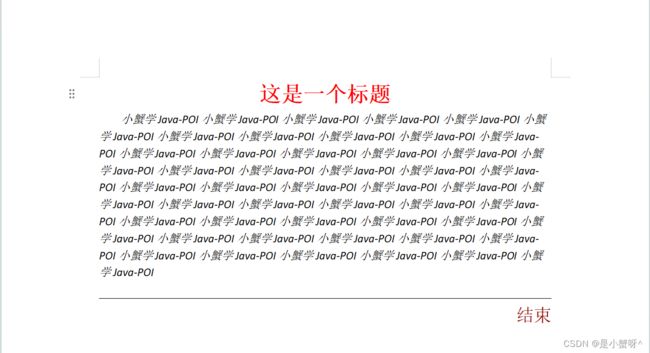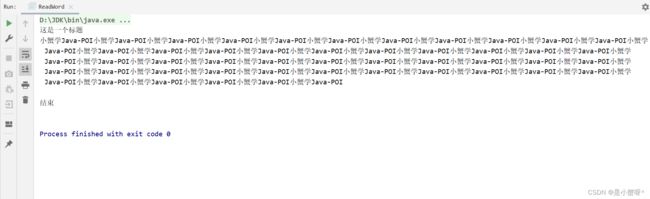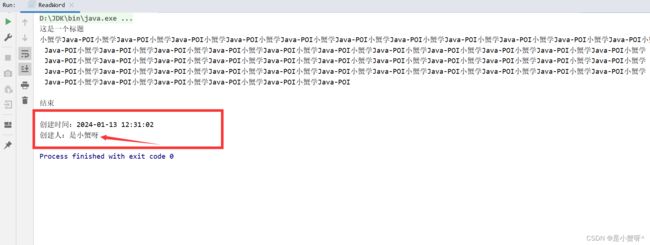POI:对Word的基本操作
1 向word中写入文本并设置样式
package com.example;
import org.apache.poi.xwpf.usermodel.*;
import java.io.File;
import java.io.FileOutputStream;
/**
* @Author:xiexu
* @Date:2024/1/12 23:54
*/
public class WriteWord {
static String PATH = "D:\\Idea-projects\\POI_word";
public static void main(String[] args) throws Exception {
// 1. 创建文档
XWPFDocument document = new XWPFDocument();
// 2. 创建一个标题段落
XWPFParagraph titleParagraph = document.createParagraph();
// 设置段落为居中
titleParagraph.setAlignment(ParagraphAlignment.CENTER);
// 3. 创建第一段的运行
XWPFRun titleParagraphRun = titleParagraph.createRun();
// 4. 设置文本
titleParagraphRun.setText("这是一个标题");
// 5. 设置第一个段落中文本样式
titleParagraphRun.setFontSize(20);
titleParagraphRun.setBold(true);
titleParagraphRun.setFontFamily("宋体");
titleParagraphRun.setColor("FF0000");
// 6. 创建第二个段落
XWPFParagraph contentParagraph = document.createParagraph();
// 设置段落为左对齐
contentParagraph.setAlignment(ParagraphAlignment.LEFT);
// 设置首行缩进
contentParagraph.setIndentationFirstLine(400);
contentParagraph.setBorderBottom(Borders.BASIC_BLACK_DASHES); // 加边框(上右下左都可以)
// 7. 创建第二段的运行
XWPFRun contentParagraphRun = contentParagraph.createRun();
// 8. 设置文本 (这边使用StringBuffer来拼接字符,来模拟文章效果)
StringBuffer content = new StringBuffer();
for (int i = 0; i < 50; i++) {
content.append("小蟹学Java-POI");
}
contentParagraphRun.setText(content.toString());
contentParagraphRun.setItalic(true);
//twoParagraphRun.setStrike(true); // 删除线
// contentParagraphRun.setSubscript(VerticalAlign.SUBSCRIPT); // 下标
contentParagraphRun.addBreak(); // 添加个换行
// 9. 创建第三个段落
XWPFParagraph endParagraph = document.createParagraph();
// 设置段落为右对齐
endParagraph.setAlignment(ParagraphAlignment.RIGHT);
// 10. 创建第三个段的运行
XWPFRun endParagraphRun = endParagraph.createRun();
// 11.设置文本
endParagraphRun.setText("结束");
endParagraphRun.setFontSize(16);
endParagraphRun.setColor("8E0500");
// 创建一个文件对象
File file = new File(PATH + "\\write_word.docx");
// 创建一个文件输出流
FileOutputStream fileOutputStream = new FileOutputStream(file);
// 通过输出流,将目标文件写入到磁盘
document.write(fileOutputStream);
// 关闭输出流
fileOutputStream.close();
// 输出提示
System.out.println("文件创建成功");
}
}
2 创建基础的表格
package com.example;
import org.apache.poi.xwpf.usermodel.XWPFDocument;
import org.apache.poi.xwpf.usermodel.XWPFTable;
import org.apache.poi.xwpf.usermodel.XWPFTableRow;
import java.io.File;
import java.io.FileNotFoundException;
import java.io.FileOutputStream;
import java.io.OutputStream;
import java.util.List;
/**
* @Author:xiexu
* @Date:2024/1/13 10:18
*/
public class WriteTable {
static String PATH = "D:\\Idea-projects\\POI_word";
public static void main(String[] args) throws Exception {
XWPFDocument document = new XWPFDocument();
// 创建表格
XWPFTable table = document.createTable();
// 创建第一行
XWPFTableRow oneRow = table.getRow(0);
oneRow.getCell(0).setText("col one, row one");
oneRow.addNewTableCell().setText("col two, row one");
oneRow.addNewTableCell().setText("col three, row one");
// 创建第二行
XWPFTableRow twoRow = table.createRow();
twoRow.getCell(0).setText("col one, row two");
twoRow.getCell(1).setText("col two, row two");
twoRow.getCell(2).setText("col three, row two");
// 创建第三行
XWPFTableRow threeRow = table.createRow();
threeRow.getCell(0).setText("col one, row three");
threeRow.getCell(1).setText("col two, row three");
threeRow.getCell(2).setText("col three, row three");
File file = new File(PATH + "\\write_table.docx");
FileOutputStream fileOutputStream = new FileOutputStream(file);
document.write(fileOutputStream);
fileOutputStream.close();
System.out.println("表格写入成功!");
}
}
3 给表格添加样式
在这边的话,就不用上述的方法创建表格了,直接给出行数和列数也是可以直接创建表格的
package com.example;
import org.apache.poi.xwpf.usermodel.*;
import org.openxmlformats.schemas.wordprocessingml.x2006.main.*;
import java.io.File;
import java.io.FileOutputStream;
import java.math.BigInteger;
import java.util.List;
/**
* @Author:xiexu
* @Date:2024/1/13 10:40
*/
public class SetTableStyle {
static String PATH = "D:\\Idea-projects\\POI_word";
public static void main(String[] args) throws Exception {
// 1. 创建一个文档对象
XWPFDocument document = new XWPFDocument();
// 2. 给出行数和列数
int RowNums = 5;
int colNums = 6;
// 3. 创建表格对象
XWPFTable table = document.createTable(RowNums, colNums);
// 4. 设置表格样式
// 4.1 获取表格(table)的属性对象(CTTblPr),该对象用于描述表格的一些属性,例如样式、边框等
CTTblPr tblPr = table.getCTTbl().getTblPr();
// 4.2创建一个新的表格样式对象(CTString),并将其添加到表格属性对象中
CTString tblStyle = tblPr.addNewTblStyle();
// 4.3设置表格样式对象的值为 "TableStyle"
tblStyle.setVal("TableStyle");
// 4.4 获取所有的行并设置样式
List rows = table.getRows();
int currentRow = 0;
int currentCol = 0;
for (XWPFTableRow row : rows) {
// 设置行高
CTTrPr ctTrPr = row.getCtRow().addNewTrPr();
CTHeight ctHeight = ctTrPr.addNewTrHeight();
ctHeight.setVal(BigInteger.valueOf(300));
// 设置单元格样式
List cells = row.getTableCells();
for (XWPFTableCell cell : cells) {
// 4.5 设置单元格样式
// 获取单元格(cell)的属性对象(CTTcPr),该对象用于描述单元格的一些属性,例如宽度、边框、垂直对齐方式等。
CTTcPr ctTcPr = cell.getCTTc().addNewTcPr();
// 创建一个新的垂直对齐方式对象(CTVerticalJc),并将其添加到单元格属性对象中。
CTVerticalJc ctVerticalJc = ctTcPr.addNewVAlign();
// 设置垂直对齐方式对象的值为 "CENTER",将单元格中的内容垂直居中显示
ctVerticalJc.setVal(STVerticalJc.CENTER); // 枚举,可以有多种
// 设置单元格阴影样式
CTShd ctShd = ctTcPr.addNewShd();
ctShd.setColor("auto");
ctShd.setVal(STShd.CLEAR); // 枚举,可以有多种
// 头行和内容行的阴影颜色应有区别 (需要定义当前行和当前列的变量)
if (currentRow == 0) {
ctShd.setFill("FFFFCC");
} else {
ctShd.setFill("90EE90");
}
// 设置单元格中的内容样式
XWPFParagraph xwpfParagraph = cell.getParagraphs().get(0);
XWPFRun cellRun = xwpfParagraph.createRun();
// 设置居中
xwpfParagraph.setAlignment(ParagraphAlignment.CENTER);
// 内容的样式也是需要区分头行和内容行的
if (currentRow == 0) {
cellRun.setFontSize(18);
cellRun.setBold(true);
cellRun.setColor("FF0000");
}
// 设置单元格内容
if (currentRow == 0) {
cellRun.setText("header" + (currentCol+1));
} else {
cellRun.setText("content" + (currentCol+1));
}
currentCol++;
}
currentCol = 0; // 一行中的单元格遍历结束后,需要恢复值为0
currentRow++;
}
// 在这边也可以判断路径是否存在, 如果不存在, 则创建路径
File path = new File(PATH);
if (!path.exists()) {
path.mkdirs();
}
// 创建文件对象
File file = new File(PATH + "\\write_tableStyle.docx");
// 创建输出流
FileOutputStream fileOutputStream = new FileOutputStream(file);
document.write(fileOutputStream);
fileOutputStream.close();
System.out.println("表格样式设置完成");
}
}
4 写入图片
package com.example;
import org.apache.poi.util.Units;
import org.apache.poi.xwpf.usermodel.*;
import java.io.FileInputStream;
import java.io.FileOutputStream;
/**
* @Author:xiexu
* @Date:2024/1/13 11:44
*/
public class Write_img {
static String PATH = "D:\\Idea-projects\\POI_word";
public static void main(String[] args) throws Exception {
// 1. 定义一个图片路径
String imgPath = "D:\\Idea-projects\\POI_word\\beag.png";
// 2. 创建一个文件对象
XWPFDocument document = new XWPFDocument();
// 3.创建一个段落
XWPFParagraph paragraph = document.createParagraph();
//4.创建运行区域
XWPFRun run = paragraph.createRun();
// 5.写入图片
// 将文件路径写入word文档
run.setText("图片路径:" + imgPath);
// 换行
run.addBreak();
// 增加图片到运行区域
// 创建一个输入流
FileInputStream fileInputStream = new FileInputStream(imgPath);
run.addPicture(fileInputStream, Document.PICTURE_TYPE_PNG, imgPath, Units.toEMU(400), Units.toEMU(250));
// 第一个参数是输入流、
// 第二个参数是图片的类型、
// 第三个参数是图片的路径、
// 第四个参数是图片的宽度、
// 第五个参数是图片的高度
// 6.另起一个页面
run.addBreak(BreakType.PAGE);
// 7. 写入到磁盘
// 创建一个输出流
FileOutputStream outputStream = new FileOutputStream(PATH + "\\write_img.docx");
document.write(outputStream);
outputStream.close();
System.out.println("图片写入完成");
}
}
5 读取文档中内容
package com.exampleRead;
import org.apache.poi.xwpf.extractor.XWPFWordExtractor;
import org.apache.poi.xwpf.usermodel.XWPFDocument;
import java.io.File;
import java.io.FileInputStream;
/**
* @Author:xiexu
* @Date:2024/1/13 12:04
*/
public class ReadWord {
public static void main(String[] args) throws Exception {
// 找到用读取的目标文件
File file = new File("D:\\Idea-projects\\POI_word\\write_word.docx");
// 创建输入流,将文件写入输入流
FileInputStream fileInputStream = new FileInputStream(file);
// 创建一个文档对象,将输入流写入文档对象
XWPFDocument document = new XWPFDocument(fileInputStream);
// 创建一个文档执行器
XWPFWordExtractor xwpfWordExtractor = new XWPFWordExtractor(document);
// 输出文档内容
String text = xwpfWordExtractor.getText();
System.out.println(text);
fileInputStream.close();
}
}读取目标文档中其它的属性信息
这些属性信息可以在创建文件的时候,可以设置进去
6 读取文档中的图片
package com.exampleRead;
import org.apache.poi.xwpf.usermodel.XWPFDocument;
import org.apache.poi.xwpf.usermodel.XWPFParagraph;
import org.apache.poi.xwpf.usermodel.XWPFPicture;
import org.apache.poi.xwpf.usermodel.XWPFRun;
import java.io.File;
import java.io.FileInputStream;
import java.io.FileOutputStream;
import java.util.HashMap;
import java.util.List;
import java.util.Map;
/**
* @Author:xiexu
* @Date:2024/1/13 12:32
*/
public class Read_img {
public static void main(String[] args) throws Exception {
// 定义一个待读取的文件路径
String filePath = "D:\\Idea-projects\\POI_word\\write_img.docx";
File Path = new File(filePath);
// 判断路径是否存在
if (!Path.exists()) {
System.out.println("文件不存在");
return;
}
// 创建一个输入流
FileInputStream fileInputStream = new FileInputStream(filePath);
// 创建一个文档对象
XWPFDocument document = new XWPFDocument(fileInputStream);
// 定义一个HashMap来存储图片的信息
Map ImagesHashMap = new HashMap<>();
// 获取所有段落
List paragraphs = document.getParagraphs();
// 遍历所有段落
for (XWPFParagraph paragraph : paragraphs) {
List runs = paragraph.getRuns();
for (XWPFRun run : runs) {
// 获取运行区域的所有图片
List pictures = run.getEmbeddedPictures();
// 遍历图片
for (XWPFPicture picture : pictures) {
// 我们需要定义一个HashMap来存储图片的信息
String fileName = picture.getPictureData().getFileName();
byte[] data = picture.getPictureData().getData(); // 是以二进制的形式
ImagesHashMap.put("D:\\Idea-projects\\POI_word\\poi1"+fileName, data);
}
}
}
// 遍历ImagesHashMap集合
for (Map.Entry entry : ImagesHashMap.entrySet()) {
String FilePathKey = entry.getKey();
byte[] Filevalue = entry.getValue();
System.out.println("开始写入图片...");
// 创建一个输出流
FileOutputStream fileOutputStream = new FileOutputStream(FilePathKey);
fileOutputStream.write(Filevalue);
fileOutputStream.close();
System.out.println("图片写入完成...");
}
}
}
7 读取文档中表格的内容
package com.exampleRead;
import org.apache.poi.xwpf.usermodel.*;
import java.io.File;
import java.io.FileInputStream;
import java.util.List;
/**
* @Author:xiexu
* @Date:2024/1/13 13:01
*/
public class Read_table {
public static void main(String[] args) throws Exception {
// 定义一个待读取的文件路径
String filePath = "D:\\Idea-projects\\POI_word\\write_tableStyle.docx";
// 判断路径是否存在
File pathCheck = new File(filePath);
if (!pathCheck.exists()){
System.out.println("文件路径不存在");
return;
}
// 创建一个输入流
FileInputStream fileInputStream = new FileInputStream(filePath);
// 创建一个文档对象
XWPFDocument document = new XWPFDocument(fileInputStream);
// 获取表格对象
List tables = document.getTables();
// 遍历表格(因为一个文档中可能有多个表格)
for (XWPFTable table : tables) {
List rows = table.getRows();
// 遍历所有的行
for (XWPFTableRow row : rows) {
List cells = row.getTableCells();
// 遍历所有的单元格
for (XWPFTableCell cell : cells) {
System.out.println("开始读取表格...");
// 获取内容
String text = cell.getText();
System.out.println("单元格中的内容是:" + text);
}
}
}
System.out.println("表格读取完毕");
fileInputStream.close();
}
}