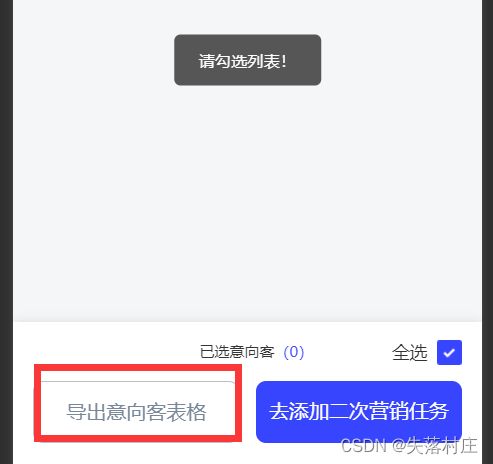uniapp开发技巧
时间格式化
getTime(time) {
// 比如需要这样的格式 yyyy-MM-dd hh:mm:ss
console.log(time)
let date = new Date(time * 1000);
let Y = date.getFullYear() + '-';
let M = (date.getMonth() + 1 < 10 ? '0' + (date.getMonth() + 1) : date.getMonth() + 1) + '-';
let D = date.getDate() < 10 ? '0' + date.getDate() + ' ' : date.getDate() + ' ';
let h = date.getHours() < 10 ? '0' + date.getHours() + ':' : date.getHours() + ':';
let m = date.getMinutes() < 10 ? '0' + date.getMinutes() + ':' : date.getMinutes() + ':';
let s = date.getSeconds() < 10 ? '0' + date.getSeconds() : date.getSeconds();
return Y + M + D + h + m + s
// 输出结果:2014-04-23 18:55:49
},uniapp获取上一页面的数据
let pages = getCurrentPages();
let prevPage = pages[pages.length - 2]; //上一页页面实例
let fromdata=prevPage.$vm.fromdata
let data=obj[0]
fromdata.comment=data.comment.join(";");
fromdata.private_letter=data.private_letter.join(";");下拉刷新
//下拉刷新
onPullDownRefresh() {
this.is_update = true;
this.page = 1;
this.getYinliu();
},
onReachBottom() {
if (this.has_more) {
this.page = ++this.page;
this.getYinliu();
}
}uniapp导出表格就保存到手机 让后展示表格内容
// 导出表格
async exportTable(){
console.log(this.choiceList,'----');
if(this.choiceList.length==0){
this.$u.toast('请勾选列表!');
return;
}
var that = this
//加载框动画
uni.showLoading({title: '正在导出'});
let res = await this.$api.getExport({ids:this.choiceList});
if (res.code) {
// 保存xls到手机
uni.downloadFile({
url: res.data.url,
success(res) {
console.log('downloadFile',res)
var filePath = res.tempFilePath
uni.saveFile({
tempFilePath: filePath,
success: function (ress) {
console.log('downloadFile1',ress)
uni.showToast({
icon: 'none',
mask: true,
title: '文件已保存:' + ress.savedFilePath, //保存路径
duration: 3000,
});
var savedFilePath = ress.savedFilePath;
uni.openDocument({
filePath: savedFilePath,
success: function(ress) {
console.log('打开文档成功',ress)
//隐藏加载框
uni.hideLoading();
},
fail: function(err) {
console.log('保存失败:', err)
}
})
}
});
}
})
}
},uniapp分包 超过2m分包
"subPackages": 下设置分包内容 详细看官方文档
"subPackages": [
{
"root": "pages/publish",
"pages": [{
"path": "channel",
"title": "选择栏目",
"style": {
"navigationBarTitleText": "栏目",
"navigationStyle": "custom",
"navigationBarTextStyle": "white"
}
},
{
"path": "archives",
"title": "发布文章",
"style": {
"navigationBarTitleText": "发布文章",
"navigationStyle": "custom",
"navigationBarTextStyle": "white",
"app-plus": {
"softinputMode": "adjustResize"
}
}
},
{
"path": "diyform",
"title": "自定义表单",
"style": {
"navigationBarTitleText": "自定义表单",
"navigationStyle": "custom",
"navigationBarTextStyle": "white",
"app-plus": {
"softinputMode": "adjustResize"
}
}
}
]
},
]