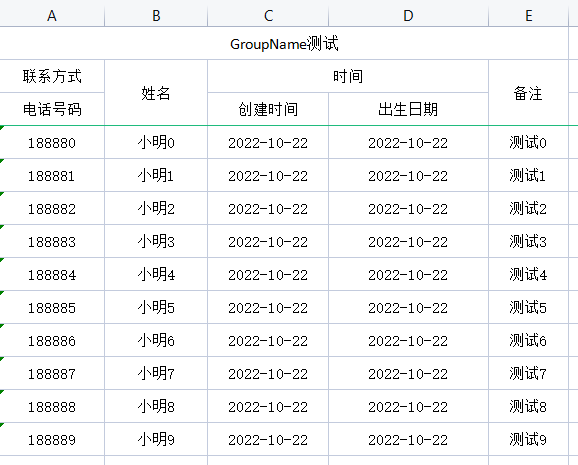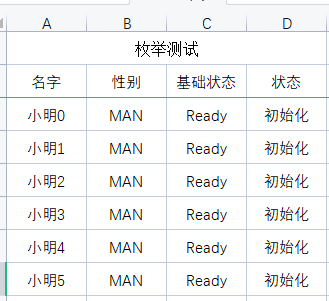EasyPoi使用案例
EasyPoi使用案例
easypoi旨在简化Excel和Word的操作。基于注解的导入导出,修改注解就可以修改Excel;支持常用的样式自定义;基于map可以灵活定义表头字段;支持一对多的导入导出;支持模板的导出;支持HTML/Excel转换;支持word的导出以及图片。
注解介绍
EasyPoi最初的模板是实体和Excel的对应,model-row,field-col。
@Excel作用到字段上面对Excel列的一个描述;@ExcelCollection表示集合,主要针对一对多的导出,比如一个老师对应多个科目,科目可以使用集合表示;@ExcelEntity表示一个继续渗入到处的实体,只是告诉系统这个对象中同样有导出的字段;@ExcelIgnore表示忽略导出这个字段;@ExcelTarget作用于最外层对象,描述对象的id,以便支持一个对象可以针对不同导出不同处理。
环境介绍
本文使用maven构建,引入EasyPoi配置。
<dependency>
<groupId>cn.afterturngroupId>
<artifactId>easypoi-spring-boot-starterartifactId>
<version>4.4.0version>
dependency>
导出带下拉格式的数据
- 创建
AddressListEntity类
@Data
public class AddressListEntity {
@Excel(name="名称")
private String name;
@Excel(name = "性别")
private Sex sex;
@Excel(name = "B站登记", dict = "level", addressList = true)
private int bilibili;
@Excel(name = "状态", replace = {"初始化_0", "正常_1", "注销_2"}, addressList = true)
private String status;
}
- 创建
Sex枚举类
public Enum Sex {
/**
* 男
*/
MAN,
/**
* 女
*/
WOMAN
}
- 创建
ExcelDiceAddressListHandlerImpl类,模拟字典的实现
public class ExcelDiceAddressListHandlerImpl implements IExcelDictHandler {
/*
* 获取字典的所有值
*/
@Override
public List<Map> getList(String dict) {
List<Map> list = new ArrayList<>();
Map<String, String> dictMap = new HashMap<>();
dictMap.put("dictKey", "0");
dictMap.put("dictValue", "深度睡眠");
list.add(dictMap);
dictMap = new HashMap<>();
dictMap.put("dictKey", "1");
dictMap.put("dictValue", "中度睡眠");
list.add(dictMap);
dictMap = new HashMap<>();
dictMap.put("dictKey", "2");
dictMap.put("dictValue", "浅睡");
list.add(dictMap);
return list;
}
@Override
public String toName(String dict, Object obj, String name, Object value) {
if ("level".equals(dict)) {
int level = Integer.parseInt(value.toString());
switch (level) {
case 0:
return "深度睡眠";
case 1:
return "中度睡眠";
case 2:
return "浅睡";
}
}
return null;
}
@Override
public String toValue(String dict, Object obj, String name, Object value) {
if ("level".equals(dict)) {
int level = Integer.parseInt(value.toString());
switch (level) {
case 0:
return "深度睡眠";
case 1:
return "中度睡眠";
case 2:
return "浅睡";
}
}
return null;
}
}
- 创建测试方法
@Test
public void testOneXls() throws Exception {
List<AddressListEntity> list = new ArrayList<>();
for (int i=0;i<100;i++) {
AddressListEntity client = new AddressListEntity();
client.setName("小明" + i);
client.setSex(Sex.MAN);
client.setStatus(i%3 + "");
client.setBilibili(i%3);
list.add(client);
}
Date start = new Date();
//HSSF:xls,XSSF:xlsx
ExportParams params = new ExportParams("下拉测试", "测试", ExcelType.HSSF);
params.setDictHandler(new ExcelDiceAddressListHandlerImpl());
Workbook workbook = ExcelExportUtil.exportExcel(params, AddressListEntity.class, list);
System.out.println(new Date().getTime() - start.getTime());
FileOutputStream fos = new FileOutputStream("AddressListTest.testOne.xls");
workbook.write(fos);
fos.close();
}
结果:输出AddressListTest.testOne.xls,一级标题“下拉测试”合并单元格并居中显示,二级标题为名称、性别、B站登记和状态,B站登记下拉数据为深度睡眠、中度睡眠、浅睡,状态下拉数据为初始化、正常、注销。
枚举测试
- 创建枚举数据实体类
EnumDataEntity.java
package org.lxx.stream.easy.poi.enums;
import cn.afterturn.easypoi.excel.annotation.Excel;
import lombok.Data;
@Data
public class EnumDataEntity {
@Excel(name = "名字")
private String name;
@Excel(name = "性别")
private Sex sex;
@Excel(name = "基础状态")
private StatusEnum baseStatus;
//指定枚举导出使用的字段和使用的函数
@Excel(name = "状态", enumExportField = "message",
enumImportMethod = "getByMessage")
private StatusEnum status;
}
- 创建状态枚举类
StatusEnum.java
package org.lxx.stream.easy.poi.enums;
public enum StatusEnum {
Init(0, "初始化"),
Ready(1, "正常"),
ChangePassword(2, "需要修改密码"),
Frozen(4, "冻结"),
Disabled(64, "禁用");
private final Integer _code;
private final String _message;
StatusEnum(Integer code, String message) {
_code = code;
_message = message;
}
public Integer getValue() {
return _code;
}
public String getMessage() {
return _message;
}
public static StatusEnum getByMessage(String message) {
StatusEnum[] values = StatusEnum.values();
for (StatusEnum value:values) {
if (value._message.equals(message)) {
return value;
}
}
return null;
}
}
- 编写测试方法
@Test
public void test() throws Exception {
List<EnumDataEntity> list = new ArrayList<>();
for (int i=0;i<100;i++) {
EnumDataEntity client = new EnumDataEntity();
client.setName("小华" + i);
//性别使用Sex枚举值MAN
client.setSex(Sex.MAN);
//状态使用StatusEnum的getByMessage获取到message的值
client.setStatus(StatusEnum.Init);
//基础状态使用了StatusEnum的Ready
client.setBaseStatus(StatusEnum.Ready);
list.add(client);
}
Date start = new Date();
ExportParams params = new ExportParams("枚举测试", "测试", ExcelType.XSSF);
Workbook workbook = ExcelExportUtil
.exportExcel(params, EnumDataEntity.class, list);
System.out.println(new Date().getTime() - start.getTime());
FileOutputStream fos = new FileOutputStream("EnumDataEntity.xlsx");
workbook.write(fos);
fos.close();
}
超链接测试
- 创建实体类
HyperLinkEntity.java
package org.lxx.stream.easy.poi.entity;
import cn.afterturn.easypoi.excel.annotation.Excel;
import lombok.Data;
@Data
public class HyperLinkEntity {
@Excel(name = "名称", isHyperlink = true)
private String name;
@Excel(name = "URL")
private String url;
}
- 编写测试方法
@Test
public void test() throws Exception {
List<HyperLinkEntity> list = new ArrayList<>();
HyperLinkEntity client = new HyperLinkEntity();
client.setName("百度");
client.setUrl("https://www.baidu.com/");
list.add(client);
client = new HyperLinkEntity();
client.setName("新浪");
client.setUrl("http://www.sina.com.cn/");
list.add(client);
Date start = new Date();
ExportParams params = new ExportParams("title", "测试", ExcelType.XSSF);
params.setDataHandler(new ExcelDataHandlerDefaultImpl() {
@Override
public Hyperlink getHyperlink(CreationHelper creationHelper, Object obj,
String name, Object value) {
//创建给定类型的超链接
Hyperlink link = creationHelper.createHyperlink(HyperlinkType.URL);
HyperLinkEntity e = (HyperLinkEntity) obj;
link.setAddress(e.getUrl());
link.setLabel(e.getName());
return link;
}
});
Workbook workbook = ExcelExportUtil.exportExcel(params, HyperLinkEntity.class,
list);
System.out.println(new Date().getTime() - start.getTime());
FileOutputStream fos = new FileOutputStream("ExcelExportForLink.xlsx");
workbook.write(fos);
fos.close();
}
结果:点击生成的Excel中的百度可以链接到百度的首页。
添加水印测试
- 编写测试方法
@Test
public void testWaterMarkOne() {
List<AddressListEntity> list = new ArrayList<>();
for (int i=0;i<200;i++) {
AddressListEntity client = new AddressListEntity();
client.setName("小马" + i);
client.setSex(Sex.MAN);
client.setStatus(i%3 + "");
client.setBilibili(i%3);
list.add(client);
}
Date start = new Date();
ExportParams params = new ExportParams("下拉测试", "测试", ExcelType.XSSF);
params.setDictHandler(new ExcelDiceAddressListHandlerImpl());
Workbook workbook = ExcelExportUtil.exportExcel(params, AddressListEntity.class,
list);
try {
//水印添加的位置可以是LEFT,CENTER,RIGHT,默认是LEFT
PoiWatermarkUtil.putWaterRemarkToExcel(workbook.getSheetAt(0),"watermark.png",
"CENTER");
System.out.println(new Date().getTime() - start.getTime());
FileOutputStream fos = new FileOutputStream("WaterMarkTest.testTwo.xlsx");
workbook.write(fos);
fos.close();
} catch (Exception e) {
e.printStackTrace();
}
}
结果:输出Excel带有水印图片;WPS打开没有水印,导出时会带有水印。
分组导出测试
- 创建实体类
GroupNameEntity.java
package org.lxx.stream.easy.poi.entity;
import cn.afterturn.easypoi.excel.annotation.Excel;
import lombok.Data;
import java.util.Date;
@Data
public class GroupNameEntity {
private String id;
@Excel(name = "电话号码", groupName = "联系方式", orderNum = "1")
private String clientPhone;
@Excel(name = "姓名", orderNum = "2")
private String clientName;
@Excel(name = "备注", orderNum = "6")
private String remark;
@Excel(name = "出生日期", format = "yyyy-MM-dd", width = 20, groupName = "时间",
orderNum = "4")
private Date birthday;
@Excel(name = "创建时间", groupName = "时间", orderNum = "3")
private String createTime;
}
- 创建测试方法
@Test
public void base() throws Exception {
List<GroupNameEntity> list = new ArrayList<>();
for (int i = 0; i < 10; i++) {
GroupNameEntity client = new GroupNameEntity();
client.setBirthday(new Date());
client.setCreateTime("2022-10-22");
client.setClientName("小明" + i);
client.setClientPhone("18888" + i);
client.setId("1" + i);
client.setRemark("测试" + i);
list.add(client);
}
ExportParams params = new ExportParams("GroupName测试", "测试", ExcelType.XSSF);
Workbook workbook = ExcelExportUtil.exportExcel(params, GroupNameEntity.class,
list);
FileOutputStream fos = new FileOutputStream("groupName.xlsx");
workbook.write(fos);
fos.close();
}
分组导入测试1
- 创建测试方法,导入数据模板如下
@Test
public void groupNameTest() {
ImportParams params = new ImportParams();
params.setHeadRows(2);
List<GroupNameEntity> list = ExcelImportUtil.importExcel(
new File("groupName.xlsx"), GroupNameEntity.class, params);
Assert.assertEquals(10, list.size());
Assert.assertEquals("187970", list.get(0).getClientPhone());
Assert.assertEquals("小明0", list.get(0).getClientName());
System.out.println(ReflectionToStringBuilder.toString(list.get(0)));
}
分组导入测试2
- 创建实体类
GnStudentEntity.java
package org.lxx.stream.easy.poi.entity;
import cn.afterturn.easypoi.excel.annotation.Excel;
import lombok.Data;
import java.util.Date;
@Data
public class GnStudentEntity {
@Excel(name = "学生姓名", height = 20, width = 30, orderNum = "2")
private String name;
@Excel(name = "学生性别", replace = {"男_1", "女_2"}, suffix = "生", orderNum = "3")
private int sex;
@Excel(name = "出生日期", format = "yyyy-MM-dd", width = 20, orderNum = "4")
private Date birthday;
@Excel(name = "进校日期", format = "yyyy-MM-dd", orderNum = "5")
private Date registrationDate;
}
- 创建实体类
GnEntity.java
package org.lxx.stream.easy.poi.entity;
import cn.afterturn.easypoi.excel.annotation.Excel;
import cn.afterturn.easypoi.excel.annotation.ExcelEntity;
import lombok.Data;
@Data
public class GnEntity {
@Excel(name = "电话号码", groupName = "联系方式", orderNum = "1")
private String clientPhone;
@Excel(name = "姓名")
private String clientName;
@ExcelEntity(name = "学生", show = true)
private GnStudentEntity studentEntity;
}
- 创建测试方法
@Test
public void groupNameEntityTest() {
ImportParams params = new ImportParams();
params.setTitleRows(1);
params.setHeadRows(2);
List<GnEntity> list = ExcelImportUtil.importExcel(
new File("groupName_GnEntity.xlsx"), GnEntity.class, params);
Assert.assertEquals(10, list.size());
}
- 导入模板如下
枚举数据导入测试
- 创建测试方法
@Test
public void test() {
try {
ImportParams params = new ImportParams();
params.setTitleRows(1);
List<EnumDataEntity> list = ExcelImportUtil.importExcel(
new FileInputStream(new File("EnumDataEntity.xlsx")),
EnumDataEntity.class, params);
Assert.assertEquals(6, list.size());
} catch (Exception e) {
e.printStackTrace();
}
}
- 导入模板如下
[外链图片转存中…(img-5ZDK2rVz-1703995003189)]
枚举数据导入测试
- 创建测试方法
@Test
public void test() {
try {
ImportParams params = new ImportParams();
params.setTitleRows(1);
List<EnumDataEntity> list = ExcelImportUtil.importExcel(
new FileInputStream(new File("EnumDataEntity.xlsx")),
EnumDataEntity.class, params);
Assert.assertEquals(6, list.size());
} catch (Exception e) {
e.printStackTrace();
}
}
- 导入模板如下