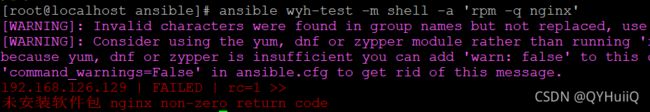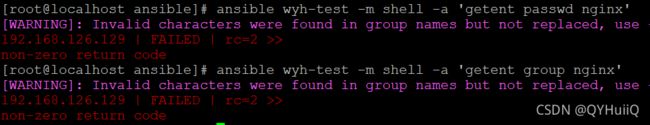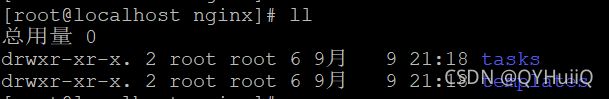Ansible playbook中role的用法
要使用role首先要创建一个roles目录,这个目录在ansible.cfg里推荐使用/etc/ansible/roles,当然你也可以自己去指定roles的路径:
使用role,就是把之前的Playbook进行分门别类,所以我们要先在roles目录下创建几个目录方便管理:
[root@localhost ansible]# mkdir roles/{nginx,httpd,mysql,memcache} -pv
mkdir: 已创建目录 "roles/nginx"
mkdir: 已创建目录 "roles/httpd"
mkdir: 已创建目录 "roles/mysql"
mkdir: 已创建目录 "roles/memcache"
这里以部署nginx服务为例,大致步骤是创建用户组、创建用户并放入组中、安装nginx、修改配置文件、启动服务。
测试前先把之前安装过的nginx卸载,并将其附带的用户和用户组删掉:
[root@localhost ansible]# ansible wyh-test -m shell -a 'yum -y remove nginx'#删除用户及其所在组
[root@localhost ansible]# ansible wyh-test -m shell -a 'userdel -r nginx'验证已经删除成功:
要调用的playbook必须和roles是平级关系。进入到roles下面具体的project目录后,就要创建这个project的tasks/vars/files/templates...等目录,一般来讲,我们需要执行任务,所以一定会有tasks目录,其他目录可根据自己项目情况自行创建。这里我们创建tasks、templates目录:
一般建议每个任务单独创建一个文件,所以我们先创建一个文件用来创建用户组。在各个任务文件中不需要再写hosts等信息,只需要定义该任务要做的事情即可:
[root@localhost tasks]# cat group.yml
- name: create group for nginx
group: name=nginx
[root@localhost tasks]# cat user.yml
- name: create user for nginx
user: name=nginx group=nginx system=yes shell=/sbin/nologin
[root@localhost tasks]# cat install.yml
- name: install package
yum: name=nginx
[root@localhost tasks]# cat start.yml
- name: start nginx service
service: name=nginx state=started enabled=yes[root@localhost tasks]# cat restart.yml
- name: restart nginx service
service: name=nginx state=restarted
#将本机上原始的nginx.conf拷贝到templates目录下作为模板文件
[root@localhost templates]# cp /etc/nginx/nginx.conf nginx.conf.j2对于conf文件的修改,我们假设是对work porcessor进行了配置:
然后再去tasks目录下创建一个文件用来调用模板文件:
[root@localhost tasks]# cat tmpl.yml
- name: copy nginx conf
template: src=nginx.conf.j2 dest=/etc/nginx/nginx.conf
定义一个main.yml将上面分散的yml组合在一起:
[root@localhost tasks]# cat main.yml
- include: group.yml
- include: user.yml
- include: install.yml
- include: tmpl.yml
- include: start.yml
最后要创建一个playbook去调用整个project的任务,这个playbook必须是和roles同级:
[root@localhost ansible]# tree
.
├── ansible.cfg
├── hosts
├── nginx-deploy.yml
├── roles
│ ├── httpd
│ ├── memcache
│ ├── mysql
│ └── nginx
│ ├── tasks
│ │ ├── group.yml
│ │ ├── install.yml
│ │ ├── main.yml
│ │ ├── restart.yml
│ │ ├── start.yml
│ │ ├── tmpl.yml
│ │ └── user.yml
│ └── templates
│ └── nginx.conf.j2
[root@localhost ansible]# cat nginx-deploy.yml
- hosts: wyh-test
remote_user: root
roles:
- role: nginx
执行playbook:
[root@localhost ansible]# ansible-playbook nginx-deploy.yml
验证执行结果:
验证端口:
验证进程(cpu+1):