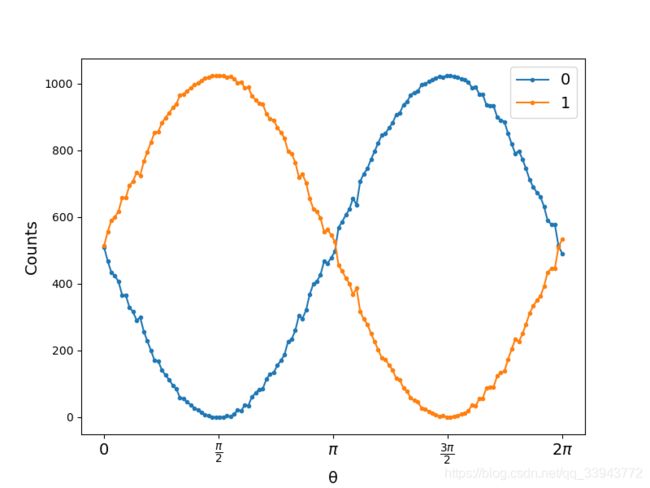Qiskit 学习笔记2
进阶电路
Gate类 (qiskit.circuit)
官方文档介绍(包括源码)Gate — Qiskit 0.37.1 documentation
初始化:
from qiskit.circuit import Gate
gt1 = Gate(name="my_gate", num_qubits=2, params=[])此处name将会在后面绘制出的电路图里显示,num_qubits就是该门需要作为参数的量子比特数
如果要把门添加到某一电路中去,使用append方法:
from qiskit import QuantumRegister, QuantumCircuit
qr1 = QuantumRegister(2)
circ1 = QuantumCircuit(qr1)
circ1.append(gt1, [qr1[0], qr1[1]])
print(circ1.draw())
# ┌──────────┐
# q0_0: ┤0 ├
# │ my_gate │
# q0_1: ┤1 ├
# └──────────┘
子电路 (Subcircuit)
让我们新建一个电路:
qr2 = QuantumRegister(2)
circ2 = QuantumCircuit(qr2)
circ2.h(qr2[1])
circ2.cx(qr2[1],qr2[0])
circ2.name = 'subcircuit_1'同样地,如果我们想要把一个子电路嵌入另一个电路里,也要使用append方法:
circ1.append(circ2.to_instruction(), [qr1[0], qr1[1]])
print(circ1.draw())
print(circ1.decompose().draw())
# ┌──────────┐┌───────────────┐
# q0_0: ┤0 ├┤0 ├
# │ my_gate ││ subcircuit_1 │
# q0_1: ┤1 ├┤1 ├
# └──────────┘└───────────────┘
# ┌──────────┐ ┌───┐
# q0_0: ┤0 ├─────┤ X ├
# │ my_gate │┌───┐└─┬─┘
# q0_1: ┤1 ├┤ H ├──■──
# └──────────┘└───┘在绘制电路图时,Qiskit会自动包装电路,如果想要完全展开,需要decompose方法(注意,是函数式编程,不会改变对象本身,展开的电路会被直接返回)
参数化
Parameter类(qiskit.circuit)
初始化及传入参数(传入参数依旧不会改变原电路):
from qiskit.circuit import Parameter
phi = Parameter('φ')
# phi就像正常角度一样传入即可
circ1.rx(phi, qr1[0])
circ1.cry(phi,qr1[0], qr1[1])
# 绑定参数用 bind_parameters()
print(circ1.bind_parameters({phi: pi/3}).draw())
print(circ1.draw())
# 效果:
# ┌──────────┐┌───────────────┐┌─────────┐
# q0_0: ┤0 ├┤0 ├┤ RX(π/3) ├─────■─────
# │ my_gate ││ subcircuit_1 │└─────────┘┌────┴────┐
# q0_1: ┤1 ├┤1 ├───────────┤ RY(π/3) ├
# └──────────┘└───────────────┘ └─────────┘
# ┌──────────┐┌───────────────┐┌───────┐
# q0_0: ┤0 ├┤0 ├┤ RX(φ) ├────■────
# │ my_gate ││ subcircuit_1 │└───────┘┌───┴───┐
# q0_1: ┤1 ├┤1 ├─────────┤ RY(φ) ├
# └──────────┘└───────────────┘ └───────┘
关于参数化电路有两点需要注意:
- 参数化电路会减少编译损耗(详情: Reducing-compilation-cost)
- 参数化可以像普通电路那样被组合
下面看一个综合性的例子:
import matplotlib.pyplot as plt
import numpy as np
from qiskit.circuit import QuantumCircuit, Parameter
from qiskit import BasicAer, execute
backend = BasicAer.get_backend('qasm_simulator')
circuit1 = QuantumCircuit(1, 1)
theta = Parameter('θ')
theta_range = np.linspace(0, 2 * np.pi, 128)
circuit1.h(0) # 相当于添加了一个初相位 pi/4
circuit1.ry(theta, 0)
circuit1.measure(0, 0)
job = backend.run([circuit1.bind_parameters(theta_val) for theta_val in theta_range])
print(circuit1.draw())
counts = job.result().get_counts()
# 绘图部分
fig = plt.figure(figsize=(8, 6))
ax = fig.add_subplot(111)
ax.plot(theta_range, list(map(lambda c: c.get('0', 0), counts)), '.-', label='0')
ax.plot(theta_range, list(map(lambda c: c.get('1', 0), counts)), '.-', label='1')
ax.set_xticks([i * np.pi / 2 for i in range(5)])
ax.set_xticklabels(['0', r'$\frac{\pi}{2}$', r'$\pi$', r'$\frac{3\pi}{2}$', r'$2\pi$'], fontsize=14)
ax.set_xlabel('θ', fontsize=14)
ax.set_ylabel('Counts', fontsize=14)
ax.legend(fontsize=14)
fig.savefig(r'D:\1.png')
可以这样想象,因为之前在第一篇中提到过,我们选择用来表示态,当对于1个量子态,等价于![]() 维空间时,我们可以用一个模长始终为1矢量表示一个量子态。在比较Rx、Ry、Rz三个门后,不难发现Ry正好对应着二维空间中的旋转群,由是便有了上面的例子,我们给定初态为一个夹角为的量子态,之后旋转它(可以从theta_range看出)一步步从0到
维空间时,我们可以用一个模长始终为1矢量表示一个量子态。在比较Rx、Ry、Rz三个门后,不难发现Ry正好对应着二维空间中的旋转群,由是便有了上面的例子,我们给定初态为一个夹角为的量子态,之后旋转它(可以从theta_range看出)一步步从0到![]() .结果如下图:
.结果如下图:
官网有一个略微复杂的实例:Binding parameters to values
操作子
Operator类(qiskit.quantum_info.operaters)
创建和基本属性
每一个Operator实例都包含两个基本属性(继承自BasicOperator) :
- data:numpy array, 储存操作子的矩阵表示
- dim:操作子的维数信息,不一定和data中的矩阵相同
创建操作子时,只需要提供一个矩阵即可(实际上就是二维列表),无论是不是numpy array都可
操作子维数分为input_dims和output_dims,分别对应的是操作子要施加的量子态数和生成的量子态数,对此官网有如下表述:
For
by operators, the input and output dimension will be automatically assumed to be M-qubit and N-qubit
谨记,每一个量子比特对应着一个“2”,它们之间用张量积![]() 连结
连结
from qiskit.quantum_info.operators import Operator
import numpy as np
op = Operator(np.random.rand(2 ** 1, 2 ** 2))
print(op.data) # 会输出随机生成的矩阵
print(op.dim) # 输出(4, 2)
print(op.input_dims()) # 输出(2, 2)
print(op.output_dims()) # 输出(2,)那么对于无法表示成2的幂的维数,qiskit通常不会再处理,例如对于维数为(6, 6)的操作子,其输入维和输出维都是(6,),但也可以根据张量积将其分解:
op2 = Operator(np.random.rand(4, 6), input_dims=[2, 3], output_dims=[4])
# 2 × 3 = 6
print(op2.output_dims) # 是(4,)而不是(2, 2)通过实例可见,当指定输出输入维时,不仅原矩阵非2的幂的维数可以被人工分解,还可以避免2的幂的维数被自动分解
相关类型转换
Operator也可以通过Pauli、Gate、Instruction甚至是QuantumCircuit来创建:
from qiskit.circuit.library import HGate
op = Operator(HGate())
print(op)
# Operator([[ 0.70710678+0.j, 0.70710678+0.j],
# [ 0.70710678+0.j, -0.70710678+0.j]],
# input_dims=(2,), output_dims=(2,))需要在电路中使用操作子时,和其他操作一样,调用电路的append()方法并附量子态即可
操作子的组合
张量积对应的两个函数(这里先假设Op1和Op2都是单量子门):
- op1.tensor(op2) 等价于,其结果还可以表示成一个矩阵,但是在实际作用时,则是Op2对应qubit_0, Op1对应qubit_1
- op1.expand(op2) 等价于
普通的矩阵乘法,调用compose()方法,但和张量积相同,它也在顺序上存在两种形式(矩阵乘法对两矩阵有一定的维数要求):
- op1.compose(op2)等价于op2·op1
- op1.compose(op2, front=True)等价于op1.op2
子系统乘法
刚才说过普通矩阵乘法会对两矩阵的维数作一定要求,而子系统乘法会将大的矩阵作张量分解,将其拆成若干小矩阵,而我们的目的则是选出那些我们想要作用的小矩阵,结果会自然作张量积变回大矩阵:
op = Operator(np.eye(2 ** 3))
XZ = Operator(Pauli(label='XZ'))
op.compose(XZ, qargs=[0, 2])(在front参数为False的情况,即默认情况下,调用方应是那个较大的矩阵)
这里可以将op拆成,这三个实际上都是2维单位矩阵,下标用来表示编号,此时我们就可以拿![]() 和
和![]() 去和XZ门做普通矩阵乘法(实际上是XZ · I,因为默认front=False)
去和XZ门做普通矩阵乘法(实际上是XZ · I,因为默认front=False)
另外,维数相同的操作子还可以作线性组合
欢迎加入Qiskit交流群: 1064371332