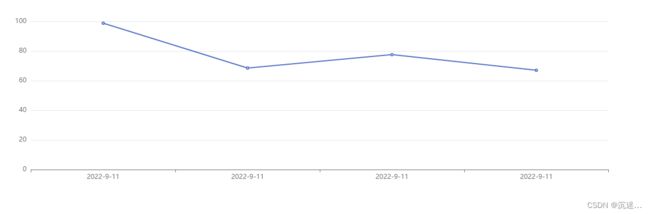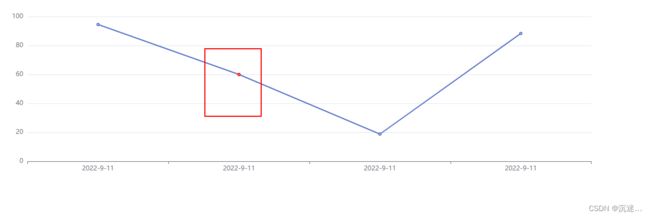vue-echarts echarts组件 更好的在vue项目中使用
vue-echarts
使用github上封装过的组件
github地址 https://github.com/ecomfe/vue-echarts
中文文档
npm & ESM
$ npm install echarts vue-echarts
要在 Vue 2 下使用 vue-echarts,需要确保 @vue/composition-api 已经安装:
npm i -D @vue/composition-api
mins文件夹里面进行配置
全局配置
import Vue from 'vue'
import App from './App2.vue'
import router from './router'
import store from './store'
import ECharts from 'vue-echarts'
import 'echarts'
// import { use } from 'echarts/core'
Vue.config.productionTip = false
// 全局注册组件(也可以使用局部注册)
Vue.component('v-chart', ECharts)
new Vue({
router,
store,
render: h => h(App)
}).$mount('#app')
单独使用 参考
import Vue from 'vue'
import ECharts from 'vue-echarts'
import { use } from 'echarts/core'
// 手动引入 ECharts 各模块来减小打包体积
import {
CanvasRenderer
} from 'echarts/renderers'
import {
BarChart
} from 'echarts/charts'
import {
GridComponent,
TooltipComponent
} from 'echarts/components'
use([
CanvasRenderer,
BarChart,
GridComponent,
TooltipComponent
]);
// 全局注册组件(也可以使用局部注册)
Vue.component('v-chart', ECharts)
new Vue(...)
为了更小的打包体积,我们建议手动从 ECharts 引入单个图表和组件。请参考所有支持的渲染器/图表/组件。前往 →
但如果你实在需要全量引入 ECharts 从而无需手动引入模块,只需要在代码中添加:
import "echarts";
实现动态echarts图标
每秒图标动态切换一次
异常点标记
<template>
<v-chart class="chart" :option="option" />
</template>
<script>
export default {
name: 'HelloWorld',
data() {
return {
data: this.getRandomData()
}
},
computed: {
option() {
return {
xAxis: {
type: 'category',
data: this.data.map(item => item.time)
},
yAxis: {
type: 'value'
},
series: [
{
data: this.data.map(item => {
if (item.hasError) {
return {
value: item.value,
itemStyle: {
color: 'red'
}
}
}
return item.value
}),
type: 'line'
}
]
}
}
},
methods: {
getRandomData() {
return [
{
time: '2022-9-11',
value: Math.random() * 100,
hasError: false
},
{
time: '2022-9-11',
value: 60,
hasError: true
},
{
time: '2022-9-11',
value: Math.random() * 100,
hasError: false
},
{
time: '2022-9-11',
value: Math.random() * 100,
hasError: false
}
]
}
},
created() {
setInterval(() => {
this.data = this.getRandomData()
}, 1000)
}
}
</script>
<style scoped>
.chart {
height: 400px;
}
</style>
异常区间标记
DOCTYPE html>
<html lang="en">
<head>
<meta charset="UTF-8">
<meta http-equiv="X-UA-Compatible" content="IE=edge">
<meta name="viewport" content="width=device-width, initial-scale=1.0">
<title>Documenttitle>
<style>
body {
margin: 0;
}
#chart {
width: 100vw;
height: 100vh;
}
style>
head>
<body>
<div id="chart">div>
<script src="./data.js">script>
<script src="../lib/echarts.min.js">script>
<script>
const errorIndexPieces = area
.map(a => [
data.findIndex(d => d.date === a.from),
data.findIndex(d => d.date === a.to),
]) // [ [0, 2], [4, 6] ]
.flat(1); // [0, 2, 4, 6]
const indexPieces = [0, ...errorIndexPieces, data.length - 1]; // [0, 0, 2, 4, 6, 8]
const pieces = indexPieces.reduce((prev, current, i) => {
if (!indexPieces[i + 1]) {
return prev;
}
prev.push({
gt: current,
lte: indexPieces[i + 1],
color: i % 2 === 0 ? 'green' : 'red',
});
return prev;
}, []);
const chart = echarts.init(document.getElementById('chart'));
chart.setOption({
xAxis: {
type: 'category',
data: data.map(d => d.date),
},
yAxis: {
type: 'value'
},
visualMap: {
show: false,
dimension: 0,
pieces,
},
series: [
{
data: data.map(d => d.value),
type: 'line'
}
],
});
script>
body>
html>
data.js
const data = [
{
date: '2016-05-01',
value: 123,
},
{
date: '2016-05-02',
value: 232,
},
{
date: '2016-05-03',
value: 232,
},
{
date: '2016-05-04',
value: 501,
},
{
date: '2016-05-05',
value: 331,
},
{
date: '2016-05-06',
value: 271,
},
{
date: '2016-05-07',
value: 512,
},
{
date: '2016-05-08',
value: 561,
},
];
const area = [
{
from: '2016-05-01',
to: '2016-05-03',
},
{
from: '2016-05-05',
to: '2016-05-07',
},
];
图标缩放 见仓库
demo地址
https://gitee.com/ye-xingchen/vue-echarts-demo/tree/master/echarts
https://blog.csdn.net/qq_41999617/article/details/114080012 博客内容