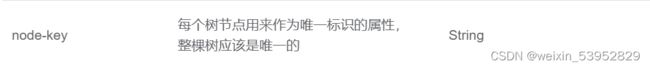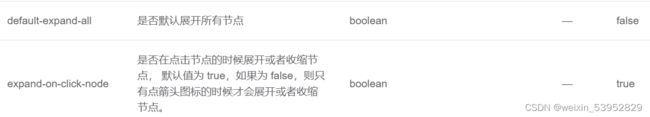vue2+springboot实现el-tree的分页查询、模糊查询
本篇内容仅展示前端代码,后端代码链接放评论区
运行结果如图
点击左边的部门树 实现对该部门员工的分页查询
HTML代码如下
el-tree所用的参数解析
html代码
{{ data.deptName }}
查询
添加成员
页数
JS代码
data() {
const data = [];
return {
current_node_key: 1, //默认选中id
treeProps: {
children: 'childNode',
label: 'deptName',
},
mdata: [], //列表数据,将后台获取到的员工信息数据渲染到el-table
dn: [], //列表数据,将后台获取到的部门名信息数据渲染到添加成员弹窗的部门名框
pn: [], //列表数据,将后台获取到的部门名信息数据渲染到添加成员弹窗的部门名框
//分页
pagination: {
pageNum: 1,
pageSize: 10,
total: 20,
},
//模糊查询
formData: {
deptName: '',
positionName: '',
},
};
},
created() {
this.getDeptList();
},
watch: {
//监听current_node_key,写在mounted里获取不到选中的id
current_node_key(newVal) {
if (newVal.toString()) {
this.$refs['tree'].setCurrentKey(newVal);
} else {
this.$refs['tree'].setCurrentKey(null);
}
},
},
methods: {
//模糊查询
onSubmit() {
// console.log('aaa', data.deptId);
let deptName = this.formData.deptName;
let positionName = this.formData.positionName;
// let deptId = data.deptId
let page = this.pagination.pageNum;
let size = this.pagination.pageSize;
common.fuzzyQuery({ page, size, deptName, positionName }).then((res) => {
this.mdata = res.data.records;
});
},
//点击获取树节点信息
handleNodeClick(data, node) {
this.current_node_key = data.id;
this.selectPage();
},
//分页
selectPage() {
let size = this.pagination.pageSize;
let page = this.pagination.pageNum;
let deptId = this.current_node_key;
// console.log('data', data);
// console.log('node', node);
common.selectPage(deptId, page, size).then((res) => {
// console.log('res', res.code);
// console.log('res', res.data.records);
if (res.code === 200) {
this.mdata = res.data.records;
}
});
},
//获取每页的条数
handleSizeChange(pageSize) {
// console.log('pageSize:' + pageSize);
this.pagination.pageSize = pageSize;
this.handleNodeClick();
this.selectPage();
},
//获取页数
handleCurrentChange(currentPage) {
// console.log('currentPage:' + currentPage);
this.pagination.pageNum = currentPage;
this.handleNodeClick();
this.selectPage();
},
//获取部门树
getDeptList() {
common.getDepartment().then((res) => {
this.data = res.data.data;
// console.log(this.data);
// console.log('res', res);
});
},
}css代码
b {
font-size: 1.5em;
}
.left {
width: 18%;
float: left;
}
.right {
width: 82%;
float: left;
}
.top {
float: right;
}
.el-input__inner {
height: 30px;
}
.t {
height: 35px;
}
.i {
float: right;
}
.el-tree-node {
border-bottom: 1px solid rgb(103, 100, 100);
height: 30px;
}
.el-button--text {
color: #0f9eca;
}
.el-input {
width: 200px;
}
.el-form-item {
margin-bottom: 5px;
}
.el-dialog__body {
padding: 0px 0px;
}
.el-dialog {
width: 520px;
height: 480px;
}参考文章
*展示树形数据
1.https://blog.csdn.net/wenonepiece/article/details/113179522
*分页
1.http://www.codebaoku.com/it-js/it-js-263024.html
2.https://blog.csdn.net/Curtisjia/article/details/104136407
3.https://blog.csdn.net/Giraffe0615/article/details/126605234
*模糊查询
1.https://www.cnblogs.com/Rosemajor/p/13590782.html
2.https://blog.csdn.net/zhangchang0516/article/details/125898198?ops_request_misc=&request_id=&biz_id=102&utm_term=springboot%E2%9E%95vue%E6%A8%A1%E7%B3%8A%E6%9F%A5%E8%AF%A2&utm_medium=distribute.pc_search_result.none-task-blog-2~all~sobaiduweb~default-4-125898198.142^v87^insert_down28v1,239^v2^insert_chatgpt&spm=1018.2226.3001.4187
希望对大家有帮助