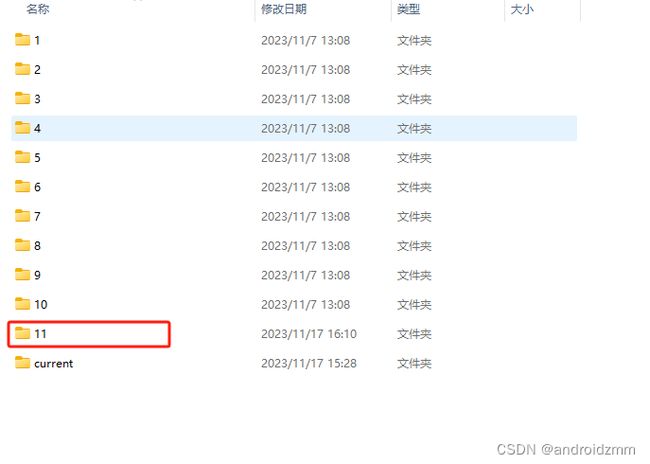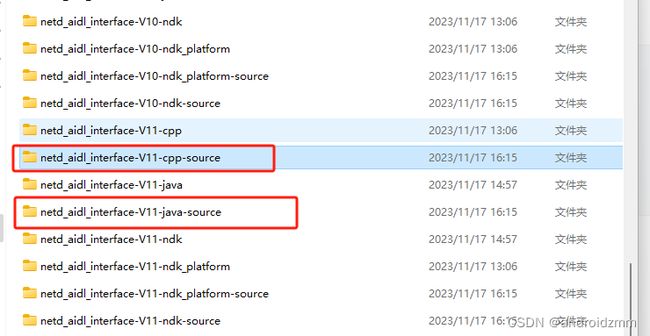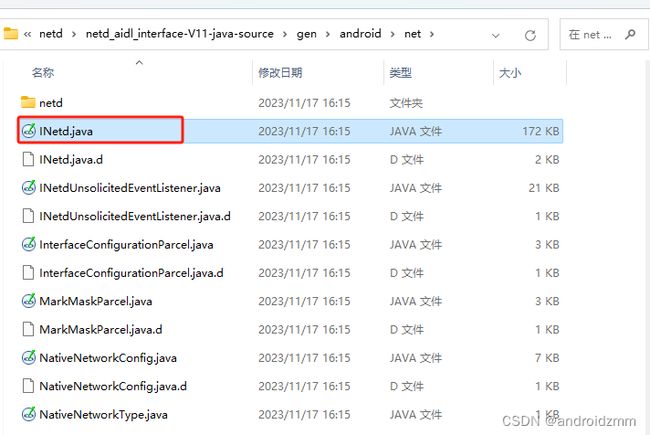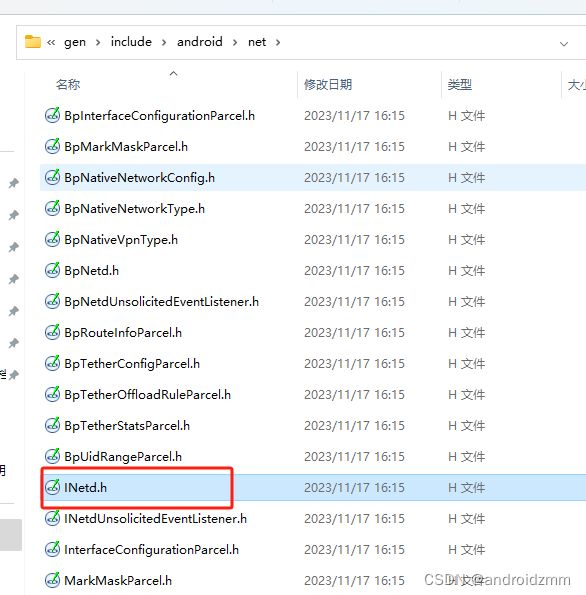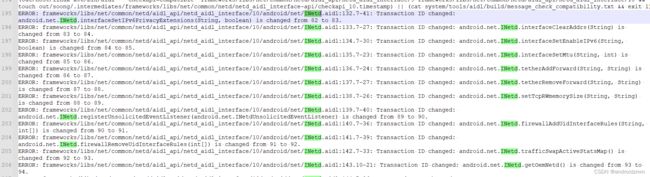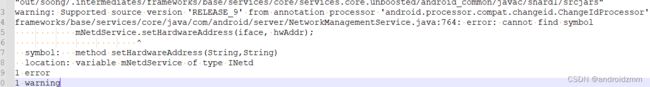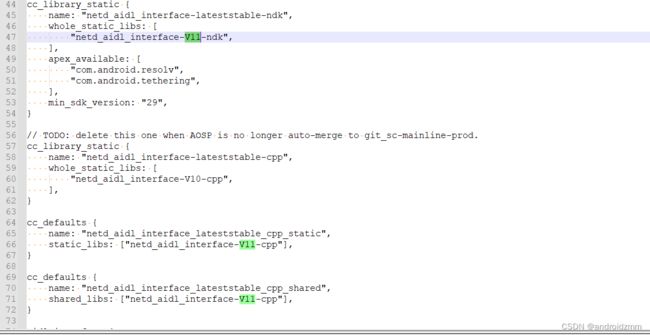Android13 新增 Stable AIDL接口
问题描述:
我需要在netd aidl 中添加新的接口:
设置网卡MAC地址:
void setHardwareAddress(in @utf8InCpp String iface, in @utf8InCpp String hwAddr);
背景:
Android 10 添加了对稳定的 Android 接口定义语言 (AIDL) 的支持,这是一种跟踪由 AIDL 接口提供的应用编程接口 (API)/应用二进制接口 (ABI) 的新方法。稳定的 AIDL 与 AIDL 的主要区别如下:
在构建系统中使用 aidl_interfaces 定义接口。
接口只能包含结构化数据。对于代表所需类型的 Parcelable,系统会根据其 AIDL 定义自动创建,并自动对其进行编组和解组。
可以将接口声明为“稳定”接口(向后兼容)。声明之后,会在 AIDL 接口旁的一个文件中对这些接口的 API 进行跟踪和版本编号。
添加以后:使用如下指令编译模块
mmm /frameworks/libs/net/common/netd
报错提示说需要更新api:
API dump for the current version of AIDL interface setHardwareAddress does not exist.
Run m netd_aidl_interface-update-api or add unstable: true to the build rule for the interface if it does not need to be versioned
我们按照提示更新api:
make netd_aidl_interface-update-api 更新当前api 此命令执行成会更新如下目录下的aidl文件
QSSI.13\frameworks\libs\net\common\netd\aidl_api\netd_aidl_interface\current
因为我们是在原来的aidl文件内新增的接口, 所以我们需要使用如下指令重新生成一个version 的api
make netd_aidl_interface-freeze-api 此命令会生成新的版本号的api:之前最大是10,更新以后多了11
QSSI.13\frameworks\libs\net\common\netd\aidl_api\netd_aidl_interface\11
然后我们再重新编译模块:
mmm /frameworks/libs/net/common/netd 在如下路径会生成该版本的aidl对应的java文件和.h文件。 QSSI.13\out\soong\.intermediates\frameworks\libs\net\common\netd\netd_aidl_interface-V11-java-source\gen\android\net QSSI.13\out\soong\.intermediates\frameworks\libs\net\common\netd\netd_aidl_interface-V11-cpp-source\gen\include\android\net
我们可以打开.h文件找到我们定义的方法:
经过如上操作我们就可以实现该方法了:
//QSSI.13\system\netd\server\NetdNativeService.h
binder::Status setHardwareAddress(const ::std::string& iface, const ::std::string& hwAddr) override;
QSSI.13\system\netd\server\NetdNativeService.cpp
binder::Status NetdNativeService::setHardwareAddress(const std::string& iface,const std::string& hwAddr){
....
return binder::Status::ok();
}service层就实现好了,我们可以编译模块然后上层就可以调用了
编译模块的时候,报错如下:
FAILED: out/soong/apex/depsinfo/new-allowed-deps.txt.check if grep -v '^#' packages/modules/common/build/allowed_deps.txt | diff -B - out/soong/apex/depsinfo/new-allowed-deps.txt; then touch out/soong/apex/depsinfo/new-allowed-deps.txt.check; else echo -e "\n******************************"; echo "ERROR: go/apex-allowed-deps-error"; echo "******************************"; echo "Detected changes to allowed dependencies in updatable modules."; echo "To fix and update packages/modules/common/build/allowed_deps.txt, please run:"; echo -e "$ (croot && packages/modules/common/build/update-apex-allowed-deps.sh)\n"; echo "When submitting the generated CL, you must include the following information"; echo "in the commit message if you are adding a new dependency:"; echo "Apex-Size-Increase:"; echo "Previous-Platform-Support:"; echo "Aosp-First:"; echo "Test-Info:"; echo "You do not need OWNERS approval to submit the change, but mainline-modularization@"; echo "will periodically review additions and may require changes."; echo -e "******************************\n"; exit 1; fi; 738a739,740 > netd_aidl_interface-V11-java(minSdkVersion:29) > netd_aidl_interface-V11-ndk(minSdkVersion:29) ****************************** ERROR: go/apex-allowed-deps-error ****************************** Detected changes to allowed dependencies in updatable modules. To fix and update packages/modules/common/build/allowed_deps.txt, please run: $ (croot && packages/modules/common/build/update-apex-allowed-deps.sh) When submitting the generated CL, you must include the following information in the commit message if you are adding a new dependency: Apex-Size-Increase: Previous-Platform-Support: Aosp-First: Test-Info: You do not need OWNERS approval to submit the change, but mainline-modularization@ will periodically review additions and may require changes. ******************************
可以看到提示,需要我们在系统添加如下声明:
netd_aidl_interface-V11-java(minSdkVersion:29)
netd_aidl_interface-V11-ndk(minSdkVersion:29)
如上声明我们可以使用脚本自动生成:
运行如下python脚本就可以了。
(croot && packages/modules/common/build/update-apex-allowed-deps.sh)
如上我们就可以编译模块成功了,编译成功以后,我们就可以通过INetd 调用该函数了
@Override
public void setHardwareAddress(String iface, String hwAddr) {
// TODO: Remove CONNECTIVITY_INTERNAL after bluetooth tethering has no longer called these
// APIs.
NetworkStack.checkNetworkStackPermissionOr(mContext, CONNECTIVITY_INTERNAL);
Slog.i(TAG, "setHardwareAddress..." + iface + ":" + hwAddr);
try {
mNetdService.setHardwareAddress(iface, hwAddr);
} catch (RemoteException | ServiceSpecificException e) {
throw new IllegalStateException(e);
}
}在调试过程中,遇到的错误如下:
- Backward incompatible change detected on AIDL API
该问题的原因是因为我新增的方法加在了中间,导致原始的API顺序产生了变化,我们需要把新增的接口,加在最后面,然后使用make netd_aidl_interface-update-api 更新current
- ERROR: Modification detected of stable AIDL API file
该问题产生的原因是因为我手动修改QSSI.13\frameworks\libs\net\common\netd\aidl_api\netd_aidl_interface\10 目录下的aidl文件,导致hash值更改了,后面通过make netd_aidl_interface-freeze-api 生成新的api,后续更改应用的版本就可以了。
- java层通过INetd 调用不到新增的方法
该问题的原因为:frameworks\libs\net\common\netd\Android.bp 使用的AIDL版本为10,我们新增的aidl接口是在11版本里面
所以我们需要将这里的10修改成11。
如上即为新增aidl接口遇到的全部问题。
关于Stable AIDL的详细资料:穩定的 AIDL | Android Open Source Project