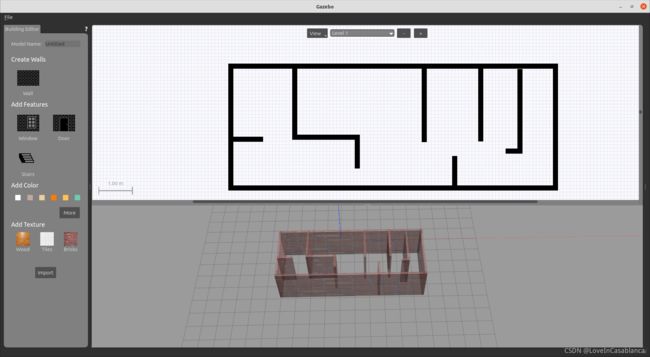Gazebo 机器人仿真学习笔记
Gazebo 机器人仿真学习笔记
一、实验准备
-
参考视频教程:《70分钟快速入门Gazebo机器人仿真》。
-
实验用功能包:
git clone https://gitee.com/bingda-robot/bingda_tutorials
- 一些第三方的功能包
二、world模型搭建
1)安装Gazebo官方的模型库
git clone https://gitee.com/bingda-robot/gazebo_models
clone结束以后找到/home/.gazebo,里面有个models,需要把刚才下载的文件放进去。
这一步可能遇到的问题:Gazebo有时无法弹出文件管理器,这时候最小化一下再打开就好了。但我用物理机装ubuntu20.04和noetic没发现这个问题,猜测可能和虚拟机有关。
2)自建模型
- 点击标题栏中的Edit->building editor即可,左侧可以选择贴图等,弄好以后点file保存并退出
- 退出以后就可以看到自己的模型在世界里了,可以添加一些小物件,再把世界保存好
- 使用时放进功能包中的world文件夹,并且修改launch文件。
<launch>
<include file="$(find gazebo_ros)/launch/empty_world.launch">
<arg name="world_name" value="$(find bingda_tutorials)/world/myroom"/>
<arg name="paused" value="false"/>
<arg name="use_sim_time" value="true"/>
<arg name="gui" value="true"/>
<arg name="headless" value="false"/>
<arg name="debug" value="false"/>
include>
launch>
三、机器人模型搭建
URDF文件简介
- ROS官网的介绍
- URDF的标签,常用的有robot,link,joint
- 示例
<robot name="mybot">
<link name="base_footprint"/>
<joint name="base_joint" type="fixed">
<parent link="base_footprint"/>
<child link="base_link"/>
<origin rpy="0 0 0" xyz="0 0 0"/>
joint>
<link name="base_link">
<inertial>
<origin xyz="0 0 0" rpy="0 0 0"/>
<mass value="0.1"/>
<inertia ixx="0.0001" ixy="0" ixz="0" iyy="0.0001" iyz="0" izz="0.001" />
inertial>
<visual>
<geometry>
<box size="0.25 0.16 0.05"/>
geometry>
<origin rpy="0 0 0" xyz="0 0 0"/>
<material name="blue">
<color rgba="0 0 0.8 1"/>
material>
visual>
<collision>
<origin xyz="0 0 0" rpy="0 0 0"/>
<geometry>
<box size="0.25 0.16 0.05"/>
geometry>
collision>
link>
<link name="right_wheel_link">
<inertial>
<origin xyz="0 0 0" rpy="0 0 0"/>
<mass value="0.1"/>
<inertia ixx="0.0001" ixy="0" ixz="0" iyy="0.0001" iyz="0" izz="0.0001" />
inertial>
<visual>
<geometry>
<cylinder length="0.02" radius="0.025"/>
geometry>
<material name="black">
<color rgba="0 0 0 1"/>
material>
visual>
<collision>
<origin xyz="0 0 0" rpy="0 0 0"/>
<geometry>
<cylinder length="0.02" radius="0.025"/>
geometry>
collision>
link>
<joint name="right_wheel_joint" type="continuous">
<axis xyz="0 0 -1"/>
<parent link="base_link"/>
<child link="right_wheel_link"/>
<origin rpy="1.5707 0 0" xyz=" 0.1 -0.09 -0.03"/>
joint>
<link name="left_wheel_link">
<inertial>
<origin xyz="0 0 0" rpy="0 0 0"/>
<mass value="0.1"/>
<inertia ixx="0.0001" ixy="0" ixz="0" iyy="0.0001" iyz="0" izz="0.0001" />
inertial>
<visual>
<geometry>
<cylinder length="0.02" radius="0.025"/>
geometry>
<material name="black">
<color rgba="0 0 0 1"/>
material>
visual>
<collision>
<origin xyz="0 0 0" rpy="0 0 0"/>
<geometry>
<cylinder length="0.02" radius="0.025"/>
geometry>
collision>
link>
<joint name="left_wheel_joint" type="continuous">
<axis xyz="0 0 -1"/>
<parent link="base_link"/>
<child link="left_wheel_link"/>
<origin rpy="1.5707 0 0" xyz="0.1 0.09 -0.03"/>
joint>
<link name="ball_wheel_link">
<inertial>
<origin xyz="0 0 0" rpy="0 0 0"/>
<mass value="0.1"/>
<inertia ixx="0" ixy="0" ixz="0" iyy="0" iyz="0" izz="0" />
inertial>
<visual>
<geometry>
<sphere radius="0.025"/>
geometry>
<material name="black">
<color rgba="0 0 0 1"/>
material>
visual>
<collision>
<origin xyz="0 0 0" rpy="0 0 0"/>
<geometry>
<sphere radius="0.025"/>
geometry>
collision>
link>
<joint name="ball_wheel_joint" type="fixed">
<axis xyz="0 0 1"/>
<parent link="base_link"/>
<child link="ball_wheel_link"/>
<origin rpy="0 0 0" xyz="-0.10 0 -0.03"/>
joint>
robot>
-
可以运行check_urdf来检查
-
首先要cd到存放urdf的目录下
check_urdf yoururdf.urdf -
此处可能提示找不到命令,安装一下工具即可
sudo apt install liburdfdom-tools -
成功运行以后应该显示出link情况
-
-
同样可以用launch文件来使用它,下面的指令用于在rviz中观察
roslaunch bingda_tutorials display_robot.launch
-
同样,gazebo中启动也需要用到launch文件
<launch> <include file="$(find bingda_tutorials)/launch/gazebo_world.launch"/> <node name="spawn_model" pkg="gazebo_ros" type="spawn_model" args="-file $(find bingda_tutorials)/urdf/mybot.urdf -urdf -model robot_description" output="screen" /> launch>四、传感器和执行器的安装
xacro文件简介
-
xacro文件是urdf文件的一种补充和完善
-
示例的xacro文件与urdf文件主要不同如下
- 安装一些传感器link
<link name="imu"> <visual> <geometry> <box size="0.01 0.01 0.01"/> geometry> <material name="white"> <color rgba="1 1 1 1"/> material> visual> link> <joint name="imu_joint" type="fixed"> <parent link="base_link"/> <child link="imu"/> <origin xyz="0.08 0 0.025"/> joint> <link name="base_camera_link"> <visual> <geometry> <box size="0.02 0.03 0.03"/> geometry> <material name="white"> <color rgba="1 1 1 1"/> material> visual> link> <joint name="camera_joint" type="fixed"> <parent link="base_link"/> <child link="base_camera_link"/> <origin xyz="0.1 0 0.025"/> joint> <link name="base_laser_link"> <visual> <geometry> <cylinder length="0.06" radius="0.04"/> geometry> <material name="white"> <color rgba="1 1 1 1"/> material> visual> link> <joint name="laser_joint" type="fixed"> <parent link="base_link"/> <child link="base_laser_link"/> <origin xyz="0 0.0 0.06"/> joint>- 引用xacro文件,好比C的h文件
<robot name="mybot" xmlns:xacro="http://ros.org/wiki/xacro"> <xacro:include filename="$(find bingda_tutorials)/urdf/mybot.gazebo.xacro" /> -
最好把模型xacro文件和仿真相关的文件分开,这样可以提高我们的代码的复用性
-
关于gazebo仿真的xacro文件
Tutorial: Using a URDF in Gazebo 这个连接详细讲解了标签的用法和含义
Tutorial: Using Gazebo plugins with ROS 传感器和雷达要使用plugin的方式插入
<robot name="mybot" xmlns:xacro="http://ros.org/wiki/xacro"> <xacro:arg name="laser_visual" default="false"/> <xacro:arg name="camera_visual" default="false"/> <xacro:arg name="imu_visual" default="false"/> <gazebo reference="base_link"> <material>Gazebo/DarkGreymaterial> gazebo> <gazebo reference="left_wheel_link"> <mu1>0.5mu1> <mu2>0.5mu2> <kp>500000.0kp> <kd>10.0kd> <minDepth>0.001minDepth> <maxVel>1.0maxVel> <fdir1>1 0 0fdir1> <material>Gazebo/DarkGreymaterial> gazebo> <gazebo reference="right_wheel_link"> <mu1>0.5mu1> <mu2>0.5mu2> <kp>500000.0kp> <kd>10.0kd> <minDepth>0.001minDepth> <maxVel>1.0maxVel> <fdir1>1 0 0fdir1> <material>Gazebo/FlatBlackmaterial> gazebo> <gazebo reference="ball_wheel_link"> <mu1>0.1mu1> <mu2>0.1mu2> <kp>500000.0kp> <kd>100.0kd> <minDepth>0.001minDepth> <maxVel>1.0maxVel> <material>Gazebo/FlatBlackmaterial> gazebo> <gazebo reference="imu"> <sensor type="imu" name="imu"> <always_on>truealways_on> <visualize>$(arg imu_visual)visualize> sensor> <material>Gazebo/FlatBlackmaterial> gazebo> <gazebo> <plugin name="mybot_controller" filename="libgazebo_ros_diff_drive.so"> <commandTopic>cmd_velcommandTopic> <odometryTopic>odomodometryTopic> <odometryFrame>odomodometryFrame> <odometrySource>worldodometrySource> <publishOdomTF>truepublishOdomTF> <robotBaseFrame>base_footprintrobotBaseFrame> <publishWheelTF>falsepublishWheelTF> <publishTf>truepublishTf> <publishWheelJointState>truepublishWheelJointState> <legacyMode>falselegacyMode> <updateRate>30updateRate> <leftJoint>left_wheel_jointleftJoint> <rightJoint>right_wheel_jointrightJoint> <wheelSeparation>0.180wheelSeparation> <wheelDiameter>0.05wheelDiameter> <wheelAcceleration>10wheelAcceleration> <wheelTorque>100wheelTorque> <rosDebugLevel>narosDebugLevel> plugin> gazebo> <gazebo> <plugin name="imu_plugin" filename="libgazebo_ros_imu.so"> <alwaysOn>truealwaysOn> <bodyName>imubodyName> <frameName>imuframeName> <topicName>imutopicName> <serviceName>imu_serviceserviceName> <gaussianNoise>0.0gaussianNoise> <updateRate>0updateRate> <imu> <noise> <type>gaussiantype> <rate> <mean>0.0mean> <stddev>2e-4stddev> <bias_mean>0.0000075bias_mean> <bias_stddev>0.0000008bias_stddev> rate> <accel> <mean>0.0mean> <stddev>1.7e-2stddev> <bias_mean>0.1bias_mean> <bias_stddev>0.001bias_stddev> accel> noise> imu> plugin> gazebo> <gazebo reference="base_laser_link"> <material>Gazebo/FlatBlackmaterial> <sensor type="ray" name="rplidar_sensor"> <pose>0 0 0 0 0 0pose> <visualize>$(arg laser_visual)visualize> <update_rate>7update_rate> <ray> <scan> <horizontal> <samples>720samples> <resolution>0.5resolution> <min_angle>0.0min_angle> <max_angle>6.28319max_angle> horizontal> scan> <range> <min>0.120min> <max>12.0max> <resolution>0.015resolution> range> <noise> <type>gaussiantype> <mean>0.0mean> <stddev>0.01stddev> noise> ray> <plugin name="gazebo_ros_rplidar_controller" filename="libgazebo_ros_laser.so"> <topicName>scantopicName> <frameName>base_laser_linkframeName> plugin> sensor> gazebo> <gazebo reference="base_camera_link"> <sensor type="camera" name="csi Camera"> <always_on>truealways_on> <visualize>$(arg camera_visual)visualize> <camera> <horizontal_fov>1.085595horizontal_fov> <image> <width>640width> <height>480height> <format>R8G8B8format> image> <clip> <near>0.03near> <far>100far> clip> camera> <plugin name="camera_controller" filename="libgazebo_ros_camera.so"> <alwaysOn>truealwaysOn> <updateRate>30.0updateRate> <cameraName>/cameraName> <frameName>base_camera_linkframeName> <imageTopicName>image_rawimageTopicName> <cameraInfoTopicName>camera_infocameraInfoTopicName> <hackBaseline>0.07hackBaseline> <distortionK1>0.0distortionK1> <distortionK2>0.0distortionK2> <distortionK3>0.0distortionK3> <distortionT1>0.0distortionT1> <distortionT2>0.0distortionT2> plugin> sensor> gazebo> robot> -
启动文件
<launch> <arg name="x_pos" default="0.0"/> <arg name="y_pos" default="0.0"/> <arg name="z_pos" default="0.0"/> <param name="/use_sim_time" value="true" /> <include file="$(find bingda_tutorials)/launch/gazebo_world.launch"/> <param name="robot_description" command="$(find xacro)/xacro --inorder $(find bingda_tutorials)/urdf/mybot.xacro" /> <node pkg="gazebo_ros" type="spawn_model" name="spawn_urdf" args="-urdf -model mybot.xacro -x $(arg x_pos) -y $(arg y_pos) -z $(arg z_pos) -param robot_description" /> <node name="robot_state_publisher" pkg="robot_state_publisher" type="robot_state_publisher" /> launch>
-