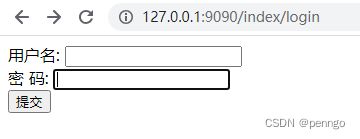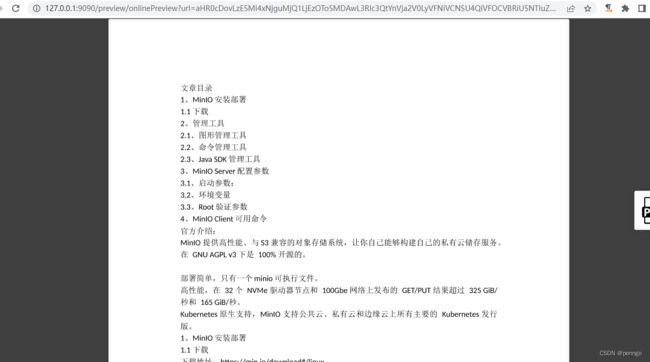使用Spring Gateway为对象存储系统MinIo和kkFileView文档预览增加登录验证
文章目录
-
- 1、kkfileview下载部署
-
- 1.1、安装包部署运行
-
- 1.1.1、物理机或虚拟机上运行
- 1.1.2、Docker容器环境环境运行
- 1.2、接入说明
- 2、使用Spring Gateway增加登录认证
-
- 2.1、网关实现代码
- 2.2、文件服务实现代码
- 2.3、Demo运行效果
官网介绍:kkFileView为文件文档在线预览解决方案,该项目使用流行的spring boot搭建,易上手和部署,基本支持主流办公文档的在线预览,如doc,docx,xls,xlsx,ppt,pptx,pdf,txt,zip,rar,图片,视频,音频等等。
前一文章《开源对象存储系统MinIo部署配置与SpringBoot客户端整合访问》已经介绍MinIo部署和SpringBoot的基本整合。
本文介绍kkFileView的部署,并可以预览MiniIo存储的文档。
kkFileView没有权限认证功能,本文使用Spring Gateway为kkFileView增加登录才能预览文档的功能。
1、kkfileview下载部署
官网:https://kkview.cn
码云源码:https://gitee.com/kekingcn/file-online-preview
1.1、安装包部署运行
1.1.1、物理机或虚拟机上运行
自v4.1.0 版本开始 kkFileView 不再免费提供 Windows 和 Linux 的发行安装包了,可以自己基于源码编译打包运行。
本文测试用的4.0.0版本来自文章:https://blog.csdn.net/qq_37284798/article/details/129377354提供。
解压kkFileView-x.x.x文件(Windows用.zip包,Linux/MacOS用.tar.gz包)
打开解压后文件夹的bin目录,运行startup脚本(Windows下以管理员身份运行startup.bat,Linux以root用户运行startup.sh)
浏览器访问本机8012端口 http://127.0.0.1:8012 即可看到项目演示用首页
1.1.2、Docker容器环境环境运行
使用docker部署
# 拉取镜像
# docker中央仓库https://hub.docker.com/r/keking/kkfileview,仓库最新版本只有4.1.0版本;Gitee源码最新版本为4.3.0
docker pull keking/kkfileview:4.1.0
# 运行
docker run -it -p 8012:8012 keking/kkfileview:4.1.0
浏览器访问容器8012端口 http://127.0.0.1:8012 即可看到项目演示用首页
使用docker-compose部署
# 配置文件docker-compose.yml
version: '3'
services:
web:
restart: always
container_name: kkfileview
image: keking/kkfileview:4.1.0
ports:
- "8012:8012"
privileged: true
volumes:
- "./config/application.properties:/opt/kkFileView-4.1.0/config/application.properties"
- "./log:/opt/kkFileView-4.1.0/log"
## 启动命令
docker-compose up -d
## 关闭
docker-compose down
kkfileview官方参考配置application.properties内容
#######################################不可动态配置,需要重启生效#######################################
server.port = ${KK_SERVER_PORT:8012}
#server.servlet.context-path= ${KK_CONTEXT_PATH:/}
server.servlet.context-path= /preview
server.servlet.encoding.charset = utf-8
#文件上传限制
spring.servlet.multipart.max-file-size=500MB
spring.servlet.multipart.max-request-size=500MB
## Freemarker 配置
spring.freemarker.template-loader-path = classpath:/web/
spring.freemarker.cache = false
spring.freemarker.charset = UTF-8
spring.freemarker.check-template-location = true
spring.freemarker.content-type = text/html
spring.freemarker.expose-request-attributes = true
spring.freemarker.expose-session-attributes = true
spring.freemarker.request-context-attribute = request
spring.freemarker.suffix = .ftl
# office-plugin
## office转换服务的进程数,默认开启两个进程
office.plugin.server.ports = 2001,2002
## office 转换服务 task 超时时间,默认五分钟
office.plugin.task.timeout = 5m
#预览生成资源路径(默认为打包根路径下的file目录下)
#file.dir = D:\\kkFileview\\
file.dir = ${KK_FILE_DIR:default}
#允许预览的本地文件夹 默认不允许任何本地文件被预览
#file.dir = D:\\kkFileview\\
local.preview.dir = ${KK_LOCAL_PREVIEW_DIR:default}
#openoffice home路径
#office.home = C:\\Program Files (x86)\\OpenOffice 4
office.home = ${KK_OFFICE_HOME:default}
#缓存实现类型,不配默认为内嵌RocksDB(type = default)实现,可配置为redis(type = redis)实现(需要配置spring.redisson.address等参数)和 JDK 内置对象实现(type = jdk),
cache.type = ${KK_CACHE_TYPE:jdk}
#redis连接,只有当cache.type = redis时才有用
spring.redisson.address = ${KK_SPRING_REDISSON_ADDRESS:127.0.0.1:6379}
spring.redisson.password = ${KK_SPRING_REDISSON_PASSWORD:}
#缓存是否自动清理 true 为开启,注释掉或其他值都为关闭
cache.clean.enabled = ${KK_CACHE_CLEAN_ENABLED:true}
#缓存自动清理时间,cache.clean.enabled = true时才有用,cron表达式,基于Quartz cron
cache.clean.cron = ${KK_CACHE_CLEAN_CRON:0 0 3 * * ?}
#######################################可在运行时动态配置#######################################
#提供预览服务的地址,默认从请求url读,如果使用nginx等反向代理,需要手动设置
#base.url = https://file.keking.cn
#base.url = ${KK_BASE_URL:default}
base.url = http://127.0.0.1:8012/preview
#信任站点,多个用','隔开,设置了之后,会限制只能预览来自信任站点列表的文件,默认不限制
#trust.host = file.keking.cn,kkfileview.keking.cn
trust.host = ${KK_TRUST_HOST:default}
#是否启用缓存
cache.enabled = ${KK_CACHE_ENABLED:true}
#文本类型,默认如下,可自定义添加
simText = ${KK_SIMTEXT:txt,html,htm,asp,jsp,xml,json,properties,md,gitignore,log,java,py,c,cpp,sql,sh,bat,m,bas,prg,cmd}
#多媒体类型,默认如下,可自定义添加
media = ${KK_MEDIA:mp3,wav,mp4,flv}
#是否开启多媒体类型转视频格式转换,目前可转换视频格式有:avi,mov,wmv,3gp,rm
#请谨慎开启此功能,建议异步调用添加到处理队列,并且增加任务队列处理线程,防止视频转换占用完线程资源,转换比较耗费时间,并且控制了只能串行处理转换任务
media.convert.disable = ${KK_MEDIA_CONVERT_DISABLE:false}
#支持转换的视频类型
convertMedias = ${KK_CONVERTMEDIAS:avi,mov,wmv,mkv,3gp,rm}
#office类型文档(word ppt)样式,默认为图片(image),可配置为pdf(预览时也有按钮切换)
office.preview.type = ${KK_OFFICE_PREVIEW_TYPE:image}
#是否关闭office预览切换开关,默认为false,可配置为true关闭
office.preview.switch.disabled = ${KK_OFFICE_PREVIEW_SWITCH_DISABLED:false}
#是否禁止演示模式
pdf.presentationMode.disable = ${KK_PDF_PRESENTATION_MODE_DISABLE:true}
#是否禁止打开文件
pdf.openFile.disable = ${KK_PDF_OPEN_FILE_DISABLE:true}
#是否禁止打印转换生成的pdf文件
pdf.print.disable = ${KK_PDF_PRINT_DISABLE:true}
#是否禁止下载转换生成的pdf文件
pdf.download.disable = ${KK_PDF_DOWNLOAD_DISABLE:true}
#是否禁止bookmark
pdf.bookmark.disable = ${KK_PDF_BOOKMARK_DISABLE:true}
#是否禁用首页文件上传
file.upload.disable = ${KK_FILE_UPLOAD_ENABLED:false}
#预览源为FTP时 FTP用户名,可在ftp url后面加参数ftp.username=ftpuser指定,不指定默认用配置的
ftp.username = ${KK_FTP_USERNAME:ftpuser}
#预览源为FTP时 FTP密码,可在ftp url后面加参数ftp.password=123456指定,不指定默认用配置的
ftp.password = ${KK_FTP_PASSWORD:123456}
#预览源为FTP时, FTP连接默认ControlEncoding(根据FTP服务器操作系统选择,Linux一般为UTF-8,Windows一般为GBK),可在ftp url后面加参数ftp.control.encoding=UTF-8指定,不指定默认用配置的
ftp.control.encoding = ${KK_FTP_CONTROL_ENCODING:UTF-8}
#水印内容
#例:watermark.txt = ${WATERMARK_TXT:凯京科技内部文件,严禁外泄}
#如需取消水印,内容设置为空即可,例:watermark.txt = ${WATERMARK_TXT:}
watermark.txt = ${WATERMARK_TXT:}
#水印x轴间隔
watermark.x.space = ${WATERMARK_X_SPACE:10}
#水印y轴间隔
watermark.y.space = ${WATERMARK_Y_SPACE:10}
#水印字体
watermark.font = ${WATERMARK_FONT:微软雅黑}
#水印字体大小
watermark.fontsize = ${WATERMARK_FONTSIZE:18px}
#水印字体颜色
watermark.color = ${WATERMARK_COLOR:black}
#水印透明度,要求设置在大于等于0.005,小于1
watermark.alpha = ${WATERMARK_ALPHA:0.2}
#水印宽度
watermark.width = ${WATERMARK_WIDTH:180}
#水印高度
watermark.height = ${WATERMARK_HEIGHT:80}
#水印倾斜度数,要求设置在大于等于0,小于90
watermark.angle = ${WATERMARK_ANGLE:10}
#Tif类型图片浏览模式:tif(利用前端js插件浏览);jpg(转换为jpg后前端显示);pdf(转换为pdf后显示,便于打印)
tif.preview.type = ${KK_TIF_PREVIEW_TYPE:tif}
1.2、接入说明
参考自官方Demo接入说明:http://127.0.0.1:8012/index
如果你的项目需要接入文件预览项目,达到对docx、excel、ppt、jpg等文件的预览效果,那么通过在你的项目中加入下面的代码就可以成功实现:
var url = 'http://127.0.0.1:8080/file/test.txt'; //要预览文件的访问地址
window.open('http://127.0.0.1:8012/onlinePreview?url='+encodeURIComponent(base64Encode(url)));
新增多图片同时预览功能,接口如下:
var fileUrl =url1+'|'+url2;//多url使用'|'字符隔开
window.open('http://127.0.0.1:8012/picturesPreview?urls='+encodeURIComponent(base64Encode(fileUrl)));
2、使用Spring Gateway增加登录认证
2.1、网关实现代码
Spring Gateway使用前文的例子:Spring Cloud 2022.x版本使用gateway和nacos实现动态路由和负载均衡。
增加一个全局过滤器类FileViewFilter.java,检查用户登录cookie是否存在。
package com.penngo.gateway.filter;
import org.springframework.cloud.gateway.filter.GatewayFilterChain;
import org.springframework.cloud.gateway.filter.GlobalFilter;
import org.springframework.core.Ordered;
import org.springframework.core.io.buffer.DataBuffer;
import org.springframework.http.HttpCookie;
import org.springframework.http.HttpHeaders;
import org.springframework.http.HttpStatus;
import org.springframework.http.server.reactive.ServerHttpRequest;
import org.springframework.http.server.reactive.ServerHttpResponse;
import org.springframework.stereotype.Component;
import org.springframework.util.MultiValueMap;
import org.springframework.web.server.ServerWebExchange;
import reactor.core.publisher.Flux;
import reactor.core.publisher.Mono;
import java.util.List;
@Component
public class FileViewFilter implements GlobalFilter, Ordered {
@Override
public Mono filter(ServerWebExchange exchange, GatewayFilterChain chain) {
try{
ServerHttpRequest request = exchange.getRequest();
HttpHeaders headers = request.getHeaders();
ServerHttpResponse response = exchange.getResponse();
MultiValueMap cookieMap = request.getCookies();
String currentUrl = request.getURI().getPath();
if(currentUrl.startsWith("/preview")){
boolean isForbid = true;
if(cookieMap != null ){
List cookies = cookieMap.get("token");
if(cookies != null){
for(HttpCookie cookie:cookies){
if(cookie.getName().equals("token") && cookie.getValue().equals("test123456")){
isForbid = false;
}
}
}
}
if(isForbid == false){
return chain.filter(exchange);
}
else{
DataBuffer dataBuffer = response.bufferFactory().wrap("No permission, please login first!".getBytes());
response.setStatusCode(HttpStatus.OK);
return response.writeWith(Flux.just(dataBuffer));
}
}
}
catch(Exception e){
e.printStackTrace();
}
return chain.filter(exchange);
}
@Override
public int getOrder() {
return -200;
}
}
Nacos配置:
spring:
cloud:
gateway:
routes:
- id: previewid
uri: http://192.168.245.139:8012/
predicates:
- Path=/preview/**
- id: fileid
uri: http://127.0.0.1:8080/
predicates:
- Path=/index/**
filters:
- StripPrefix=1
2.2、文件服务实现代码
文档预览服务基于开源对象存储系统minio部署配置与SpringBoot客户端整合访问上修改。
pom.xml增加依赖包:
org.springframework.boot
spring-boot-starter-thymeleaf
application.yml增加thymeleaf配置:
server:
port: 8080
servlet:
encoding:
force: true
charset: UTF-8
enabled: true
tomcat:
uri-encoding: UTF-8
thymeleaf:
mode: HTML
cache: false
encoding: UTF-8
FileController增加方法:
package com.penngo.example.controlleer;
import com.penngo.example.component.MinioUtils;
import jakarta.annotation.Resource;
import jakarta.servlet.http.Cookie;
import jakarta.servlet.http.HttpServletRequest;
import jakarta.servlet.http.HttpServletResponse;
import org.springframework.stereotype.Controller;
import org.springframework.ui.Model;
import org.springframework.web.bind.annotation.*;
import java.io.File;
import java.io.FileInputStream;
import java.net.URLEncoder;
import java.util.Base64;
import java.util.HashMap;
import java.util.Map;
@Controller
public class FileController {
@Resource
private MinioUtils minioUtils;
@GetMapping("/fileListView")
public String fileListView(HttpServletRequest request, Model model){
Map<String, String> files = minioUtils.getFileList();
StringBuffer sff = new StringBuffer();
Base64.Encoder encoder = Base64.getEncoder();
Map<String, String> fileUrls = new HashMap<>();
files.forEach((k,v)->{
String url = encoder.encodeToString(v.getBytes());
url = "http://127.0.0.1:9090/preview/onlinePreview?url=" + URLEncoder.encode(url);
fileUrls.put(k, url);
});
model.addAttribute("files",fileUrls);
return "/index/fileList";
}
@RequestMapping("/login")
public String login(HttpServletRequest request) {
return "/index/login";
}
@RequestMapping( value ="/save", method = RequestMethod.POST)
public String save(HttpServletRequest request, HttpServletResponse response, Model model, @RequestParam String user, @RequestParam String passwd){
model.addAttribute("stat", "登录失败");
if(user.equals("admin") && passwd.equals("123456")){
model.addAttribute("stat", "登录成功");
Cookie[] Cookies = request.getCookies();
Cookie cookie = new Cookie("token", "test123456");
cookie.setPath("/");
cookie.setMaxAge(60 * 60 * 24);
response.addCookie(cookie);
}
return "/index/login";
}
@RequestMapping( value ="/logout", method = RequestMethod.GET)
public String logout(HttpServletRequest request, HttpServletResponse response, Model model){
Map<String, String> data = new HashMap<>();
model.addAttribute("stat", "退出成功");
Cookie cookie = new Cookie("token", "");
cookie.setPath("/");
cookie.setMaxAge(0);
response.addCookie(cookie);
return "/index/logout";
}
}
resources\templates\index\login.html
Title
模板文件
fileList.html
Title
login.html
Title