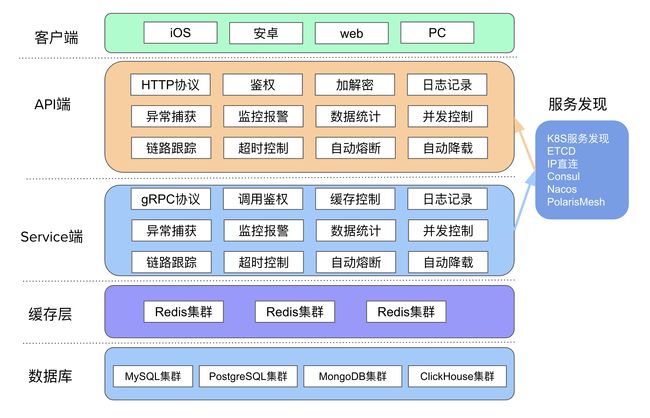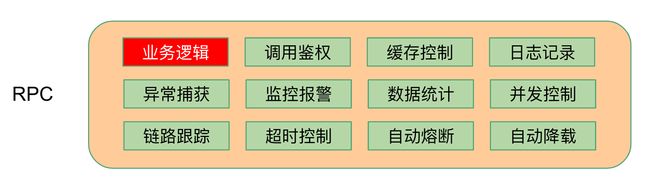go-zero入门
文章目录
- 简介
- 框架设计
- 环境准备
-
- go安装
- Go Module设置
- goctl安装
-
- 安装(mac\&linux)
- 安装(windows)
- protoc & protoc-gen-go安装
- goctl 各层代码生成一览
- goctl 生成REST和RPC微服务
-
- 生成数据模型层Model
- 生成API服务
-
- 目录结构
- 开发者需要做的
-
- 修改配置文件
- 修改上下文依赖
- 修改业务逻辑
- 生成swagger
- 生成rpc服务
-
- 方式一:快速生成greet服务
- 方式二:通过指定proto生成rpc服务
- 开发者需要做的
-
- 修改配置文件
- 修改上下文依赖
- 启动RPC服务
- 启动REST服务
- 集成Nacos注册中心
-
- 安装依赖
- 修改配置
- 集成服务监控Prometheus
-
- 在rest和rpc的yaml配置文件中添加Prometheus配置
- 修改 Prometheus 配置
- 集成链路追踪
-
- 在rest和rpc服务的yaml文件中添加Telemetry 配置
- 附录
-
- api配置
-
- 配置说明
-
- Config
- rest.RestConf
- service.ServiceConf
- logx.LogConf
- prometheus.Config
- SignatureConf
- PrivateKeyConf
- cache.CacheConf
- redis.RedisConf
- rpc配置
-
- 配置说明
-
- zrpc.RpcServerConf
- discov.EtcdConf
- redis.RedisKeyConf
简介
go-zero 是一个集成了各种工程实践的 web 和 rpc 框架。通过弹性设计保障了大并发服务端的稳定性,经受了充分的实战检验。
go-zero 包含极简的 API 定义和生成工具 goctl,可以根据定义的 api 文件一键生成 Go, iOS, Android, Kotlin, Dart, TypeScript, JavaScript 代码,并可直接运行。
主要特点:
- 强大的工具支持,尽可能少的代码编写
- 极简的接口
- 完全兼容 net/http
- 支持中间件,方便扩展
- 高性能
- 面向故障编程,弹性设计
- 内建服务发现、负载均衡
- 内建限流、熔断、降载,且自动触发,自动恢复
- API 参数自动校验
- 超时级联控制
- 自动缓存控制
- 链路跟踪、统计报警等
- 高并发支撑,稳定保障了疫情期间每天的流量洪峰
如下图,从多个层面保障了整体服务的高可用:
功能架构
框架设计
环境准备
go安装
下载go 安装包
安装完成,查看是否成功
go version
Go Module设置
Go Module是Golang管理依赖性的方式,像Java中的Maven,Android中的Gradle类似。
查看GO111MODULE开启情况
$ go env GO111MODULE
on
开启GO111MODULE,如果已开启(即执行go env GO111MODULE结果为on)请跳过。
$ go env -w GO111MODULE="on"
设置GOPROXY
$ go env -w GOPROXY=https://goproxy.cn
设置GOMODCACHE
查看GOMODCACHE
$ go env GOMODCACHE
如果目录不为空或者/dev/null,请跳过。
go env -w GOMODCACHE=$GOPATH/pkg/mod
goctl安装
安装(mac&linux)
# Go 1.15 及之前版本
GO111MODULE=on GOPROXY=https://goproxy.cn/,direct go get -u github.com/zeromicro/go-zero/tools/goctl@latest
# Go 1.16 及以后版本
GOPROXY=https://goproxy.cn/,direct go install github.com/zeromicro/go-zero/tools/goctl@latest
环境变量检测
go get 下载编译后的二进制文件位于 $GOPATH/bin 目录下,要确保$GOPATH/bin已经添加到环境变量。
执行vim /etc/paths,在最后一行添加如下内容
$GOPATH/bin
安装结果验证
goctl -v
安装(windows)
执行命令
go install github.com/zeromicro/go-zero/tools/goctl@latest
goctl使用详情参考goctl
protoc & protoc-gen-go安装
protoc是一款用C++编写的工具,其可以将proto文件翻译为指定语言的代码。在go-zero的微服务中,我们采用grpc进行服务间的通信,而grpc的编写就需要用到protoc和翻译成go语言rpc stub代码的插件protoc-gen-go。
goctl一键安装
$ goctl env check -i -f --verbose
[goctl-env]: preparing to check env
[goctl-env]: looking up "protoc"
[goctl-env]: "protoc" is not found in PATH
[goctl-env]: preparing to install "protoc"
"protoc" installed from cache
[goctl-env]: "protoc" is already installed in "/Users/keson/go/bin/protoc"
[goctl-env]: looking up "protoc-gen-go"
[goctl-env]: "protoc-gen-go" is not found in PATH
[goctl-env]: preparing to install "protoc-gen-go"
"protoc-gen-go" installed from cache
[goctl-env]: "protoc-gen-go" is already installed in "/Users/keson/go/bin/protoc-gen-go"
[goctl-env]: looking up "protoc-gen-go-grpc"
[goctl-env]: "protoc-gen-go-grpc" is not found in PATH
[goctl-env]: preparing to install "protoc-gen-go-grpc"
"protoc-gen-go-grpc" installed from cache
[goctl-env]: "protoc-gen-go-grpc" is already installed in "/Users/keson/go/bin/protoc-gen-go-grpc"
[goctl-env]: congratulations! your goctl environment is ready!
goctl 各层代码生成一览
所有绿色背景的功能模块是自动生成的,按需激活,红色模块是需要自己写的,也就是增加下依赖,编写业务特有逻辑,各层示意图分别如下:
API Gateway
RPC
goctl 生成REST和RPC微服务
生成数据模型层Model
编写enterprise.sql文件
CREATE TABLE `enterprise_baseinfo` (
`id` varchar(255) COLLATE utf8_croatian_ci NOT NULL COMMENT 'id',
`region_code` varchar(32) COLLATE utf8_croatian_ci DEFAULT NULL COMMENT '区域编码',
`region_name` varchar(32) COLLATE utf8_croatian_ci DEFAULT NULL COMMENT '区域名称',
`province_code` varchar(32) COLLATE utf8_croatian_ci DEFAULT NULL COMMENT '所属省份code',
`province_name` varchar(255) COLLATE utf8_croatian_ci DEFAULT NULL COMMENT '所属省份名称',
`city_code` varchar(32) COLLATE utf8_croatian_ci DEFAULT NULL COMMENT '所属城市code',
`city_name` varchar(255) COLLATE utf8_croatian_ci DEFAULT NULL COMMENT '所属城市名称',
`county_code` varchar(32) COLLATE utf8_croatian_ci DEFAULT NULL COMMENT '所属区县code',
`county_name` varchar(255) COLLATE utf8_croatian_ci DEFAULT NULL COMMENT '所属区县名称',
`town_name` varchar(255) COLLATE utf8_croatian_ci DEFAULT NULL COMMENT '所属乡镇名称',
`street_name` varchar(255) COLLATE utf8_croatian_ci DEFAULT NULL COMMENT '街(村)、门牌号',
PRIMARY KEY (`id`)
) ENGINE=InnoDB DEFAULT CHARSET=utf8mb4 COLLATE=utf8mb4_bin COMMENT=企业信息';
运行模板生成命令
goctl model mysql ddl -src ./model/enterprise.sql -dir ./model -c
生成API服务
首先创建 api 文件
$ vim api/enterprisesAPI.api
enterprisesAPI.api文件说明
syntax = "v1"
//swagger信息
info(
title: "企业信息"
desc: "企业信息"
author: "xxx"
email: "[email protected]"
version: "v1.0"
)
//查询操作入参
type GetRequest {
Id string `path:"id"`
}
//查询操作出参
type GetResponse {
Message string `json:"message"`
}
//新增操作入参
type PostRequest {
RegionCode string `json:"region_code"`
RegionName string `json:"region_name"`
ProvinceCode string `json:"province_code"`
ProvinceName string `json:"province_name"`
CityCode string `json:"city_code"`
CityName string `json:"city_name"`
CountyCode string `json:"county_code"`
CountyName string `json:"county_name"`
TownName string `json:"town_name"`
StreetName string `json:"street_name"`
}
//新增操作出参
type PostResponse {
Message string `json:"message"`
}
//更新操作入参
type PutRequest {
Id string `json:"id"`
RegionCode string `json:"region_code"`
RegionName string `json:"region_name"`
ProvinceCode string `json:"province_code"`
ProvinceName string `json:"province_name"`
CityCode string `json:"city_code"`
CityName string `json:"city_name"`
CountyCode string `json:"county_code"`
CountyName string `json:"county_name"`
TownName string `json:"town_name"`
StreetName string `json:"street_name"`
}
//更新操作出参
type PutResponse {
Message string `json:"message"`
}
//删除操作入参
type DelRequest {
Id string `path:"id"`
}
//删除操作出参
type DelResponse {
Message string `json:"message"`
}
//配置enterprises接口
service enterprises-api {
//swagger配置接口信息
@doc(
summary: "查询企业详情"
description: "查询企业详情"
)
@handler GetHandler //接口绑定的handler
get /enterprises/:id (GetRequest) returns (GetResponse)
@doc(
summary: "新增企业信息"
)
@handler PostHandler
post /enterprises(PostRequest) returns (PostResponse)
@doc(
summary: "更新企业信息"
description: "更新企业信息"
)
@handler PutHandler
put /enterprises(PutRequest) returns (PutResponse)
@doc(
summary: "删除企业信息"
description: "删除企业信息"
)
@handler DeleteHandler
delete /enterprises/:id(DelRequest) returns (DelResponse)
}
运行模板生成命令
$ goctl api go -api enterprisesAPI.api -dir . -style gozero
目录结构
├── enterprisesAPI.api # api 文件
├── enterprises.go # 程序入口文件
├── etc
│ └── enterprises-api.yaml # api 网关层配置文件
├── go.mod
├── go.sum
└── internal
├── config
│ └── config.go # 配置文件
├── handler # 视图函数层, handler 文件与下面的 logic 文件一一对应
│ ├── xxxhandler.go
│ ├── routes.go
├── logic # 需要手动填充代码的地方
│ ├── xxxlogic.go
├── svc # 封装 rpc 对象的地方
│ └── servicecontext.go
└── types # 把 enterprisesAPI.api 中定义的结构体映射为真正的 golang 结构体
└── types.go
开发者需要做的
- 服务中的配置文件编写(etc/xx.yaml、internal/config/config.go)
- 服务中业务逻辑编写(internal/logic/xxlogic.go)
- 服务中资源上下文的编写(internal/svc/servicecontext.go)
修改配置文件
vim api/etc/enterprises-api.yaml
Name: enterprises-api
Port: 8888
ListenOn: 172.16.15.118:8888
EnterprisesRpc:
Etcd:
Hosts:
- etcd:2379
Key: enterprises-api
CacheRedis:
- Host: ip:6379
Type: node # node可以不写,可以设为cluster
Pass: xxxx # 如果有密码
vim api/internal/config/config.go
package config
import (
"github.com/zeromicro/go-zero/rest"
"github.com/zeromicro/go-zero/zrpc"
)
type Config struct {
rest.RestConf
zrpc.RpcServerConf
EnterprisesRpc zrpc.RpcClientConf
}
修改上下文依赖
vim api/internal/svc/servicecontext.go
package svc
import (
"enterprises/enterprises/enterprisesAPI/internal/config"
"enterprises/enterprises/enterprisesRPC/enterprises"
"github.com/zeromicro/go-zero/zrpc"
)
type ServiceContext struct {
Config config.Config
EnterprisesRpc enterprises.Enterprises
}
func NewServiceContext(c config.Config) *ServiceContext {
return &ServiceContext{
Config: c,
EnterprisesRpc: enterprises.NewEnterprises(zrpc.MustNewClient(c.EnterprisesRpc)),
}
}
修改业务逻辑
修改获取详情逻辑vim api/internal/logic/getlogic.go
package logic
import (
"context"
"enterprises/enterprises/enterprisesAPI/internal/svc"
"enterprises/enterprises/enterprisesAPI/internal/types"
"enterprises/enterprises/enterprisesRPC/enterprises"
"github.com/zeromicro/go-zero/core/logx"
)
type GetLogic struct {
logx.Logger
ctx context.Context
svcCtx *svc.ServiceContext
}
func NewGetLogic(ctx context.Context, svcCtx *svc.ServiceContext) *GetLogic {
return &GetLogic{
Logger: logx.WithContext(ctx),
ctx: ctx,
svcCtx: svcCtx,
}
}
func (l *GetLogic) Get(req *types.GetRequest) (resp *types.GetResponse, err error) {
// todo: add your logic here and delete this line
enterprises, err := l.svcCtx.EnterprisesRpc.Detail(l.ctx, &enterprises.GetRequest{
Id: 1,
})
if err != nil {
return nil, err
}
return &types.GetResponse{
Message: `"id":"` + enterprises.Id + `","EnterCode":"` + enterprises.EnterCode + `","EnterName":"` + enterprises.EnterName + `","Tyshxydm":"` + enterprises.Tyshxydm +
`","EnterAddress":"` + enterprises.EnterAddress + `","RegionCode":"` + enterprises.RegionCode + `","RegionName":"` + enterprises.RegionName + `","ProvinceCode":"` + enterprises.ProvinceCode +
`","ProvinceName":"` + enterprises.ProvinceName + `","CityCode":"` + enterprises.CityCode + `","CityName":"` + enterprises.CityName + `","CountyCode":"` + enterprises.CountyCode +
`","CountyName":"` + enterprises.CountyName + `","TownName":"` + enterprises.TownName + `","StreetName":"` + enterprises.StreetName,
}, nil
}
生成swagger
在.api文件中添加swagger注解,通过goctl swagger插件可以生成swagger接口文件
//swagger信息
info(
title: "企业信息"
desc: "企业信息"
author: "xxx"
email: "[email protected]"
version: "v1.0"
)
...
//swagger配置接口信息
@doc(
summary: "查询企业详情"
)
@handler GetHandler //接口绑定的handler
get /enterprises/:id (GetRequest) returns (GetResponse)
安装goctl-swagger插件
go install github.com/zeromicro/goctl-swagger@latest
执行swagger生成命令
goctl api plugin -plugin goctl-swagger="swagger -filename enterprisesAPI.json" -api enterprisesAPI.api -dir .
生成rpc服务
方式一:快速生成greet服务
$ goctl rpc new greet
方式二:通过指定proto生成rpc服务
$ goctl rpc template -o=enterprise.proto
生成rpc服务代码
$ goctl rpc protoc enterprise.proto --go_out=. --go-grpc_out=. --zrpc_out=.
开发者需要做的
- 服务中的配置文件编写(etc/xx.yaml、internal/config/config.go)
- 服务中资源上下文的编写(internal/svc/servicecontext.go)
- 服务中业务逻辑编写(internal/logic/xxlogic.go)
修改配置文件
vim rpc/etc/enterprise.yaml
修改服务监听地址,端口号为 0.0.0.0:8083,Etcd 服务配置,Mysql 服务配置,CacheRedis 服务配置
Name: enterprises-rpc
ListenOn: 0.0.0.0:8083
Etcd:
Hosts:
- 127.0.0.1:2379
Key: enterprises-rpc
Mysql:
DataSource: ads:xxx@tcp(172.16.17.2:3306)/ads_environment?charset=utf8mb4&parseTime=true
CacheRedis:
- Host: ip:6379
Type: node # node可以不写,可以设为cluster
Pass: xxxx # 如果有密码
添加 Mysql 服务配置,CacheRedis 服务配置的实例化
vim rpc/internal/config/config.go
package config
import (
"github.com/zeromicro/go-zero/core/stores/cache"
"github.com/zeromicro/go-zero/zrpc"
)
type Config struct {
zrpc.RpcServerConf
//mysql配置
Mysql struct {
DataSource string
}
//redis配置
CacheRedis cache.CacheConf
}
修改上下文依赖
注册服务上下文 model 的依赖vim rpc/internal/svc/servicecontext.go
package svc
import (
"enterprises/enterprises/enterprisesRPC/internal/config"
"enterprises/enterprises/model"
"github.com/zeromicro/go-zero/core/stores/sqlx"
)
type ServiceContext struct {
Config config.Config
AdsEnterpriseBaseinfoModel model.AdsEnterpriseBaseinfoModel
}
func NewServiceContext(c config.Config) *ServiceContext {
conn := sqlx.NewMysql(c.Mysql.DataSource)
return &ServiceContext{
Config: c,
AdsEnterpriseBaseinfoModel: model.NewAdsEnterpriseBaseinfoModel(conn, c.CacheRedis),
}
}
启动RPC服务
go run enterprise.go -f etc/enterprises.yaml
启动REST服务
go run enterprises.go -f etc/enterprisesAPI-api.yaml
集成Nacos注册中心
安装依赖
go get -u github.com/zeromicro/zero-contrib/zrpc/registry/nacos
修改配置
在etc/xx.yaml配置文件中添加服务IP及端口
ListenOn: 127.0.0.1:8081 //填写真实ip及端口
3.在xxx.go启动文件上添加nacos配置
package main
import (
"flag"
"github.com/nacos-group/nacos-sdk-go/common/constant"
"github.com/zeromicro/go-zero/core/conf"
"github.com/zeromicro/go-zero/zrpc"
"github.com/zeromicro/zero-contrib/zrpc/registry/nacos"
//-------------------------------------------------
// 引入包
_ "github.com/zeromicro/zero-contrib/zrpc/registry/nacos"
//-------------------------------------------------
"go-zero-demo/mall/user/rpc/internal/config"
"go-zero-demo/mall/user/rpc/internal/server"
"go-zero-demo/mall/user/rpc/internal/svc"
"go-zero-demo/mall/user/rpc/types/user"
"google.golang.org/grpc"
"google.golang.org/grpc/reflection"
)
var configFile = flag.String("f", "etc/xxxx.yaml", "the config file")
func main() {
flag.Parse()
var c config.Config
conf.MustLoad(*configFile, &c)
ctx := svc.NewServiceContext(c)
srv := server.NewUserServer(ctx)
serverRpc := zrpc.MustNewServer(c.RpcServerConf, func(grpcServer *grpc.Server) {
user.RegisterUserServer(grpcServer, srv)
if c.Mode == service.DevMode || c.Mode == service.TestMode {
reflection.Register(grpcServer)
}
})
//------------------------------------------------------------------------
// 注册服务到nacos
sc := []constant.ServerConfig{
*constant.NewServerConfig("127.0.0.1", 8848),
}
cc := &constant.ClientConfig{
NamespaceId: "",
TimeoutMs: 50000,
NotLoadCacheAtStart: true,
LogDir: "/tmp/nacos/log",
CacheDir: "/tmp/nacos/cache",
LogLevel: "debug",
}
opts := nacos.NewNacosConfig("enterprises-api", c.ListenOn, sc, cc)
_ = nacos.RegisterService(opts)
//----------------------------------------------------------------------
serverRpc.Start()
}
集成服务监控Prometheus
在rest和rpc的yaml配置文件中添加Prometheus配置
api/etc/enterprise.yaml
Prometheus:
Host: 0.0.0.0
Port: 9080 # 指标采集端口
Path: /metrics
rpc/etc/enterprise.yaml
Prometheus:
Host: 0.0.0.0
Port: 9081 # 指标采集端口
Path: /metrics
修改 Prometheus 配置
# my global config
global:
scrape_interval: 15s # Set the scrape interval to every 15 seconds. Default is every 1 minute.
evaluation_interval: 15s # Evaluate rules every 15 seconds. The default is every 1 minute.
# scrape_timeout is set to the global default (10s).
# Alertmanager configuration
alerting:
alertmanagers:
- static_configs:
- targets:
# - alertmanager:9093
# Load rules once and periodically evaluate them according to the global 'evaluation_interval'.
rule_files:
# - "first_rules.yml"
# - "second_rules.yml"
# A scrape configuration containing exactly one endpoint to scrape:
# Here it's Prometheus itself.
scrape_configs:
# The job name is added as a label `job=` to any timeseries scraped from this config.
- job_name: "prometheus"
# metrics_path defaults to '/metrics'
# scheme defaults to 'http'.
static_configs:
- targets: ["localhost:9090"]
# 自己的项目配置
- job_name: 'enterprise'
static_configs:
# 目标的采集地址
- targets: ['golang:9080']
labels:
# 自定义标签
app: 'enterprise-api'
env: 'test'
- targets: ['golang:9081']
labels:
app: 'enterprise-rpc'
env: 'test'
集成链路追踪
Jaeger 是 Uber 开发并开源的一款分布式追踪系统,兼容 OpenTracing API,适用于以下场景:
- 分布式跟踪信息传递
- 分布式事务监控
- 问题分析
- 服务依赖性分析
- 性能优化
Jaeger 的全链路追踪功能主要由三个角色完成:
- client:负责全链路上各个调用点的计时、采样,并将 tracing 数据发往本地 agent。
- agent:负责收集 client 发来的 tracing 数据,并以 thrift 协议转发给 collector。
- collector:负责搜集所有 agent 上报的 tracing 数据,统一存储。
在rest和rpc服务的yaml文件中添加Telemetry 配置
rest
Telemetry:
Name: enterprise-api
Endpoint: http://jaeger:14268/api/traces
Sampler: 1.0
Batcher: jaeger
rpc
Telemetry:
Name: enterprise-rpc
Endpoint: http://jaeger:14268/api/traces
Sampler: 1.0
Batcher: jaeger
附录
api配置
api配置控制着api服务中的各种功能,包含但不限于服务监听地址,端口,环境配置,日志配置等,下面我们从一个简单的配置来看一下api中常用配置分别有什么作用。
配置说明
通过yaml配置我们会发现,有很多参数我们并没有与config对齐,这是因为config定义中,有很多都是带optional或者default 标签的,对于optional可选项,你可以根据自己需求判断是否需要设置,对于default标签,如果你觉得默认值就已经够了,可以不用设置, 一般default中的值基本不用修改,可以认为是最佳实践值。
Config
type Config struct{
rest.RestConf // rest api配置
Auth struct { // jwt鉴权配置
AccessSecret string // jwt密钥
AccessExpire int64 // 有效期,单位:秒
}
Mysql struct { // 数据库配置,除mysql外,可能还有mongo等其他数据库
DataSource string // mysql链接地址,满足 $user:$password@tcp($ip:$port)/$db?$queries 格式即可
}
CacheRedis cache.CacheConf // redis缓存
UserRpc zrpc.RpcClientConf // rpc client配置
}
rest.RestConf
api服务基础配置,包含监听地址,监听端口,证书配置,限流,熔断参数,超时参数等控制,对其展开我们可以看到:
type RestConf struct{
service.ServiceConf // service配置
Host string `json:",default=0.0.0.0"` // http监听ip,默认0.0.0.0
Port int // http监听端口,必填
CertFile string `json:",optional"` // https证书文件,可选
KeyFile string `json:",optional"` // https私钥文件,可选
Verbose bool `json:",optional"` // 是否打印详细http请求日志
MaxConns int `json:",default=10000"` // http同时可接受最大请求数(限流数),默认10000
MaxBytes int64 `json:",default=1048576,range=[0:8388608]"` // http可接受请求的最大ContentLength,默认1048576,被设置值不能必须在0到8388608之间
// milliseconds
Timeout int64 `json:",default=3000"` // 超时时长控制,单位:毫秒,默认3000
CpuThreshold int64 `json:",default=900,range=[0:1000]"` // cpu降载阈值,默认900,可允许设置范围0到1000
Signature SignatureConf `json:",optional"` // 签名配置
}
service.ServiceConf
type ServiceConf struct {
Name string // 服务名称
Log logx.LogConf // 日志配置
Mode string `json:",default=pro,options=dev|test|pre|pro"` // 服务环境,dev-开发环境,test-测试环境,pre-预发环境,pro-正式环境
MetricsUrl string `json:",optional"` // 指标上报接口地址,该地址需要支持post json即可
Prometheus prometheus.Config `json:",optional"` // prometheus配置
}
logx.LogConf
type LogConf struct {
ServiceName string `json:",optional"` // 服务名称
Mode string `json:",default=console,options=console|file|volume"` // 日志模式,console-输出到console,file-输出到当前服务器(容器)文件,,volume-输出docker挂在文件内
Path string `json:",default=logs"` // 日志存储路径
Level string `json:",default=info,options=info|error|severe"` // 日志级别
Compress bool `json:",optional"` // 是否开启gzip压缩
KeepDays int `json:",optional"` // 日志保留天数
StackCooldownMillis int `json:",default=100"` // 日志write间隔
}
prometheus.Config
type Config struct {
Host string `json:",optional"` // prometheus 监听host
Port int `json:",default=9101"` // prometheus 监听端口
Path string `json:",default=/metrics"` // 上报地址
}
SignatureConf
type SignatureConf struct {
Strict bool `json:",default=false"` // 是否Strict模式,如果是则PrivateKeys必填
Expiry time.Duration `json:",default=1h"` // 有效期,默认1小时
PrivateKeys []PrivateKeyConf // 签名密钥相关配置
}
PrivateKeyConf
type PrivateKeyConf struct {
Fingerprint string // 指纹配置
KeyFile string // 密钥配置
}
cache.CacheConf
type CacheConf struct{
ClusterConf []NodeConf
NodeConf struct {
redis.RedisConf
Weight int `json:",default=100"` // 权重
}
}
redis.RedisConf
type RedisConf struct {
Host string // redis地址
Type string `json:",default=node,options=node|cluster"` // redis类型
Pass string `json:",optional"` // redis密码
}
rpc配置
rpc配置控制着一个rpc服务的各种功能,包含但不限于监听地址,etcd配置,超时,熔断配置等,下面我们以一个常见的rpc服务配置来进行说明。
配置说明
type Config struct {
zrpc.RpcServerConf
CacheRedis cache.CacheConf // redis缓存配置,详情见api配置说明,这里不赘述
Mysql struct { // mysql数据库访问配置,详情见api配置说明,这里不赘述
DataSource string
}
}
zrpc.RpcServerConf
type RpcServerConf struct {
service.ServiceConf // 服务配置,详情见api配置说明,这里不赘述
ListenOn string // rpc监听地址和端口,如:127.0.0.1:8888
Etcd discov.EtcdConf `json:",optional"` // etcd相关配置
Auth bool `json:",optional"` // 是否开启Auth,如果是则Redis为必填
Redis redis.RedisKeyConf `json:",optional"` // Auth验证
StrictControl bool `json:",optional"` // 是否Strict模式,如果是则遇到错误是Auth失败,否则可以认为成功
// pending forever is not allowed
// never set it to 0, if zero, the underlying will set to 2s automatically
Timeout int64 `json:",default=2000"` // 超时控制,单位:毫秒
CpuThreshold int64 `json:",default=900,range=[0:1000]"` cpu降载阈值,默认900,可允许设置范围0到1000
}
discov.EtcdConf
type EtcdConf struct {
Hosts []string // etcd host数组
Key string // rpc注册key
}
redis.RedisKeyConf
type RedisConf struct {
Host string // redis 主机
Type string `json:",default=node,options=node|cluster"` // redis类型
Pass string `json:",optional"` // redis密码
}
type RedisKeyConf struct {
RedisConf
Key string `json:",optional"` // 验证key
}