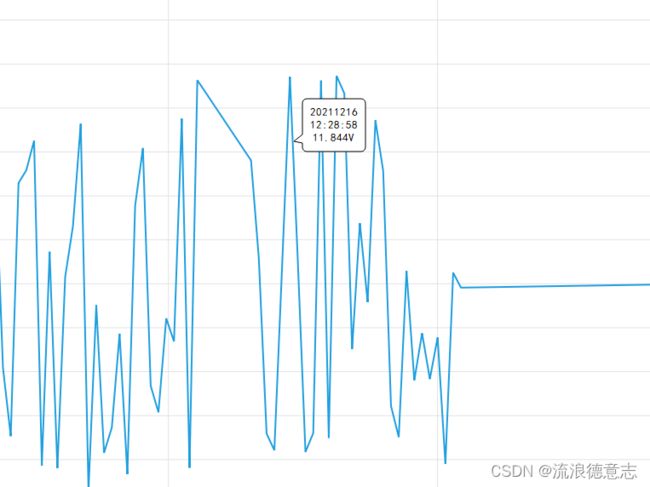Qt图表曲线上ToopTip效果实现
基于Qt官方callout实现并做了一些优化;
GraphicsView控件要提升为QChartView或者自定义ChartView chartview.h(实现鼠标缩放、右键恢复等功能)
callout.h
/****************************************************************************
**
** Copyright (C) 2016 The Qt Company Ltd.
** Contact: https://www.qt.io/licensing/
**
** This file is part of the Qt Charts module of the Qt Toolkit.
**
** $QT_BEGIN_LICENSE:GPL$
** Commercial License Usage
** Licensees holding valid commercial Qt licenses may use this file in
** accordance with the commercial license agreement provided with the
** Software or, alternatively, in accordance with the terms contained in
** a written agreement between you and The Qt Company. For licensing terms
** and conditions see https://www.qt.io/terms-conditions. For further
** information use the contact form at https://www.qt.io/contact-us.
**
** GNU General Public License Usage
** Alternatively, this file may be used under the terms of the GNU
** General Public License version 3 or (at your option) any later version
** approved by the KDE Free Qt Foundation. The licenses are as published by
** the Free Software Foundation and appearing in the file LICENSE.GPL3
** included in the packaging of this file. Please review the following
** information to ensure the GNU General Public License requirements will
** be met: https://www.gnu.org/licenses/gpl-3.0.html.
**
** $QT_END_LICENSE$
**
****************************************************************************/
#ifndef CALLOUT_H
#define CALLOUT_H
#include
#include
#include
QT_BEGIN_NAMESPACE
class QGraphicsSceneMouseEvent;
QT_END_NAMESPACE
QT_CHARTS_BEGIN_NAMESPACE
class QChart;
QT_CHARTS_END_NAMESPACE
QT_CHARTS_USE_NAMESPACE
class Callout : public QGraphicsItem
{
public:
Callout(QChart *parent);
void setText(const QString &text);
void setAnchor(QPointF point);
void updateGeometry();
QRectF boundingRect() const;
void paint(QPainter *painter, const QStyleOptionGraphicsItem *option,QWidget *widget);
protected:
void mousePressEvent(QGraphicsSceneMouseEvent *event);
void mouseMoveEvent(QGraphicsSceneMouseEvent *event);
private:
QString m_text;
QRectF m_textRect;
QRectF m_rect;
QPointF m_anchor;
QFont m_font;
QChart *m_chart;
};
#endif // CALLOUT_H callout.cpp
设置字体和文字居中显示;
/****************************************************************************
**
** Copyright (C) 2016 The Qt Company Ltd.
** Contact: https://www.qt.io/licensing/
**
** This file is part of the Qt Charts module of the Qt Toolkit.
**
** $QT_BEGIN_LICENSE:GPL$
** Commercial License Usage
** Licensees holding valid commercial Qt licenses may use this file in
** accordance with the commercial license agreement provided with the
** Software or, alternatively, in accordance with the terms contained in
** a written agreement between you and The Qt Company. For licensing terms
** and conditions see https://www.qt.io/terms-conditions. For further
** information use the contact form at https://www.qt.io/contact-us.
**
** GNU General Public License Usage
** Alternatively, this file may be used under the terms of the GNU
** General Public License version 3 or (at your option) any later version
** approved by the KDE Free Qt Foundation. The licenses are as published by
** the Free Software Foundation and appearing in the file LICENSE.GPL3
** included in the packaging of this file. Please review the following
** information to ensure the GNU General Public License requirements will
** be met: https://www.gnu.org/licenses/gpl-3.0.html.
**
** $QT_END_LICENSE$
**
****************************************************************************/
#include "callout.h"
#include
#include
#include
#include
#include
Callout::Callout(QChart *chart):
QGraphicsItem(chart),
m_chart(chart)
{
}
QRectF Callout::boundingRect() const
{
QPointF anchor = mapFromParent(m_chart->mapToPosition(m_anchor));
QRectF rect;
rect.setLeft(qMin(m_rect.left(), anchor.x()));
rect.setRight(qMax(m_rect.right(), anchor.x()));
rect.setTop(qMin(m_rect.top(), anchor.y()));
rect.setBottom(qMax(m_rect.bottom(), anchor.y()));
return rect;
}
void Callout::paint(QPainter *painter, const QStyleOptionGraphicsItem *option, QWidget *widget)
{
Q_UNUSED(option)
Q_UNUSED(widget)
QPainterPath path;
path.addRoundedRect(m_rect, 5, 5);
QPointF anchor = mapFromParent(m_chart->mapToPosition(m_anchor));
if (!m_rect.contains(anchor)) {
QPointF point1, point2;
// establish the position of the anchor point in relation to m_rect
bool above = anchor.y() <= m_rect.top();
bool aboveCenter = anchor.y() > m_rect.top() && anchor.y() <= m_rect.center().y();
bool belowCenter = anchor.y() > m_rect.center().y() && anchor.y() <= m_rect.bottom();
bool below = anchor.y() > m_rect.bottom();
bool onLeft = anchor.x() <= m_rect.left();
bool leftOfCenter = anchor.x() > m_rect.left() && anchor.x() <= m_rect.center().x();
bool rightOfCenter = anchor.x() > m_rect.center().x() && anchor.x() <= m_rect.right();
bool onRight = anchor.x() > m_rect.right();
// get the nearest m_rect corner.
qreal x = (onRight + rightOfCenter) * m_rect.width();
qreal y = (below + belowCenter) * m_rect.height();
bool cornerCase = (above && onLeft) || (above && onRight) || (below && onLeft) || (below && onRight);
bool vertical = qAbs(anchor.x() - x) > qAbs(anchor.y() - y);
qreal x1 = x + leftOfCenter * 10 - rightOfCenter * 20 + cornerCase * !vertical * (onLeft * 10 - onRight * 20);
qreal y1 = y + aboveCenter * 10 - belowCenter * 20 + cornerCase * vertical * (above * 10 - below * 20);;
point1.setX(x1);
point1.setY(y1);
qreal x2 = x + leftOfCenter * 20 - rightOfCenter * 10 + cornerCase * !vertical * (onLeft * 20 - onRight * 10);;
qreal y2 = y + aboveCenter * 20 - belowCenter * 10 + cornerCase * vertical * (above * 20 - below * 10);;
point2.setX(x2);
point2.setY(y2);
path.moveTo(point1);
path.lineTo(anchor);
path.lineTo(point2);
path = path.simplified();
}
painter->setBrush(QColor(255, 255, 255));
painter->drawPath(path);
painter->drawText(m_textRect,Qt::AlignCenter, m_text);
}
void Callout::mousePressEvent(QGraphicsSceneMouseEvent *event)
{
event->setAccepted(true);
}
void Callout::mouseMoveEvent(QGraphicsSceneMouseEvent *event)
{
if (event->buttons() & Qt::LeftButton){
setPos(mapToParent(event->pos() - event->buttonDownPos(Qt::LeftButton)));
event->setAccepted(true);
} else {
event->setAccepted(false);
}
}
void Callout::setText(const QString &text)
{
m_text = text;
m_font = QFont("SimHei",12);
QFontMetrics metrics(m_font);
m_textRect = metrics.boundingRect(QRect(0, 0, 120, 120), Qt::AlignLeft, m_text);
m_textRect.translate(5, 5);
prepareGeometryChange();
m_rect = m_textRect.adjusted(-5, -5, 5, 5);
}
void Callout::setAnchor(QPointF point)
{
m_anchor = point;
}
void Callout::updateGeometry()
{
prepareGeometryChange();
setPos(m_chart->mapToPosition(m_anchor) + QPoint(10, -50));
} mainwindow.h
#ifndef MAINWINDOW_H
#define MAINWINDOW_H
#include
#include
#include
#include
#include
#include
#include
#include
QT_BEGIN_NAMESPACE
class QModbusClient;
namespace Ui {
class MainWindow;
}
QT_END_NAMESPACE
class Callout;
class MainWindow : public QMainWindow
{
Q_OBJECT
public:
explicit MainWindow(QWidget *parent = nullptr);
~MainWindow();
void setAdmin();
void setUserName(QString usr);
private:
Ui::MainWindow *ui;
QChart * chart;
QLineSeries * series;
QDateTimeAxis *axisX;
QValueAxis *axisY;
const QString DateTimeFormat = "yyyy-MM-dd HH:mm:ss";
QList> monitorList;//FrameNo, TierNo, Addr
QList> moduleList;//moduleID
QList addrList;//address list 便于查询对应数据并更新
QMap> map;//架号和Vector绑定 记录在monitorList中的索引
QVBoxLayout *vlayout, *vlayout2;
QVector tableVec,tableVec2;
QVector modelVec,modelVec2;
Callout *m_tooltip;
//menu
QMenu * tableviewMenu;
QAction * showLine;
void initTableView();
private slots:
void showModuleLine();
void Menu_Slot(QPoint p);
};
#endif // MAINWINDOW_H mainwindow.cpp
#include "mainwindow.h"
#include
#include
#include
#include
#include
#include
#include
#include
#include
#include
#include
#include "callout.h"
#include
#include
#include
QT_CHARTS_USE_NAMESPACE
#include "ui_mainwindow.h"
MainWindow::MainWindow(QWidget *parent) :
QMainWindow(parent),
ui(new Ui::MainWindow),
vlayout(nullptr),
vlayout2(nullptr),
m_tooltip(nullptr)
{
ui->setupUi(this);
tableviewMenu = new QMenu();
showLine = new QAction("显示曲线");
tableviewMenu->addAction(showLine);
connect(showLine,SIGNAL(triggered()),this,SLOT(showModuleLine()));
}
void MainWindow::updateChart()
{
//检查当前tableview数据是否有效
QModelIndex i = ui->tableView->currentIndex();
QString module;
if(i.isValid())
{
int row = i.row();
module = ui->tableView->model()->data(ui->tableView->model()->index(row,1),Qt::DisplayRole).toString();
if(module == "") return;
}
else
return;
//从数据库取得所有数据
QList line = m_order->getDataPoints(module);
if(line.size() <= 0) return;
chart->removeAllSeries();
axisX->setRange(QDateTime::fromMSecsSinceEpoch(line.front().x()),QDateTime::fromMSecsSinceEpoch(line.back().x()));
series = new QLineSeries();
series->append(line);
series->setName("1");//曲线添加名称
chart->addSeries(series);
series->attachAxis(axisY);
series->attachAxis(axisX);
connect(series, &QLineSeries::hovered, this, &MainWindow::tooltip);
ui->graphicsView->setChart(chart);
chart->zoom(0.9999);
chart->setFocus();
chart->setTitle(tr("历史数据-")+module);
qDebug() << "show module records success!";
statusBar()->showMessage(tr("显示模块数据成功!"), 5000);
}
void MainWindow::initChart()
{
chart = new QChart();
axisX=new QDateTimeAxis();
axisX->setRange(QDateTime::currentDateTime(),QDateTime::currentDateTime().addSecs(updateInterval*5));
axisX->setFormat(DateTimeFormat);
axisX->setTitleText(tr("时间 s"));
axisX->setTickCount(5);
chart->addAxis(axisX,Qt::AlignBottom);
axisY=new QValueAxis();
axisY->setMin(0);
axisY->setMax(13);
axisY->setTickCount(14);
axisY->setTitleText(tr("电压值 V"));
chart->addAxis(axisY,Qt::AlignLeft);
chart->legend()->hide();
chart->setTitle(tr("历史数据"));
ui->graphicsView->setChart(chart);
ui->graphicsView->setRenderHint(QPainter::Antialiasing);
qDebug() << "init Chart success!" << endl;
}
void MainWindow::tooltip(QPointF point, bool state)
{
if (m_tooltip == nullptr)
m_tooltip = new Callout(chart);
if (state) {
QDateTime dt;
dt.setMSecsSinceEpoch(point.x());
m_tooltip->setText(QString("%1\n%2\n%3V").arg(dt.toString("yyyyMMdd")).arg(dt.toString("hh:mm:ss")).arg(double(point.y()),0,'g',5));//
m_tooltip->setAnchor(point);
m_tooltip->setZValue(11);
m_tooltip->updateGeometry();
m_tooltip->show();
} else {
m_tooltip->hide();
}
} 代码仅供参考。
最终效果
显示日期 时间 值