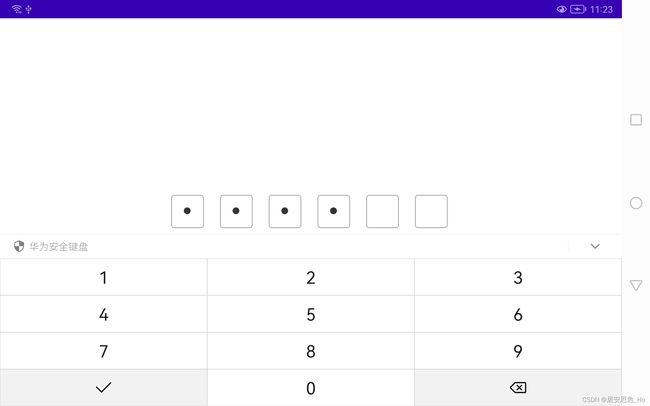Android自定义控件(七) Android仿微信支付密码输入框
前言
早上在使用微信支付买东西时候注意到了支付的密码输入框,Android使用自定义方式来实现下。
说明
从图上可以看出,主要有以下几个元素以及事件:
- 绘制圆角矩形
drawRoundRect - 绘制黑色小圆点
drawCircle - 键盘自动调起
- 处理输入和回删事件
- 输入完成后事件回调
3、实现步骤
1、首先绘制圆角矩形 & 黑色密码小圆
这里的绘制没什么难度,将圆角矩形框的宽和高度根据设计图上的尺寸定义好,找到每个圆角矩形之间的距离,密码小圆之间的距离的规律即可。
/**
* 密码输入框
*/
class PasswordFieldView(context:Context,attributeSet: AttributeSet): View(context,attributeSet) {
/**
* 圆角矩形之间的距离
*/
private var rRectMargin = 48f
/**
* 圆角矩形宽
*/
private var rRectW = 96f
/**
* 圆角矩形高
*/
private var rRectH = 96f
/**
* 圆角矩形圆角
*/
private var rRoundRadius = 8f
/**
* 密码小圆半径
*/
private var circleRadius = 10f
/**
* 密码集合
*/
private var pws:ArrayList<String> = ArrayList()
/**
* 圆角矩形画笔
*/
private var rRectPaint = Paint().apply {
isDither = true
isAntiAlias = true
strokeWidth = 2f
style = Paint.Style.STROKE
color = context.getColor(R.color.color_99)
}
/**
* 圆形密码画笔
*/
private var pwCirclePaint = Paint().apply {
isDither = true
isAntiAlias = true
strokeWidth = 20f
style = Paint.Style.FILL
color = context.getColor(R.color.color_33)
}
override fun onDraw(canvas: Canvas) {
super.onDraw(canvas)
canvas.apply {
drawRoundRect(this)
drawPwPoint(this)
}
}
/**
* 绘制roundRect
*/
private fun drawRoundRect(canvas: Canvas) {
for (i in 0 until 6){
val rect = RectF(rRectW * i + rRectMargin * i + 2f ,2f,rRectW * i + rRectMargin * i + rRectW,rRectH + 2f)
canvas.drawRoundRect(rect,rRoundRadius,rRoundRadius,rRectPaint)
}
}
/**
* 绘制圆点
*/
private fun drawPwPoint(canvas: Canvas) {
for (i in pws.indices){
canvas.drawCircle(rRectW * (i + 0.5f) + rRectMargin * i,rRectH / 2f,circleRadius,pwCirclePaint)
}
}
/**
* 刷新password
*/
fun setPassword(pws:ArrayList<String>){
this.pws = pws
invalidate()
}
}
2、键盘自动调起 & 处理输入和回删事件
这里思考下,如何才能主动调起软键盘呢?在Android中,我们知道常用的就是EditText有焦点时候可以主动调起软键盘,我们可以利用这一点来实现这个功能,下面就需要用到自定义ViewGroup,只要在我们的密码框上覆盖一个透明的EditText即可,输入框的输入事件和密码输入框的绘制联动即可,下面自定义写下ViewGroup。
首先定义布局文件,如上述,在密码框上覆盖一个透明的EditText, inputType设置类型numberPassword ,监听输入来刷新密码框的绘制。
<FrameLayout xmlns:android="http://schemas.android.com/apk/res/android"
android:layout_width="match_parent"
android:layout_height="wrap_content">
<com.xn.setting.widget.password.PasswordFieldView
android:id="@+id/pwView"
android:layout_width="@dimen/px_828"
android:layout_height="@dimen/px_102" />
<androidx.appcompat.widget.AppCompatEditText
android:id="@+id/pwEdit"
android:layout_width="@dimen/px_816"
android:layout_height="@dimen/px_102"
android:alpha="0"
android:focusable="true"
android:focusableInTouchMode="true"
android:inputType="numberPassword" />
FrameLayout>
/**
* 密码输入框组合View
*/
class PasswordGroupLayout(context: Context, attributeSet: AttributeSet) : FrameLayout(context, attributeSet) {
/**
* 密码文字
*/
private var pwText:String = ""
private lateinit var listener:(pw:String) -> Unit
private var pws:ArrayList<String> = ArrayList()
private var mBinding: LayoutPasswordGroupBinding
init {
mBinding = LayoutPasswordGroupBinding.inflate(LayoutInflater.from(context), this, true)
bindListener()
}
/**
* EditText内容监听
*/
private fun bindListener() {
mBinding.pwEdit.apply {
requestFocus()
//调起软键盘
DeviceUtils.showInputMethod(context,this)
addTextChangedListener(object : TextWatcher {
override fun beforeTextChanged(s: CharSequence?, start: Int, count: Int, after: Int) {
}
override fun onTextChanged(s: CharSequence?, start: Int, before: Int, count: Int) {
//输入操作
if(count == 1){
if(pws.size < 6){
pws.add(s!![start].toString())
mBinding.pwView.setPassword(pws)
}
}
//删除操作
if(before == 1){
if(pws.isNotEmpty()){
pws.removeAt(pws.size -1)
mBinding.pwView.setPassword(pws)
}
}
generatePwText()
}
override fun afterTextChanged(s: Editable?) {
}
})
}
}
/**
* 生成密码
*/
private fun generatePwText() {
pwText = ""
pws.forEach { pwText += it }
listener.invoke(pwText)
}
/**
* 密码保存回调
*/
fun setPwSaveListener(l:(pw:String) -> Unit){
this.listener = l
}
调起软键盘方法
object DeviceUtils{
/**
* 调起软键盘
*/
fun showInputMethod(c:Context,v: View){
v.apply {
isFocusable = true
isFocusableInTouchMode = true
requestFocus()
val imm = c.getSystemService(Context.INPUT_METHOD_SERVICE) as InputMethodManager
imm.showSoftInput(this,0)
}
}
}
OK,我们来看下实现的效果,和微信支付的密码框功能基本一致。
总结
END~