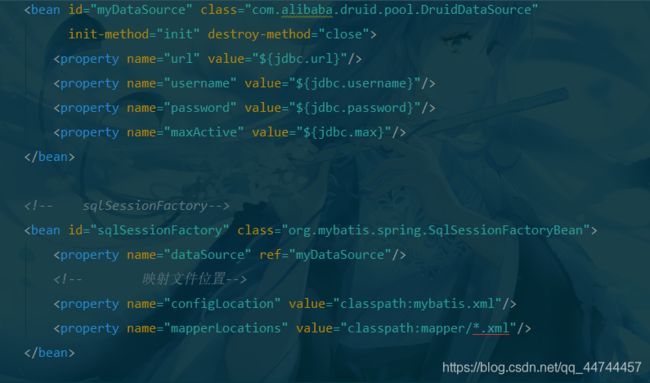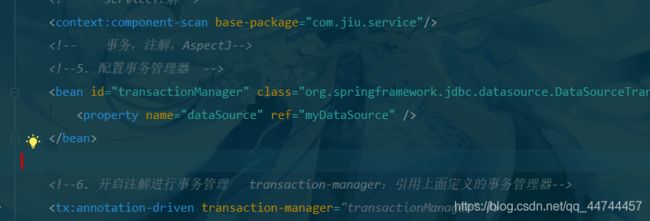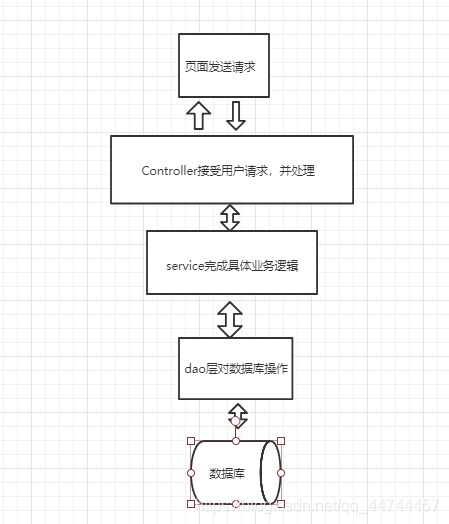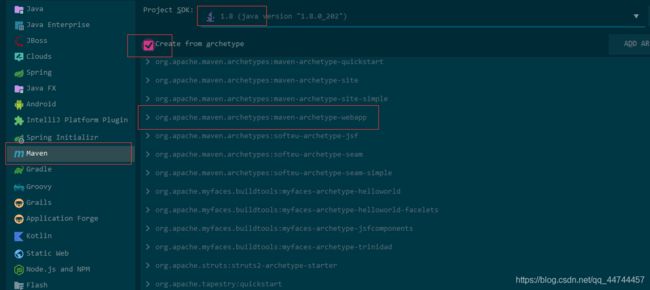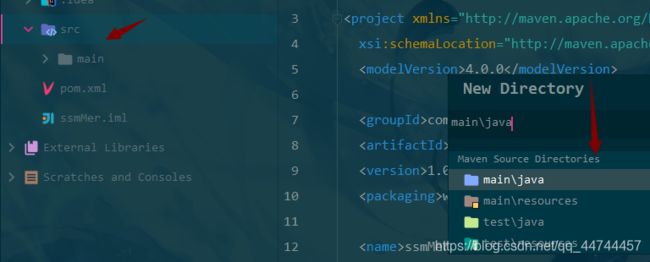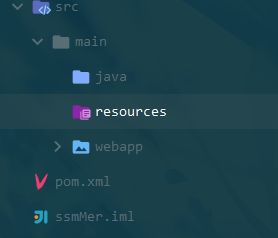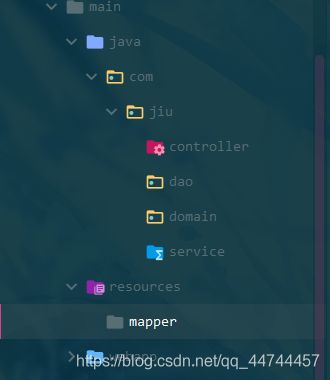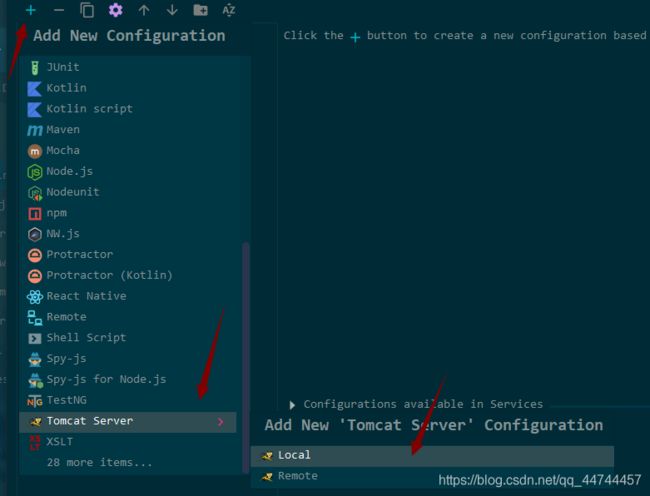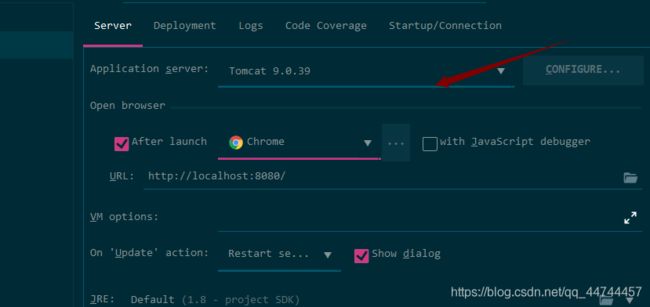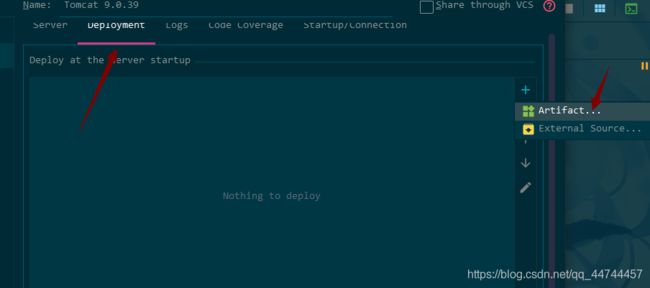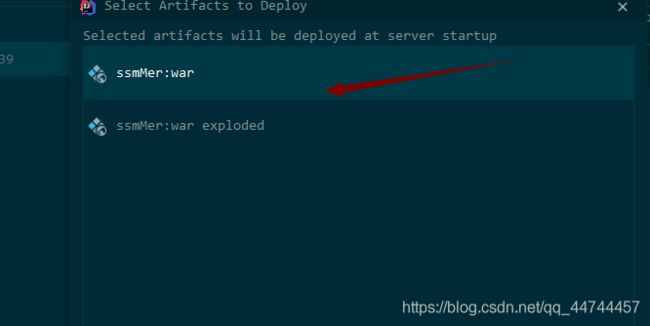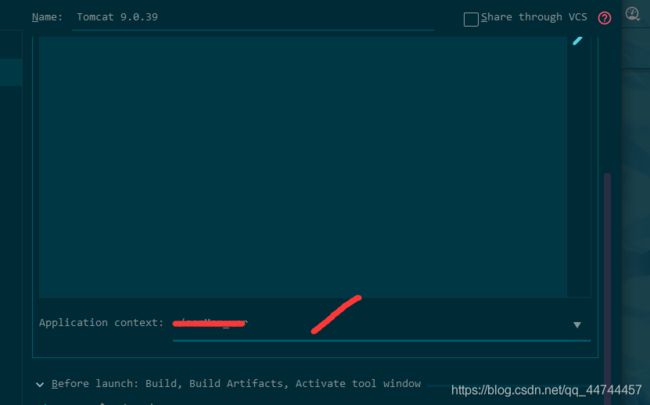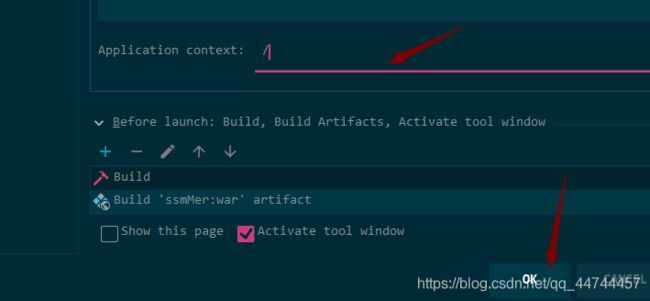ssm框架整合超详细
SSM启动流程简介
- tomcat加载应用
- 读取web.xml的内容,先加载context-param的值,在加载listener的值,然后filter,最后servlet的值
- 项目启动,需要服务器为SpringMVC创建前端控制器,前端控制器就是一个Servlet,也就是DispatcherServlet,所以需要在web.xml配置该Servlet,Servlet参数通过applicationcontext-mvc.xml文件进行配置的,在创建DispatcherServlet的时候需要指定读取该文件的路径,这需要通过该对象的初始化参数进行配置。
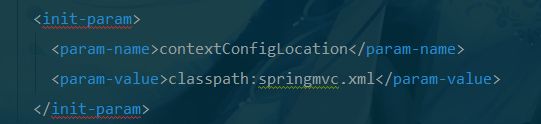
- 服务器启动spring也要同步启动,在web.xml中实现对spring的加载,通过spring框架下的项目启动监听器(ContextLoaderListener)来实现,由于服务器启动后无法直接读取WEB-INF下的配置文件,所以需要通过context-param标签重新指定spring配置文件的路径,这时通过contextConfigLocation进行配置。
<context-param>
<param-name>contextConfigLocationparam-name>
<param-value>classpath:applicationContext.xmlparam-value>
context-param>
<listener>
<listener-class>org.springframework.web.context.ContextLoaderListenerlistener-class>
listener>
5.SpringMVC中的对象本来就在Spring容器中。由于springmvc.xml配置文件是对web层进行的的配置,所以第一步需要开启组件扫描,去扫描Controller所在的包。
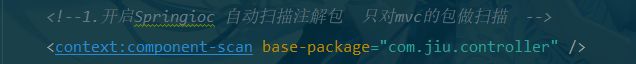
6.开启SpringMVC的运行需要三大组件即,处理器映射器,处理器适配器和视图解析器,这三个都需要配置开启。
1,新建Maven工程
- 补充目录结构
2,pom.xml文件
<properties>
<project.build.sourceEncoding>UTF-8project.build.sourceEncoding>
<maven.compiler.source>1.8maven.compiler.source>
<maven.compiler.target>1.8maven.compiler.target>
<spring.version>5.0.2.RELEASEspring.version>
<slf4j.version>1.6.6slf4j.version>
<log4j.version>1.2.12log4j.version>
<mysql.version>5.1.6mysql.version>
<mybatis.version>3.4.5mybatis.version>
properties>
<dependencies>
<dependency>
<groupId>junitgroupId>
<artifactId>junitartifactId>
<version>4.11version>
<scope>testscope>
dependency>
<dependency>
<groupId>org.aspectjgroupId>
<artifactId>aspectjweaverartifactId>
<version>1.6.8version>
dependency>
<dependency>
<groupId>org.springframeworkgroupId>
<artifactId>spring-aopartifactId>
<version>${spring.version}version>
dependency>
<dependency>
<groupId>org.springframeworkgroupId>
<artifactId>spring-contextartifactId>
<version>${spring.version}version>
dependency>
<dependency>
<groupId>org.springframeworkgroupId>
<artifactId>spring-webartifactId>
<version>${spring.version}version>
dependency>
<dependency>
<groupId>org.springframeworkgroupId>
<artifactId>spring-webmvcartifactId>
<version>${spring.version}version>
dependency>
<dependency>
<groupId>org.springframeworkgroupId>
<artifactId>spring-testartifactId>
<version>${spring.version}version>
dependency>
<dependency>
<groupId>org.springframeworkgroupId>
<artifactId>spring-txartifactId>
<version>${spring.version}version>
dependency>
<dependency>
<groupId>org.springframeworkgroupId>
<artifactId>spring-jdbcartifactId>
<version>${spring.version}version>
dependency>
<dependency>
<groupId>mysqlgroupId>
<artifactId>mysql-connector-javaartifactId>
<version>${mysql.version}version>
dependency>
<dependency>
<groupId>javax.servletgroupId>
<artifactId>servlet-apiartifactId>
<version>2.5version>
<scope>providedscope>
dependency>
<dependency>
<groupId>javax.servlet.jspgroupId>
<artifactId>jsp-apiartifactId>
<version>2.0version>
<scope>providedscope>
dependency>
<dependency>
<groupId>jstlgroupId>
<artifactId>jstlartifactId>
<version>1.2version>
dependency>
<dependency>
<groupId>org.mybatisgroupId>
<artifactId>mybatisartifactId>
<version>${mybatis.version}version>
dependency>
<dependency>
<groupId>org.mybatisgroupId>
<artifactId>mybatis-springartifactId>
<version>1.3.0version>
dependency>
<dependency>
<groupId>com.alibabagroupId>
<artifactId>druidartifactId>
<version>1.1.12version>
dependency>
<dependency>
<groupId>com.fasterxml.jackson.coregroupId>
<artifactId>jackson-coreartifactId>
<version>2.9.0version>
dependency>
<dependency>
<groupId>com.fasterxml.jackson.coregroupId>
<artifactId>jackson-databindartifactId>
<version>2.9.0version>
dependency>
dependencies>
补充:里面添加,可能有时候会找不到xml文件
<resources>
<resource>
<directory>src/main/javadirectory>
<includes>
<include>**/*.xmlinclude>
includes>
resource>
resources>
3,mybatis整合
- resources下新建mybatis.xml
<configuration>
<settings>
<setting name="returnInstanceForEmptyRow" value="true"/>
<setting name="logImpl" value="STDOUT_LOGGING"/>
settings>
configuration>
- resources新建jdbc.properties
配置自己数据库信息
jdbc.url=jdbc:mysql://localhost:3306/mybatis?useUnicode=true&characterEncoding=utf-8
jdbc.username=root
jdbc.password=123456
jdbc.max=20
- resources下新建applicationContext.xml
<beans xmlns="http://www.springframework.org/schema/beans"
xmlns:xsi="http://www.w3.org/2001/XMLSchema-instance"
xmlns:context="http://www.springframework.org/schema/context"
xmlns:aop="http://www.springframework.org/schema/aop" xmlns:tx="http://www.springframework.org/schema/tx"
xsi:schemaLocation="http://www.springframework.org/schema/beans
https://www.springframework.org/schema/beans/spring-beans.xsd
http://www.springframework.org/schema/context
http://www.springframework.org/schema/context/spring-context.xsd
http://www.springframework.org/schema/aop
https://www.springframework.org/schema/aop/spring-aop.xsd http://www.springframework.org/schema/tx http://www.springframework.org/schema/tx/spring-tx.xsd">
<context:property-placeholder location="classpath:jdbc.properties"/>
<bean id="myDataSource" class="com.alibaba.druid.pool.DruidDataSource"
init-method="init" destroy-method="close">
<property name="url" value="${jdbc.url}"/>
<property name="username" value="${jdbc.username}"/>
<property name="password" value="${jdbc.password}"/>
<property name="maxActive" value="${jdbc.max}"/>
bean>
<bean id="sqlSessionFactory" class="org.mybatis.spring.SqlSessionFactoryBean">
<property name="dataSource" ref="myDataSource"/>
<property name="configLocation" value="classpath:mybatis.xml"/>
<property name="mapperLocations" value="classpath:mapper/*.xml"/>
bean>
beans>
- dao对象
添加到applicationContext.xml
<bean class="org.mybatis.spring.mapper.MapperScannerConfigurer">
<property name="sqlSessionFactoryBeanName" value="sqlSessionFactory"/>
<property name="basePackage" value="com.jiu.dao"/>
bean>
4.springmvc整合
- web.xml中配置前端控制器(DispatcherServlet)
- 创建springmvc.xml的配置文件,编写配置文件
- spring和springmvc整合
读方式
- resources新建springmvc.xml
<beans xmlns="http://www.springframework.org/schema/beans"
xmlns:xsi="http://www.w3.org/2001/XMLSchema-instance"
xmlns:context="http://www.springframework.org/schema/context"
xmlns:aop="http://www.springframework.org/schema/aop" xmlns:mvc="http://www.springframework.org/schema/mvc"
xsi:schemaLocation="http://www.springframework.org/schema/beans
http://www.springframework.org/schema/beans/spring-beans.xsd
http://www.springframework.org/schema/context
http://www.springframework.org/schema/context/spring-context.xsd
http://www.springframework.org/schema/aop
http://www.springframework.org/schema/aop/spring-aop.xsd http://www.springframework.org/schema/mvc http://www.springframework.org/schema/mvc/spring-mvc.xsd">
<context:component-scan base-package="com.jiu.controller" />
<bean class="org.springframework.web.servlet.view.InternalResourceViewResolver">
<property name="prefix" value="/WEB-INF/jsp/"/>
<property name="suffix" value=".jsp"/>
bean>
<mvc:annotation-driven/>
<mvc:default-servlet-handler/>
<bean id="utf8Charset" class="java.nio.charset.Charset"
factory-method="forName">
<constructor-arg value="UTF-8"/>
bean>
<mvc:annotation-driven>
<mvc:message-converters>
<bean class="org.springframework.http.converter.StringHttpMessageConverter">
<constructor-arg ref="utf8Charset"/>
bean>
mvc:message-converters>
mvc:annotation-driven>
beans>
- web.xml
<web-app xmlns="http://xmlns.jcp.org/xml/ns/javaee"
xmlns:xsi="http://www.w3.org/2001/XMLSchema-instance"
xsi:schemaLocation="http://xmlns.jcp.org/xml/ns/javaee
http://xmlns.jcp.org/xml/ns/javaee/web-app_4_0.xsd"
version="4.0"
metadata-complete="true">
<servlet>
<servlet-name>springmvcservlet-name>
<servlet-class>org.springframework.web.servlet.DispatcherServletservlet-class>
<load-on-startup>1load-on-startup>
<init-param>
<param-name>contextConfigLocationparam-name>
<param-value>classpath:springmvc.xmlparam-value>
init-param>
servlet>
<servlet-mapping>
<servlet-name>springmvcservlet-name>
<url-pattern>/url-pattern>
servlet-mapping>
<context-param>
<param-name>contextConfigLocationparam-name>
<param-value>classpath:applicationContext.xmlparam-value>
context-param>
<listener>
<listener-class>org.springframework.web.context.ContextLoaderListenerlistener-class>
listener>
<filter>
<filter-name>encodingfilter-name>
<filter-class>org.springframework.web.filter.CharacterEncodingFilterfilter-class>
<init-param>
<param-name>encodingparam-name>
<param-value>utf-8param-value>
init-param>
<init-param>
<param-name>forceRequestEncodingparam-name>
<param-value>trueparam-value>
init-param>
<init-param>
<param-name>forceResponseEncodingparam-name>
<param-value>trueparam-value>
init-param>
filter>
<filter-mapping>
<filter-name>encodingfilter-name>
<url-pattern>/*url-pattern>
filter-mapping>
web-app>
- applicationContext.xml中添加
<context:component-scan base-package="com.jiu.service"/>
<bean id="transactionManager" class="org.springframework.jdbc.datasource.DataSourceTransactionManager">
<property name="dataSource" ref="myDataSource" />
bean>
<tx:annotation-driven transaction-manager="transactionManager" />
-
完整的applicationContext.xml
<beans xmlns="http://www.springframework.org/schema/beans"
xmlns:xsi="http://www.w3.org/2001/XMLSchema-instance"
xmlns:context="http://www.springframework.org/schema/context"
xmlns:aop="http://www.springframework.org/schema/aop" xmlns:tx="http://www.springframework.org/schema/tx"
xsi:schemaLocation="http://www.springframework.org/schema/beans
http://www.springframework.org/schema/beans/spring-beans.xsd
http://www.springframework.org/schema/context
http://www.springframework.org/schema/context/spring-context.xsd
http://www.springframework.org/schema/aop
http://www.springframework.org/schema/aop/spring-aop.xsd http://www.springframework.org/schema/tx http://www.springframework.org/schema/tx/spring-tx.xsd">
<context:property-placeholder location="classpath:jdbc.properties"/>
<bean id="myDataSource" class="com.alibaba.druid.pool.DruidDataSource"
init-method="init" destroy-method="close">
<property name="url" value="${jdbc.url}"/>
<property name="username" value="${jdbc.username}"/>
<property name="password" value="${jdbc.password}"/>
<property name="maxActive" value="${jdbc.max}"/>
bean>
<bean id="sqlSessionFactory" class="org.mybatis.spring.SqlSessionFactoryBean">
<property name="dataSource" ref="myDataSource"/>
<property name="configLocation" value="classpath:mybatis.xml"/>
<property name="mapperLocations" value="classpath:mapper/*.xml"/>
bean>
<bean class="org.mybatis.spring.mapper.MapperScannerConfigurer">
<property name="sqlSessionFactoryBeanName" value="sqlSessionFactory"/>
<property name="basePackage" value="com.jiu.dao"/>
bean>
<context:component-scan base-package="com.jiu.service"/>
<bean id="transactionManager" class="org.springframework.jdbc.datasource.DataSourceTransactionManager">
<property name="dataSource" ref="myDataSource" />
bean>
<tx:annotation-driven transaction-manager="transactionManager" />
beans>