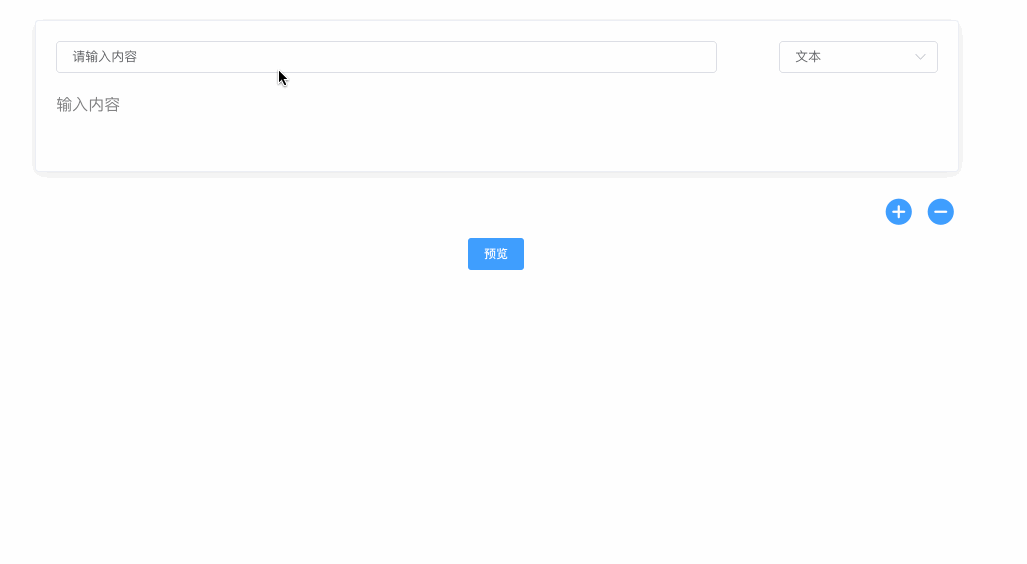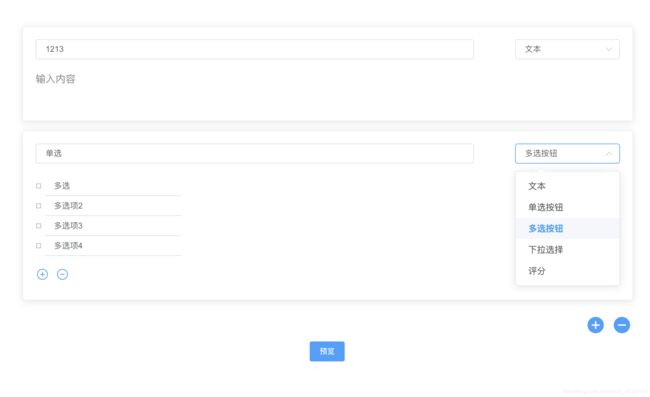Vue.js使用ElementUI实现自定义表单
废话少说,直接上代码:
<template>
<div>
<div>
<el-card
class="box-card"
style="
width: 80%;
margin-left: 10%;
min-height: 150px;
margin-top: 10px;
"
v-for="(item, order) in formData"
:key="order"
>
<div>
<el-input
placeholder="请输入内容"
v-model="item.label"
clearable
style="width: 75%"
>
</el-input>
<el-select
v-model="item.type"
placeholder="请选择"
style="width: 18%; float: right"
>
<el-option
v-for="types in typeOptions"
:key="types.value"
:label="types.label"
:value="types.value"
>
</el-option>
</el-select>
</div>
<div
v-show="item.type == 'input'"
style="color: grey; margin-top: 20px"
>
<div>{
{
item.inputValue }}</div>
</div>
<div
class="radio"
v-if="item.type == 'radio'"
style="color: grey; margin-top: 20px"
>
<div v-for="(j, index) in item.radioBoxName" :key="index">
○
<el-input
placeholder="请输入选项名"
v-model="j.val"
clearable
style="width: 80%"
>
</el-input>
</div>
<div>
<el-button
type="text"
@click="addradio(item.radioBoxName.length, order)"
><i
class="el-icon-circle-plus-outline"
style="font-size: 20px; margin-top: 10px"
></i
></el-button>
<el-button type="text" @click="deleteradio(order)"
><i
class="el-icon-remove-outline"
style="font-size: 20px; margin-top: 10px"
></i
></el-button>
</div>
</div>
<div
class="radio"
v-if="item.type == 'checkbox'"
style="color: grey; margin-top: 20px"
>
<div v-for="(j, index) in item.checkBoxName" :key="index">
□
<el-input
placeholder="请输入选项名"
v-model="j.val"
clearable
style="width: 80%"
>
</el-input>
</div>
<div>
<el-button
type="text"
@click="addcheckbox(item.checkBoxName.length, order)"
><i
class="el-icon-circle-plus-outline"
style="font-size: 20px; margin-top: 10px"
></i
></el-button>
<el-button type="text" @click="deletecheckbox(order)"
><i
class="el-icon-remove-outline"
style="font-size: 20px; margin-top: 10px"
></i
></el-button>
</div>
</div>
<div
class="radio"
v-if="item.type == 'select'"
style="color: grey; margin-top: 20px"
>
<div v-for="(j, index) in item.selectBoxName" :key="index">
<el-input
placeholder="请输入选项名"
v-model="j.val"
clearable
style="width: 80%"
>
</el-input>
</div>
<div>
<el-button
type="text"
@click="addselect(item.selectBoxName.length, order)"
><i
class="el-icon-circle-plus-outline"
style="font-size: 20px; margin-top: 10px"
></i
></el-button>
<el-button type="text" @click="deleteselect(order)"
><i
class="el-icon-remove-outline"
style="font-size: 20px; margin-top: 10px"
></i
></el-button>
</div>
</div>
<div
class="radio"
v-if="item.type == 'rate'"
style="color: grey; margin-top: 20px"
>
<el-rate v-model="item.val"></el-rate>
</div>
</el-card>
<div
style="
text-align: right;
width: 80%;
margin-left: 10%;
margin-top: 10px;
"
>
<el-tooltip
class="item"
effect="light"
content="添加新组件"
placement="top"
>
<el-button type="text" @click="adddiv" style="font-size: 30px"
><i class="el-icon-circle-plus"></i
></el-button>
</el-tooltip>
<el-tooltip
class="item"
effect="light"
content="删除组件"
placement="top"
>
<el-button type="text" @click="delectdiv" style="font-size: 30px"
><i class="el-icon-remove"></i
></el-button>
</el-tooltip>
</div>
<div style="padding-bottom: 40px; text-align: center">
<el-button type="primary" @click="tijiao()">预览</el-button>
</div>
</div>
<div>
<el-dialog title="预览" :visible.sync="dialogTableVisible">
<formCreate
v-model="yulanform"
:rule="formrule"
:option="option"
@on-submit="onSubmit"
style="width: 80%; margin-top: 20px"
></formCreate>
</el-dialog>
</div>
</div>
</template>
<script>
import formCreate from '@form-create/element-ui'
export default {
name: 'NewForm',
data () {
return {
dialogTableVisible: false,
// 模板
formData: [
{
label: '请输入内容',
type: 'input',
inputValue: '输入内容',
rateValue: '',
radioBoxName: [
{
key: 0,
val: '单选项1'
},
{
key: 1,
val: '单选项2'
},
{
key: 2,
val: '单选项3'
}
],
checkBoxName: [{
key: 0,
val: '多选项1'
},
{
key: 1,
val: '多选项2'
},
{
key: 2,
val: '多选项3'
},
{
key: 3,
val: '多选项4'
}],
selectBoxName: [{
key: 0,
val: '选项1'
},
{
key: 1,
val: '选项2'
},
{
key: 2,
val: '选项3'
}]
}
],
// 下拉选择框
typeOptions: [{
value: 'input',
label: '文本'
}, {
value: 'radio',
label: '单选按钮'
}, {
value: 'checkbox',
label: '多选按钮'
}, {
value: 'select',
label: '下拉选择'
}, {
value: 'rate',
label: '评分'
}],
value: [],
// 生成的表单规则
formrule: [],
// 表单实例对象
yulanform: {
},
option: {
submitBtn: {
show: false
}
}
}
},
components: {
formCreate: formCreate.$form()
},
methods: {
// 增加组件
adddiv () {
this.formData.push(
{
label: '请输入内容',
type: 'input',
inputValue: '输入内容',
rateValue: '',
radioBoxName: [
{
key: 0,
val: '单选项1'
},
{
key: 1,
val: '单选项2'
},
{
key: 2,
val: '单选项3'
}
],
checkBoxName: [{
key: 0,
val: '多选项1'
},
{
key: 1,
val: '多选项2'
},
{
key: 2,
val: '多选项3'
},
{
key: 3,
val: '多选项4'
}],
selectBoxName: [{
key: 0,
val: '选项1'
},
{
key: 1,
val: '选项2'
},
{
key: 2,
val: '选项3'
}]
}
)
},
// 删除组件
delectdiv () {
if (this.formData.length > 1) {
this.formData.pop()
}
},
// 增加单选按钮选项,实时更新数组用$set
addradio (i, index) {
this.formData[index].radioBoxName.push(
{
key: i,
val: '单选项' + ++i
}
)
},
deleteradio (index) {
this.formData[index].radioBoxName.pop()
},
// 增加多选按钮选项
addcheckbox (i, index) {
this.formData[index].checkBoxName.push(
{
key: i,
val: '多选项' + ++i
}
)
},
deletecheckbox (index) {
this.formData[index].checkBoxName.pop()
},
// 增加下拉框选项
addselect (i, index) {
this.formData[index].selectBoxName.push(
{
key: i,
val: '选项' + ++i
}
)
},
deleteselect (index) {
this.formData[index].selectBoxName.pop()
},
tijiao () {
this.formrule = []
for (let i = 0; i < this.formData.length; i++) {
const item = this.formData[i]
if (item.type === 'radio') {
let h = item.radioBoxName.length
let options = []
for (let j = 0; j < h; j++) {
options.push(
{
value: item.radioBoxName[j].key,
label: item.radioBoxName[j].val
}
)
}
this.formrule.push({
type: item.type,
field: item.label,
title: item.label,
options: options
})
} else if (item.type === 'checkbox') {
let h = item.checkBoxName.length
let options = []
for (let j = 0; j < h; j++) {
options.push(
{
value: item.checkBoxName[j].key,
label: item.checkBoxName[j].val
}
)
}
this.formrule.push({
type: item.type,
field: item.label,
title: item.label,
options: options
})
} else if (item.type === 'select') {
let h = item.selectBoxName.length
let options = []
for (let j = 0; j < h; j++) {
options.push(
{
value: item.selectBoxName[j].key,
label: item.selectBoxName[j].val
}
)
}
this.formrule.push({
type: item.type,
field: item.label,
title: item.label,
options: options
})
} else if (item.type === 'rate') {
this.formrule.push({
type: item.type,
field: item.rateValue,
title: item.label
})
} else {
this.formrule.push({
type: item.type,
field: item.label,
title: item.label
})
console.log(this.formrule)
}
}
this.dialogTableVisible = true
console.log(this.formrule)
},
onSubmit (formData) {
alert(JSON.stringify(formData))
}
}
}
</script>
<style>
.radio .el-input__inner {
width: 220px;
border-top-width: 0px;
border-left-width: 0px;
border-right-width: 0px;
border-bottom-width: 1px;
/*outline: medium;*/
}
.radio1 .el-input__inner {
width: 100%;
border-top-width: 0px;
border-left-width: 0px;
border-right-width: 0px;
border-bottom-width: 1px;
/*outline: medium;*/
}
.textarea .el-textarea__inner {
width: 100%;
border-top-width: 0px;
border-left-width: 0px;
border-right-width: 0px;
border-bottom-width: 1px;
}
</style>