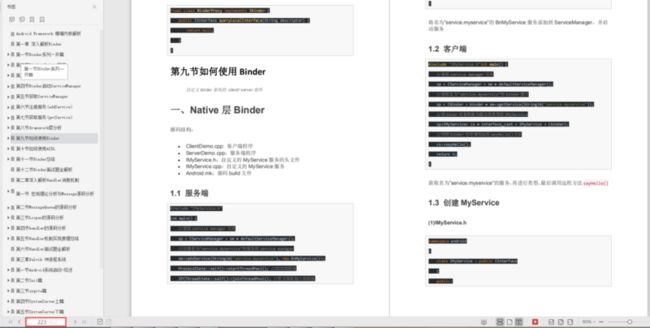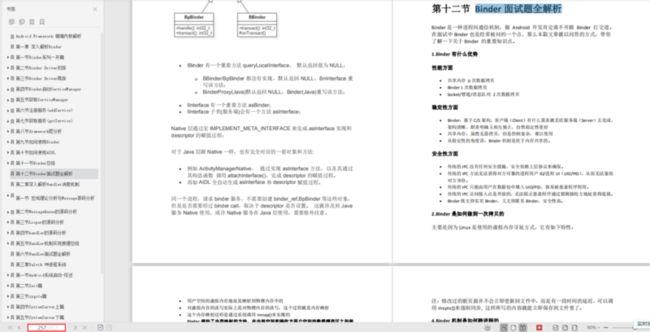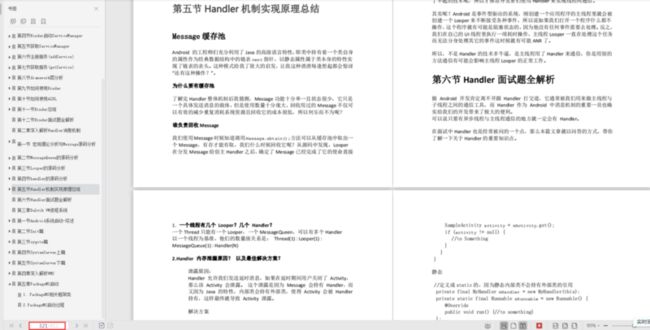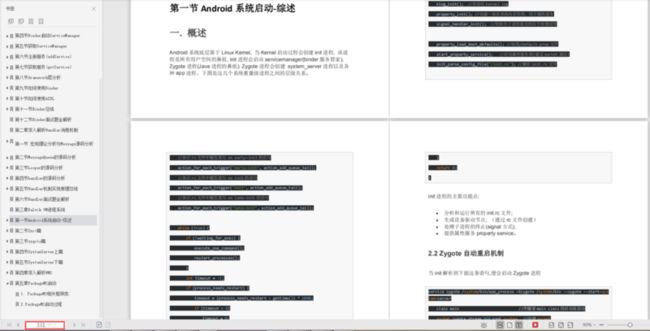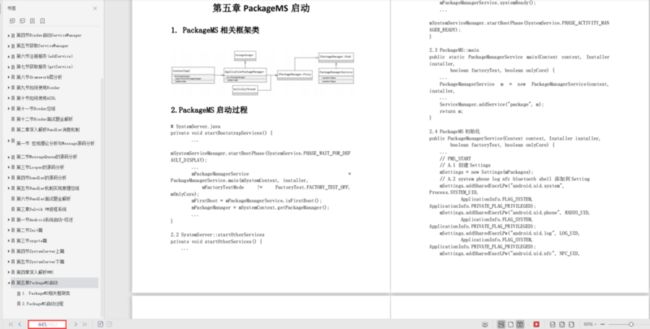本文的目的是来分析下 Android 系统中以 Handler、Looper、MessageQueue 组成的异步消息处理机制,通过源码来了解整个消息处理流程的走向以及相关三者之间的关系
需要先了解以下几个基本概念
- Handler:主线程或者子线程通过 Handler 向 MessageQueue(消息队列) 发送 Message,以此来触发定时任务或者更新 UI
- MessageQueue:通过 Handler 发送的消息并非是立即执行的,需要存入消息队列中来依次执行,消息队列中的任务依照消息的优先级高低(延时时间的长短)来顺序存放
- Looper:Looper 用于从 MessageQueue 中循环获取消息并将之传递给消息处理者(即消息发送者 Handler 本身)来进行处理,每条 Message 都有个 target 变量用来指向消息的发送者本身,以此把 Message 和其处理者关联起来
- 互斥机制:可能会有多条线程(1条 UI 线程,n 条子线程)同时向同一个消息队列插入消息,此时就需要有同步机制来保证消息的有序性以避免竞态
先从开发者日常的使用方法作为入口,以此来分析其整个流程的走向
Handler 发送消息的形式主要有以下几个方法,不管其是否是延时任务,其最终调用的都是 sendMessageAtTime() 方法
public final boolean sendMessage(Message msg){
return sendMessageDelayed(msg, 0);
}
public final boolean post(Runnable r){
return sendMessageDelayed(getPostMessage(r), 0);
}
public final boolean sendMessageDelayed(Message msg, long delayMillis){
if (delayMillis < 0) {
delayMillis = 0;
}
return sendMessageAtTime(msg, SystemClock.uptimeMillis() + delayMillis);
}
sendMessageAtTime() 方法中需要一个已初始化的 MessageQueue 类型的全局变量 mQueue,否则程序无法继续走下去
public boolean sendMessageAtTime(Message msg, long uptimeMillis) {
MessageQueue queue = mQueue;
if (queue == null) {
RuntimeException e = new RuntimeException(
this + " sendMessageAtTime() called with no mQueue");
Log.w("Looper", e.getMessage(), e);
return false;
}
return enqueueMessage(queue, msg, uptimeMillis);
}
而 mQueue 变量是在构造函数中进行初始化的,且 mQueue 是成员常量,这说明 Handler 与 MessageQueue 是一一对应的关系,不可更改
如果构造函数没有传入 Looper 参数,则会默认使用当前线程关联的 Looper 对象,mQueue 需要依赖于从 Looper 对象中获取,如果 Looper 对象为 null ,则会直接抛出异常,且从异常信息 Can't create handler inside thread that has not called Looper.prepare() 中可以看到,在向 Handler 发送消息前,需要先调用 Looper.prepare()
public Handler(Callback callback, boolean async) {
···
mLooper = Looper.myLooper();
if (mLooper == null) {
throw new RuntimeException(
"Can't create handler inside thread that has not called Looper.prepare()");
}
mQueue = mLooper.mQueue;
mCallback = callback;
mAsynchronous = async;
}
走进 Looper 类中,可以看到,myLooper() 方法是从 sThreadLocal 对象中获取 Looper 对象的,sThreadLocal 对象又是通过 prepare(boolean) 来进行赋值的,且该方法只允许调用一次,一个线程只能创建一个 Looper 对象,否则将抛出异常
static final ThreadLocal sThreadLocal = new ThreadLocal();
public static @Nullable Looper myLooper() {
return sThreadLocal.get();
}
private static void prepare(boolean quitAllowed) {
//只允许赋值一次
//如果重复赋值则抛出异常
if (sThreadLocal.get() != null) {
throw new RuntimeException("Only one Looper may be created per thread");
}
sThreadLocal.set(new Looper(quitAllowed));
}
此处除了因为prepare(boolean)多次调用会抛出异常导致无法关联多个 Looper 外,Looper 类的构造函数也是私有的,且在构造函数中还初始化了一个线程常量 mThread,这都说明了 Looper 只能关联到一个线程,且关联之后不能改变
final Thread mThread;
private Looper(boolean quitAllowed) {
mQueue = new MessageQueue(quitAllowed);
mThread = Thread.currentThread();
}
那么 Looper.prepare(boolean) 方法又是在哪里调用的呢?查找该方法的所有引用,可以发现在 Looper 类中有如下方法,从名字来看,可以猜测该方法是由主线程来调用的,查找其引用
public static void prepareMainLooper() {
prepare(false);
synchronized (Looper.class) {
if (sMainLooper != null) {
throw new IllegalStateException("The main Looper has already been prepared.");
}
sMainLooper = myLooper();
}
}
最后定位到 ActivityThread 类的 main() 方法
看到 main() 函数的方法签名,可以知道该方法就是一个应用的起始点,即当应用启动时, 系统就自动为我们在主线程做好了 Handler 的初始化操作, 因此在主线程里我们可以直接使用 Handler
如果是在子线程中创建 Handler ,则需要我们手动来调用 Looper.prepare() 方法
public static void main(String[] args) {
···
Looper.prepareMainLooper();
ActivityThread thread = new ActivityThread();
thread.attach(false);
if (sMainThreadHandler == null) {
sMainThreadHandler = thread.getHandler();
}
if (false) {
Looper.myLooper().setMessageLogging(new
LogPrinter(Log.DEBUG, "ActivityThread"));
}
// End of event ActivityThreadMain.
Trace.traceEnd(Trace.TRACE_TAG_ACTIVITY_MANAGER);
Looper.loop();
throw new RuntimeException("Main thread loop unexpectedly exited");
}
回到最开始,既然 Looper 对象已经由系统来为我们初始化好了,那我们就可以从中得到 mQueue对象
public Handler(Callback callback, boolean async) {
···
mLooper = Looper.myLooper();
if (mLooper == null) {
throw new RuntimeException(
"Can't create handler inside thread that has not called Looper.prepare()");
}
//获取 MessageQueue 对象
mQueue = mLooper.mQueue;
mCallback = callback;
mAsynchronous = async;
}
mQueue 又是在 Looper 类的构造函数中初始化的,且 mQueue 是 Looper 类的成员常量,这说明 Looper 与 MessageQueue 是一一对应的关系
private Looper(boolean quitAllowed) {
mQueue = new MessageQueue(quitAllowed);
mThread = Thread.currentThread();
}
sendMessageAtTime() 方法中在处理 Message 时,最终调用的是 enqueueMessage() 方法
当中,需要注意 msg.target = this 这句代码,target 对象指向了发送消息的主体,即 Handler 对象本身,即由 Handler 对象发给 MessageQueue 的消息最后还是要交由 Handler 对象本身来处理
public boolean sendMessageAtTime(Message msg, long uptimeMillis) {
MessageQueue queue = mQueue;
if (queue == null) {
RuntimeException e = new RuntimeException(
this + " sendMessageAtTime() called with no mQueue");
Log.w("Looper", e.getMessage(), e);
return false;
}
return enqueueMessage(queue, msg, uptimeMillis);
}
private boolean enqueueMessage(MessageQueue queue, Message msg, long uptimeMillis) {
//target 对象指向的也是发送消息的主体,即 Handler 对象
//即由 Handler 对象发给 MessageQueue 的消息最后还是要交由 Handler 对象本身来处理
msg.target = this;
if (mAsynchronous) {
msg.setAsynchronous(true);
}
return queue.enqueueMessage(msg, uptimeMillis);
}
因为存在多个线程同时往同一个 Loop 线程的 MessageQueue 中插入消息的可能,所以 enqueueMessage() 内部需要进行同步。可以看出 MessageQueue 内部是以链表的结构来存储 Message 的(Message.next),根据 Message 的延时时间的长短来将决定其在消息队列中的位置
mMessages 代表的是消息队列中的第一条消息,如果 mMessages 为空,说明消息队列是空的,或者 mMessages 的触发时间要比新消息晚,则将新消息插入消息队列的头部;如果 mMessages 不为空,则寻找消息列队中第一条触发时间比新消息晚的非空消息,并将新消息插到该消息前面
到此,一个按照处理时间进行排序的消息队列就完成了,后边要做的就是从消息队列中依次取出消息进行处理了
boolean enqueueMessage(Message msg, long when) {
//Message 必须有处理者
if (msg.target == null) {
throw new IllegalArgumentException("Message must have a target.");
}
if (msg.isInUse()) {
throw new IllegalStateException(msg + " This message is already in use.");
}
synchronized (this) {
if (mQuitting) {
IllegalStateException e = new IllegalStateException(
msg.target + " sending message to a Handler on a dead thread");
Log.w(TAG, e.getMessage(), e);
msg.recycle();
return false;
}
msg.markInUse();
msg.when = when;
Message p = mMessages;
boolean needWake;
//如果消息队列是空的或者队列中第一条的消息的触发时间要比新消息长,则将新消息作为链表头部
if (p == null || when == 0 || when < p.when) {
// New head, wake up the event queue if blocked.
msg.next = p;
mMessages = msg;
needWake = mBlocked;
} else {
// Inserted within the middle of the queue. Usually we don't have to wake
// up the event queue unless there is a barrier at the head of the queue
// and the message is the earliest asynchronous message in the queue.
needWake = mBlocked && p.target == null && msg.isAsynchronous();
Message prev;
//寻找消息列队中第一条触发时间比新消息晚的消息,并将新消息插到该消息前面
for (;;) {
prev = p;
p = p.next;
if (p == null || when < p.when) {
break;
}
if (needWake && p.isAsynchronous()) {
needWake = false;
}
}
msg.next = p; // invariant: p == prev.next
prev.next = msg;
}
// We can assume mPtr != 0 because mQuitting is false.
if (needWake) {
nativeWake(mPtr);
}
}
return true;
}
下面再看下 MessageQueue 是如何读取 Message 并回调给 Handler 的
在 MessageQueue 中消息的读取其实是通过内部的 next() 方法进行的,next() 方法是一个无限循环的方法,如果消息队列中没有消息,则该方法会一直阻塞,当有新消息来的时候 next() 方法会返回这条消息并将其从单链表中删除
Message next() {
// Return here if the message loop has already quit and been disposed.
// This can happen if the application tries to restart a looper after quit
// which is not supported.
final long ptr = mPtr;
if (ptr == 0) {
return null;
}
int pendingIdleHandlerCount = -1; // -1 only during first iteration
int nextPollTimeoutMillis = 0;
for (;;) {
if (nextPollTimeoutMillis != 0) {
Binder.flushPendingCommands();
}
nativePollOnce(ptr, nextPollTimeoutMillis);
synchronized (this) {
// Try to retrieve the next message. Return if found.
final long now = SystemClock.uptimeMillis();
Message prevMsg = null;
Message msg = mMessages;
if (msg != null && msg.target == null) {
// Stalled by a barrier. Find the next asynchronous message in the queue.
do {
prevMsg = msg;
msg = msg.next;
} while (msg != null && !msg.isAsynchronous());
}
if (msg != null) {
if (now < msg.when) {
// Next message is not ready. Set a timeout to wake up when it is ready.
nextPollTimeoutMillis = (int) Math.min(msg.when - now, Integer.MAX_VALUE);
} else {
// Got a message.
mBlocked = false;
if (prevMsg != null) {
prevMsg.next = msg.next;
} else {
mMessages = msg.next;
}
msg.next = null;
if (DEBUG) Log.v(TAG, "Returning message: " + msg);
msg.markInUse();
return msg;
}
} else {
// No more messages.
nextPollTimeoutMillis = -1;
}
// Process the quit message now that all pending messages have been handled.
if (mQuitting) {
dispose();
return null;
}
// If first time idle, then get the number of idlers to run.
// Idle handles only run if the queue is empty or if the first message
// in the queue (possibly a barrier) is due to be handled in the future.
if (pendingIdleHandlerCount < 0
&& (mMessages == null || now < mMessages.when)) {
pendingIdleHandlerCount = mIdleHandlers.size();
}
if (pendingIdleHandlerCount <= 0) {
// No idle handlers to run. Loop and wait some more.
mBlocked = true;
continue;
}
if (mPendingIdleHandlers == null) {
mPendingIdleHandlers = new IdleHandler[Math.max(pendingIdleHandlerCount, 4)];
}
mPendingIdleHandlers = mIdleHandlers.toArray(mPendingIdleHandlers);
}
// Run the idle handlers.
// We only ever reach this code block during the first iteration.
for (int i = 0; i < pendingIdleHandlerCount; i++) {
final IdleHandler idler = mPendingIdleHandlers[i];
mPendingIdleHandlers[i] = null; // release the reference to the handler
boolean keep = false;
try {
keep = idler.queueIdle();
} catch (Throwable t) {
Log.wtf(TAG, "IdleHandler threw exception", t);
}
if (!keep) {
synchronized (this) {
mIdleHandlers.remove(idler);
}
}
}
// Reset the idle handler count to 0 so we do not run them again.
pendingIdleHandlerCount = 0;
// While calling an idle handler, a new message could have been delivered
// so go back and look again for a pending message without waiting.
nextPollTimeoutMillis = 0;
}
}
next() 方法又是通过 Looper 类的 loop() 方法来循环调用的,而 loop() 方法也是一个无限循环,唯一跳出循环的条件就是 queue.next() 方法返回为null ,细心的读者可能已经发现了,loop() 就是在 ActivityThread 的 main()函数中调用的
因为 next() 方法是一个阻塞操作,所以当没有消息也会导致 loop() 方法一只阻塞着,而当 MessageQueue 一中有了新的消息,Looper 就会及时地处理这条消息并调用 Message.target.dispatchMessage(Message) 方法将消息传回给 Handler 进行处理
/**
* Run the message queue in this thread. Be sure to call
* {@link #quit()} to end the loop.
*/
public static void loop() {
final Looper me = myLooper();
if (me == null) {
throw new RuntimeException("No Looper; Looper.prepare() wasn't called on this thread.");
}
final MessageQueue queue = me.mQueue;
// Make sure the identity of this thread is that of the local process,
// and keep track of what that identity token actually is.
Binder.clearCallingIdentity();
final long ident = Binder.clearCallingIdentity();
for (;;) {
Message msg = queue.next(); // might block
if (msg == null) {
// No message indicates that the message queue is quitting.
return;
}
// This must be in a local variable, in case a UI event sets the logger
final Printer logging = me.mLogging;
if (logging != null) {
logging.println(">>>>> Dispatching to " + msg.target + " " +
msg.callback + ": " + msg.what);
}
final long slowDispatchThresholdMs = me.mSlowDispatchThresholdMs;
final long traceTag = me.mTraceTag;
if (traceTag != 0 && Trace.isTagEnabled(traceTag)) {
Trace.traceBegin(traceTag, msg.target.getTraceName(msg));
}
final long start = (slowDispatchThresholdMs == 0) ? 0 : SystemClock.uptimeMillis();
final long end;
try {
msg.target.dispatchMessage(msg);
end = (slowDispatchThresholdMs == 0) ? 0 : SystemClock.uptimeMillis();
} finally {
if (traceTag != 0) {
Trace.traceEnd(traceTag);
}
}
if (slowDispatchThresholdMs > 0) {
final long time = end - start;
if (time > slowDispatchThresholdMs) {
Slog.w(TAG, "Dispatch took " + time + "ms on "
+ Thread.currentThread().getName() + ", h=" +
msg.target + " cb=" + msg.callback + " msg=" + msg.what);
}
}
if (logging != null) {
logging.println("<<<<< Finished to " + msg.target + " " + msg.callback);
}
// Make sure that during the course of dispatching the
// identity of the thread wasn't corrupted.
final long newIdent = Binder.clearCallingIdentity();
if (ident != newIdent) {
Log.wtf(TAG, "Thread identity changed from 0x"
+ Long.toHexString(ident) + " to 0x"
+ Long.toHexString(newIdent) + " while dispatching to "
+ msg.target.getClass().getName() + " "
+ msg.callback + " what=" + msg.what);
}
msg.recycleUnchecked();
}
}
看下 Handler 对象处理消息的方法
/**
* Handle system messages here.
*/
public void dispatchMessage(Message msg) {
if (msg.callback != null) {
handleCallback(msg);
} else {
if (mCallback != null) {
if (mCallback.handleMessage(msg)) {
return;
}
}
handleMessage(msg);
}
}
如果 msg.callback 不为 null ,则调用 callback 对象的 run() 方法,该 callback 实际上就是一个 Runnable 对象,对应的是 Handler 对象的 post() 方法
private static void handleCallback(Message message) {
message.callback.run();
}
public final boolean post(Runnable r){
return sendMessageDelayed(getPostMessage(r), 0);
}
private static Message getPostMessage(Runnable r) {
Message m = Message.obtain();
m.callback = r;
return m;
}
如果 mCallback 不为 null ,则通过该回调接口来处理消息,如果在初始化 Handler 对象时没有通过构造函数传入 Callback 回调接口,则交由 handleMessage(Message) 方法来处理消息,我们一般也是通过重写 Handler 的 handleMessage(Message) 方法来处理消息
最后来总结下以上的内容
- 在创建 Handler 实例时要么为构造函数提供一个 Looper 实例,要么默认使用当前线程关联的 Looper 对象,如果当前线程没有关联的 Looper 对象,则会导致抛出异常
- Looper 与 Thread ,Looper 与 MessageQueue 都是一一对应的关系,在关联后无法更改,但 Handler 与 Looper 可以是多对一的关系
- Handler 能用于更新 UI 有个前提条件:Handler 与主线程关联在了一起。在主线程中初始化的 Handler 会默认与主线程绑定在一起,所以此后在处理 Message 时,
handleMessage(Message msg)方法的所在线程就是主线程,因此 Handler 能用于更新 UI - 可以创建关联到另一个线程 Looper 的 Handler,只要本线程能够拿到另外一个线程的 Looper 实例
new Thread("Thread_1") {
@Override
public void run() {
Looper.prepare();
final Looper looper = Looper.myLooper();
new Thread("Thread_2") {
@Override
public void run() {
Handler handler = new Handler(looper);
handler.post(new Runnable() {
@Override
public void run() {
//输出结果是:Thread_1
Log.e(TAG, Thread.currentThread().getName());
}
});
}
}.start();
Looper.loop();
}
}.start();
最后
关于如何学习Android Framework开发知识,最近小编有幸在某大厂技术总监手里扒到这份Android Framework高级开发笔记,部分知识章节发布到了在知乎上竟然1000+点赞,今天就拿出来分享给大家。
本笔记主要讲解了Framework的主要模块:
第一章: 深入解析Binder
Binder机制作为进程间通信的一种手段,基本上贯穿了andorid框架层的全部。所以首先必须要搞懂的Android Binder的基本通信机制。
本章知识点
- Binder 系列—开篇
- Binder Driver 初探
- Binder Driver 再探
- Binder 启动 ServiceManager
- 获取 ServiceManager
- 注册服务(addService)
- 获取服务(getService)
- Framework 层分析
- 如何使用 Binder
- 如何使用 AIDL
- Binder 总结
- Binder 面试题全解析
第二章: 深入解析Handler
相信大家都有这样的感受:网上分析 Handler 机制原理的文章那么多, 为啥还要画蛇添足整理这份笔记呢?不是说前人们写的文章不好,我就是觉得他们写的不细, 有些点不讲清楚,逻辑很难通顺的,每次我学个什么东西时遇到这种情况都贼难受。
本章先宏观理论分析与 Message 源码分析,再到MessageQueue 的源码分析,Looper 的源码分析,handler 的源码分析,Handler 机制实现原理总结。最后还整理Handler 所有面试题大全解析。
Handler这章内容很长,但思路是循序渐进的,如果你能坚持读完我相信肯定不会让你失望。
由于篇幅有限,仅展示部分内容,有需要的朋友【点击我】免费获取。
第三章: Dalvik VM 进程系统
Andorid系统启动、init 进程、Zygote、SystemServer启动流程、 应用程序的创建使用,Activity的创建、销毁 Handler和Looper。
第四章深入解析 WMS
窗口管理框架 系统动画框架 View的工作原理。
第五块 PackagerManagerService
包管理服务。 资源管理相关类
由于篇幅有限,仅展示部分内容,有需要的朋友【点击我】免费获取。