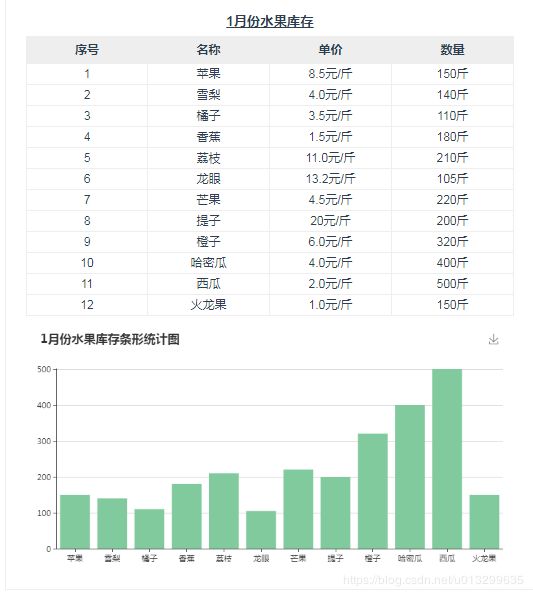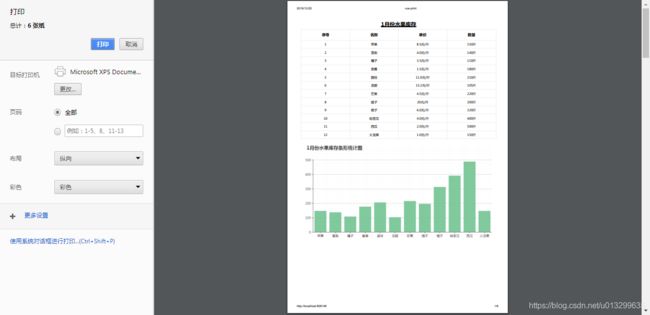vue,打印案例 window.print() 的完美实现
实现思路:通过复制原网页源码,然后在iframe里重新排版(可以按自己想要的来排版),最后iframe的contentDocument对象调用window.print()即可。
本案例源码git地址:https://gitee.com/kaiking_g/vueStudy.git
网页效果图:
调用window.print()打印的效果:
在main.js中引入
import print from '@/utils/open/print'
Vue.use(print)
vue文件中使用
<template>
<div ref="printDom1" class="wrapper">
<div class="print-btn no-print" @click="onPrint">打印div>
div>
template>
// js
export default {
name: 'Print',
methods: {
/**
* 打印
*/
onPrint () {
this.$print(this.$refs.printDom1)
}
}
}
print.js 源码:
// 打印类属性、方法定义
/* eslint-disable */
const Print = function (dom, options) {
options = options || {}
if (!(this instanceof Print)) return new Print(dom, options);
this.conf = {
styleStr:'',
setDomHeightArr: [], // 需要动态获取并设置高度的 元素
echartDomArr: [], // echart dom
printBeforeFn: null, // 打印前回调
printDoneCallBack: null // 打印后回调
}
for (const key in this.conf) {
if (key && options.hasOwnProperty(key)) {
this.conf[key] = options[key]
}
}
// debugger
if ((typeof dom) === "string") {
this.dom = document.querySelector(dom);
} else {
this.dom = this.isDOM(dom) ? dom : dom.$el;
}
if (this.conf.setDomHeightArr && this.conf.setDomHeightArr.length) {
this.setDomHeight(this.conf.setDomHeightArr);
}
this.init();
};
Print.prototype = {
/**
* 初始化
*/
init: function () {
var content = this.getStyle() + this.getHtml();
this.writeIframe(content);
},
/**
* 配置属性扩展
* @param {Object} obj
* @param {Object} obj2
*/
extendOptions: function (obj, obj2) {
for (var k in obj2) {
obj[k] = obj2[k];
}
return obj;
},
/**
复制原网页所有的样式
*/
getStyle: function () {
var str = "",
styles = document.querySelectorAll('style,link');
for (var i = 0; i < styles.length; i++) {
str += styles[i].outerHTML;
}
str += ``;
return str;
},
// 表单赋值
getHtml: function () {
var inputs = document.querySelectorAll('input');
var textareas = document.querySelectorAll('textarea');
var selects = document.querySelectorAll('select');
// debugger
for (var k = 0; k < inputs.length; k++) {
if (inputs[k].type == "checkbox" || inputs[k].type == "radio") {
if (inputs[k].checked == true) {
inputs[k].setAttribute('checked', "checked")
} else {
inputs[k].removeAttribute('checked')
}
} else if (inputs[k].type == "text") {
inputs[k].setAttribute('value', inputs[k].value)
} else {
inputs[k].setAttribute('value', inputs[k].value)
}
}
for (var k2 = 0; k2 < textareas.length; k2++) {
if (textareas[k2].type == 'textarea') {
textareas[k2].innerHTML = textareas[k2].value
}
}
for (var k3 = 0; k3 < selects.length; k3++) {
if (selects[k3].type == 'select-one') {
var child = selects[k3].children;
for (var i in child) {
if (child[i].tagName == 'OPTION') {
if (child[i].selected == true) {
child[i].setAttribute('selected', "selected")
} else {
child[i].removeAttribute('selected')
}
}
}
}
}
return this.dom.outerHTML;
},
/**
创建iframe
*/
writeIframe: function (content) {
// 方法二:
var w, doc, iframe = document.createElement('iframe'),
f = document.body.appendChild(iframe);
console.log('f', f);
iframe.id = "myIframe";
iframe.setAttribute('style', 'position:absolute;width:0;height:0;top:-10px;left:-10px;');
w = f.contentWindow || f.contentDocument;
doc = f.contentDocument || f.contentWindow.document;
doc.open();
doc.write(content);
doc.close();
var _this = this
iframe.onload = function () {
// 弹出前,回调
if (_this.conf.printBeforeFn) {
_this.conf.printBeforeFn({ doc })
}
_this.drawEchartImg(doc).then(() => {
_this.toPrint(w);
setTimeout(function () {
document.body.removeChild(iframe)
// 弹出后,回调
if (_this.conf.printDoneCallBack) {
_this.conf.printDoneCallBack()
}
}, 100)
})
}
},
/**
* 项目用到echarts,需要获取图片,来打印
* @param {Object} doc iframe window
*/
drawEchartImg(doc) {
return new Promise((resolve, reject) => {
if (this.conf.echartDomArr && this.conf.echartDomArr.length > 0) {
this.conf.echartDomArr.forEach(e => {
const dom = doc.querySelector('#' + e.$el.id)
const img = new Image()
const w = dom.offsetWidth + 'px'
const H = dom.offsetHeight + 'px'
img.style.width = w
img.style.height = H
img.src = e.imgSrc
dom.innerHTML = ''
dom.appendChild(img)
})
}
resolve()
})
},
/**
打印
*/
toPrint: function (frameWindow) {
try {
setTimeout(function () {
frameWindow.focus();
try {
if (!frameWindow.document.execCommand('print', false, null)) {
frameWindow.print();
}
} catch (e) {
frameWindow.print();
}
frameWindow.close();
}, 10);
} catch (err) {
console.log('err', err);
}
},
isDOM: (typeof HTMLElement === 'object') ?
function (obj) {
return obj instanceof HTMLElement;
} :
function (obj) {
return obj && typeof obj === 'object' && obj.nodeType === 1 && typeof obj.nodeName === 'string';
},
/**
* 设置指定dom元素高度,通过获取该dom元素现有高度,并设置
* @param {Array} arr
*/
setDomHeight(arr) {
if (arr && arr.length) {
arr.forEach(name => {
const domArr = document.querySelectorAll(name);
// debugger
domArr.forEach(dom => {
dom.style.height = dom.offsetHeight + 'px';
})
})
}
}
};
const MyPlugin = {}
MyPlugin.install = function (Vue, options) {
// 4. 添加实例方法
Vue.prototype.$print = Print
};
export default MyPlugin
参考:https://blog.csdn.net/qq_32858649/article/details/89711097